Ultimate Guide to Remove Green Screen from Video with Ease
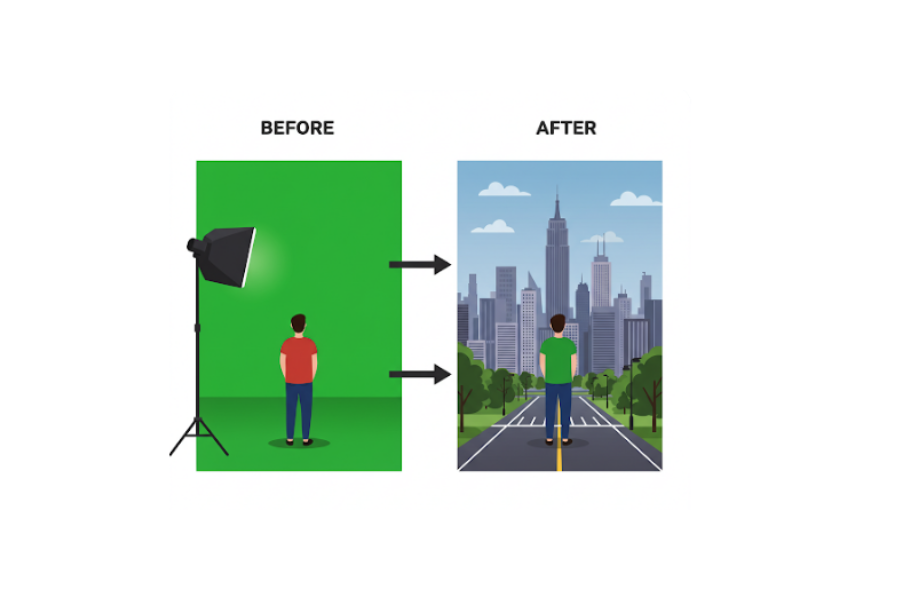
Strong 8k brings an ultra-HD IPTV experience to your living room and your pocket.
So, are you prepared to showcase your film on the big screen or OTT platforms? Independent filmmakers struggling with the post-production of their first film or dream project can get some ideas from the Green Screen Remover technique. You can create fictional worlds, characters, and many things that are not possible in shooting. Nowadays, it is used in social media platforms as well as in creating informative content, streaming, and podcasts. Video content rules all platforms in today’s digital-first world, from reels to YouTube, corporate explainer videos, and film projects. The green screen is among the most potent tools in a video editor’s toolbox. It makes it simple for artists to change a subject’s background. However, to fully utilize its power, you will need both the appropriate green screen remover and expertise. We’ll go over how to get rid of green screens in videos, look at tools like a green screen background editor, and offer practical advice for smooth visual editing in this blog.
How Green Screen Editing Is Done?
It is the process of replacing a solid color background from the video (mostly green color is used) with another image or video by employing a green screen editing technique. Movies, weather forecasts, gaming streams, and content production all make extensive use of this. Regardless of your level of experience, knowing how to remove the green screen from a video can save you hours of editing time and give your film a polished, professional appearance.
Why Use a Green Screen Remover?
Using a green screen remover,
1. Creators can eliminate unwanted backgrounds.
2. They can add motion graphics and CGI behind the subject.
3. They can save costs of location shooting.
4. They can create consistent branding for videos.
5. Creators can make professional product demos, tutorials, or interviews.
Best Tools to Remove Green Screen from Video
1. Adobe Premiere Pro
2. Final Cut Pro X
3. Filmora
4. Camtasia
5. Kapwing / Unscreen (Online Tools)
Steps to Remove Green Screen from Video
1. First, import your footage.
2. Apply the green screen effect.
3. Select the green color in the background and remove it.
4. Adjust the tolerance, feathering, and edge smoothness.
5. Insert your new background.
6. Render and export.
Seamless Green Screen Editing Tips
1. Make sure the lighting is even on the green screen to avoid shadows.
2. Keep your character or element away from the background to reduce color spills.
3. Use HD resolution for better keying precision.
4. Select a green screen background editor that supports multi-layer editing.
Who Can Use Green Screen Editing?
1. Content Creators & YouTubers
2. Businesses
E-commerce solutions
3. Educators
4. Filmmakers
5. Gamers
Create Your Reality With Green Screen Remover
Green screen Remover is no longer just used by high-end studios. With the right tools and some practice, anyone can remove green screen from video effectively. A creative superpower that can be beneficial for you to improve your brand videos. You can make your content stand out by using a green screen background editor.
Source Url - https://timebusinessnews.com/ultimate-guide-to-remove-green-screen-from-video-with-ease/
Note: IndiBlogHub features both user-submitted and editorial content. We do not verify third-party contributions. Read our Disclaimer and Privacy Policyfor details.







