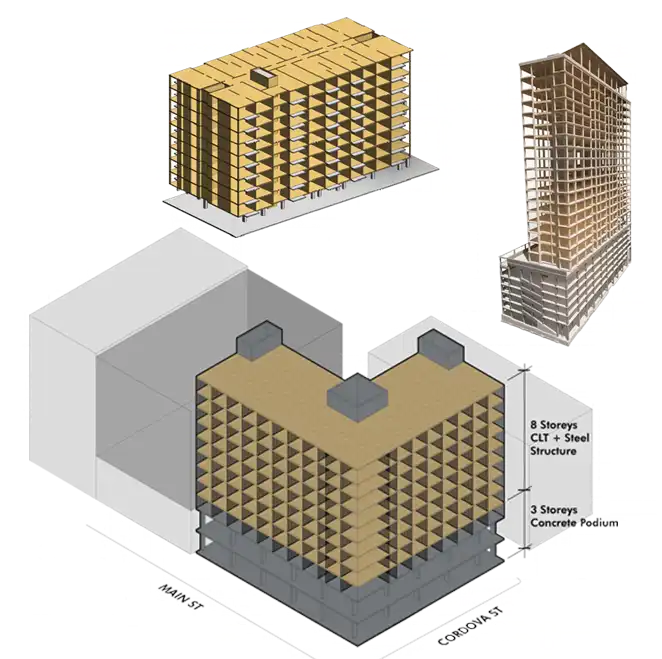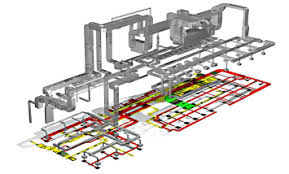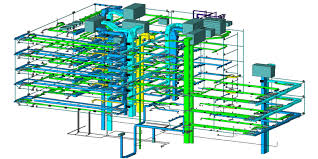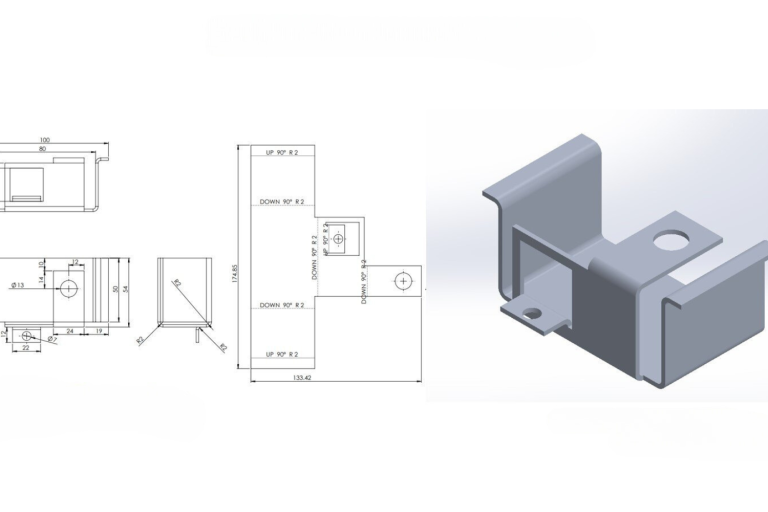What AEC Professionals Should Know About Integrating : A Detailed 4D BIM Modeling Services Overview
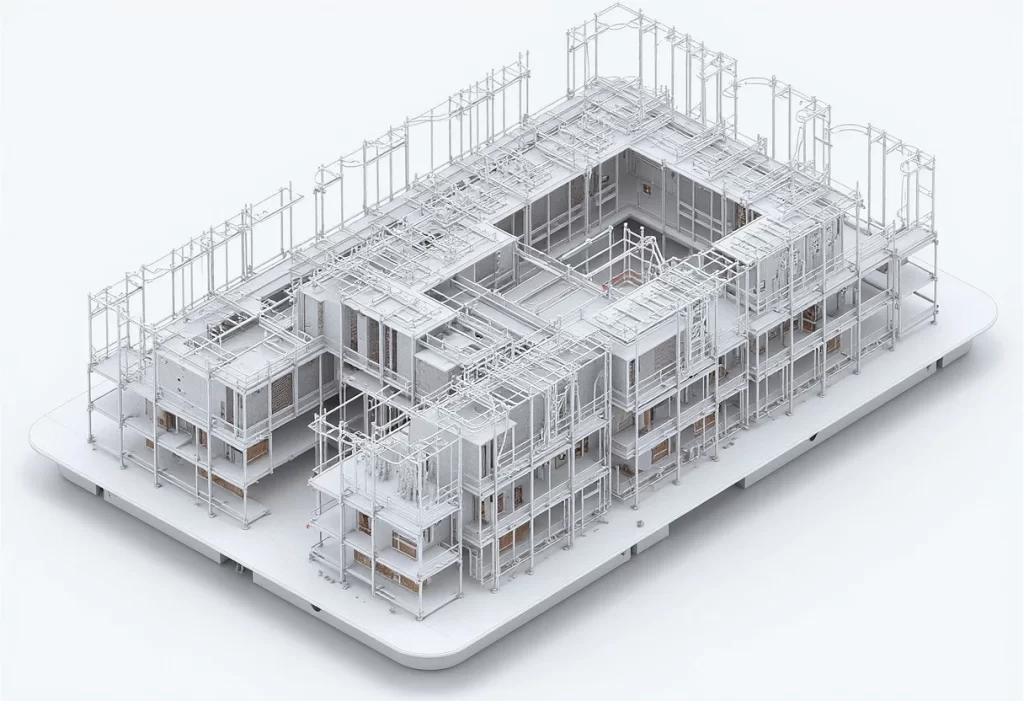
Strong 8k brings an ultra-HD IPTV experience to your living room and your pocket.
Introduction
Building projects involve many tangible parts. When time becomes part of the model, the process gains new layers. 4D BIM adds time to 3D models, helping AEC professionals follow the timeline of every activity. This simple addition changes how people plan and work. It gives a more helpful view of progress and future actions. This blog will provide an overview of 4D BIM Modeling Services and will show how time changes BIM models and helps projects move forward purposefully.
1. Understanding the Role of 4D in BIM
1.1 What is 4D BIM?
4D BIM mixes 3D design with time data. It shows how each part of a project takes shape over time. The process links tasks and steps with their spot on the timeline. This means the model is not just space, but space and time together. Users can now see a model that changes over days, weeks, or months.
1.2 Why AEC Professionals Need 4D BIM
With 4D BIM, teams follow every stage of work with better insight. It helps people see when and where each task fits. This way, they build the project on the screen before doing it on site. Project managers, engineers, and planners get a full view of time-bound actions, avoiding mistakes caused by poor timing.
1.3 What 4D BIM Modeling Services Offer
These services add time logic into your model. Each step in your plan becomes part of a visual timeline. The result is a moving model that shows how each job fits into a whole project. It lets AEC teams explore, test, and plan better. You can even make changes and see their results before anything starts on-site.
2. How Time Shapes Digital Planning
2.1 Visual Scheduling
It’s easier to follow a moving model than a written plan. 4D BIM Services let people see every task in a clear, ordered way. You walk through time as the project grows. This visual schedule keeps everyone on track without confusion or guesswork.
2.2 Clash Avoidance With Time Links
Clashes often show up because different parts appear at the wrong time. 4D Revit BIM Services stop this by syncing tasks with time. The model tells you what happens and when. It helps stop parts from getting in each other’s way.
2.3 Real-Time Simulations
4D BIM gives project teams a chance to run the plan like a video. You can change one task and watch how that change affects the whole model. Simulations help adjust timing and avoid later problems.
3. 4D BIM Services’s Assistance in Everyday Project Work
3.1 Planning Site Work
4D BIM Modeling Services support the planning of daily tasks. You line up people, materials, and machines with each task. This turns long schedules into live pictures of who does what and when. Field managers and planners work from the same visual data.
3.2 Communicating Between Disciplines
Time-linked models give clear, simple views. Everyone—from architects to project leaders—sees the same time-based model. It saves effort when sharing updates or assigning tasks. There’s no long list of updates—just the model in action.
3.3 Risk Review and Time Buffers
In real life, delays happen. Time buffers inside the model allow room to shift tasks. Teams can look at where and how those shifts happen. 4D BIM Modeling Services helps avoid trouble by testing changes before they matter.
4. Technology That Powers 4D BIM Services
4.1 Role of Software in 4D BIM Modeling Services
4D Revit BIM Services and 4D BIM Modeling Services include using software that links models to time. They combine the model file with a full schedule. These platforms turn plans into time-based digital sequences. The end result looks like the real build before it starts.
4.2 Data Used in Time-Linked Models
Each model holds more than shape and space. It includes schedules, durations, and sequence rules. These inputs build a timeline that guides real action. When someone updates the schedule, the model updates too. The result is always fresh.
4.3 Linking 3D to Project Calendars
4D BIM grows from calendar data. Each element in the model links to a specific task and date. A change to the calendar shifts the element on the model. This makes a living plan you can count on.
5. Benefits for AEC Professionals
5.1 Better Progress Monitoring
4D BIM Services and 4D BIM Modeling Services help provide a full view of progress. The model lets you see what is done and what remains. It shows planned steps next to actual work. This view keeps teams focused on where they are and what’s ahead.
5.2 Clearer Responsibility
When you add time, job roles appear clearly. You know who owns what task and when it should happen. This helps teams act with more control. Roles are visible, making project flow smoother.
5.3 Safer Site Management
Knowing the exact time and place of tasks makes things safer. The 4D model shows where people and machines move next. Good timing lowers overlap and risk. Everyone follows a safer path.
6. Challenges Without Time in Models
6.1 Gaps in Planning
Without time links, models miss big parts of the real plan. Nice designs on paper often fail on-site because they lack real-world timing. 4D BIM Modeling Services assist in filling that space with actionable BIM designs.
6.2 Hidden Delays
Delays grow when people don’t track tasks. 4D BIM Services helps expose delay points before they spread. Once teams see timing problems early, they can change plans in time.
6.3 Poor Forecasting
Forecasts without time data often miss the mark. 4D models fix that by showing real timing. This helps people plan better. Schedules gain meaning and trust.
7. Using 4D Revit BIM Services the Right Way
7.1 Picking the Right Project Parts
Not all model elements need time links. Focus only on those that affect the schedule. This keeps the model focused and easy to update. Simple inputs bring clear results.
7.2 Matching Schedule With Detail Level
The schedule and model must match in level. If you work by day, the model should show day-by-day steps. If you work by week, do the same. Balance detail for easy use.
7.3 Testing Scenarios Before Field Work
Before field work starts, test steps in the model. Try out task changes and see how they ripple across the project. This helps adjust ideas before they become real problems.
8. Final Thoughts on 4D Integration
8.1 Future of Time in Modeling
Projects now start with time in mind. AEC professionals trust 4D BIM Modeling Services to lead them forward. Time adds more value with very small extra steps.
8.2 From 3D to 4D Is a Small Step
You do not need a full change in systems to move from 3D to 4D. You just add the time part into your current model. That simple action gives back more control.
8.3 Time Builds Better Results
Time transforms your project model into a plan you can follow. It shows action, not just shapes. That is the strength of 4D BIM.
Need help with integrating time into your BIM models? Reach out to explore our 4D BIM Services and get the power of 4D Revit BIM Services and 4D BIM Modeling Services for your next build. Let your model move with time and support smarter project steps.
Note: IndiBlogHub features both user-submitted and editorial content. We do not verify third-party contributions. Read our Disclaimer and Privacy Policyfor details.