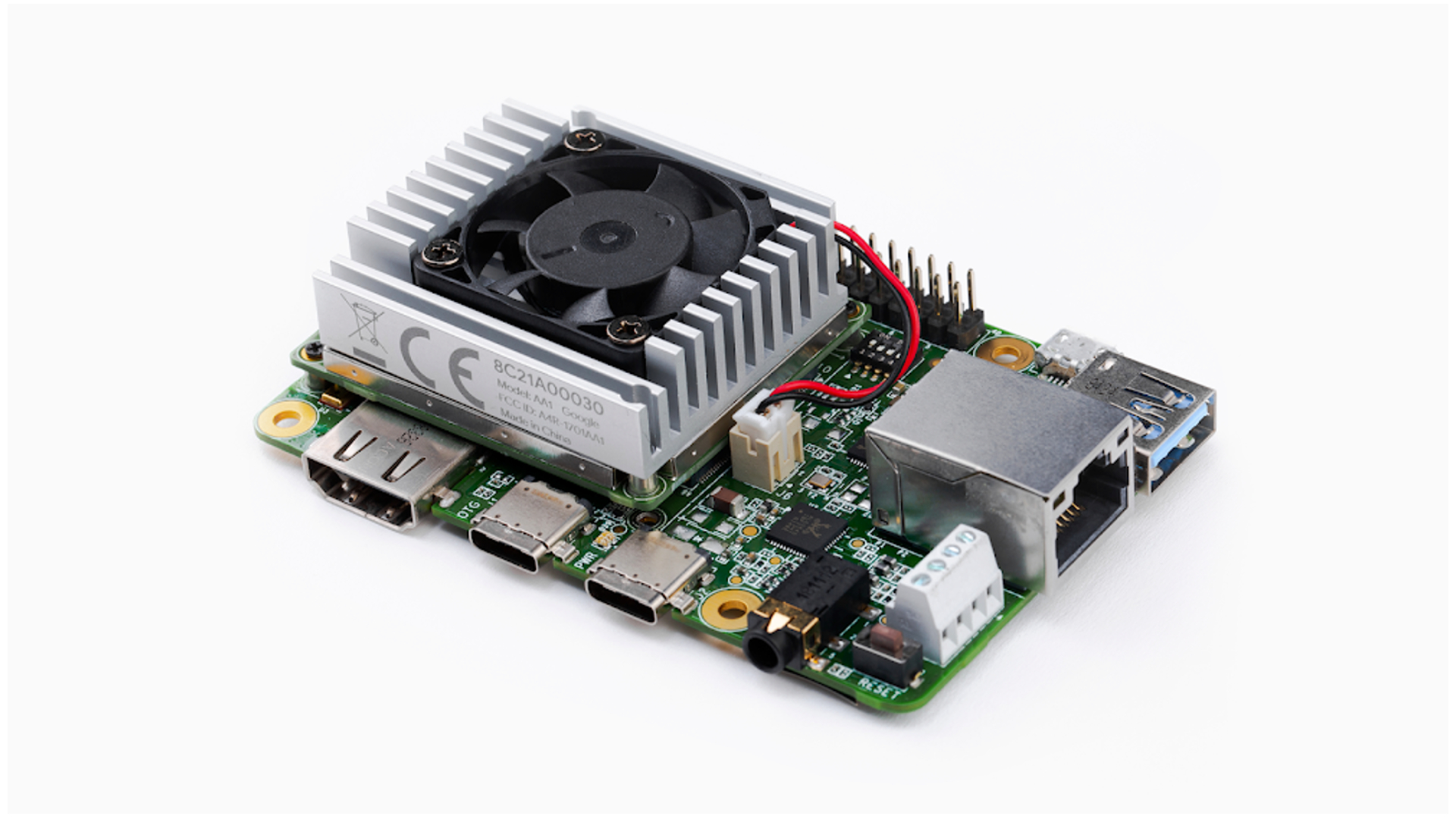What Are the Key Principles of UI UX Design for Mastering Digital Experience?

Strong 8k brings an ultra-HD IPTV experience to your living room and your pocket.
Introduction: Why UI/UX Design Matters
In today’s digital world, the way users interact with a product can determine its success or failure. Whether it's a mobile app, a website, or a software dashboard, the principles of UI UX design are the foundation of delivering seamless, engaging, and user-friendly experiences. While User Interface (UI) focuses on the look and layout of a product, User Experience (UX) concentrates on the overall feel and functionality from the user's perspective. Combined, UI and UX define how effectively a product meets user needs and expectations.
In this article, we explore the core principles of UI UX design and how they guide the creation of intuitive and impactful digital products.
Understanding UI and UX Design
Before diving into the principles, let’s briefly distinguish between UI and UX:
User Interface (UI): Refers to the visual design elements of a digital product—buttons, icons, typography, spacing, color schemes, and responsiveness.
User Experience (UX): Refers to the user's journey through the product—how easy it is to navigate, how intuitive the features are, and how well the product solves the user’s problem.
Although different in focus, both UI and UX must work together harmoniously for a digital product to be truly successful.
Core Principles of UI UX Design
1. User-Centric Design
At the heart of great UI/UX design is the user. Designing with empathy means understanding who your users are, what they need, and how they behave. Through research methods like interviews, surveys, and persona development, designers can create experiences that truly resonate with users.
Key actions:
Conduct user research and usability testing.
Create user personas and journey maps.
Design for accessibility and inclusivity.
2. Consistency
Consistency ensures that users have a predictable and cohesive experience throughout the product. This includes visual consistency (colors, fonts, spacing), functional consistency (similar actions produce similar results), and internal consistency (using the same terminology throughout).
Benefits:
Reduces learning curve.
Builds trust with users.
Enhances brand identity.
3. Clarity and Simplicity
Users should never have to guess what a button does or how to complete a task. Simplicity in UI design means removing unnecessary elements and keeping interfaces clean and intuitive. Clear labeling, visual hierarchy, and easy-to-understand language are essential.
Tips:
Use plain, jargon-free language.
Highlight important actions with contrast and size.
Minimize cognitive load by reducing on-screen clutter.
4. Visual Hierarchy
A well-designed interface guides the user’s eye to the most important elements first. This is achieved by leveraging visual cues such as size, color, spacing, and alignment. Good hierarchy allows users to scan the page and quickly understand what actions are available.
Design tools:
Typography size and weight.
Contrasting colors for call-to-action buttons.
Grid systems for balanced layouts.
5. Feedback and Responsiveness
Users need to know the system is working. Whether it’s a button that changes color when clicked or a loading animation after submitting a form, feedback provides assurance that their action was received. Responsiveness also applies to the interface adapting well to different screen sizes and devices.
Feedback mechanisms:
Visual (animations, progress bars).
Auditory (sounds, alerts).
Haptic (vibration in mobile devices).
6. Accessibility
An often overlooked but crucial principle of UI/UX design is accessibility. Products should be usable by people with disabilities, including those who rely on screen readers or keyboard navigation.
Accessibility practices:
Use alt text for images.
Ensure sufficient color contrast.
Implement ARIA labels and keyboard shortcuts.
7. Error Prevention and Recovery
Mistakes happen—but good UI/UX design minimizes the chance of user errors and provides clear solutions when they occur. Preventive design includes disabling invalid actions, offering auto-complete suggestions, and confirming critical steps (like deletions).
Best practices:
Use inline validation in forms.
Provide helpful error messages (not just “Something went wrong”).
Offer undo/redo options when possible.
8. Performance and Speed
Even the most beautiful interface fails if it’s slow. Fast loading times and responsive interactions significantly improve user experience. Users quickly lose patience with delays, especially on mobile.
Optimization tips:
Compress images and optimize assets.
Use lazy loading for non-critical content.
Optimize code for performance.
Applying Principles in Real Projects
Applying the principles of UI UX design in real projects means integrating them into every phase of the design process—from research and wireframing to prototyping and testing. Popular tools like Figma, Adobe XD, Sketch, and InVision enable designers to visualize and iterate quickly.
For instance:
In e-commerce, clear CTAs, responsive product filters, and streamlined checkouts improve conversions.
In SaaS platforms, dashboard clarity, onboarding flows, and helpful tooltips enhance usability and reduce churn.
In mobile apps, gestures, touch targets, and offline access must be considered for a better mobile UX.
The Role of UI/UX in Business Success
Good design isn’t just about aesthetics—it impacts key business metrics. Products that follow solid UI/UX principles see:
Higher user retention
Better customer satisfaction
Lower support costs
Increased sales or conversions
Whether you're a startup or a large enterprise, investing in proper UI/UX design delivers long-term value by making your product enjoyable and easy to use.
Conclusion: Designing with Purpose
Design is not just what it looks like—it’s how it works. By adhering to the fundamental iot integration solutions, designers can build digital products that are intuitive, accessible, and delightful. These principles serve as a roadmap, guiding teams to create experiences that users not only understand but enjoy and return to.
As technology and user expectations evolve, so too should our design practices. Staying focused on the user and continually iterating based on feedback ensures your product remains effective, competitive, and impactful.
Note: IndiBlogHub features both user-submitted and editorial content. We do not verify third-party contributions. Read our Disclaimer and Privacy Policyfor details.