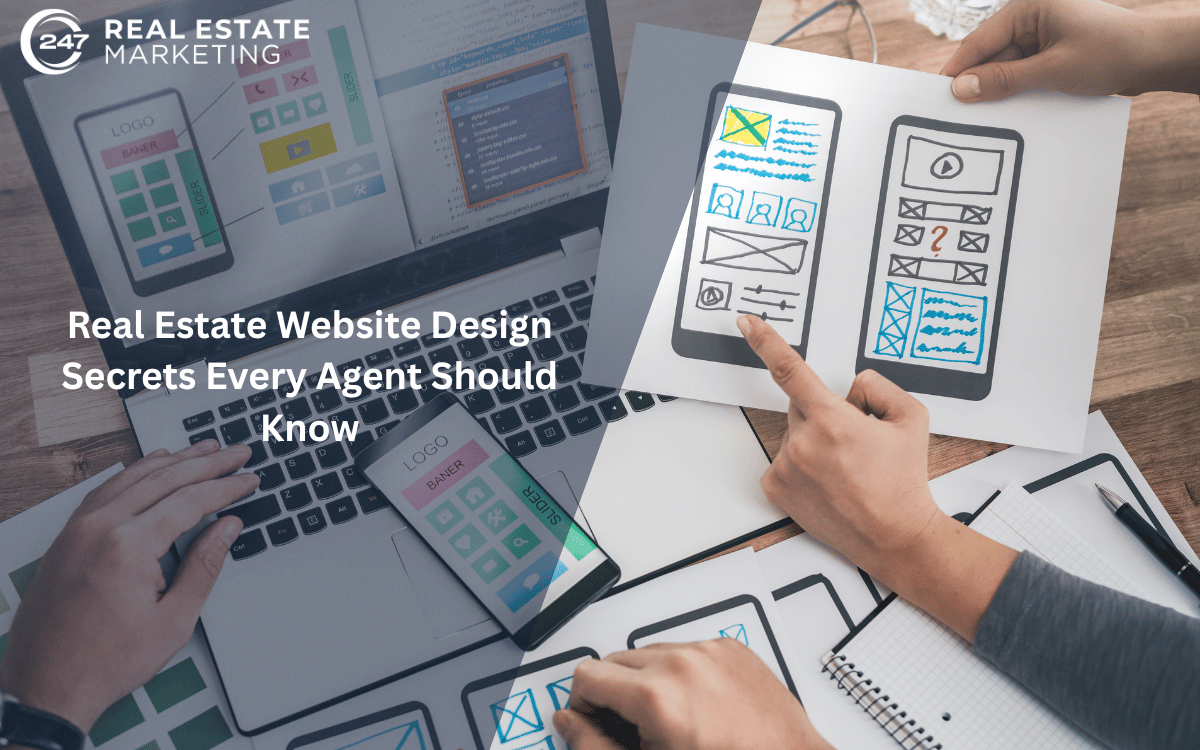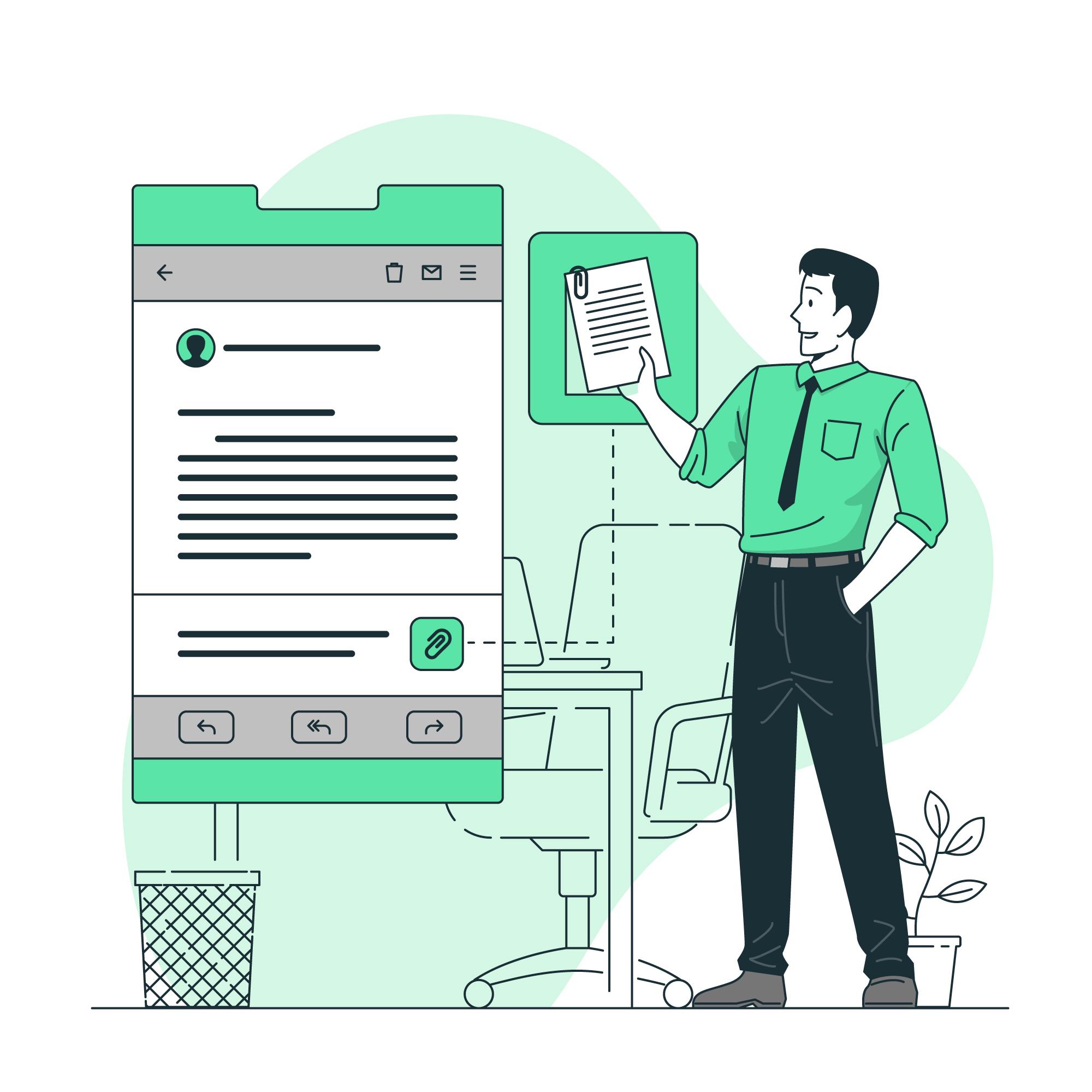What Do You Need to Know Before Configuring a Cisco Router?

Strong 8k brings an ultra-HD IPTV experience to your living room and your pocket.
Introduction
Cisco routers are the network backbone for large and small enterprises. Reputed for reliability, robust performance, and security features, these devices provide a basis for smooth operations in both small offices and large enterprises. Before venturing into the configuration process, it is wise to get a grip on the basics, prerequisites, and best practices. That is precisely the guide for you, as it would detail everything you need for successful setup.
Understanding Cisco Routers
What is a Cisco Router?
A Cisco router is a network device specifically designed to direct data packets between different networks. It is somewhat like a traffic manager that ensures data reaches its destination in the shortest possible route. Cisco routers are very versatile, and they are used from homes to multinational corporations, supporting many network protocols and advanced configurations.
Why Cisco Routers Are Popular
Cisco routers are so popular for the following reasons:
Reliability: Built to handle high traffic without downtime.
Flexibility: Supports a wide range of configurations and protocols.
Security Features: Comes with advanced tools to protect networks from cyber threats.
Scalability: Suitable for both small networks and large enterprise systems.
Why Configuration Matters
Optimizing Network Efficiency
Properly configuring a Cisco router ensures optimal data flow across the network, thereby minimizing latency and maximizing performance.
Improving Security
Without proper configuration, routers can become targets for attacks. Having configured strong passwords, access controls, and encrypted management protocols gives the network protection.
Adapting to Network Requirements
Each network is unique. Custom configuration will adapt the router to its need, such as supporting remote workers, connecting multiple branches, or managing devices under the Internet of Things.
Essential Preparations Before Configuring
Preparation before starting the configuration of a Cisco router is key. Otherwise, misconfigurations or incomplete configurations might be the outcome.
Router's Role Definition
Understand the purpose of the router in your network. Should it be a primary entry point to the internet? Multiple LANs? Or one part of a more complex topology, such as a VPN or MPLS network? These questions help determine exactly what you'll need from the settings.
Gather Tools required
Make sure you have the following tools ready
Hardware: laptop or PC with a console cable or Ethernet cable
Software: Terminal emulation: PuTTY, SecureCRT, Tera Term
Documentation: Your network topology-IP address range, subnet mask, and all existing devices' configurations.
Understand Network Topology
Understanding your network topography is of utmost importance. Identify
a. Devices that will be connected to the router.
b. IP address ranges and subnet masks.
c. Gateways and all other network devices, which could be a switch, a firewall.
Plan IP Addressing
This is one of the most important steps. It involves determining whether you should use static IP addresses or dynamic allocation through DHCP. Proper IP planning avoids conflicts and ensures smooth communication between devices.
How to Access a Cisco Router
Console Access
Use the console port for the initial configuration. It is a direct connection without having to attach the router to the network. The requirement will be a console cable and terminal emulation software.
Remote Access
After this, you can use other methods of remote access, either through Telnet or SSH. SSH (Secure Shell) is recommended over the other as it encrypts the communication.
Default login Credentials
Most Cisco routers come with default credentials, often printed on the device or in its manual. Change these immediately during setup to improve security.
Cisco IOS: The Brain of the Router
What is Cisco IOS?
Cisco IOS (Internetwork Operating System) is the software that runs on Cisco routers. It provides a command-line interface (CLI) for configuration and troubleshooting. Though it may seem daunting at first, mastering IOS commands is essential for effective management of a Cisco router.
Modes of Operation in IOS
Cisco IOS has different modes, each serving specific purposes:
User EXEC Mode: Limited access for basic monitoring tasks.
Privileged EXEC Mode: Allows full access to administrative tasks.
Global Configuration Mode: Where you define most router configurations.
Interface Configuration Mode: For configuring a specific router interface.
Key steps for configuring a Cisco Router
1. Basic Information configuration
Configure the basics step by step:
Hostname: Provide a unique name to uniquely identify your router in the network.
Passwords: Set strong passwords for accessing the router as a regular user and as an administrator.
2. Configuring Interfaces
For each physical or virtual interface on the router, make sure to configure:
a. An IP address.
b. A subnet mask.
c. A description (optional but helpful for documentation).
3. Setting Up Routing
Decide how your router will handle data traffic:
Static Routes: Manually define the paths for data. Best for smaller networks.
Dynamic Routing Protocols: Use protocols like OSPF or EIGRP for larger networks that require automatic adjustments.
4. Enabling Security
Security measures include:
Access Control Lists (ACLs): Restrict unauthorized traffic.
Secure Remote Management: Configure SSH instead of Telnet.
Password Encryption: Encrypt all passwords to avoid access viewing without permission.
5. Testing Configuration
Always test your setup before going live. Test connected devices, check routing tables, and simulate traffic flow for everything to work according to expectation.
Popular Network Protocols for Cisco Routers
Static Routing
Static routing is comparatively easy to setup and great for small, stable networks, but it must be updated manually for any changes in the network.
Dynamic Routing
For bigger networks, it would be better to use dynamic routing protocols such as OSPF or EIGRP, since they will automatically readjust the routes depending on any changes in the network so that performance is maximized.
Default Routing
The use of default routes allows forwarding when no specific route has been defined. It can send all unknown traffic to a single gateway.
Troubleshooting During Configuration
Command Syntax Errors
Cisco IOS commands must be precise. Use the ? command for assistance if you’re unsure of the correct syntax.
Access Issues
If you’re locked out of the router, use the console port to regain access. Ensure remote access settings are correctly configured to avoid future issues.
Best Practices for Router Configuration
Backup Configurations: Always save your work. Use the write memory or copy running-config startup-config command to save configurations.
Stay Updated: Regularly update Cisco IOS to patch vulnerabilities and gain new features.
Enable Logging: Logging helps monitor the router's activity and troubleshoot issues effectively.
Document Changes: Keep a log of all configuration changes for future reference.
Test Before Deployment: Simulate your network in a controlled environment to identify potential issues.
FAQs (Frequently Asked Questions)
1. What are the initial requirements before configuring a Cisco router?
Start with defining the router's purpose, gathering tools, and understanding your network topology.
2. What is the difference between static and dynamic routing?
Static routing has to be manually configured whereas dynamic routing will automatically update as the networks change.
3. How do I secure my Cisco router?
Use strong passwords, SSH for remote management, and configure ACLs for traffic control.
4. Why do I need to back up my router's configuration?
You must back up settings to restore quickly in case things go wrong.
5. What is required to configure a Cisco router?
Laptop or PC, Console cable or Ethernet cable, Terminal Emulation Software and network documentation.
Conclusion
Configuring Cisco router may seem like such a daunting task at times, but with preparation, you can do it even more structured. Starting from assessing your network needs to all the security measures, each move counts in building a safe and stable network. At this point, with Cisco routers, all you need is to take all the tools for building efficient as well as resilient networking solutions.
Note: IndiBlogHub features both user-submitted and editorial content. We do not verify third-party contributions. Read our Disclaimer and Privacy Policyfor details.