What Does It Mean to Sync Data? A Beginner’s Guide
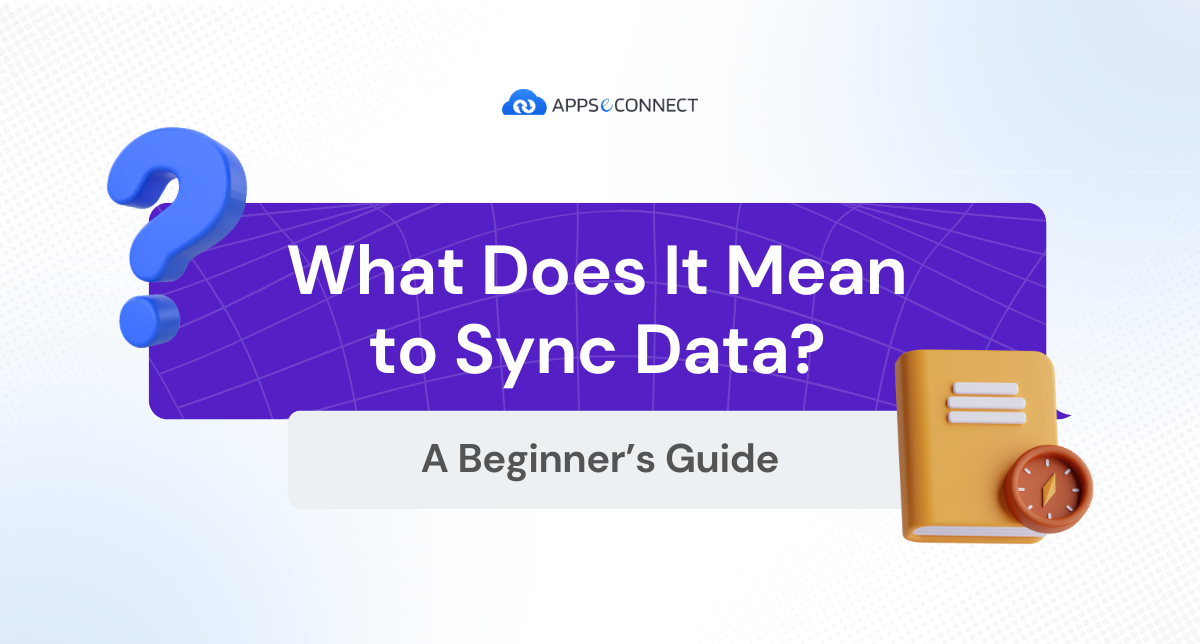
Strong 8k brings an ultra-HD IPTV experience to your living room and your pocket.
Gartner estimates that poor-quality data costs organizations at least $12.9 million every year on average.
Data lives in many apps, devices, and clouds. When these sources don’t talk, we see errors, delays, and wasted effort. What does it mean to sync data? Data synchronization keeps records aligned across systems in real time. It makes sure you always work with the latest info, no matter where you look.
Cut Your Sync Errors by 90%—Talk to an Expert Now!
What Does Sync Data Mean?
Data sync means matching records across systems so they stay identical. It moves adds, updates, and deletes so no source lags behind. You pick the right method—real-time, batch, or a mix—based on how fresh your data must be and how much load you can handle.
ZeroBounce’s 2025 Email List Decay Report shows email databases degrade at a rate of 28 percent per year.
Real-Time vs Batch Synchronization
Real-time sync pushes each change instantly, keeping dashboards and apps up to date. Batch sync groups updates on a schedule to reduce API calls and manage bandwidth.
Real-Time Sync : Pushes every change instantly so apps stay current without delay
Batch Sync : Collects updates at set intervals (e.g., hourly) to balance load and freshness
Event-Driven Sync : Triggers on events (new order, invoice) for context-aware updates
Poll-Based Sync : Periodically checks sources for changes, then pushes them to targets
Hybrid Sync : Mixes event triggers for critical data with batch for less urgent records
One-Way vs Two-Way Sync
One-way sync sends data in a single direction—ideal for reporting or backup tasks. Two-way sync mirrors updates both ways, keeping systems fully aligned.
One-Way Sync : Sends data one direction, perfect for analytics or staging environments
Two-Way Sync : Mirrors changes both ways, ensuring full alignment across apps
Conflict Handling : Resolves mismatches by timestamp, priority, or manual review
Use Cases : One-way for data warehousing, two-way for CRM-ERP harmony
Limitations : Two-way adds complexity and risk of endless loops
Explore how Trimwel LTD leveraged APPSeCONNECT to streamline their SAP Business One and Shopify integration, resulting in improved efficiency and smoother operations.
Eliminate 75% of Data Drifts—Book a Demo Today!
Why Does Data Synchronization Matter for Everyday Apps?
Sync makes apps talk the same language. It prevents stale info, duplicate work, and broken processes.
Ensuring Consistent Email Delivery
Emails bounce or flag as spam when lists aren’t aligned. Sync fixes that by keeping preferences and unsubscribes in sync.
Reduced Spam Flags : Keeps unsubscribe lists and preferences aligned to avoid spam traps
Up-to-Date Contacts : Merges new leads automatically across marketing and sales platforms
Campaign Accuracy : Syncs engagement metrics back to CRM for real-time targeting
Bounce Management : Updates invalid addresses to prevent repeat sends
Reporting Sync : Feeds live email stats into BI dashboards for accurate ROI
Keeping Files Up to Date Across Devices
Designers, docs, and spreadsheets all change every day. Sync ensures you edit the latest copy no matter which device you use.
IDC finds that knowledge workers spend about 2.5 hours per day—roughly 30 percent of the workday—searching for information when files aren’t centrally synced.
File Versioning : Prevents edit conflicts by syncing changes instantly across devices
Offline Access : Queues edits locally and syncs when reconnected for seamless work
Cross-Platform Sync : Bridges desktops, mobiles, and web clients without manual moves
Share-Link Updates : Reflects permission changes across shared folders automatically
Storage Optimization : Archives older versions to free space while keeping history
Boost App Reliability by 85%—Book a Demo Today!
Which Tools and Apps Handle Data Sync Well?
Many apps get sync right out of the box. Here are a few leaders:
Dropbox : Syncs files across devices in seconds with conflict resolution and selective sync
Google Drive : Offers real-time collaboration and background syncing across desktop and mobile
OneDrive : Integrates tightly with Windows for seamless folder mirroring and offline edits
iCloud : Automatically syncs photos, docs, and settings across Apple devices without extra steps
Salesforce Mobile Offline : Stores CRM records locally and syncs changes when back online
Catrike seamlessly integrated their business apps via APPSeCONNECT to streamline orders, invoice, stock and other complex data to deliver better customer experience.
Integrate Leading Apps 5× Faster—Start Your Free Trial!
How APPSeCONNECT Can Help
APPSeCONNECT is your iPaaS for data sync across any system. It blends ready connectors, low-code mapping, and enterprise security in one platform:
- Pre-Built Connectors & Templates : 75+ adapters and proven blueprints slash setup time
- Real-Time & Batch Sync Options : Mixes instant triggers with scheduled loads to optimize API use
- Low-Code ProcessFlow Designer : Drag, drop, and wire data flows—no deep coding needed
- Enterprise-Grade Security & Compliance : AES encryption, ISO 27001, SOC 2, and GDPR ready
- Personalized Rules & Webhook Triggers : Automate actions based on data conditions without scripts
Had a great experience with both the product and the team. As of today, there is no limitation on what APPSeCONNECT can do for us as an integration between SAP and Magento. – Tom, Distri Company BVBA
Slash Setup Time by 70%—Start Your Free Trial Now!
Frequently Asked Questions
What does syncing data mean?
Moving adds, updates, and deletes automatically so all records stay aligned.
How often should data synchronization run?
It depends: real-time for orders, batch for large data sets.
Can data sync work offline?
Yes—on-prem agents queue changes offline and push updates when online.
What’s the difference between sync methods?
Real-time pushes instantly; batch groups updates on a schedule.
How secure is cloud data synchronization?
Very—uses AES encryption, TLS, role-based access, and compliance certifications.
Which apps benefit most from sync?
ERP, CRM, file shares, finance, and supply-chain platforms see biggest gains.
What happens if a sync fails?
Modern tools log errors, alert admins, and replay only bad records.
Conclusion
Data synchronization is key to keeping apps, devices, and teams aligned. Without it, data drifts, users guess, and work stalls. A modern iPaaS like APPSeCONNECT solves these challenges with robust connectors, mixed sync modes, and top-tier security. You’ll cut manual work, boost accuracy, and scale smoothly as you grow.
Eliminate Manual Sync Work by 80%—Start Your Free Trial Today!
Note: IndiBlogHub features both user-submitted and editorial content. We do not verify third-party contributions. Read our Disclaimer and Privacy Policyfor details.







