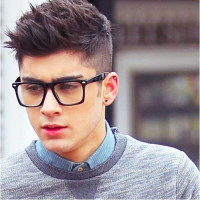What Every Salesforce Admin Needs to Know in 2025?

The world of Salesforce is changing fast. In 2025, the job of a Salesforce Admin is no longer just about managing users and reports. It involves automation, AI tools, security, and working across multiple Salesforce products. The demand for skilled admins is growing in cities like Hyderabad, where tech startups and IT giants rely on cloud systems to grow fast.
With this trend, many professionals are enrolling in a Salesforce Administrator Course to upgrade their technical skills and stay relevant.
Hyderabad, known for its strong IT ecosystem, is now seeing a rise in AI-based CRM integration, cloud-first applications, and advanced Salesforce usage across industries like pharma, edtech, and fintech. Salesforce admins here are expected to work not only with Sales Cloud but also Service Cloud, Experience Cloud, and even Einstein AI tools.
What’s Changing for Salesforce Admins?
In the past, admins mainly created reports, managed access, and updated dashboards. In 2025, these tasks are still needed, but now admins also work on automation flows, AI configurations, data security, and system integration.
Salesforce is pushing more features into the platform. As an admin, you need to know how to use them smartly. That means less clicking, more thinking. You must understand how features like Flow Builder and Einstein GPT actually work.
Admins will now:
● Build smart workflows using Flow Builder.
● Set up AI tools like Einstein for Sales.
● Manage permissions across multiple Salesforce products.
● Handle integration with third-party apps and APIs.
● Monitor data quality and protect sensitive data.
This means admins need technical knowledge, not just platform usage.
Must-Have Technical Skills for Admins in 2025
If you're learning to become a Salesforce admin, here's what you really need to focus on now:
Skill Tools/Features to Learn Use in Real Projects
Automation Flows Flow Builder Replacing manual tasks and setting up triggers
AI & Analytics Einstein GPT, Report Builder Predicting trends, generating summaries
Multi-Cloud Support Sales Cloud, Service Cloud Handling different business processes
Data Security Field-level security, Shield Managing who sees what, logging access
App Integration REST API, Webhooks, MuleSoft Connecting Salesforce with other apps (Slack, SAP)
Basic Code Understanding Apex, SOQL Reading and adjusting scripts or custom logic
Admins don’t need to be developers. But knowing how the backend works helps a lot when you're debugging or planning automation.
What Tools Will Be Most Important?
Flow Builder
Salesforce is retiring Workflow Rules and Process Builder. All automation is moving to Flow Builder. Flows are now the go-to method for handling automation. You’ll use them for:
● Assigning tasks automatically.
● Sending emails when a record changes.
● Creating new records with logic.
● Updating fields based on triggers.
Einstein AI
Einstein AI is no longer optional. Admins should know how to:
● Enable Einstein features.
● Configure AI-powered fields.
● Use Einstein GPT to auto-generate emails or summaries.
● Create predictive scoring models.
Admins in 2025 must support sales and service teams by setting up Einstein without writing code.
Integration Tools
Salesforce rarely works alone. Admins now must help connect Salesforce to tools like:
● Slack
● Microsoft Teams
● Gmail
● ERPs like SAP or Oracle
This is usually done through MuleSoft, APIs, or AppExchange tools.
Security Settings
Data privacy rules are stricter than ever. In India, new data privacy laws are emerging. Admins need to:
● Know what field-level security is.
● Use Login History and Event Monitoring.
● Configure Salesforce Shield if available.
Admins are expected to ensure only the right people can access data. This protects the business and builds trust.
City-Specific Trends: Hyderabad
Hyderabad is one of India’s biggest tech cities. Companies here are adopting multi-cloud strategies fast. They're using Salesforce not just for sales but for operations, customer service, marketing, and analytics.
Local startups are integrating Salesforce with AI models and local CRM tools. This means admins must handle complex workflows, custom apps, and Indian data privacy laws.
Companies also expect admins to work with dev teams and understand basic scripting (like Apex) when needed. Hyderabad-based admins must be cross-functional – able to handle automation, security, integrations, and reporting.
What Courses Should You Take?
While many prefer a Salesforce Admin Course Online, it’s important to go beyond basic modules. Look for hands-on projects that include:
● Flow Builder use-cases
● Real API connection examples
● Setting up Einstein prediction models
● Sandbox vs. production setups
You can also pair it with Salesforce Developer Training to understand Apex, Lightning Components, and custom app logic. This adds value even if you're not writing code every day.
Most successful admins in 2025 will combine admin training with basic developer skills.
Sum up,
Admins should be able to support multi-cloud Salesforce environments. Salesforce admins in 2025 won’t just manage users. They will drive automation, support AI tools, secure business data, and connect apps. If you're learning or upgrading your skills, now’s the time to build this technical base.
Note: IndiBlogHub features both user-submitted and editorial content. We do not verify third-party contributions. Read our Disclaimer and Privacy Policyfor details.