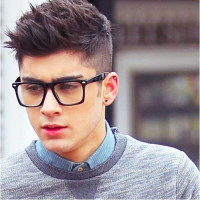How AngularJS Silently Talks to the Server Behind the Scenes

When you use a web app built with AngularJS, data appears instantly. You might not see the app talking to the server. But behind the scenes, your AngularJS app is busy fetching or sending data. This happens smoothly and quickly.
If you are doing an AngularJS Online Course, you will learn the basics of building apps. But one key part often missed is how the app talks to the server. This communication is the heart of modern web apps.
In cities like Delhi and Gurgaon, many companies build real-time apps. These apps depend on fast and reliable server communication. Knowing how AngularJS handles this is very useful.
How AngularJS Sends Requests?
AngularJS uses a service called $http to talk to servers. It uses the browser’s native technology called XMLHttpRequest, but adds many helpful features.
When you ask for data, like a list of products, your code might look like this:
$http.get('/api/products').then(function(response) {
$scope.products = response.data;
});
This means: send a GET request to /api/products. When the server sends data back, save it in the app so it can show on the screen.
This happens without reloading the page. It feels instant. Behind the scenes, AngularJS uses promises to manage this waiting time.
Using Promises with $q
AngularJS uses a special service called $q. It helps manage promises. Promises are like a waitlist for data that comes later.
When you call the server, you don’t get data immediately. Instead, you get a promise to receive data soon. You add functions to run when data arrives or if there is an error.
Example:
function getData() {
var deferred = $q.defer();
$http.get('/api/data').then(function(response) {
deferred.resolve(response.data);
}, function(error) {
deferred.reject(error);
});
return deferred.promise;
}
Using promises makes your app responsive. You avoid freezing the page while waiting.
Interceptors: Controlling Requests and Responses
AngularJS allows you to add interceptors. These are functions that run before a request goes out or after a response comes in.
Interceptors are useful to:
● Add security tokens
● Log requests and responses
● Handle errors in one place
● Modify requests or responses
Example of adding a token to every request:
app.factory('authInterceptor', function($q, $window) {
return {
request: function(config) {
config.headers = config.headers || {};
config.headers.Authorization = 'Bearer ' + $window.localStorage.getItem('token');
return config;
},
responseError: function(response) {
if (response.status === 401) {
// Handle unauthorized access
}
return $q.reject(response);
}
};
});
$httpProvider.interceptors.push('authInterceptor');
In Delhi, many apps need this to keep user data safe. Developers there use interceptors often for security.
Digest Cycle: Updating Your Screen Automatically
After data comes from the server, AngularJS must update the screen. It uses something called the digest cycle.
If yes, AngularJS updates the HTML automatically.
This means you don’t have to write code to refresh the page. The app stays up-to-date smoothly.
Table: AngularJS Server Communication Flow
Step What Happens
User action Click or event triggers a server request
$http sends request AngularJS creates an HTTP request
Interceptors run Requests or responses are checked and modified
Server processes request Server handles the API call and sends a response
Promise resolves AngularJS gets data and runs callbacks
Digest cycle runs AngularJS updates the UI with new data
Real-World Scenario: Gurgaon’s Fast-Paced Tech Scene
In Gurgaon, startups build apps with live data updates. Many use AngularJS for frontend code. These apps handle many server requests every second.
To avoid slowing down, developers use:
● Batch requests
● Request throttling
● Retry logic in interceptors
These advanced techniques keep apps fast and reliable. However, many basic Angular Training Certification programs don’t cover these deeply.
Why Does This Matters to You?
Knowing how AngularJS talks to servers helps you write better apps. You can handle errors gracefully. You make apps faster. You improve security.
If you want to get ahead, focus on promises, interceptors, and the digest cycle. Many developers miss these details, but they are key for production-ready apps.
In the Angular Course In Delhi, students are now learning these skills because local companies demand them.
Sum up,
AngularJS uses $http and promises to manage server requests asynchronously. The digest cycle updates the UI automatically after data changes. The same goes for Angular Course In Delhi providers who update their curriculum with real-world use cases.
Note: IndiBlogHub features both user-submitted and editorial content. We do not verify third-party contributions. Read our Disclaimer and Privacy Policyfor details.