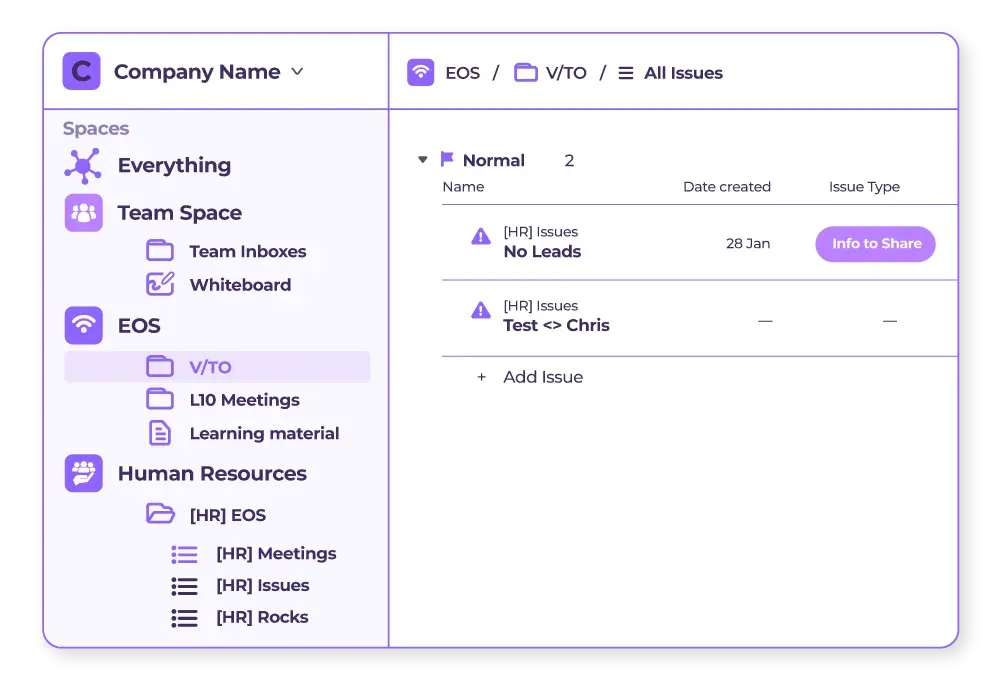Why ClickUp Onboarding Is Key to Adoption and Efficiency
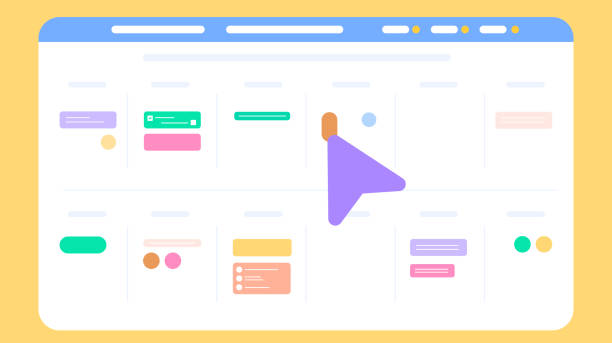
Strong 8k brings an ultra-HD IPTV experience to your living room and your pocket.
Implementing a new project management tool can be both exciting and overwhelming, especially for teams juggling fast-paced tasks and shifting priorities. ClickUp has emerged as a leading all-in-one productivity platform, praised for its flexibility, customizable workflows, and ability to consolidate various tools in one place. However, the success of adopting ClickUp within any organization hinges largely on one often overlooked factor: ClickUp onboarding. Without a thoughtful and strategic onboarding process, teams risk low adoption rates, poor user engagement, and missed opportunities for efficiency gains.
The Role of Onboarding in Driving Long-Term Success
ClickUp onboarding is not just about getting users signed in and clicking around. It's about equipping your team with the knowledge, habits, and processes to make ClickUp a foundational part of daily operations. Successful onboarding ensures that users understand how the platform fits into their specific roles, where to find the information they need, and how to use features like tasks, docs, dashboards, and automations effectively. If onboarding is rushed or inconsistent, users may quickly revert to old habits or become frustrated, reducing the value of the tool altogether.
When onboarding is done right, teams gain a shared understanding of how to operate within ClickUp, which directly contributes to smoother workflows, fewer miscommunications, and faster project turnarounds. It lays the groundwork for company-wide consistency—everyone uses the same task structures, updates statuses similarly, and relies on ClickUp as the single source of truth. This clarity and uniformity are key to scaling operations and minimizing time lost to confusion or duplicated effort.
Customizing the Onboarding Experience to Fit Your Team
Every team has unique needs, and a one-size-fits-all onboarding approach doesn’t cut it. Customizing the onboarding experience based on department functions, team size, and company goals is critical. Marketing teams might need a deep dive into content calendars and campaign workflows, while product teams will benefit more from sprint planning and bug tracking setups. Leadership may focus more on dashboards, reporting tools, and goal tracking. Tailoring the onboarding journey ensures each user sees immediate relevance in using ClickUp, boosting their willingness to engage with the platform consistently.
A proper onboarding strategy often includes training sessions, internal documentation, hands-on walkthroughs, and phased rollouts. Instead of overwhelming the team with every feature from the start, a gradual onboarding approach introduces tools and views as they become relevant. This helps prevent burnout and promotes confidence as users become familiar with each function in context.
Leveraging ClickUp Integrations to Enhance Workflows
Once the core functionality of ClickUp is understood, the next step in maximizing value is leveraging ClickUp integrations. Integrating ClickUp with existing tools like Slack, Google Drive, Zoom, Zapier, and even CRMs or development platforms helps streamline operations and break down information silos. For example, a sales team can automatically pull lead data into ClickUp from their CRM, while a design team can connect with Figma to link mockups directly to tasks.
Integrations play a vital role in onboarding because they help bridge the gap between old systems and the new ClickUp environment. Teams are more likely to adopt ClickUp when they don’t feel forced to abandon their current tools overnight. Instead, integrations allow a smooth transition, keeping familiar platforms in the loop while shifting the center of operations to ClickUp.
Additionally, automation through integrations can significantly reduce manual work. Repetitive tasks like status updates, calendar syncing, or recurring task creation can be automated, saving time and reducing errors. During onboarding, introducing these features early on can excite users by showing immediate time-saving benefits, reinforcing why ClickUp is worth adopting fully.
Building a Culture Around ClickUp Usage
Onboarding is not just a one-time training session—it’s the start of a cultural shift. For ClickUp to be effective long term, the entire organization must buy into using it as the central hub for work management. This means encouraging regular usage, providing continuous learning opportunities, and reinforcing best practices. Leadership plays a vital role in modeling behavior, such as updating tasks visibly, tagging team members appropriately, and relying on ClickUp for progress checks instead of side conversations or emails.
Creating internal champions or power users is another smart way to promote culture. These individuals can assist others, offer advanced tips, and act as go-to resources for any ClickUp-related questions. When onboarding includes the development of these champions, it ensures that knowledge stays within the team and that support is available beyond the initial rollout.
Additionally, reviewing analytics and usage data provided by ClickUp can help managers identify who is actively engaging with the platform and who may need extra guidance. Using this insight, the onboarding process can evolve into a continuous feedback loop, refining how ClickUp is taught and used across the company over time.
Onboarding as a Foundation for Long-Term Efficiency
Efficient processes are the backbone of any high-performing team, and ClickUp onboarding serves as the cornerstone of building those processes inside the platform. When onboarding is executed properly, it minimizes the learning curve, boosts confidence, and accelerates the time to value. Teams become more agile because they aren’t wasting time figuring out how to assign tasks, where to store files, or how to track deadlines. Everything has a place, and everyone knows how to use it.
Moreover, as teams mature in their ClickUp usage, they’re more likely to take advantage of advanced features such as time tracking, workload management, goal setting, and conditional automations. These capabilities can dramatically increase team output—but only if users were properly onboarded and are comfortable exploring beyond the basics. In this way, effective onboarding lays the groundwork for future scalability and operational excellence.
Continuous Improvement Beyond Initial Onboarding
ClickUp is constantly evolving, introducing new features and integrations on a regular basis. As a result, onboarding should not be viewed as a static, one-and-done process. Businesses that treat onboarding as an ongoing cycle of education and optimization will be better positioned to stay ahead of the curve. Monthly refreshers, new feature rollouts, and team feedback sessions should all be part of the long-term onboarding roadmap.
By maintaining this mindset, teams remain agile, adaptable, and efficient—qualities that are essential in today’s fast-changing business environment. More importantly, users feel empowered to use ClickUp to its full potential, leading to stronger collaboration, greater productivity, and a positive return on investment.
Conclusion
In today’s digital workplace, tools like ClickUp have the potential to significantly improve how teams plan, execute, and track their work. However, that potential can only be realized through a well-executed ClickUp onboarding process. Onboarding not only drives user adoption but also sets the foundation for long-term efficiency, collaboration, and growth. By taking the time to personalize training, incorporate relevant ClickUp integrations, and build a culture around consistent platform use, businesses can transform ClickUp from a task manager into a mission-critical engine for productivity.
Note: IndiBlogHub features both user-submitted and editorial content. We do not verify third-party contributions. Read our Disclaimer and Privacy Policyfor details.