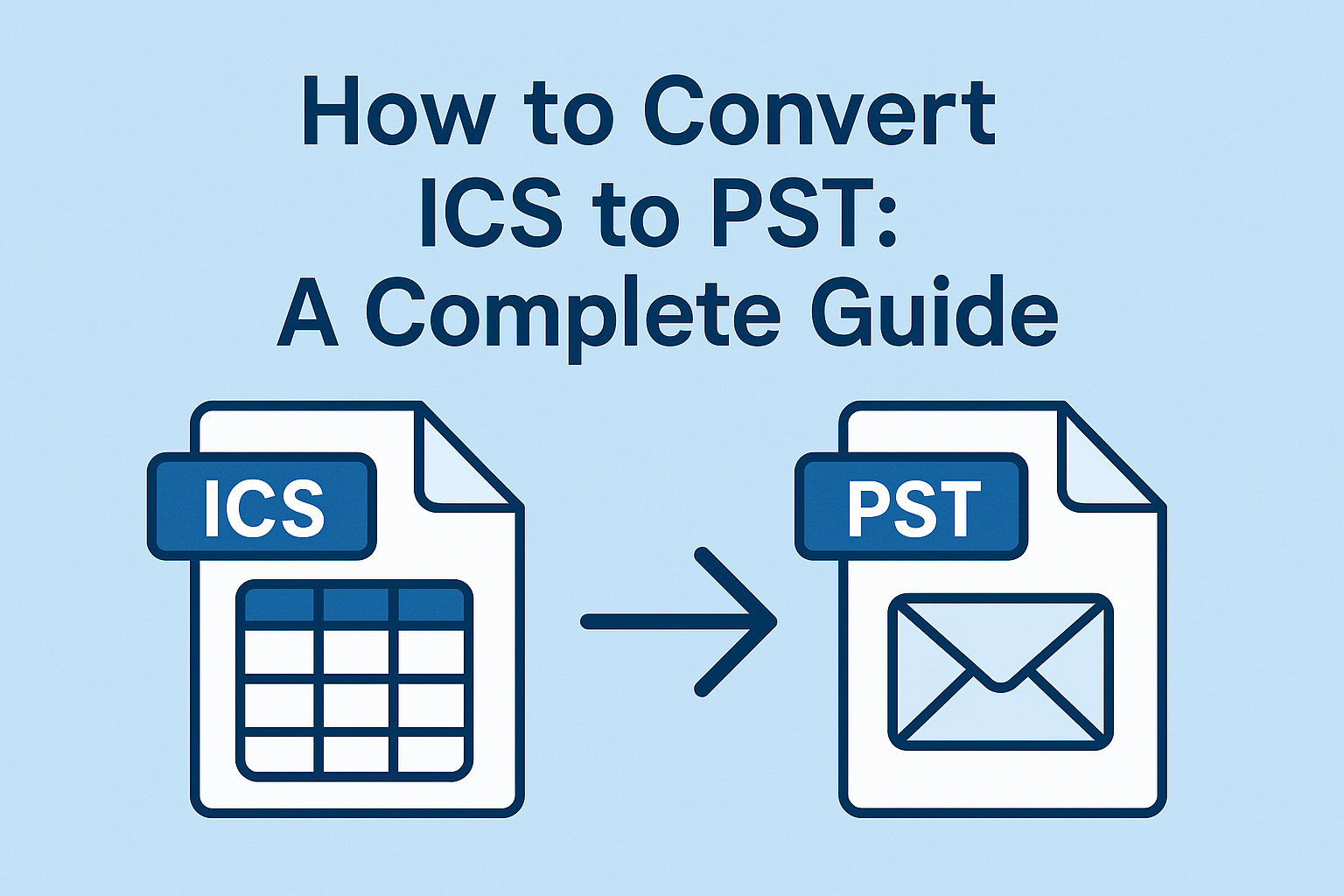Why, When, and How of Salesforce Integration with Other Applications

Strong 8k brings an ultra-HD IPTV experience to your living room and your pocket.
Picture this: you're a sales champion, ready to close the deal. But then, data gets lost in the shuffle, emails slip through the cracks, and workflows stutter like a dial-up modem. Frustrating, right? That's life without investing in Salesforce integration.
But imagine this: seamless data flow, automated tasks, and your customer journey singing in perfect harmony. Integration unlocks the true potential of Salesforce, transforming you from a data juggler to a deal-closing superhero.
Why Integrate Salesforce With Other Applications?
Think of Salesforce as your CRM superhero HQ. Powerful, yes, but even heroes need a trusty sidekick. That's where Salesforce integration comes in. It's like upgrading your HQ with a multi-app arsenal, unlocking superpowers you never knew you had.
- No more data silos! Integration gathers info from all your apps, giving you a 360-degree view of customers and operations. Say goodbye to guesswork, and hello to data-driven decisions.
- Forget tedious tasks. Integration automates workflows, freeing you to focus on what matters – closing deals, not closing apps. Email, calendar, projects – all seamlessly connected, like a well-oiled machine.
- Personalize interactions, anticipate needs and respond in a flash. Integration fuels happy customers, loyal customers, and more customers singing your praises.
- As your business scales, so does your integrated system. No clunky upgrades, just seamless expansion, keeping you agile and ready for anything.
Ready to unleash your Salesforce's full potential? Check out our Salesforce integration services guide for a step-by-step roadmap to building your dream app ecosystem. It's time to level up your CRM game and conquer the business world!
When to Integrate Salesforce With Other Applications?
While Salesforce offers robust functionality, its true potential emerges when interconnected with other applications. These integrations enhance capabilities, foster data-driven decision-making, and streamline workflows, ultimately driving organizational success. However, haphazard integration can be counterproductive. So, when should you strategically leverage the power of integration?
1. Silos Stifling Synergy
Do disparate data repositories impede visibility and hamper collaboration? Integration breaks down these silos, centralizing customer and operational data. This holistic view empowers informed decisions, promotes cross-functional collaboration, and optimizes resource allocation.
2. Inefficiencies Hamstringing Productivity
Are manual data entry and repetitive tasks bottlenecking workflows? Integration automates these processes, freeing up valuable human resources for strategic initiatives. Streamlined workflows improve operational efficiency, enhance team morale, and empower data-driven decision-making.
3. Fragmented Customer Journey
Does your customer experience resemble a disjointed obstacle course? Integration fosters seamless interactions across touchpoints, enabling personalized engagement, proactive support, and faster response times. This translates to increased customer satisfaction, loyalty, and brand advocacy.
4. Scaling Challenges on the Horizon
Is your current setup ill-equipped to handle anticipated growth? Integration enables a scalable infrastructure, seamlessly accommodating increasing data volumes and evolving business needs. This agility minimizes disruption, fosters adaptability, and positions your organization for sustained success.
5. Data-Driven Insights Elusive
Does a lack of unified data hinder informed decision-making? Integration brings together diverse data streams, providing a comprehensive and real-time view of your operations. This empowers insightful analysis, data-driven forecasting, and strategic decision-making across all levels of the organization.
Identifying these strategic opportunities for integration paves the way for maximizing the transformative potential of Salesforce. By carefully assessing your needs and aligning integration with your business goals, you can unlock a world of data-driven insights, streamlined workflows, and enhanced customer experiences.
Feeling the synergy? Dive into our top 5 Salesforce integration and find the perfect sidekick for your CRM. Remember, integration isn't just about connecting apps; it's about connecting with your customers and achieving your goals. Time to unleash the power within!
How to Integrate Salesforce With Other Applications?
Ready to transform your Salesforce from a standalone hero to a powerhouse team-up? Integrating with other applications unlocks superpowers you never knew you had. But don't just dive in – follow this roadmap to a seamless and successful integration:
1. Identify Your Needs and Set Goals
- Analyze the battlefield: What challenges are you facing? Data silos? Workflow bottlenecks? Identify the pain points an integration can conquer.
- Chart your course: Define clear, measurable goals. "Increase customer satisfaction by 15%" is better than "Be happier." Use these goals to measure your integration's success.
2. Choose the Right Tools and Platforms
- Scout the landscape: Research ready-made integrations – Salesforce AppExchange offers a ton of options for popular apps like Slack, Gmail, and Mailchimp.
- Check compatibility: Make sure your chosen tools play nice with Salesforce. Think of it as building a diverse but effective superhero squad.
3. Develop Your Integration Strategy
- Map the data flow: Decide how information will move between systems – a one-way street or a two-way loop? Choose the frequency of updates to keep everyone on the same page.
- Gather your allies: Get input from different departments. Consider the needs of sales, marketing, and support to ensure the integration benefits everyone.
4. Execute Your Integration
- AppExchange express: If your needs are common, pre-built connectors on AppExchange might be your quickest path to success. Just click, install, and power up!
- Custom code warriors: For unique challenges, custom integrations might be the answer. Assemble your in-house development team or call in external Salesforce integration specialists.
5. Ensure Smooth Operations
- Bug squashing: In a safe testing environment, meticulously check data flow, functionality, and potential glitches. Iron out any kinks before going live.
- User validation: Let your team be the beta testers. Their feedback is crucial for optimizing the integration and ensuring it actually meets their needs.
6. Supercharge Your Users
- Hero training: Provide clear and comprehensive training on how to use the new integrated system. Make sure everyone knows their superpowers and how to wield them effectively.
- Phased rollout: Don't overwhelm your team. Start with a small group, gather feedback, and then fine-tune before going full-scale deployment.
7. Optimize for Continuous Success
- Keep your eyes peeled: Regularly monitor the integration's performance. Are data updates flowing smoothly? Are users happy with the new workflow?
- Fine-tuning: Based on feedback and performance data, continuously optimize the integration for maximum efficiency and effectiveness. Remember, even the best teams need occasional training drills!
By following these steps, you'll transform your Salesforce integration from a daunting mission into a triumphant synergy. Your CRM will become a powerhouse hub, connecting data, streamlining workflows, and empowering your team to conquer the business world. Now go forth, heroes, and unleash the true potential of your integrated Salesforce!
Also, check out this amazing blog by Emorphis Technologies - Salesforce Tableau Integration: Elevate Your Analytical Game
Conclusion
Integrating Salesforce with other applications is not just a technical upgrade; it's a strategic move that can redefine how a business operates. It enhances data accessibility, boosts productivity, and significantly improves customer experiences. By following a structured approach and adhering to best practices, businesses can ensure a successful Salesforce integration, positioning themselves for increased efficiency and growth.
Remember, the key to successful integration lies in understanding your specific needs, choosing the right tools, and ensuring a seamless user experience. With the right integration, Salesforce can become an even more powerful asset in your business arsenal.
Need help? Hire a Salesforce Integration Expert today!
Note: IndiBlogHub features both user-submitted and editorial content. We do not verify third-party contributions. Read our Disclaimer and Privacy Policyfor details.