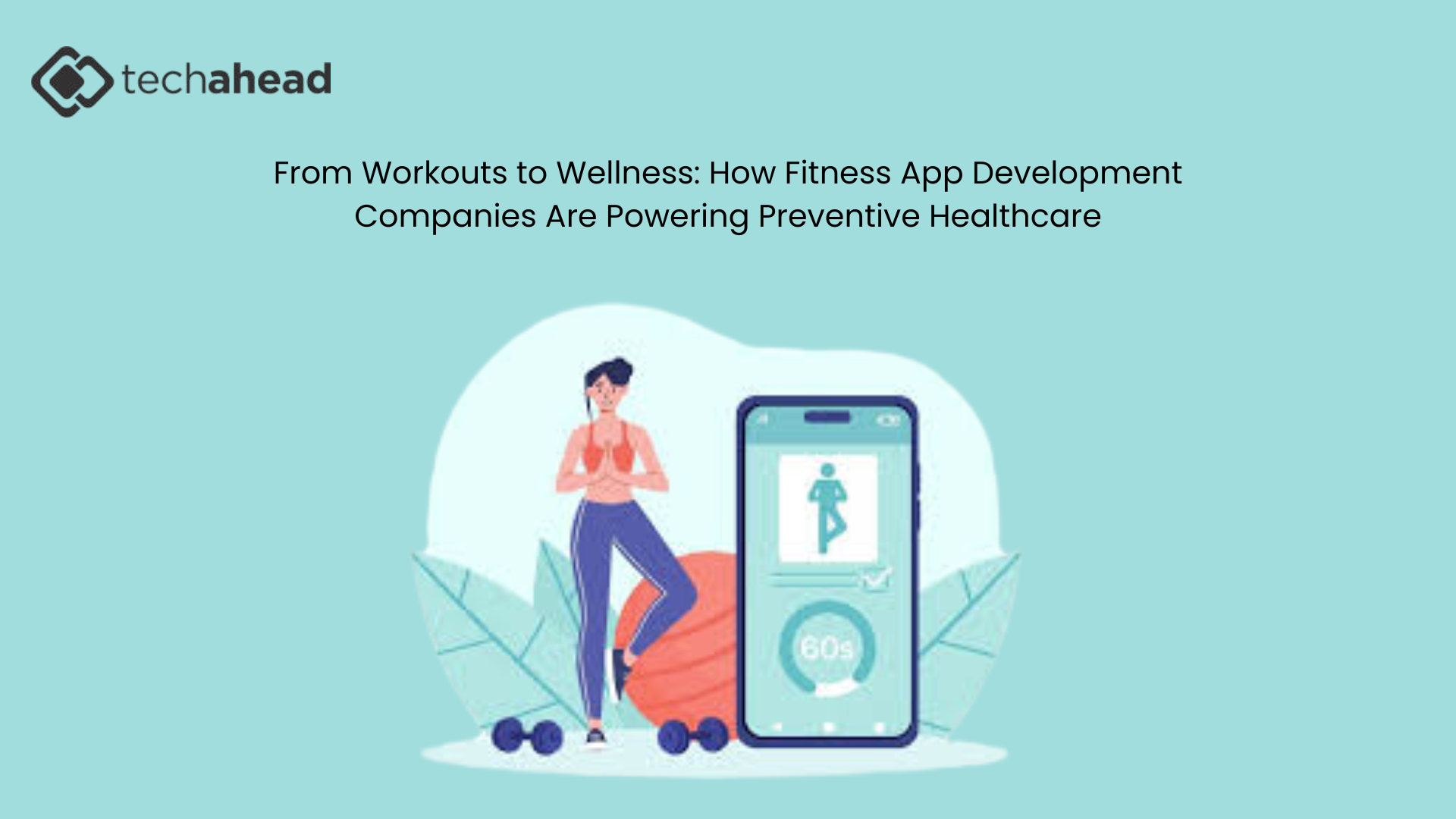Why Your Business Needs a Mobile App: A Guide to Mobile App Development

Strong 8k brings an ultra-HD IPTV experience to your living room and your pocket.
App development is the process of creating software applications that run on mobile devices like smartphones and tablets or on computers. These apps can be games, social media platforms, shopping tools, or anything that solves a problem or entertains users. If you’re new to app development, this guide will explain the process in simple words, covering what you need to know, the steps to follow, and tips to succeed.
✍️ Progressive web apps are gaining traction. Our article on PWAs explains how they deliver fast, lightweight experiences directly from browsers.
What is App Development?
An app, short for application, is a program designed to perform specific tasks. For example, a music app lets you listen to songs, while a note-taking app helps you organize thoughts. App development involves planning, designing, coding, testing, and launching these programs.
There are two main types of apps:
- Mobile Apps: These run on smartphones or tablets, like apps on iOS (iPhone) or Android devices.
- Web Apps: These run in web browsers, like Google Docs or online games.
App development can seem hard at first, but with the right steps and tools, anyone can learn to create an app.
Why Create an App?
Apps are popular because they make life easier or more fun. Here are some reasons to develop an app:
- Solve Problems: Apps can help people manage tasks, like tracking expenses or learning new skills.
- Reach People: With billions of smartphone users, apps let you connect with a large audience.
- Earn Money: You can sell apps, add in-app purchases, or show ads to make money.
- Be Creative: Building an app lets you turn your ideas into something real.
Types of App Development
Before starting, you need to choose the type of app you want to create. Here are the main options:
Native Apps:
- Built for one platform, like iOS or Android.
- Example: An app made only for iPhones using Apple’s tools.
- Pros: Fast and reliable.
- Cons: You need separate apps for iOS and Android, which takes more work.
Web Apps:
- Run in a web browser, like Chrome or Safari.
- Example: A to-do list app you access online.
- Pros: Works on any device with a browser.
- Cons: May not work offline or feel as smooth as native apps.
Hybrid Apps:
- Combine features of native and web apps.
- Example: An app that works on both iOS and Android using one codebase.
- Pros: Saves time and money by using one code for multiple platforms.
- Cons: May not be as fast as native apps.
Steps to Develop an App
App development follows a clear process. Here’s a step-by-step guide:
Step 1: Find an Idea
Every app starts with an idea. Think about a problem you want to solve or something people enjoy. Ask yourself:
- What do people need help with?
- What kind of app would I use every day?
- Is there a gap in the app market?
For example, if you notice people forget to drink water, you could create a reminder app for staying hydrated.
Step 2: Plan Your App
Planning helps you organize your ideas. Write down:
- Features: What will your app do? For a water reminder app, features might include setting daily goals, sending notifications, or tracking water intake.
- Target Audience: Who will use your app? Teens, adults, or everyone?
- Platform: Will it be for iOS, Android, or both? Or a web app?
- Budget and Time: How much money and time can you spend?
Make a simple sketch of your app’s screens to visualize how it will look.
Step 3: Design the App
Design is about how your app looks and feels. A good design makes your app easy to use. Focus on:
- User Interface (UI): The buttons, colors, and layout users see.
- User Experience (UX): How easy and fun it is to use the app.
You can use tools like Figma or Adobe XD to create designs. Keep it simple—use clear buttons and avoid clutter.
Step 4: Choose Development Tools
To build your app, you need tools and programming languages. Here are some beginner-friendly options:
For Native Apps:
- iOS: Use Swift (a programming language) with Xcode (Apple’s development tool).
- Android: Use Kotlin or Java with Android Studio.
For Hybrid Apps:
- Flutter: Uses Dart to create apps for both iOS and Android.
- React Native: Uses JavaScript to build apps for multiple platforms.
For Web Apps:
Use HTML, CSS, and JavaScript with tools like Visual Studio Code.
No-Code Tools:
If you don’t want to code, try platforms like Bubble, Appy Pie, or Adalo. These let you build apps by dragging and dropping elements.
Step 5: Code the App
Coding is where you write instructions for your app. If you’re new, start with simple tutorials. For example:
- Learn Swift for iOS apps through Apple’s free tutorials.
- Try Flutter with Google’s free guides for hybrid apps.
- Use YouTube or freeCodeCamp for step-by-step coding lessons.
Break your app into small parts. For a water reminder app, code one feature at a time, like the notification system, then the tracking feature.
Step 6: Test Your App
Testing ensures your app works well. Check for:
- Bugs: Does the app crash or freeze?
- Usability: Is it easy to use?
- Speed: Does it load quickly?
Test on real devices or simulators (tools that mimic phones). Ask friends to try your app and give feedback.
Step 7: Launch Your App
Once your app is ready, share it with the world:
- For iOS, submit it to the App Store using Apple’s guidelines.
- For Android, upload it to the Google Play Store.
- For web apps, host them on a website or platforms like Netlify.
You’ll need to create developer accounts (Apple charges $99/year; Google charges a one-time $25 fee).
Step 8: Update and Improve
- After launching, listen to user feedback. Fix bugs, add new features, and keep your app updated. Regular updates keep users happy and engaged.
- Tools and Resources for Beginners
Here are some tools and resources to help you start:
Coding Platforms:
- Visual Studio Code: A free code editor for web and hybrid apps.
- Xcode: Free for macOS users to build iOS apps.
- Android Studio: Free for Android app development.
Learning Resources:
- freeCodeCamp: Free coding tutorials for beginners.
- Codecademy: Interactive courses for learning Swift, Kotlin, and more.
- YouTube: Channels like Traversy Media or The Net Ninja offer free app development guides.
Design Tools:
- Figma: Free for designing app layouts.
- Canva: Free for creating icons or simple graphics.
No-Code Platforms:
- Bubble: Build web apps without coding.
- Appy Pie: Create simple mobile apps with drag-and-drop.
Tips for Successful App Development
- Start Small: Don’t try to build a huge app like Instagram right away. Start with a simple app, like a calculator or to-do list.
- Learn the Basics: Spend time learning one programming language well before trying others.
- Use Templates: Many tools offer free templates to speed up development.
- Get Feedback: Show your app to friends or online communities to improve it.
- Stay Patient: Building an app takes time. Keep learning and don’t give up.
- Follow Trends: Check popular apps to see what users like. For example, simple designs and dark mode are trendy now.
Common Challenges and How to Solve Them
App development can be tough. Here are some challenges and solutions:
- Challenge: Not knowing how to code.
- Solution: Start with no-code platforms or beginner-friendly languages like JavaScript.
- Challenge: App crashes or has bugs.
- Solution: Test often and use debugging tools in Xcode or Android Studio.
- Challenge: Running out of money or time.
- Solution: Use free tools and focus on one feature at a time.
- Challenge: Getting users to download your app
- Solution: Share your app on social media, create a website, or offer it for free.
How to Make Money from Your App
Once your app is live, you can earn money in these ways:
- Paid Apps: Charge users to download your app.
- In-App Purchases: Sell extra features, like premium tools or game items.
- Ads: Show ads in your app and earn money when users view or click them.
- Subscriptions: Offer monthly or yearly plans for special features.
Final Thoughts
App development is an exciting way to create something useful or fun. It takes time and effort, but with the right tools and steps, anyone can build an app. Start with a simple idea, learn the basics, and keep improving. Whether you want to solve a problem, share your creativity, or earn money, app development is a skill worth learning.
If you’re looking for guidance or professional support, Differenz System is here to help. We work with individuals and businesses to turn ideas into real, working mobile apps. From design to development, we make the process smoother and smarter.
Note: IndiBlogHub features both user-submitted and editorial content. We do not verify third-party contributions. Read our Disclaimer and Privacy Policyfor details.