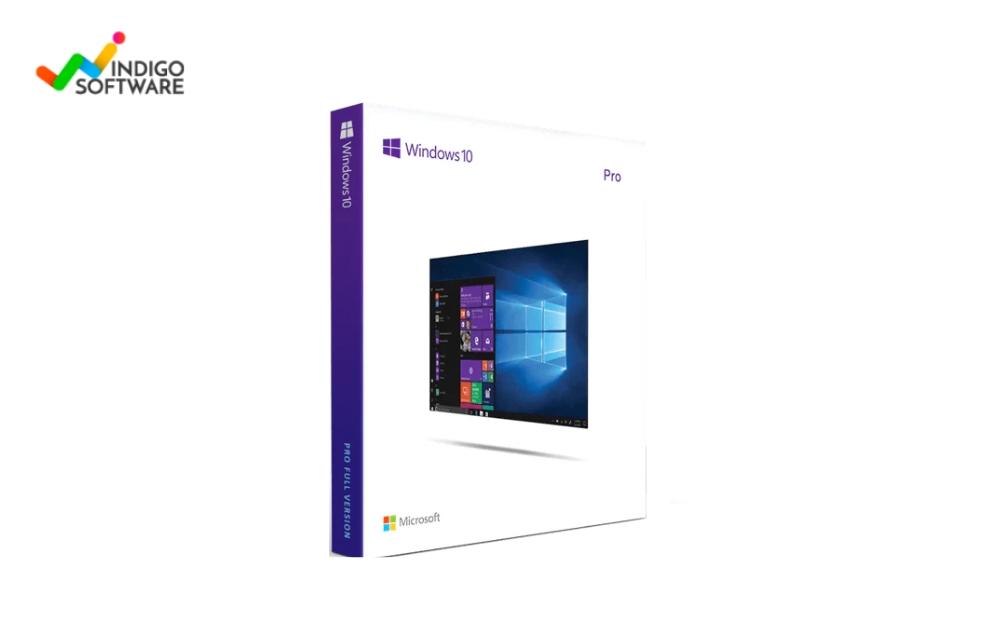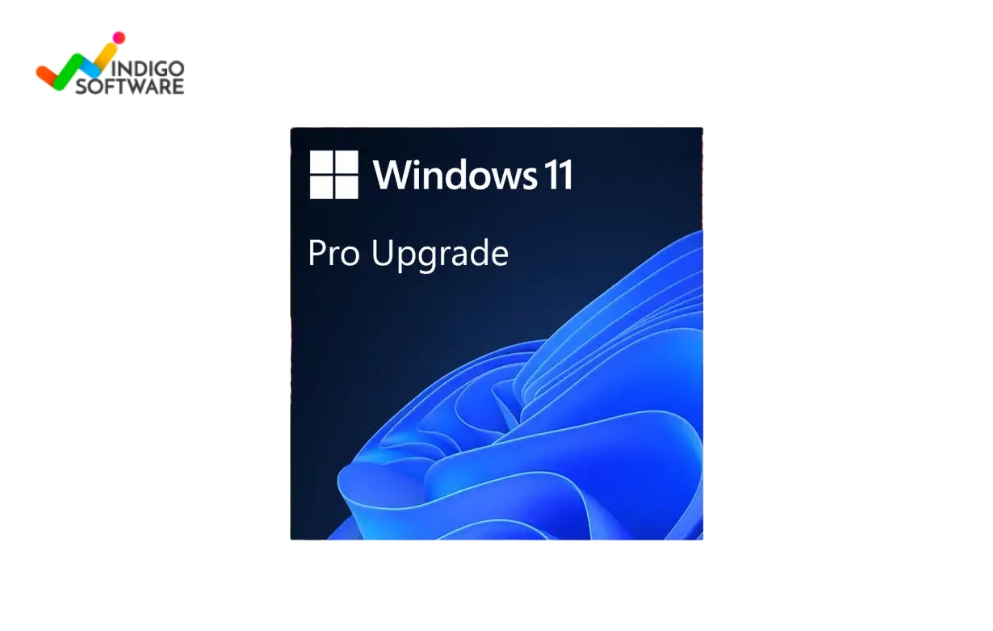Windows Server 2012 R2 End of Support: What You Need to Know

Strong 8k brings an ultra-HD IPTV experience to your living room and your pocket.
Microsoft’s Windows Server 2012 R2 has been a reliable and widely-used platform for businesses around the world since its release. However, like all software, it eventually reaches the end of its lifecycle. With Windows Server 2012 R2 reaching its official end of support, it's crucial for organizations to understand what this means, the risks involved, and the steps they should take next.
In this blog, we’ll break down what the end of support entails, the implications for your IT infrastructure, and how to prepare your organization for a smooth transition.
What Is Windows Server 2012 R2?
Windows Server 2012 R2 is a server operating system developed by Microsoft as part of the Windows NT family. Released on October 18, 2013, it introduced enhanced virtualization, better storage features, and improved cloud integration. For years, it was the go-to platform for enterprises relying on Microsoft’s ecosystem.
When Did Windows Server 2012 R2 Support End?
As part of Microsoft’s product lifecycle policy, every version of Windows Server has a clearly defined support timeline:
Mainstream Support Ended: October 9, 2018
Extended Support Ended: October 10, 2023
Now that Server 2012 R2 support has officially ended, Microsoft will no longer provide:
Security updates
Bug fixes
Technical support
Patches for new vulnerabilities
What Does “End of Support” Mean for Businesses?
The end of support for Windows Server 2012 R2 signifies that Microsoft will no longer maintain or improve the software. Here's why this is a big deal:
1. Increased Security Risks
Without regular security updates, servers running 2012 R2 are vulnerable to malware, ransomware, and other cyber threats. Unpatched systems can become easy targets for attackers.
2. Compliance Issues
Industries that adhere to regulations like HIPAA, PCI-DSS, or GDPR must ensure their IT infrastructure is secure and up to date. Continuing to run unsupported software can lead to serious compliance violations and penalties.
3. No More Technical Support
When issues arise, Microsoft will no longer offer troubleshooting assistance, which can increase downtime and reduce productivity.
4. Software Compatibility Challenges
New software applications, tools, and updates may no longer be compatible with Windows Server 2012 R2, hindering your ability to scale or modernize your systems.
Understanding the Windows Server 2012 Lifecycle
Microsoft’s Windows Server 2012 lifecycle included five years of mainstream support followed by five years of extended support. The end of this lifecycle means Microsoft is focusing its resources on newer, more secure, and more efficient systems.
While Microsoft sometimes offers Extended Security Updates (ESUs) for critical systems, these come at a cost and only buy you limited time—usually up to three more years.
Your Options After End of Support
If your organization is still relying on Windows Server 2012 R2, you need to act fast. Here are your main options:
1. Upgrade to a Newer Version of Windows Server
The most straightforward choice is to migrate to a supported version like:
Windows Server 2019
Windows Server 2022
These versions offer better performance, enhanced security, and cloud-readiness. Windows Server 2022, for example, includes advanced security features like secured-core server and hybrid capabilities with Azure.
2. Migrate to Microsoft Azure
If you're open to cloud solutions, migrating to Azure offers significant advantages:
Receive three years of free Extended Security Updates (ESUs) for Windows Server 2012 R2 if hosted on Azure.
Reduce infrastructure management and hardware costs.
Gain scalability and better disaster recovery options.
Azure supports hybrid cloud models as well, allowing businesses to maintain some on-premises systems while leveraging cloud benefits.
3. Use Extended Security Updates (ESUs) On-Premise
As a temporary fix, Microsoft offers ESUs to customers who need extra time to migrate. These come at an additional cost and must be purchased annually.
Note: ESUs are not a long-term solution and should be used only to prevent security gaps while transitioning to newer systems.
Migration Best Practices
Upgrading from Windows Server 2012 R2 requires careful planning to minimize risks and downtime. Here are some tips:
1. Inventory Existing Infrastructure
List all systems running Windows Server 2012 R2 and assess their purpose and performance.
2. Prioritize Critical Systems
Migrate business-critical systems first. These often include finance, customer data, and communication tools.
3. Test Before You Migrate
Always test applications and services on the new server version or Azure to ensure compatibility.
4. Backup Everything
Before any migration, ensure you have a complete and recent backup of your servers and data.
5. Use Tools Provided by Microsoft
Microsoft offers migration tools and documentation to help with upgrades and data transfers.
The Long-Term Benefits of Upgrading
By upgrading from Windows Server 2012 R2, your organization will:
Improve security posture with regular patches and updates.
Boost performance and efficiency with modern server technology.
Enable scalability and flexibility, especially if adopting hybrid or cloud-based infrastructure.
Reduce compliance risks by aligning with industry and regulatory requirements.
Final Thoughts
The end of support for Windows Server 2012 R2 is a critical milestone for businesses still relying on the platform. Ignoring it puts your IT environment at risk, both from a security and compliance perspective.
Whether you choose to upgrade to windows server 2022 standard, migrate to Azure, or temporarily purchase ESUs, taking proactive steps now will help secure your systems, maintain performance, and prepare your business for future growth.
Don't wait for vulnerabilities or failures to force your hand—start planning your migration strategy today to stay ahead in an ever-evolving digital landscape.
Note: IndiBlogHub features both user-submitted and editorial content. We do not verify third-party contributions. Read our Disclaimer and Privacy Policyfor details.