Your Complete Guide to Salesforce Sales Cloud in 2024
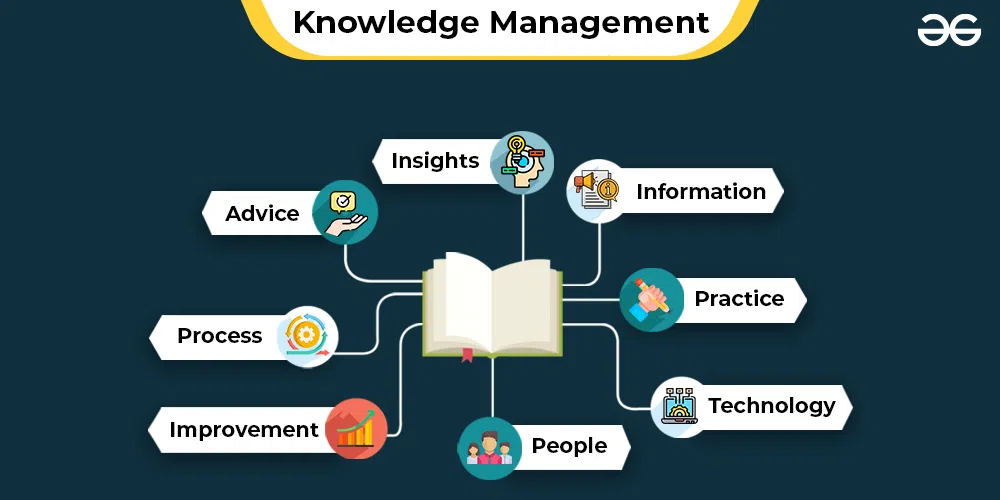
Strong 8k brings an ultra-HD IPTV experience to your living room and your pocket.
Salesforce Sales Cloud is a customer relationship management (CRM) platform that streamlines and optimizes the sales process for businesses of all sizes. The software provides sales teams with a set of tools and capabilities to successfully handle leads, opportunities, contacts, and accounts.
Sales Cloud enables organizations to track customer interactions, automate tasks, analyze sales data, and collaborate seamlessly across teams. It has many functionalities that are designed to meet the needs of sales professionals.
Salesforce Sales Cloud solutions include
- Lead and Contact Management
- Opportunity Management
- Sales Forecasting
- Sales Analytics
Overall, it empowers organizations to sell smarter, faster, and more effectively in today's competitive marketplace. Let's take a closer look at some key features and benefits of this powerful CRM platform.
Salesforce Sales Cloud Main Features
It is a top CRM solution that helps sales teams succeed and grow. It has many features like managing contacts and predicting sales. The solution streamlines sales processes and boosts productivity.
Here are some key features of Sales Cloud that make it a top choice for businesses in 2024:
Contact Management
It has strong contact management. Sales teams can organize customer info well, making it easy to access for personalized interactions. This helps in building better customer relationships and providing tailored solutions effectively.
Sales reps can track preferences, communication, and needs to offer better service and build lasting connections with clients.
Lead Management
Lead management is a key feature. It helps businesses track and grow leads throughout the sales process, from initial contact to conversion. Sales teams can increase revenue and speed up sales by concentrating on the top prospects through the use of lead scoring and routing.
The platform provides a comprehensive overview of lead activity, status, and conversion rates to help businesses make informed decisions.
Opportunity Management
Opportunity management helps businesses handle sales opportunities well, from finding them to closing deals. Sales teams can follow progress, predict revenue, and work together smoothly to move deals ahead.
This feature is the reason for visibility into the sales pipeline. It enables proactive decision-making and ensures no opportunity falls through the cracks.
Activity Management
Activity management is a simple yet powerful part of Sales Cloud. It lets sales teams keep track of all the tasks and meetings they have to do. This makes sure they don't miss any important steps in the sales process.
Teams can set reminders and update their schedules easily, keeping everything in order. This helps salespeople stay on top of their work and makes sure they always know what's next.
Reporting and Analytics
Reporting and analytics give teams powerful tools to understand their sales data. It makes it easier for businesses to look at important sales numbers and trends. This helps them see how they're doing and what they can do better.
Sales teams can use this info to make smart decisions, improve sales plans, and help their company grow. The platform also offers real-time analytics to keep businesses updated on their sales progress and performance.
Benefits of Salesforce Sales Cloud
It offers numerous benefits for businesses of all sizes and industries, making it a top choice among sales professionals.
Increased Productivity and Efficiency
Your team can say farewell to the hassle of keying in data and sending follow-up emails. The platform takes over repetitive tasks like looking after leads, handling sales chances, and making reports. This frees up your team's time, so they can concentrate on making sales.
It also puts all your customer details—like leads, contacts, sales opportunities, and past interactions—in one place. Only people with permission can get to this info. This means your team doesn't have to put in the same data more than once, and everyone uses the most current info.
Plus, with the Sales Cloud mobile app, your team can get to customer data and do their work from anywhere. They can be just as effective on the move as they would be at their desks or when meeting clients face-to-face.
Simplified Sales Features
It offers easy-to-use features to help your sales team work better and faster.
Better Lead Handling: It's like giving each lead a score to see which one may turn into a real customer. This helps your team pay attention to the most promising ones first.
Easy Sales Predictions: See what's happening in your sales anytime with customizable reports and easy-to-understand dashboards.
Streamlined Deal Tracking: You can work with your team on deals and use smart steps to make sure you finish sales fast and don't miss out on opportunities.
Better Customer Relationships
It helps build stronger relationships with your customers in several ways. You can sort your contacts into different groups and send them emails that are really about what they're interested in and what they need.
Use ready-made email designs and set up automatic sending to talk to customers in a way that feels personal, without spending too much time on it. You can also get to know your customers really well. with 360-degree view.
See everything from their past chats with your company to what they like or don't like, and any notes you've made about them, all in one spot. This full view helps you understand your customers better and serve them in the best way.
What Makes Salesforce Sales Cloud Better Than Others?
When it comes to comparing Sales Cloud with other CRM platforms, there are some noticeable differences. Firstly, Salesforce is often seen as more user-friendly. This means people can learn how to use it quickly and it's easier to use day-to-day.
Also, it has lots of customization options. Businesses can change the platform to fit their own needs, which isn't always possible with other CRMs.
Another big point is that it works well with lots of different apps and services. Companies can link Salesforce with their other tools without much trouble. Some CRM platforms don't play as nice with other software.
Lastly, it focuses a lot on analytics and reporting. They provide really detailed reports that help businesses make better decisions. While other CRMs also offer reporting, they might not be as advanced as Salesforce.
In simple terms, it stands out because it's easy to use, flexible, connects with other tools easily, and gives really good insights into how a business is doing.
Why Salesforce Sales Cloud Is the Future of Sales?
Sales Cloud has been around for many years, and it continues to improve over time. This platform is highly adaptable and offers a wide range of features that help businesses reach their sales goals.
Here are all the reasons why it is the future of sales:
Adapts to Changes Quickly
Sales Cloud is well-prepared for the future as it evolves rapidly to align with emerging sales trends and cutting-edge technology.
This dynamic platform empowers your team to leverage the most up-to-date tools for effective customer communication and strategic sales decision-making.
Stays on Top of Tech Trends
This platform is known for its consistent updates, ensuring users always have access to the latest features and technology. By staying up-to-date with these continuous enhancements, you can remain at the forefront of technological advancements without the risk of falling behind.
Helps Grow Your Business
It grows with your business, handling more customers easily. It's flexible, so you can manage your growing customer base without switching to a new system later. This keeps your CRM smooth as your business grows and changes.
Works Everywhere
You can use Salesforce on any device, like phones or tablets, so you can do business anywhere. This flexibility means you can stay connected with your team and customers, even when you're on the go.
How to Implement Salesforce Sales Cloud?
Initial Setup and Configuration
Starting with Sales Cloud is straightforward. First, sign up and create your account.
Once that's done, you can set up key details about your business, like adding your products and services and your team's details. Also, set up how you'll talk to your leads and customers, and decide who can see each piece of data.
Data Migration and Management
To bring your existing customer information into Salesforce, you can use the data import tools provided. Be sure to clean up your data before you import it – this means checking for and fixing any mistakes or duplicate records.
Once your data is in it, keep it organized by regularly updating records and removing any that you don't need anymore.
User Adoption and Training
To get your team using Salesforce, show them how it makes their work easier. Offer training sessions and resources to teach them how to use the platform.
And always listen to their feedback – if they need more help or have ideas on how to make things better, take action. Salespeople will use the tools if they see how it benefits them.
Customization and Automation
Customize it to fit your business just right. Use the built-in features to create processes that match how your team works.
Set up automation for things like follow-up emails or task reminders. This helps your team do more in less time and makes sure nothing gets forgotten.
Salesforce Sales Cloud Add-Ons You Must Know
Sales Cloud is well-known for being flexible and easy to grow, and its many extra tools make it even more powerful, offering custom solutions for different business needs. Let's look at some of the best add-ons for Sales Cloud:
1. CPQ (Configure, Price, Quote)
CPQ makes quoting easier by doing hard price math and getting the details right. It works with Sales Cloud to help sales teams make quotes fast and right, making sales faster and winning more deals.
2. Order Management
Order Management makes ordering easier. It handles everything from when you order to when you get it and pay for it. When combined with Sales Cloud, businesses can work more efficiently, reduce mistakes in orders, and make customers happier.
3. Billing
Billing add-ons automate billing tasks and make it easier to recognize revenue. Putting all billing information in Sales Cloud helps cut mistakes, simplify invoicing, and manage cash flow better, making financial operations more efficient.
4. Subscription Management
Subscription management tools help businesses handle repeat income well. They include features like subscription pricing and renewal management. These tools help sales teams boost customer lifetime value and grow subscriptions.
5. Sales Cloud Einstein
Sales Cloud Einstein uses AI to make sales better. It helps with decisions and boosts productivity. With features like Revenue Intelligence and Pipeline Inspection, Einstein gives predictions and useful insights. This helps sales teams improve processes and make more money.
How To Get These Salesforce Add-ons?
To add these extra tools to your Salesforce Sales Cloud, you start by going to the Salesforce AppExchange. This is like a store where you can find lots of different add-ons that work with it. Here's how you do it:
Find the Add-on: Search in the AppExchange for the add-on you want. You can read about what it does and see reviews from other people who use it.
Check Compatibility: Look at the details to make sure the add-on works with the Sales Cloud version you have.
Install the Add-on: Follow the instructions to add the tool to your setup. It might ask you for permission or to agree to terms of use.
Set It Up: After installing, you might need to set up the add-on to work the way you want. Sometimes, you get guides or help for this.
Learn and Use: Take some time to learn how the add-on works. You can find guides and videos that explain what to do. Then start using it with your team to help your sales.
Conclusion
In simple words, Sales Cloud is a tool that helps you take care of your customers and sales. It's always getting new updates, which means you have the latest stuff to work with.
Plus, it can grow with your business, so you don't need to switch to something else later. You can use it everywhere, on your phone or tablet, so you can work no matter where you are.
When you first start using it, there are some steps to follow. You need to set up your account and add all your information. After that, you can import your existing customer data and get your team on board with training and support.
To improve your Salesforce experience, you can pick from different add-ons that provide custom solutions for your business requirements. Just follow the steps above to seamlessly integrate these add-ons into your Salesforce Sales Cloud setup and enjoy their benefits.
Note: IndiBlogHub features both user-submitted and editorial content. We do not verify third-party contributions. Read our Disclaimer and Privacy Policyfor details.


