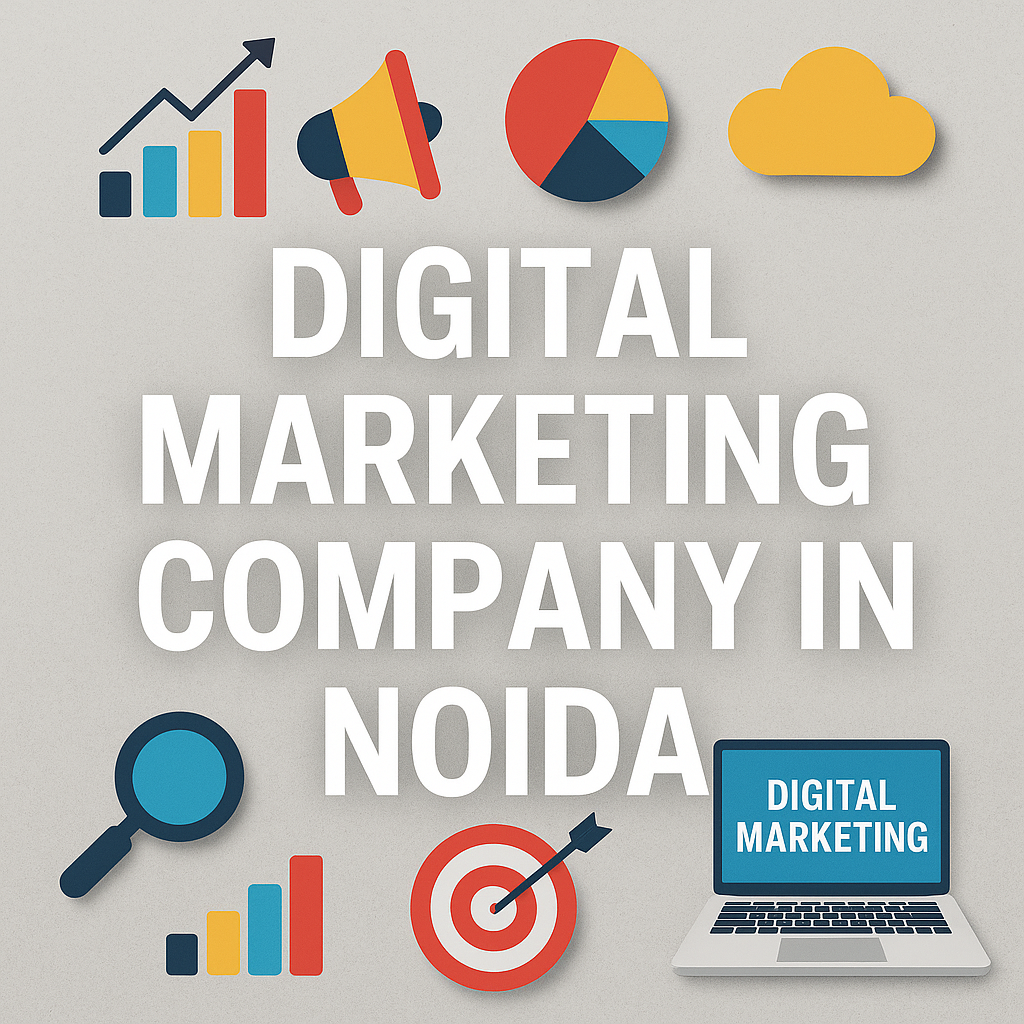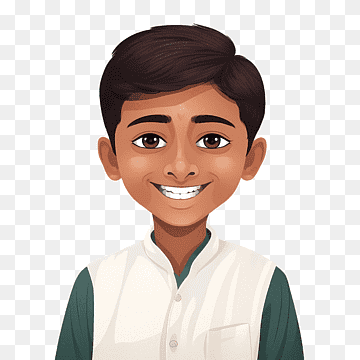Your Organization’s Data Cannot Be Pasted Here: Understanding, Troubleshooting, and Securing Sensitive Data
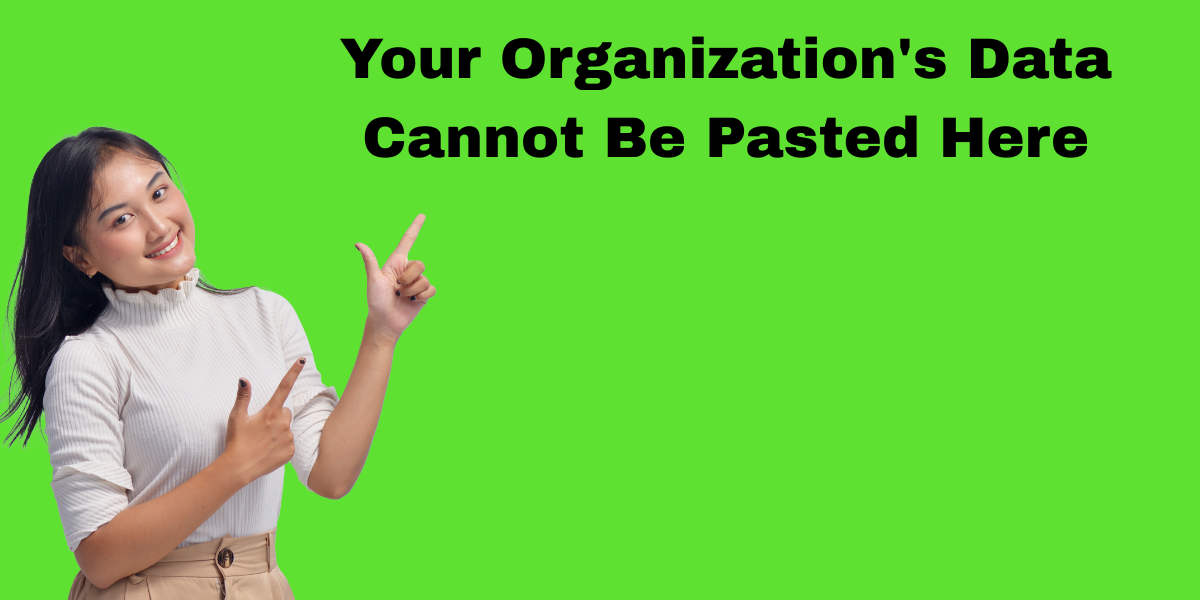
Strong 8k brings an ultra-HD IPTV experience to your living room and your pocket.
In today’s hyper-connected work environment, data security is more critical than ever. If you’ve ever tried to copy and paste information from your organization’s internal systems or documents only to see a message like “Your organization’s data cannot be pasted here,” you’re not alone. This seemingly simple error highlights a powerful set of security controls designed to protect sensitive corporate data.
Let’s explore what this message means, why it appears, how to troubleshoot it, and, most importantly, how it helps keep your organization’s data secure.
Why Does This Message Appear?
This restriction is typically enforced by Data Loss Prevention (DLP) policies. DLP is a set of tools and processes used by IT departments to prevent unauthorized sharing of sensitive information. Common examples include preventing credit card numbers, customer data, financial records, or internal strategic documents from being copied outside secure applications.
Most modern enterprises use Microsoft Intune, Azure Information Protection, or similar Mobile Device Management (MDM) and Mobile Application Management (MAM) solutions to enforce these policies. For instance, Microsoft’s App Protection Policies (APP) allow IT teams to control how data moves between corporate and personal apps. When you try to copy data from Outlook or Teams to a personal app like WhatsApp, you may see this message blocking the action.
How to Troubleshoot This Issue
While it might seem like an annoying roadblock, this error is actually working as intended. However, there are scenarios where you legitimately need to move data within approved channels. Here’s how to troubleshoot:
Check the application: Make sure you’re pasting data into an approved app. Often, organizations restrict copy-paste to corporate-managed apps only. For example, copying from Outlook and pasting into Word (managed by Intune) should work, while pasting into Notepad (unmanaged) may not.
Sync your device: Sometimes the security policies haven’t updated on your device. Force a policy sync by opening the Company Portal app (or your device’s management app) and syncing.
Sign in with your work account: Ensure you’re signed in to all apps with your official organizational account. If you’re using a personal account, the policies won’t apply.
Restart your device: Some updates or policy changes require a restart to take effect.
Contact IT support: If you still face issues, there might be a misconfiguration on the backend. Your IT team can check logs and policies to resolve it.
What This Means for Data Security
Though the message may disrupt your workflow, it’s a crucial line of defense. Insider threats, accidental leaks, and even malicious apps can all compromise your organization’s data. By controlling how and where data can be pasted, your company:
Reduces the risk of data breaches: Sensitive information stays within trusted applications and environments.
Meets compliance requirements: Industries like finance and healthcare face strict regulations (such as GDPR, HIPAA). These copy-paste controls help maintain compliance.
Prevents accidental data sharing: Often, data leaks aren’t malicious but simply mistakes. These policies safeguard against human error.
Best Practices for Handling Sensitive Data
To work smoothly within these secure environments:
Use approved apps: Always work within the suite of applications provided by your IT department.
Avoid workarounds: Uploading screenshots or emailing files to yourself outside approved systems may violate policy—and compromise security.
Educate your team: Make sure everyone understands the purpose of these controls. When employees know why restrictions exist, they’re more likely to follow best practices.
When to Escalate
If you truly require broader copy-paste functionality—for example, a role that needs to move data between systems not yet approved—work with IT to establish secure workflows. They might adjust policies, onboard new apps into the secure environment, or provide alternative solutions like secure file shares.
Conclusion
Seeing “Your organization’s data cannot be pasted here” can be frustrating, especially when you’re trying to work quickly. But it’s important to recognize this not as a hindrance, but as a critical security feature that protects sensitive data from accidental or malicious exposure. By understanding how these policies work, troubleshooting minor issues, and partnering with IT when needed, you help keep your organization’s data secure while maintaining your productivity.
Note: IndiBlogHub features both user-submitted and editorial content. We do not verify third-party contributions. Read our Disclaimer and Privacy Policyfor details.