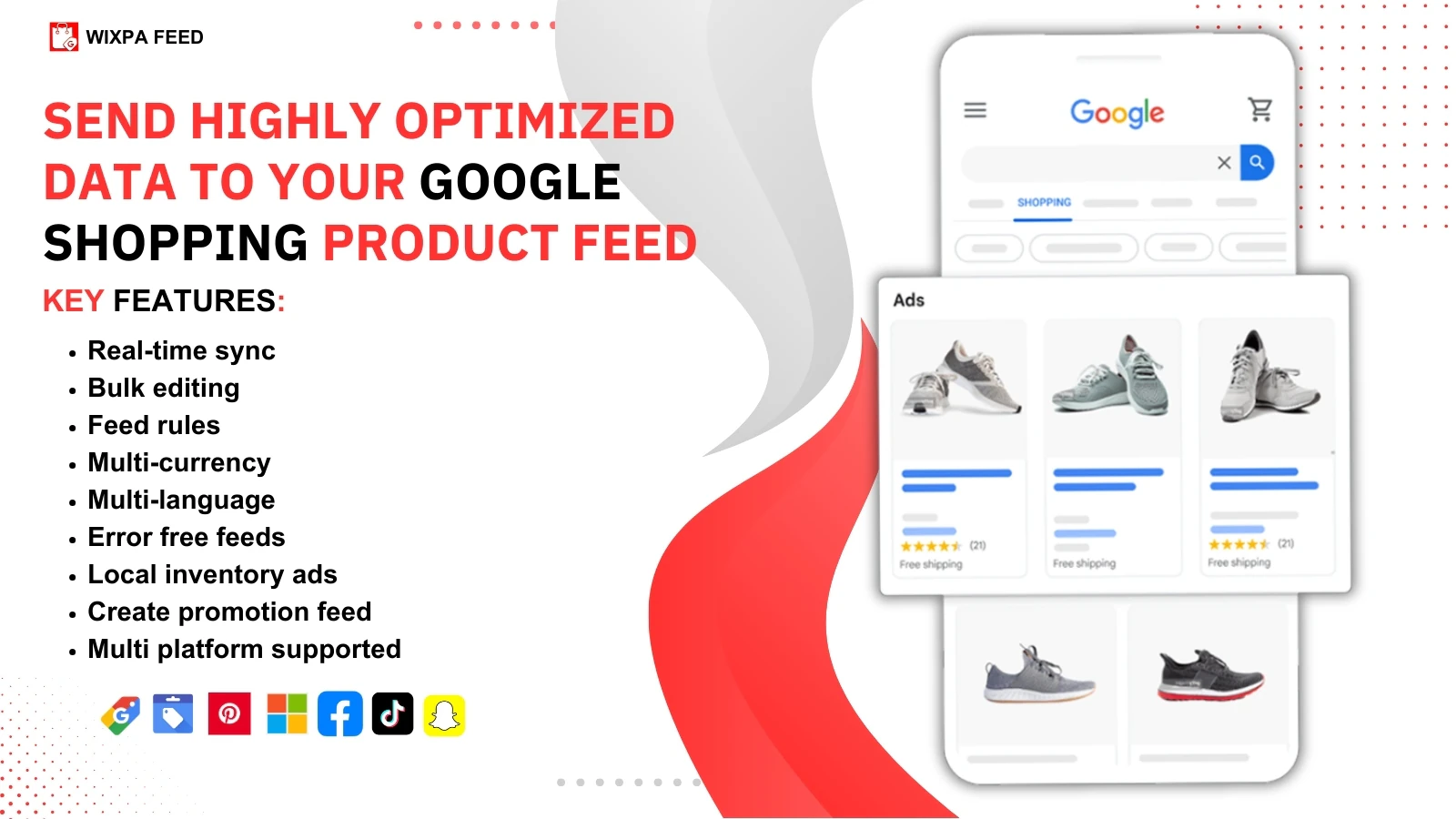Zero-Click Searches? How to Adapt Your Google Shopping Strategy

The landscape of search engine results is changing fast. With the rise of zero-click searches, where users find answers directly on Google without ever clicking a website, ecommerce brands are being pushed to rethink their strategies. For merchants using Google Shopping, this shift presents a unique challenge—and an opportunity. To stay competitive and visible, it’s crucial to optimize every aspect of your Google Shopping feed and leverage Google Shopping feed automation to keep up with evolving algorithms and user behaviors.
What Are Zero-Click Searches?
Zero-click searches occur when users receive the information they need right on the search engine results page (SERP), without clicking through to any website. This could be in the form of featured snippets, knowledge panels, or even Google Shopping ads. For ecommerce, this trend can reduce site traffic but increase the importance of visibility within Google’s native shopping interface.
So how can merchants ensure their products appear prominently and attract clicks despite this shift? It begins with a deep focus on optimizing the Google Shopping product feed.
Why Google Shopping Matters More Than Ever
With consumers increasingly using Google Shopping to compare products, prices, and reviews at a glance, being present—and well-optimized—on this platform is essential. Google’s Shopping tab often captures attention even before organic search listings, particularly on mobile devices. In a zero-click environment, users may view your product directly on the results page without needing to visit your website unless they’re ready to buy.
This means your Google Shopping product titles, images, pricing, and reviews have to do the heavy lifting upfront. Your Google Shopping feed is your digital storefront, and every field must be strategically managed.
Mastering Google Shopping Feed Optimization
To gain visibility in a zero-click search world, merchants need to focus on advanced Google Shopping feed optimization techniques. Here are the key elements that can significantly influence performance:
1. Google Shopping Product Titles That Convert
Your product titles are arguably the most important component in your Google Shopping feed. Titles are what Google uses to match search queries with your listings. Effective Google Shopping title optimization means including relevant keywords, brand names, product specifics, and attributes like size or color—without keyword stuffing.
For example, instead of listing a product as “Running Shoes,” a better title would be:
“Nike Air Zoom Pegasus 39 Men’s Running Shoes – Black Size 10”
This title is specific, keyword-rich, and aligns with what users are likely searching for.
2. Description Optimization
While titles grab attention, descriptions reinforce relevance. Use clear, concise language to describe the product’s features and benefits. Naturally incorporate high-performing keywords without sounding robotic. Descriptions help Google understand the product better and improve your Shopping ad quality score.
3. Accurate Categorization and Attributes
Proper product categorization and attribute inclusion is essential for feed accuracy. Misclassified products may never show up in relevant search queries. Ensure that your Google Shopping product feed includes GTINs, MPNs, color, size, gender, age group, and material when applicable. These details not only help with targeting but also enhance Google’s understanding of your products.
4. Pricing and Inventory Management
In a zero-click environment, price comparisons are instantaneous. If your pricing isn’t competitive, you could lose out without a user ever visiting your site. Ensure that your prices are updated in real-time and reflect any promotions. Similarly, accurate inventory data prevents wasted ad spend on out-of-stock items.
Leveraging Google Shopping Feed Automation
Manually updating your feed can be time-consuming and prone to errors. This is where Google Shopping feed automation plays a vital role. By using automation tools, you can streamline updates to product data, pricing, inventory, and more, ensuring your Google Shopping product feed remains accurate and up to date.
Automated solutions can:
Sync inventory from your ecommerce platform in real-time.
Dynamically update prices and availability.
Flag feed errors for immediate correction.
Adjust titles and descriptions based on performance data.
Whether you manage hundreds or thousands of SKUs, automation minimizes the risk of human error and maximizes efficiency, ensuring your product feed is always optimized for Google’s algorithms.
Optimize for Google’s AI and Smart Shopping Campaigns
Google’s AI increasingly determines which products show up in Shopping ads. Smart Shopping campaigns use machine learning to deliver the right ad to the right person at the right time, but this only works well if your product data is clean and optimized.
That means:
Using relevant keywords in your Google Shopping product titles.
Uploading high-quality images that match your product variants.
Providing complete and accurate product information.
Ensure all promotions and pricing are reflected in your Google Shopping feed.
The better your feed, the better Google can target and serve your products, leading to higher ROI.
Adapting Your Strategy for Zero-Click Behavior
In a world where clicks are no longer guaranteed, your Google Shopping strategy must focus on visibility, clarity, and trust. Here’s how:
1. Prioritize Visual Appeal
High-quality images and multiple product views can increase engagement directly on the SERP. Avoid generic manufacturer images where possible. Use lifestyle shots or custom images that stand out in a crowded Shopping tab.
2. Enhance Your Titles and Descriptions Regularly
Ongoing Google Shopping title optimization ensures that your titles remain relevant as search behavior evolves. Review your top-performing listings and replicate successful structures across similar products.
3. Monitor and Iterate Constantly
Use performance data from your Shopping campaigns to refine your approach. Identify products with low click-through rates and update their titles, images, or prices accordingly. A/B testing can help you identify which attributes drive more engagement.
4. Build Brand Recognition
Even if users don’t click, seeing your brand name repeatedly can foster familiarity. This makes it more likely that when users are ready to buy, they’ll remember your brand. Consistent naming conventions and product branding across your Google Shopping product feed help build this recognition.
Conclusion: Winning in a Zero-Click Search World
Zero-click searches aren’t a threat—they’re a signal that search behavior is evolving. Ecommerce merchants who embrace these changes by focusing on Google Shopping feed optimization, automation, and smart campaign strategies will gain a competitive edge.
Your Google Shopping product feed isn’t just a set of data—it’s your storefront in the new SERP economy. By automating your feed updates, fine-tuning your Google Shopping product titles, and staying agile with your strategy, you can ensure your products not only show up—but stand out—in a zero-click world.
Note: IndiBlogHub features both user-submitted and editorial content. We do not verify third-party contributions. Read our Disclaimer and Privacy Policyfor details.