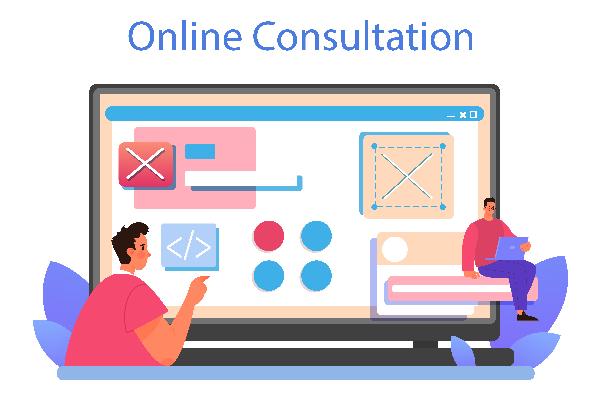Smart Link Building – DA 50+ Backlinks with Fast Indexing!
Smart Link Building – DA 50+ Backlinks with Fast Indexing!
7 Ways to Increase Site Speed Today on Your Shopify Store
Written by Webgarh » Updated on: November 23rd, 2024

In today’s fast-paced digital world, customers expect websites to load quickly and provide a seamless user experience. For e-commerce businesses, this is especially true. A slow website can frustrate visitors, lead to higher bounce rates, and ultimately result in lost sales. If you’re running a Shopify store, optimizing your site’s speed is crucial to boosting conversions and customer satisfaction. In this blog, we’ll explore seven actionable ways to increase site speed today on your Shopify store.
1. Optimize Your Images
Images are one of the largest contributors to slow site speeds, especially for e-commerce stores that showcase numerous products. Shopify stores with high-quality images may load slowly if the images are not optimized. Fortunately, Shopify allows you to compress and resize images without compromising on quality.
Steps to optimize your images:
- Use image compression tools like TinyPNG or Shopify apps that optimize images.
- Select the correct file format: Use JPEG for photos and PNG for images with transparent backgrounds.
- Resize images to the appropriate dimensions for your theme to avoid unnecessarily large files.
By optimizing your images, you can significantly reduce page load time, improving both user experience and site performance.
2. Minimize the Use of Apps
While Shopify’s app ecosystem is vast and useful, overloading your store with too many apps can slow down your site. Each app you install may add additional scripts, increasing load times. Although some apps are essential for your store's functionality, it’s important to audit your apps regularly to remove those that are unnecessary.
How to minimize app usage:
- Review your apps and uninstall any that are no longer providing value.
- Look for alternatives that combine multiple functionalities into one app to reduce script loads.
- If you still need to use certain apps, check if they offer lazy loading options to prevent them from impacting initial load times.
3. Use a Fast and Lightweight Theme
Not all Shopify themes are created equal when it comes to speed. Some themes come with a lot of built-in features that can slow down your store. Choosing a fast and lightweight theme can have a major impact on your site speed.
Choosing the right theme:
- Opt for Shopify themes that are optimized for speed, such as Turbo, Debut, or Flex.
- Avoid themes with heavy scripts or large, unnecessary features.
- Test your theme’s speed with Google PageSpeed Insights or other speed testing tools.
Working with Shopify website developers, like the team at Webgarh Solutions, can also help you customize your theme to meet your specific needs without compromising on speed.
4. Reduce Redirects
Redirects can slow down your site because they require the browser to load the new URL, adding extra load time. Although redirects are sometimes necessary, reducing them wherever possible can help increase your Shopify store’s speed.
Ways to minimize redirects:
- Avoid unnecessary 301 and 302 redirects.
- Use tools like Google Search Console to identify redirect chains and broken links.
- Correct internal links so they point directly to the right page instead of through a redirect.
5. Enable Lazy Loading
Lazy loading is a technique that delays the loading of images or other content until they are needed. By enabling lazy loading, you ensure that images and elements further down the page only load when the user scrolls to them, reducing the initial page load time.
How to enable lazy loading:
- Many Shopify themes offer built-in lazy loading functionality that you can enable through the theme settings.
- You can also install apps that provide lazy loading for images and videos.
Lazy loading can make a significant difference in improving the perceived speed of your Shopify store, as users won’t have to wait for the entire page to load before seeing content.
6. Leverage Browser Caching
Browser caching allows static resources like images, stylesheets, and scripts to be stored in a user’s browser, so they don’t need to be downloaded again when they return to your site. By leveraging browser caching, you can reduce the amount of data your Shopify store needs to load, resulting in faster load times for returning visitors.
How to enable browser caching:
- Shopify automatically leverages browser caching to a certain extent, but you can optimize it further by configuring your theme or app settings.
- Work with a Shopify store developer to customize your caching rules for improved performance.
7. Hire Shopify Developers for Custom Optimization
While you can make some of these changes on your own, hiring expert Shopify developers to perform custom optimizations on your store can ensure maximum performance improvements. Whether it’s optimizing your theme’s code, eliminating unnecessary scripts, or implementing advanced speed-enhancing techniques, a skilled Shopify website developer can make a significant difference.
Why hire Shopify developers from Webgarh Solutions?
At Webgarh Solutions, our team of experienced Shopify developers specializes in building and optimizing Shopify stores for speed and performance. Whether you need help optimizing your store's code, improving your theme, or setting up custom features, our developers have the expertise to boost your store’s speed while ensuring it meets your business needs. If you’re looking to hire Shopify developers in India, Webgarh Solutions offers tailored services to help your Shopify store run faster, engage more customers, and drive conversions.
Conclusion
Site speed is a critical factor in the success of your Shopify store. With faster loading times, you can provide a better shopping experience, reduce bounce rates, and increase sales. By optimizing images, minimizing apps, using a lightweight theme, reducing redirects, enabling lazy loading, leveraging browser caching, and working with Shopify experts, you can significantly improve your site’s performance.
For expert assistance, consider hiring Shopify developers from Webgarh Solutions. Our team of dedicated Shopify store developers will help you make the necessary technical improvements, ensuring your store is both fast and optimized for growth. If you're ready to take your Shopify store's speed to the next level, don't hesitate to reach out to us.
Note: IndiBlogHub features both user-submitted and editorial content. We do not verify third-party contributions. Read our Disclaimer and Privacy Policyfor details.
Copyright © 2019-2025 IndiBlogHub.com. All rights reserved. Hosted on DigitalOcean for fast, reliable performance.