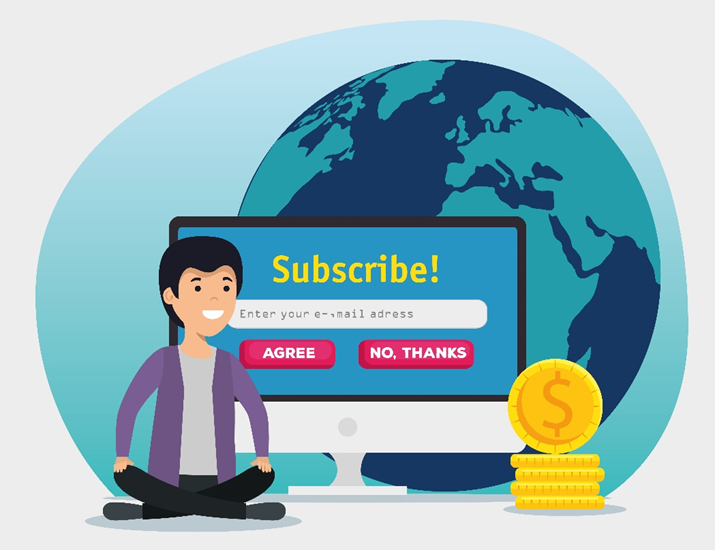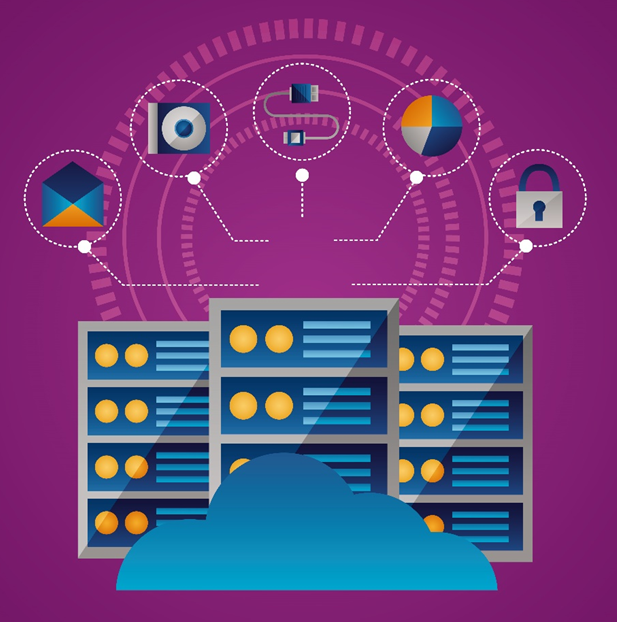A Beginner’s Guide to Setting Up Your First Web Server

Strong 8k brings an ultra-HD IPTV experience to your living room and your pocket.
Setting up your first web server can seem daunting, but with the right guidance and tools, it’s both achievable and rewarding. Whether you're planning to host a website for your small business, personal portfolio, or a new startup, having your own server offers full control and customization. This beginner-friendly guide focuses on the different markets and highlights how to get started with a cheap Linux server that is affordable, secure, and the best choice for beginners.
Why Choose a Linux-Based Web Server?
Linux is an open-source operating system that powers the majority of the web servers worldwide. Here's why it's ideal for your first web server:
• Affordable: Many Linux distributions are free to use, which cuts down costs significantly.
• Stable and Secure: Linux is known for its strong security and reliability.
• Community Support: Extensive online resources and forums can help resolve issues quickly.
• Highly Customizable: From Apache to NGINX, Linux supports all popular web server software.
By opting for a cheap Linux server, you can enjoy the power of a full-fledged hosting environment.
Step-by-Step Guide to Setting Up a Web Server-
1. Choose the Right Hosting Provider
India offers a variety of reliable hosting providers that cater specifically to beginners with budget-friendly plans. Some of the top choices include WebHostingWorld. These providers typically offer Linux-based cheap web hosting plans that are not only affordable but also robust in terms of features. When selecting your web hosting plan, ensure it includes root access to a Linux server, at least 99.9% uptime, and the ability to scale as your website grows. Additionally, important security features such as DDoS protection, firewalls, and automated backups are crucial.
2. Select a Linux Distribution
Once you’ve chosen your web hosting provider, the next step is to pick a Linux distribution. For beginners, some of the most recommended options include Ubuntu, CentOS or AlmaLinux, and Debian. Ubuntu is favored for its ease of use and extensive documentation, making it a top pick for newcomers. CentOS and AlmaLinux offer more stability, making them ideal for long-term server environments. Debian is known for its minimalism and cleanliness, which appeals to users who prefer lightweight systems. Most cheap web hosting providers allow you to install these distributions with just a few clicks through their control panels.
3. Install a Web Server Stack
To serve websites, you’ll need to install a web server stack. The most commonly used stack is LAMP, which includes Linux as the operating system, Apache as the web server, MySQL or MariaDB for database management, and PHP for server-side scripting. Alternatively, some users prefer the LEMP stack, which uses NGINX instead of Apache for better performance on high-traffic websites. These stacks work seamlessly on Linux servers and provide the foundation needed to host dynamic websites and web applications.
4. Secure Your Server
Security should be a top priority when setting up your web server. Begin by configuring a firewall to control inbound and outbound traffic, and only allow access to essential ports. Hardening SSH access is also important – this includes changing the default SSH port and disabling root logins to reduce the risk of unauthorized access. Installing an SSL certificate helps encrypt data transmission; providers like WebHostingWorld offer free SSL certificates that are easy to install. Finally, keep your system and software regularly updated to patch vulnerabilities. A secure Linux server builds trust with your visitors and protects your website from potential threats.
5. Upload Your Website
With your server fully configured and secured, the final step is to upload your website files. This can be done using FTP clients such as FileZilla or via command-line tools like SCP and Rsync, depending on your comfort level. Your files should be placed in the server’s web root directory, which is usually /var/www/html. It is also important to ensure that the correct file permissions are set so that the web server can serve your content without issues. Once uploaded, your website will be live and accessible to users.
Tips to Choose the Best Cheap Linux Server-
When selecting the best web hosting solution, especially in the market where affordability meets performance demands, focus on the following essential factors:
1. Location of Data Centers
Choose the cheap web hosting providers with servers located in nearby regions. This ensures low latency and faster loading speeds for your local audience, directly improving user experience and SEO performance.
2. Customer Support
Round-the-clock support is crucial. Look for best web providers offering 24/7 live chat, ticket systems, or phone support. Beginners, startups, and even experienced users often need quick help with technical issues like server downtime, email configuration, or security concerns.
3. Scalability
Ensure the cheap web hosting provider offers scalable solutions. Starting with a basic plan is fine, but as your traffic grows, you should be able to upgrade to VPS or cloud Linux servers without migrating your website. Look for hosts with flexible upgrade paths and no downtime migration.
4. Backup & Restore Options
An automated daily or weekly backup feature is vital. In case of accidental data loss, hacking attempts, or server crashes, your entire website can be restored without hassle. Some web hosting providers also provide one-click restore features for added convenience.
5. Transparent Pricing
Many web hosting providers advertise low introductory prices but hide high renewal costs. Choose cheap web hosting providers that are upfront about their pricing. Compare what's included—like free SSL, email hosting, SSD storage, and cPanel access—so you get true value for money.
6. Server Uptime and Speed
Check for uptime guarantees of 99.9% or higher. Even minor downtime can impact your website’s credibility and revenue. SSD-based Linux servers with LiteSpeed or NGINX improve site speed significantly and are ideal for SEO and better user engagement.
7. Security Features
Affordable doesn’t mean compromised security. Look for features like DDoS protection, firewall integration, and malware scanning. Linux servers are inherently secure, but extra layers of protection are a must for business or eCommerce websites.
WebHostingWorld are great starting points for cheap, beginner-friendly, and secure web hosting. They offer budget Linux-based hosting solutions with strong local support, excellent uptime, and free SSL certificates—perfect for small businesses and personal projects.
Common Mistakes to Avoid-
When setting up a Linux server, especially a budget one, beginners often make avoidable errors that can compromise performance and security. Here are some of the most common mistakes to steer clear of:
1. Ignoring Security
Many new users overlook basic server hardening practices. Leaving ports open, using default settings, or not installing firewalls can expose your server to attacks.
2. Using Weak Passwords
Avoid simple passwords like “admin123” or “password.” Use strong, unique combinations of letters, numbers, and symbols. Consider using SSH keys for better security.
3. No Backups
A single crash or accidental deletion can wipe your data. Always set up automated daily or weekly backups and test the restore process regularly to ensure reliability.
4. Overlooking Server Updates
Running outdated software can leave your server vulnerable to known exploits. Set up automatic updates or make it a habit to check for critical patches.
5. Choosing the Wrong Plan
Don’t just opt for the lowest price. A cheap web hosting plan may lack necessary features like SSD storage, bandwidth, or memory. Always match the server specifications to your project’s needs—scalability, traffic expectations, and technical requirements should all factor in.
Best Use Cases for a Personal Web Server-
A personal web server offers flexibility and control, making it ideal for a wide range of use cases. Whether you're a developer, designer, or entrepreneur, a cheap Linux server can be customized to fit your specific needs. Here are some of the best use cases:
• Hosting Blogs (e.g., WordPress on LAMP stack)
Perfect for writers, content creators, and digital marketers. With a Linux-based server, you can run WordPress smoothly while maintaining full control over themes, plugins, and performance optimizations. You can also self-host SEO tools and analytics platforms for complete data ownership.
• E-commerce Sites (e.g., Magento, OpenCart)
Small online stores can benefit greatly from affordable Linux hosting. These platforms are resource-efficient and secure, ideal for managing products, processing payments, and handling customer accounts. With the right setup, you can run promotions, manage inventory, and even integrate with third-party marketplaces.
• Portfolio Websites (e.g., Static HTML, React)
Ideal for freelancers, designers, and photographers. A personal Linux server allows full creative freedom without platform limitations, and static sites load extremely fast with minimal server resources. You can also integrate contact forms, galleries, and social media feeds for added functionality.
• Web Applications (e.g., Node.js, Django, Flask)
Great for developers building custom apps, APIs, or tools. A Linux environment supports various frameworks and offers the freedom to install libraries and tweak configurations. You can also use containerization tools like Docker for more efficient app deployment and scaling.
All of these runs efficiently on a well-optimized, affordable Linux server—making it a powerful tool for personal or small business projects.
Final Thoughts-
Setting up a web server doesn’t require a tech degree. With a little patience and the right tools, you can create a powerful and secure hosting environment that is both cheap and scalable. By choosing a Linux server, you align with global best practices while keeping your project budget-friendly.
Whether you're a student, entrepreneur, or developer, your journey into web hosting begins here. Choose wisely, secure your server, and start building!
Start your journey today with an affordable and secure Linux server – the best foundation for your online success!
Note: IndiBlogHub features both user-submitted and editorial content. We do not verify third-party contributions. Read our Disclaimer and Privacy Policyfor details.