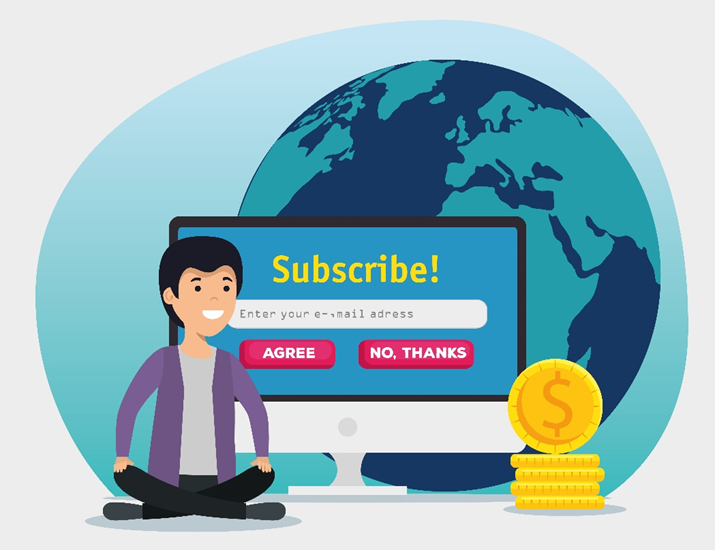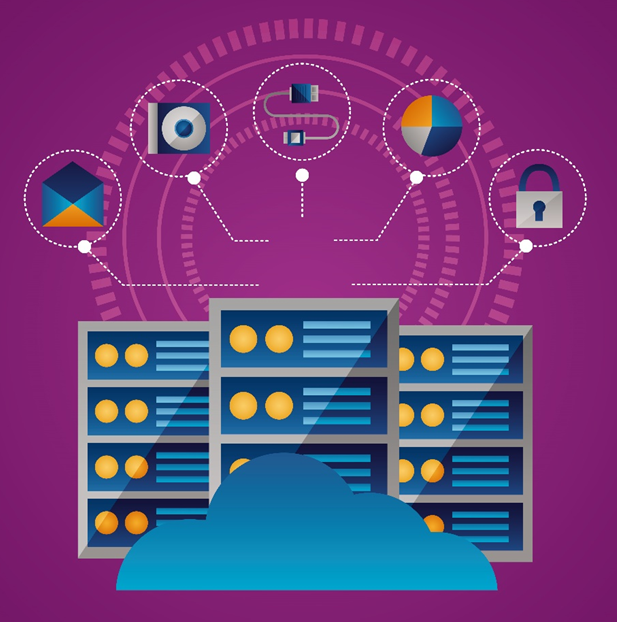Transform Your Old PC into a Powerful Server with Open-Source Solutions

In an age where cloud services, data centers, and high-performance servers are becoming the standard for digital infrastructure, it’s easy to forget about the powerful potential sitting quietly under our noses—your old PC. That aging computer collecting dust in the corner may no longer be suitable for modern gaming or heavy design work, but it can be repurposed into something incredibly useful: a high-performing, secure, and affordable web server.
By using open-source software and lightweight Linux distributions, you can transform your old PC into a cheap Linux server that rivals many entry-level hosting solutions. This DIY approach gives you complete control over your server configuration, data privacy, and application stack—features that are often limited or paywalled in traditional shared hosting or proprietary platforms.
For tech enthusiasts, home users, startups, freelancers, and small businesses, this is a golden opportunity to get more out of hardware you already own. Whether you're building a home media server, hosting client websites, testing code in a sandbox environment, or managing internal tools, a repurposed PC running open-source tools gives you a reliable, cost-effective, and secure solution without ongoing subscription costs.
Unlike pre-built servers or cloud-based instances that require monthly fees, repurposing a machine gives you the best of both worlds: affordability and flexibility. Plus, you'll be contributing to sustainability by reducing electronic waste and extending the life of your technology—an often-overlooked but vital advantage.
Even better, modern open-source platforms such as Ubuntu Server, Linux Mint, or Debian make it easier than ever to deploy services like NGINX or Apache for web hosting, Samba for file sharing, or Nextcloud for personal cloud storage. All this can be done on a machine you already have, turning it into a secure and stable web server with minimal effort and zero licensing costs.
So, whether you're a student eager to learn Linux, a developer who needs a personal testbed, or a small business seeking an affordable alternative to commercial hosting, converting your old PC into a fully functional, open-source-powered server is a decision that’s not just smart—it’s the best value for anyone looking to build a cheap Linux server that’s both secure and powerful.
Why Turn an Old PC into a Server?
Most older PCs have more than enough power to run file servers, web servers, media centers, and even virtual machines. They often come with decent amounts of RAM, reliable CPUs, and hard drive space—making them excellent candidates for server repurposing, especially for home labs or small business use.
Rather than letting your device collect dust or contribute to e-waste, you can easily turn it into a cheap Linux server that delivers reliable performance and functionality. With the help of lightweight, open-source tools and operating systems, even decade-old machines can be transformed into responsive and productive servers.
This approach gives you full control over your setup and security settings while saving hundreds of dollars compared to commercial web hosting services. It’s one of the best ways to build a secure and affordable web server environment on a budget. Plus, you get the flexibility to configure the system exactly how you need it—whether it's for hosting websites, storing files, or running development environments.
Best Open-Source Operating Systems for Server Use-
Choosing the right operating system is crucial when repurposing your PC into an affordable web server or network storage unit. Here are a few open-source solutions that are known for their reliability and low system requirements:
1. Linux Mint Server Edition
As highlighted in many tech forums and developer communities, Linux Mint remains a top choice for turning a personal machine into an affordable, secure web server. It’s beginner-friendly, offers excellent hardware compatibility, and has built-in tools for managing your server.
2. Ubuntu Server
Backed by Canonical, Ubuntu Server is designed specifically for server use. It’s a robust platform suitable for everything from web hosting to databases. It's a go-to option for anyone looking to create a cheap Linux server with community support and extensive documentation.
3. Debian
Debian is known for its rock-solid stability and minimal footprint. It’s widely used in production environments and perfect for advanced users who want complete control over their web server setup.
4. FreeNAS / TrueNAS
Want to turn your PC into a dedicated file storage or backup solution? FreeNAS is a specialized open-source OS that turns hardware into a powerful and secure network-attached storage (NAS) device.
Step-by-Step Guide to Converting Your Old PC into a Server-
Step 1: Evaluate Hardware
Begin by assessing your old PC’s specs—check the CPU, RAM, storage capacity, and condition of internal components. While most open-source server operating systems work well with just 2GB of RAM, having 4GB or more will significantly improve performance, especially if you're running multiple services. Clean out dust, replace any aging thermal paste, and consider upgrading the hard drive to an SSD for faster data access. You can also add an external hard drive or NAS for expandable storage. Even older dual-core machines can serve as a cheap Linux server when properly optimized.
Step 2: Choose the Right Server Role
Define the primary function of your server to guide your setup process. You can use your machine as:
• A web server (Apache, Nginx, PHP) to host websites or apps
• A file server (Samba, FTP, Nextcloud) for home or office sharing
• A media server (Plex, Jellyfin) to stream music and videos
• A game server (Minecraft, CS:GO) for LAN or public hosting
• A development sandbox (Docker, Git, LAMP/LEMP) for learning or testing projects
By assigning a clear role, you can better configure your OS and resources, making the system more efficient and easier to manage.
Step 3: Install an Open-Source Operating System
Download and burn the ISO image of your chosen Linux distribution (such as Ubuntu Server, Linux Mint, or Debian) to a USB drive. Boot the PC from the USB and follow the on-screen instructions. Most Linux-based systems have intuitive installers, even for beginners. If you're creating a web server, look for lightweight setups with minimal GUIs to conserve system resources. These affordable and secure platforms offer flexibility and reliability with no licensing fees.
Step 4: Harden Security
Security should never be an afterthought. Start by installing a firewall like UFW (Uncomplicated Firewall) or configuring iptables. Enable SSH access using key-based authentication to reduce brute-force attack risks. Keep your system updated with regular patches to avoid vulnerabilities. You can also install tools like Fail2Ban, ClamAV, and intrusion detection systems to build a more secure server environment. This ensures that your cheap Linux server remains dependable, especially when exposed to the internet.
Benefits of Using Open-Source Solutions-
1. Affordability
No licensing fees. No subscription costs. Open-source software is completely free, making it perfect for anyone looking to build a cheap Linux server with professional-grade capabilities. Whether you're hosting a small business website, personal blog, or development environment, you can access robust features. This affordability makes open-source tools ideal for students, freelancers, and startups aiming for low-cost, high-impact solutions.
2. Security
Open-source systems like Linux are renowned for their secure environments. With active communities, constant updates, peer-reviewed code, and transparency, you can trust what’s running on your machine. You're not dependent on closed-source vendors to fix vulnerabilities. Instead, security patches are often rolled out rapidly. For anyone seeking a secure and affordable web server, open-source platforms are the best way to protect sensitive data and reduce cybersecurity risks.
3. Performance Optimization
With open-source tools, you have full control over what runs on your web server. You can strip out unnecessary services, streamline configurations, and tune the system for specific use cases such as web hosting, backups, or development environments. This not only improves performance but also boosts resource efficiency, which is crucial when you're using older hardware. It's one of the best ways to maximize value without investing in expensive upgrades.
4. Sustainability
Repurposing old hardware reduces e-waste and extends the life of your tech. By turning that unused PC into a powerful server, you contribute to an eco-friendly approach to technology. It’s both environmentally responsible and cost-effective. With the support of open-source software, you can maintain long-term functionality without needing to upgrade hardware every few years—making it a sustainable, affordable, and smart tech solution.
Real-World Use Cases-
• Freelancers/Developers: Host portfolios, test applications, or build CI/CD pipelines.
• Small Businesses: Run intranet tools, inventory systems, or local email servers.
• Families/Home Users: Create a personal cloud, backup hub, or streaming center.
• Students/Learners: Experiment with Linux, learn system administration, or develop coding skills in a sandboxed, real-world environment.
Tips for Getting the Most Out of Your DIY Server-
• Use SSDs if possible for faster response times.
• Install remote access tools like Cockpit or Webmin for GUI-based management.
• Automate backups with rsync or Timeshift.
• Monitor server health with tools like htop, Glances, or Grafana.
Final Thoughts-
Converting an old PC into a powerful, multipurpose web server is easier and more beneficial than most people realize. With the power of open-source solutions, you can build a fast, secure, and affordable server that rivals many commercial setups—without spending a fortune.
Whether you're launching a personal project, creating a home lab, or powering your small business, this DIY approach gives you full ownership, flexibility, and scalability. So, don’t throw away that aging desktop just yet—transform it into the best cheap Linux server you never knew you had.
Note: IndiBlogHub features both user-submitted and editorial content. We do not verify third-party contributions. Read our Disclaimer and Privacy Policyfor details.