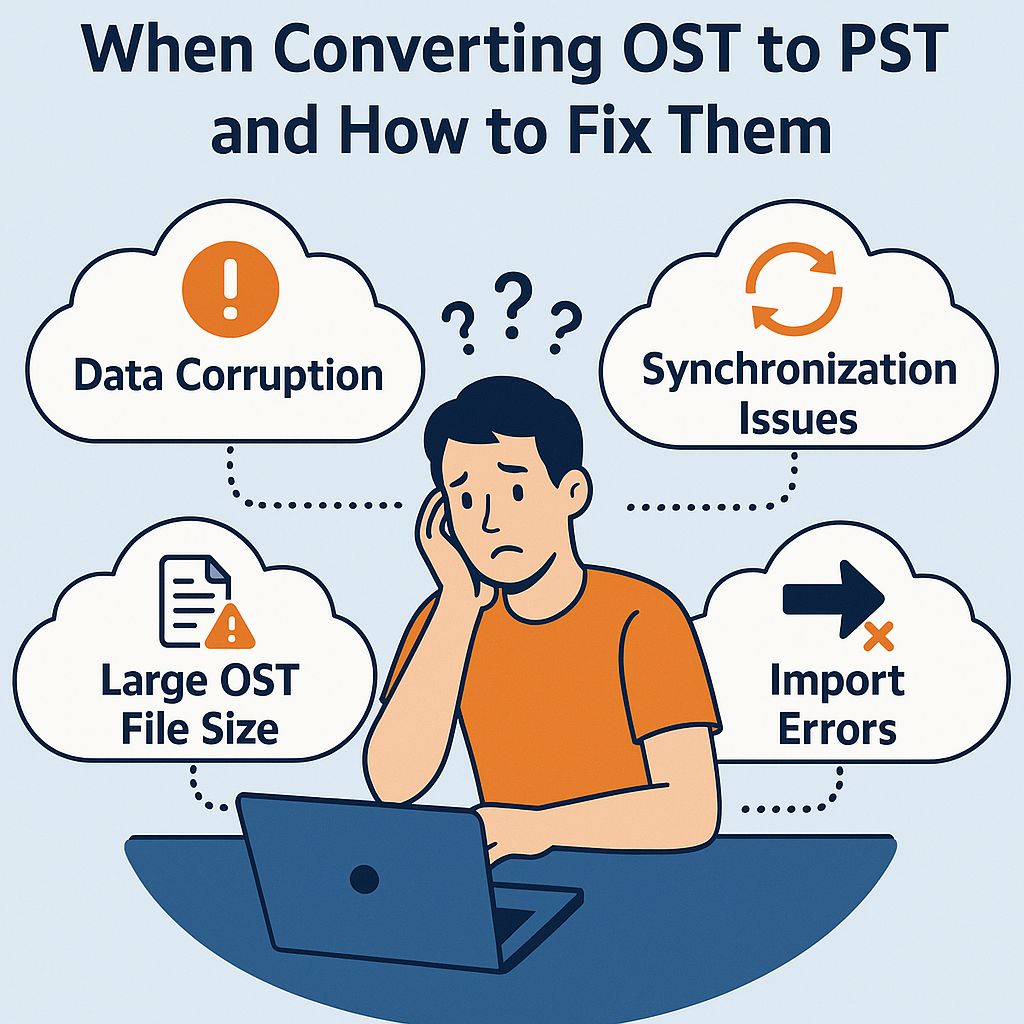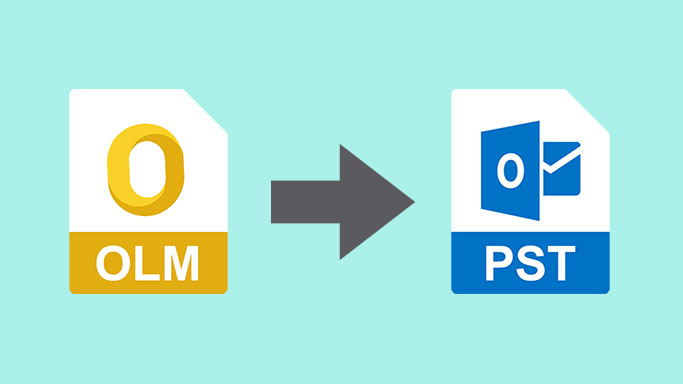Are There Free Tools for OLM to PST Conversion?
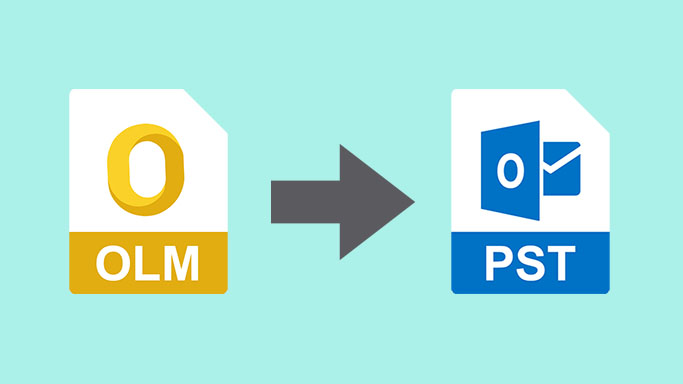
Strong 8k brings an ultra-HD IPTV experience to your living room and your pocket.
If you’ve ever tried switching from Outlook for Mac to Outlook for Windows, you’ve likely encountered a significant challenge: converting OLM (Outlook for Mac) files into PST (Personal Storage Table) files, which are compatible with Outlook on Windows. It’s a common issue among users transitioning between systems, businesses undergoing migration, or IT professionals managing cross-platform email environments.
Of course, the immediate question then becomes — are free tools available for OLM to PST conversion? The answer is short and sweet — yes, but the longer response requires a subtler understanding of the tools available, their limitations, and when a paid option is likely required.
________________________________________
Understanding OLM and PST File Formats
Before diving into the tools, it’s essential to understand what OLM and PST files are. OLM files are created by Microsoft Outlook for Mac and contain emails, contacts, calendar data, tasks, and notes. PST files, on the other hand, are used by Microsoft Outlook on Windows to store similar kinds of information.
The primary concern is that the two formats are not inherently compatible with one another, and Microsoft does not have a native solution to convert between them.
________________________________________
Are Free Tools Available?
Yes, various free tools and techniques support users in converting OLM to PST, but they are different in reliability and simplicity. Let's briefly about the most popular free methods:
________________________________________
1. Manual Method via IMAP
This process does not use third-party software but employs an IMAP-enabled email account (such as Gmail or Yahoo Mail) as a bridge.
Steps:
1. Set up IMAP in Outlook for Mac through your email service provider's settings.
2. Drag and drop emails from your OLM mailbox to the IMAP folder.
3. Let the mailbox sync with the IMAP server.
4. Log into the same IMAP account in Outlook for Windows.
5. Drag emails from the IMAP folder to a new PST file.
Pros:
• 100% free.
• Doesn't need extra software.
Against:
• Labor-intensive and time-consuming.
• Only transfers emails, contacts, calendar, and other data might not import correctly.
• Sensitive to synchronizing large mailboxes.
________________________________________
2. Free Open-Source or Trial Software
Free OLM to PST conversion is advertised by some software solutions, but most of them are trial versions with limited features or have features capped.
Examples:
• vMail OLM to PST Converter (has some free capability).
• Vartika OLM to PST Converter (trial version allows converting a few items).
Pros:
• Typically provide a friendly user interface.
• Quicker than the manual process.
• Some of them support complete data types (emails, contacts, calendar, etc.).
Cons:
• Most "free" versions only partially allow conversion (e.g., 10 items per folder).
• Complete functionality usually costs money.
• Malware risk if downloaded from non-trusted websites.
________________________________________
3. Open-Source Email Clients and File Conversion
Mozilla Thunderbird (with specific plugins) and EML converters can be creatively utilized, but the process takes several steps with file format conversions.
Standard Process:
• Export OLM to MBOX (via Outlook for Mac or an export utility).
• Import MBOX to Thunderbird.
• Migrate emails using an EML to PST converter to PST.
Advantages:
• Technically free.
• Suitable for simple email migration.
Disadvantages:
• Extremely complex and user-unfriendly.
• Hard to retain folder hierarchy and metadata.
• May not be able to handle contacts or calendar items.
________________________________________
Should You Use a Free Tool?
Whether a free tool is appropriate for you depends on several factors:
• Volume of Data: Free processes work well on small mailboxes but aren't perfect for large-scale conversions.
• Data Integrity: If you have to leave all data types and formatting intact, free tools will not work.
• Technical Skill: Manual or workaround procedures need technical expertise and patience.
• Security: Free online converters can pose risks concerning data privacy and malware.
________________________________________
When to Use Paid Software
Paid OLM to PST converters provide:
• Complete support of all types of data.
• Batch support for huge sets.
• Easy-to-use, user-friendly interfaces.
• 24/7 customer support.
If your email data is valuable, time-consuming, or complex, spending on a good paid solution would be the most suitable choice.
________________________________________
Conclusion
Free software for OLM to PST conversion is available, but with reservations. Manual processes are fine for small-scale, email-only conversions. Free trial software will provide a glimpse of full conversion capabilities, but it typically comes with limitations. For secure, full-capable conversion, particularly for business or enterprise purposes, paid software tends to offer a higher return on investment.
Ultimately, the correct method is determined by your individual needs, cost, and level of technical confidence. Whether you choose to use a free program or a commercial package, knowing how the conversion process works will enable you to make an educated and safe migration between platforms.
Note: IndiBlogHub features both user-submitted and editorial content. We do not verify third-party contributions. Read our Disclaimer and Privacy Policyfor details.