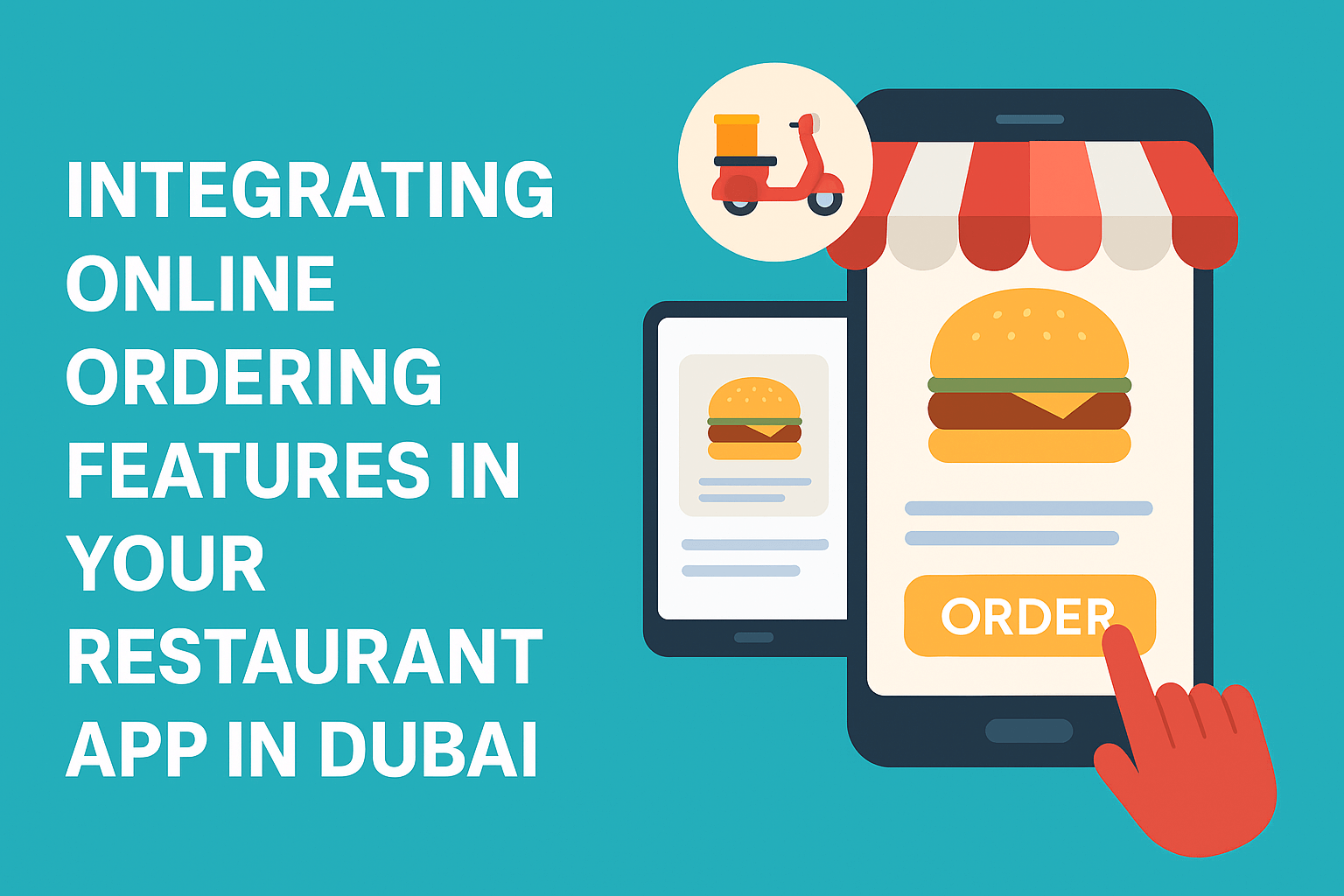Building a Flutter App with Firebase: A Complete Tutorial

Strong 8k brings an ultra-HD IPTV experience to your living room and your pocket.
Flutter and Firebase are a powerful combination for businesses seeking to build robust, scalable, and cost-effective mobile applications. This comprehensive guide is designed for business owners, decision-makers, and anyone considering Flutter app development. It covers everything from the basics of Flutter and Firebase to a step-by-step tutorial on building and launching your app. If you’re looking to hire Flutter app developers or partner with a Flutter app development company, this blog will give you the clarity and confidence you need to make informed decisions.
Why Choose Flutter for Business Apps?
Flutter, developed by Google, is an open-source framework for building natively compiled applications across mobile, web, and desktop platforms using a single codebase. This approach offers several advantages for businesses:
- Cross-Platform Development: One codebase for Android and iOS reduces development time and costs.
- Faster Time-to-Market: Features like hot reload allow developers to see changes instantly, speeding up the development process.
- Cost-Effective: Eliminates the need for separate teams for each platform, resulting in significant savings.
- High Performance: Compiles directly to native code, ensuring smooth performance even for complex tasks.
- Customizable UI: Rich set of widgets enables unique, brand-specific user interfaces.
- Strong Community Support: Active community and extensive resources make it easier to find solutions and support.
Firebase: The Perfect Backend for Flutter Apps
Firebase is a comprehensive Backend-as-a-Service (BaaS) platform from Google, offering a suite of tools and services for app development, including authentication, databases, analytics, cloud functions, and more. Integrating Firebase with Flutter allows businesses to:
- Quickly add backend features such as real-time databases, authentication, and cloud storage.
- Scale effortlessly as your user base grows.
- Monitor app performance and gain valuable insights through analytics.
Step-by-Step Guide: Building a Flutter App with Firebase
This section provides a detailed, easy-to-follow tutorial for integrating Firebase into your Flutter app. Whether you’re a business owner overseeing a project or a developer new to Flutter, these steps will help you understand the process from start to finish.
1. Setting Up Your Development Environment
Install Prerequisites
- Flutter SDK: Download and install the Flutter SDK from the official website.
- Node.js: Required for Firebase CLI. Download the LTS version from nodejs.org.
- Firebase CLI: Install globally using:
FlutterFire CLI: Install with:
Verify Installations
Check Node.js:
Check npm:
Check Flutter:
2. Creating a New Flutter Project
Open your terminal or command prompt and run:
3. Setting Up Firebase Project
Create a Firebase Project
- Go to the Firebase Console.
- Click “Add project” and follow the prompts to create a new project.
Register Your App
- Add both Android and iOS apps to your Firebase project.
- Download the google-services.json (Android) and GoogleService-Info.plist (iOS) files and place them in the respective directories of your Flutter project.
Configure Firebase with FlutterFire CLI
Run:
- Select your Firebase project.
- Choose the platforms (Android, iOS, etc.) you want to support.
- This will generate a firebase_options.dart file in your lib/ directory
4. Adding Firebase Dependencies
Open your pubspec.yaml file and add the following dependencies
Run:
5. Initializing Firebase in Your App
Edit your lib/main.dart file:
This code ensures Firebase is initialized before your app runs.
6. Using Firebase Services in Your Flutter App
Authentication
Firebase Authentication allows you to add user sign-in and sign-up features easily.
- Add the firebase_auth package to your dependencies.
- Implement authentication flows (email/password, Google, Facebook, etc.).
Cloud Firestore
Cloud Firestore is a real-time, NoSQL cloud database.
- Add the cloud_firestore package.
- Use Firestore to store and sync app data in real time.
Analytics
Firebase Analytics helps you understand user behavior.
- Add the firebase_analytics package.
- Track events and user engagement.
Push Notifications
Firebase Cloud Messaging (FCM) enables push notifications.
- Add the firebase_messaging package.
- Configure notification handling for Android and iOS.
7. Example: Adding a Simple Authentication Flow
Here’s a basic example of email/password authentication:
8. Testing Your App
- Use Flutter’s built-in testing tools to write unit, widget, and integration tests.
- Firebase provides emulators for testing authentication, Firestore, and other services locally.
9. Building and Deploying
- Use flutter build apk or flutter build ios to generate release builds.
- Publish your app to Google Play Store and Apple App Store.
Benefits of Flutter + Firebase for Businesses
Cost-Effectiveness
Flutter’s single codebase approach means businesses only need one development team, significantly reducing costs compared to native development.
Speed and Agility
Hot reload and Firebase’s managed backend services allow for rapid development and iteration.
Scalability and Performance
Both Flutter and Firebase are designed to handle apps with large user bases and high performance requirements.
Security and Reliability
Firebase offers robust security features, including authentication and data protection, giving businesses peace of mind.
Custom User Experiences
Flutter’s widget library allows for highly customized interfaces, helping businesses reflect their brand identity in their apps.
Strong Community and Ecosystem
A large, active community means access to extensive resources, plugins, and expert support
Best Practices for Building Flutter Apps with Firebase
- Plan Thoroughly: Define your business goals, target users, and key features before starting development.
- Design for Users: Focus on intuitive UI/UX to maximize user satisfaction and retention.
- Maintain a well-organized codebase for easier maintenance and scaling.
- Use Version Control: Employ tools like Git to manage your codebase and collaborate efficiently.
- Monitor Performance: Use Firebase Analytics and Crashlytics to track app performance and fix issues quickly.
- Test Rigorously: Implement thorough testing to catch bugs early and deliver a reliable product.
When to Hire Flutter App Developers
If your business lacks in-house expertise or wants to accelerate development, it’s wise to hire Flutter app developers. Professional developers can help you:
- Build apps efficiently and correctly from the start.
- Integrate advanced features such as authentication, real-time databases, and push notifications.
- Maintain and update your app post-launch.
- Provide expert advice on best practices and architecture.
Conclusion
Building a Flutter app with Firebase is a smart choice for businesses seeking a cost-effective, scalable, and high-performance solution. The combination of Flutter’s cross-platform capabilities and Firebase’s robust backend services allows you to deliver top-quality apps to your users quickly and efficiently.
If you’re ready to start your project or want to discuss your ideas with experts, it’s time to hire Flutter app developers who can turn your vision into reality.
Note: IndiBlogHub features both user-submitted and editorial content. We do not verify third-party contributions. Read our Disclaimer and Privacy Policyfor details.