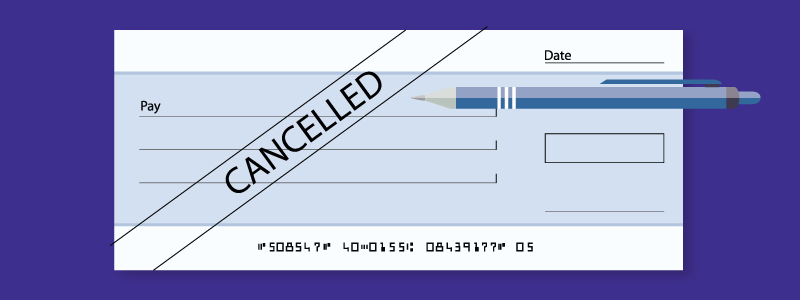Can I Transfer my Vehicle Registration from Another State to Rajasthan?

Owning a vehicle comes with the responsibility of ensuring its proper registration and documentation. If you have recently moved to Rajasthan from another state and need to transfer your vehicle's registration, there are specific procedures you need to follow.
The RTO Rajasthan, or the Regional Transport Office in Rajasthan, is the authority responsible for managing vehicle registrations within the state. Transferring your vehicle's registration from another state to Rajasthan involves a few key steps that you need to be aware of.
Understanding the Process
When you move to Rajasthan with your vehicle registered in another state, you are required to transfer the vehicle's registration to the RTO Rajasthan within a specified time frame. This process is known as an inter-state transfer of vehicle registration.
Steps to Transfer Vehicle Registration to RTO Rajasthan
- Obtain NOC from RTO Ghaziabad: Apply for a No Objection Certificate (NOC) from the RTO Ghaziabad where the vehicle is currently registered using Form 28.
- Submit the original Registration Certificate (RC), insurance certificate, PUC certificate, and other required documents.
- The RTO Ghaziabad will issue the NOC after verifying the vehicle details and ensuring there are no outstanding dues or legal issues.
- Apply for Ownership Transfer at RTO Rajasthan: Once you have the NOC, apply for the transfer of vehicle ownership at the RTO in Rajasthan using Form 29 (Notice of Transfer of Ownership) and Form 30 (Application for Intimation and Transfer of Ownership).
- Submit the original RC, insurance certificate, PUC certificate, address proof, PAN card, and other required documents.
- Pay the applicable fees for the ownership transfer.
To pay the fees for transferring vehicle registration from another state to Rajasthan, you need to follow these steps:
- Visit Parivahan Sewa: Go to the official Parivahan Sewa website and select the "Online Services" option.
- Select Vehicle-Related Services: Choose "Vehicle-Related Services" from the list of available services.
- Select Your State: Select Rajasthan as your state.
- Select Your Nearest RTO: Choose your nearest RTO from the list of available options.
- Click on 'Proceed': Click on the "Proceed" button to proceed with the payment process.
- Select 'Pay Vehicle Tax': Select "Pay Vehicle Tax" from the list of available services.
- Enter the Last 5 Digits of Chassis No.: Enter the last 5 digits of your vehicle's chassis number.
- Generate OTP: Generate an OTP by clicking on the "Generate OTP" button.
- Enter OTP: Enter the OTP received on your registered mobile number and click on "Submit".
- Update Insurance Details: Update your insurance details if required.
- Review Fee Panel: Review the fee panel and proceed with the payment.
- Pay Fees: Pay the required fees as shown on the screen.
- Payment Receipt: After successful payment, you will receive a payment receipt.
- Visit RTO for Further Processing: After payment, visit the RTO for further processing of your application.
- Wait for the Transfer Process:
- The RTO Rajasthan will process the transfer application and update the vehicle registration in their records.
- The entire transfer process may take 3-4 weeks to complete.
- Receive the Updated Registration Certificate:
- After the successful transfer, you will receive the updated Registration Certificate (RC) with the Rajasthan RTO details.
- Wait for the Transfer Process: After submitting the application and required documents, the RTO Rajasthan will process your request. The entire transfer process may take a few weeks to complete.
- Receive the Updated Registration Certificate: Once the transfer is complete, you will receive the updated Registration Certificate (RC) with the Rajasthan RTO details.
Required Documents for Inter-State Vehicle Registration Transfer to RTO Rajasthan
To transfer your vehicle's registration from another state to RTO Rajasthan, you will need to provide the following documents:
- Application in Form 27: Fill out the form accurately.
- Certificate of Registration: Present your existing registration certificate.
- Proof of Residence: Provide valid proof of your Rajasthan address.
- No Objection Certificate (NOC): Obtain a NOC from the previous state’s transport authority.
- Insurance Certificate: Ensure your vehicle is insured.
- Pollution Under Control Certificate: Comply with emission norms.
- Challan Clearance: If your vehicle is commercial, obtain clearance from the traffic police or enforcement wing.
- Fitness Certificate: If applicable, ensure your vehicle meets fitness requirements.
- PAN Card or Form 60 and Form 61: As applicable.
- Parking Fee: Pay any relevant parking charges.
- Chassis & Engine Pencil Print: Required for identification.
- Proof of Date of Birth: Valid document.
- Proof of Seller’s Address: If you purchased the vehicle.
- Signature Identification of Seller: Verify the seller’s identity.
Note: For a seamless experience in managing your vehicle-related finances and documentation, consider downloading the Bajaj Finserv app. It offers a range of financial services and tools to help you stay organized and compliant with all necessary regulations.
Conclusion
Transferring your vehicle's registration from another state to RTO Rajasthan is a straightforward process, but it's essential to follow the correct procedures and submit all the required documents. By doing so, you can ensure a smooth transition and maintain the legal compliance of your vehicle's registration in the state of Rajasthan.
Note: IndiBlogHub features both user-submitted and editorial content. We do not verify third-party contributions. Read our Disclaimer and Privacy Policyfor details.