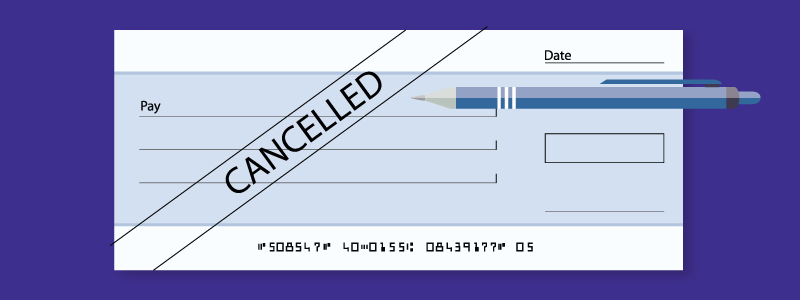Step-by-Step Guide to Passport Seva Portal

In today’s fast-paced world, obtaining a passport swiftly and efficiently is essential. The Passport Seva Portal (PSP) is a revolutionary platform introduced by the Government of India to simplify the process of acquiring a passport. This step-by-step guide will walk you through the intricacies of the Passport Seva Portal, ensuring a seamless experience.
Introduction to Passport Seva Portal
The Passport Seva Portal (PSP) is an online platform designed to streamline the passport application process. It offers various services, including applying for a new passport, renewing an existing one, tracking application status, and more. The primary objective is to enhance the efficiency and transparency of passport-related services.
Step 1: Registration on Passport Seva Portal
The first step in the passport application process is to register on the Passport Seva Portal. Follow these steps:
Visit the Official Website: Go to the Passport Seva Portal at Passport India Website
Create a New User Account: Click on ‘New User Registration’. Fill in the required details such as name, date of birth, email address, and login ID.
Activate Your Account: An activation link will be sent to your registered email. Click on the link to activate your account.
Step 2: Filling the Application Form
After successful registration, the next step is to fill out the application form:
Login to Your Account: Use your credentials to log in to the Passport Seva Portal.
Choose the Type of Passport Service: Select the appropriate service – new passport, reissue of passport, or other services.
Fill in Personal Details: Enter your personal details, including name, address, and contact information. Ensure all information is accurate to avoid delays.
Upload Documents: Upload the necessary documents, such as proof of identity, proof of address, and birth certificate. Ensure all documents are in the specified format and size.
Step 3: Schedule an Appointment
Once the application form is complete, the next step is to schedule an appointment at a Passport PSK:
Pay the Application Fee: The application fee varies depending on the type of service and passport required. Payment can be made online using a credit/debit card or through net banking.
Book an Appointment: After payment, schedule an appointment at your nearest Passport PSK. Select a convenient date and time from the available slots.
Print the Appointment Receipt: After booking, print the appointment receipt. This receipt must be carried to the PSK on the day of your appointment.
Step 4: Visit Passport Seva Kendra (PSK)
On the scheduled date, visit the designated Passport Seva Kendra (PSK):
Carry Required Documents: Bring all the original documents and their photocopies for verification. Also, carry the printed appointment receipt.
Biometric Data Collection: At the Passport PSK, your biometric data, including fingerprints and photograph, will be captured.
Document Verification: Submit your documents for verification. The officials will check the authenticity and completeness of your documents.
Interview Process: You may be required to attend a brief interview to confirm the details provided in your application.
Step 5: Track Application Status
After completing the formalities at the Passport PSK, you can track your application status on the Passport Seva Portal:
Login to Your Account: Use your credentials to log in.
Check Application Status: Click on ‘Track Application Status’ and enter your application reference number to view the current status.
Step 6: Passport Dispatch and Delivery
Once your application is processed, the passport will be dispatched to your registered address:
Receive SMS/Email Updates: You will receive SMS and email updates regarding the status of your application and dispatch details.
Passport Delivery: The passport will be delivered to your address by Speed Post. Ensure someone is available to receive it.
Benefits of Using the Passport Seva Portal
The Passport Seva Portal offers numerous benefits:
Convenience: Apply for a passport from the comfort of your home.
Transparency: Track the status of your application in real-time.
Efficiency: The streamlined process reduces the time taken to obtain a passport.
Support: The portal offers comprehensive support and FAQs to assist applicants.
Common Issues and Solutions
While the Passport Seva Portal is designed to be user-friendly, applicants may encounter some issues:
Login Problems: Ensure you are using the correct login ID and password. If you forget your password, use the ‘Forgot Password’ option to reset it.
Document Upload Errors: Verify the file size and format of the documents. Use the prescribed format to avoid errors.
Payment Failures: In case of payment failures, check your internet connection and ensure your card details are correct. You can retry the payment process if needed.
Conclusion
The Passport Seva Portal is a transformative platform that has simplified the passport application process for millions of Indians. By following this step-by-step guide, you can navigate the portal with ease and obtain your passport without hassle. From registration to receiving your passport, the Passport Seva Portal ensures a smooth and efficient experience. Whether you are applying for a new passport or renewing an existing one, the PSP is your go-to solution. Embrace the convenience of the Passport Seva Portal and make your passport application journey a breeze.
Note: IndiBlogHub features both user-submitted and editorial content. We do not verify third-party contributions. Read our Disclaimer and Privacy Policyfor details.