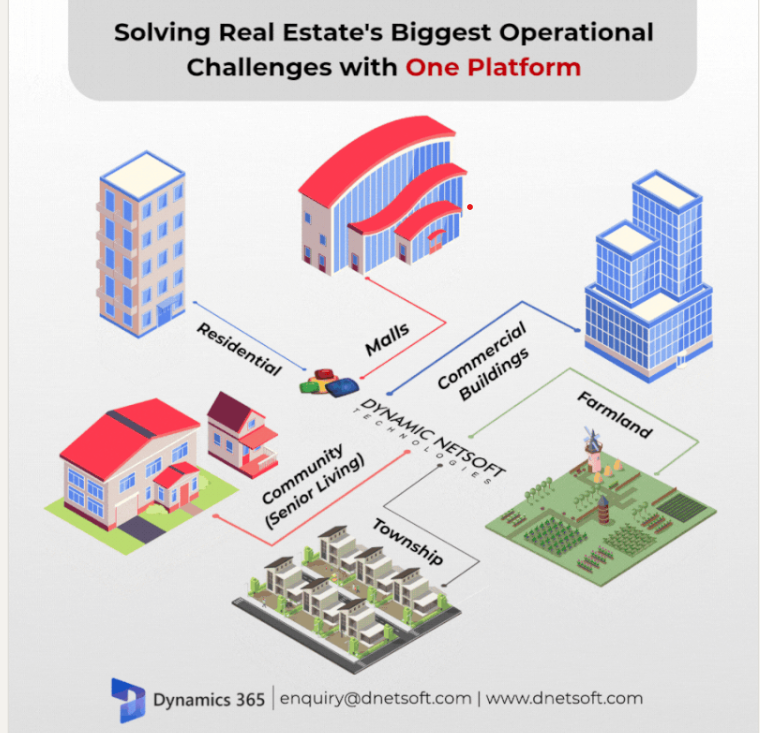Complete Guide to Dynamics 365 Implementation (2025 Update)
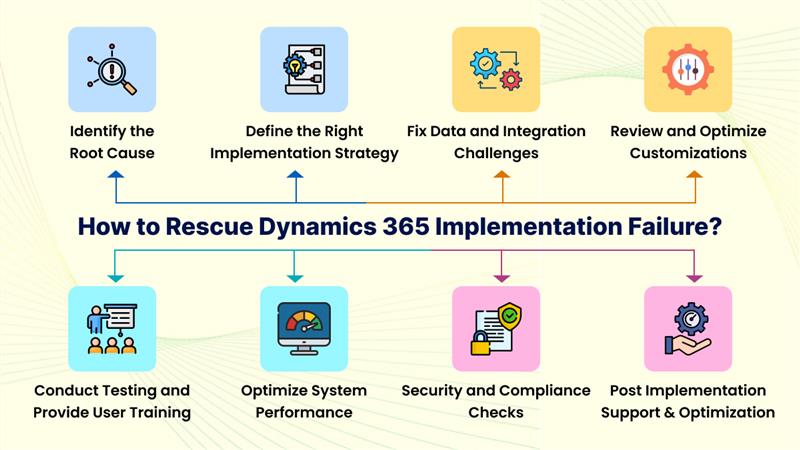
Strong 8k brings an ultra-HD IPTV experience to your living room and your pocket.
Introduction: Why Dynamics 365?
In today’s competitive market, businesses need more than just software—they need a platform that unifies operations, enhances customer experiences, and drives smarter decision-making. Microsoft Dynamics 365 offers just that: a powerful suite of applications tailored for finance, sales, operations, and customer service.
But a successful Dynamics 365 implementation isn’t plug-and-play. It demands strategic planning, tailored customization, and ongoing optimization.
In this updated guide, we’ll walk you through each phase of a successful implementation—from defining your needs to going live and beyond.
What Is Dynamics 365 Implementation?
Dynamics 365 implementation refers to the complete process of configuring, deploying, and customizing Microsoft’s business application suite to fit your company’s needs. It involves:
- Defining goals and requirements
- Choosing the right modules
- Data migration and integration
- Configuration, testing, and go-live
- Post-launch optimization and support
🎯 Looking for an in-depth overview of Dynamics 365 modules? Read our beginner's guide to Dynamics 365.
✅ Step-by-Step Dynamics 365 Implementation Process
Step 1: Define Business Objectives & Requirements
Start by clearly identifying:
What pain points are you trying to solve?
Which teams will use Dynamics 365?
What KPIs will define success (e.g., faster reporting, reduced manual work)?
- Popular Dynamics 365 modules:
- Module Functionality Highlights
- Dynamics 365 Sales Lead management, sales automation, pipeline insights
- Dynamics 365 Customer Service Case management, self-service portals, SLAs
- Dynamics 365 Finance: Budgeting, forecasting, global financial reporting
- Dynamics 365 Supply Chain Warehouse, procurement, production planning
Step 2: Select the Right Implementation Partner
Your Dynamics 365 partner should:
Have proven expertise in your industry
Offer both technical and strategic support
Provide post-deployment training and ongoing services
💡 Tip: Ask for client case studies or certifications in Dynamics 365.
Step 3: Build a Clear Implementation Roadmap
Your strategy should include:
A realistic project timeline with milestones
Budget and resource allocation
Defined roles (project lead, IT team, power users)
Key metrics to measure success
Step 4: Data Migration & Integration
Migrating data correctly is vital. Steps include:
Data Audit: Remove outdated or duplicate records
Data Mapping: Match legacy data fields with Dynamics 365 structures
Migration Tools: Use tools like the Data Import Wizard or Azure Data Factory
System Integration: Connect Dynamics 365 with Power BI, Microsoft 365, or external ERP tools
Step 5: Customization & Configuration
Every organization has unique workflows. Tailor your system to:
Configure dashboards, reports, and user roles
Build automated workflows with Power Automate
Customize forms, fields, and security settings
⚠️ Avoid over-customization. Excessive changes can break updates or complicate maintenance.
Step 6: User Acceptance Testing (UAT) & Training
Before go-live:
Test real-life scenarios with internal users
Fix bugs, verify automation, and validate reports
Conduct workshops and create user documentation
🎓 User adoption is critical—empower employees with training sessions and support channels.
Step 7: Go-Live Strategy
Implement your system in phases:
Pilot Phase: Launch for a small team to monitor behavior and usage
Organization-wide Rollout: Expand once stability is confirmed
Post-Launch Support: Monitor logs, address bugs, gather feedback
Step 8: Continuous Optimization & Support
Dynamics 365 evolves. So should your implementation. Focus on:
Regular performance reviews
Feature enhancements as Microsoft rolls out new updates
Feedback loops for continuous improvement
Ongoing support contracts with your implementation partner
🚧 Common Implementation Challenges (And How to Fix Them)
Challenge Solution
Data Migration Errors: Perform an audit & use Microsoft's migration tools
Low User Adoption: Run training workshops and assign internal champions
Budget Overrun: Define scope early, monitor costs weekly
Complex Integration: Use certified partners and native Microsoft connectors
🎯 Conclusion: Set Your Business Up for Long-Term Success
Implementing Dynamics 365 is not a one-time event—it's a strategic transformation. By following a clear, step-by-step plan, businesses can reduce risk, improve efficiency, and set the stage for long-term growth.
📞 Ready to Get Started?
If you’re looking for expert help with your Dynamics 365 implementation—from initial planning to post-launch support—our team is here to guide you.
👉 Contact Us for a Free Consultation
Note: IndiBlogHub features both user-submitted and editorial content. We do not verify third-party contributions. Read our Disclaimer and Privacy Policyfor details.

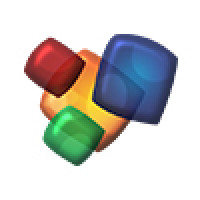

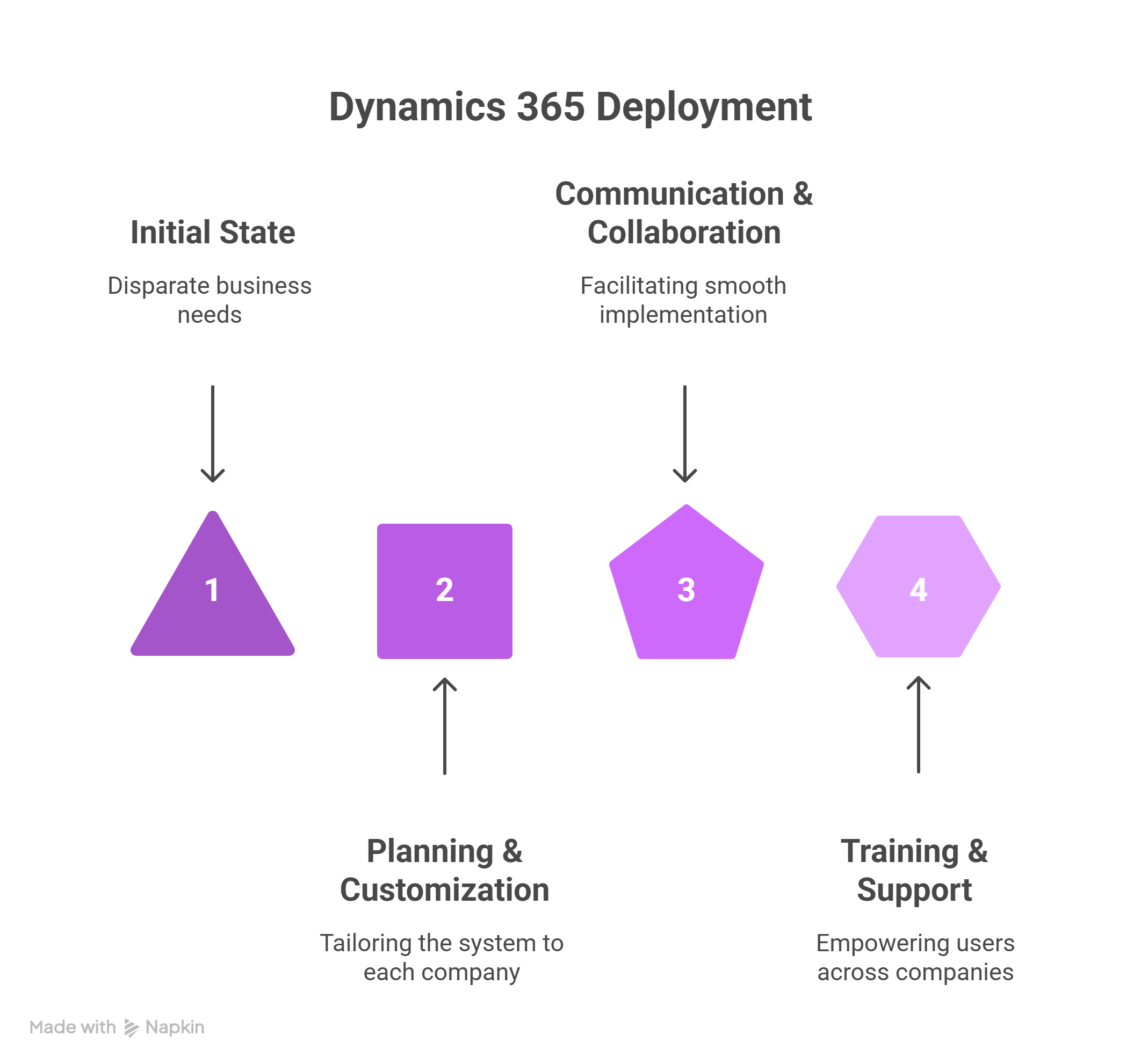

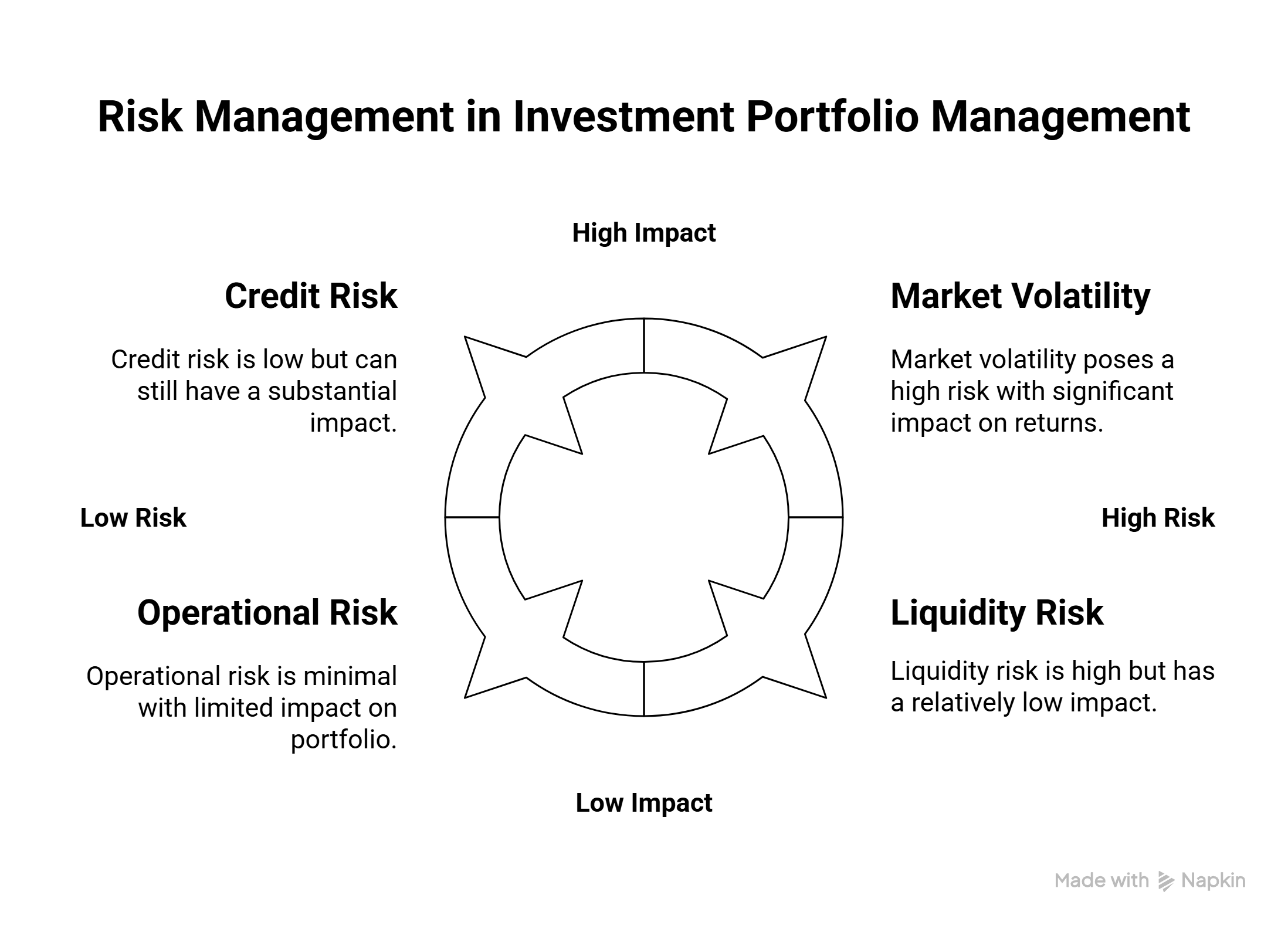
![What’s New in Dynamics 365 Implementation? [2025 Update Overview]](https://indibloghub.com/public/images/courses/686d1a9112af2552_1751980689.jpg)