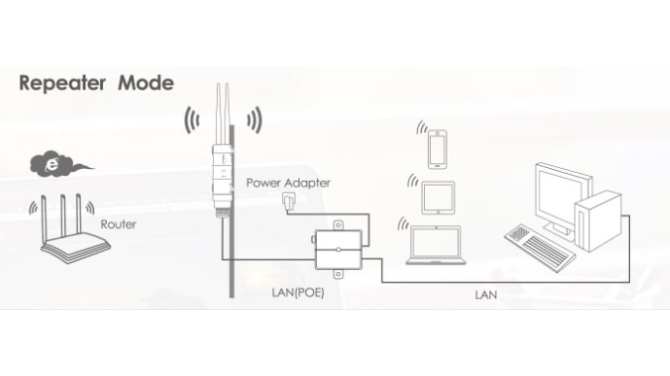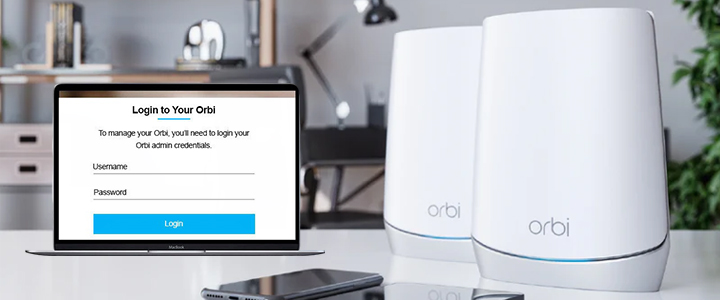Connecting Your Orbi Satellite: Fast Tips to Boost Your Mesh Network
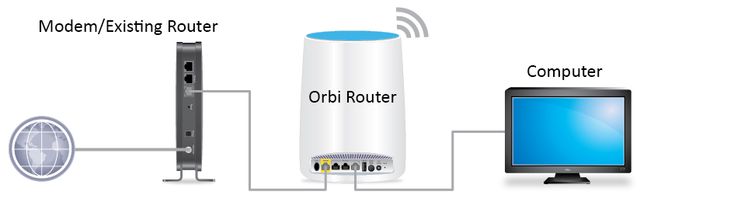
Strong 8k brings an ultra-HD IPTV experience to your living room and your pocket.
There are two methods to sync your Orbi satellite: using the Sync button or through the Orbi app—both will be covered here. In addition to the connection process, you'll also discover easy tips to enhance the strength and reliability of your mesh network.
Connect via Sync Button
1. Position your Orbi satellite in the area where you want to extend your Wi-Fi coverage.
2. Ensure it's within a reasonable range of your Orbi router initially for the syncing process.
3. Connect the Orbi satellite to a power outlet and turn it on. Wait for the power LED to light up.
4. On the satellite, wait for the ring LED (or the bottom Light LED, depending on your model) to light up solid white. This indicates it's ready to sync.
Press Sync Buttons:
Locate the Sync button on the back of your Orbi router. Press it briefly.
Within two minutes, locate the Sync button on the back or side of your Orbi satellite. Press it briefly.
Watch the LED light on the satellite. It will likely pulse white while attempting to connect.
Check the Connection Status
After a few minutes, the LED will change color to indicate the connection status:
Solid Blue: The satellite has successfully synced with the router, and the connection is good.
Solid Amber/Orange: The satellite has synced, but the connection is fair. Consider moving the satellite closer to the router.
Solid Magenta/Pink: The satellite failed to sync. Try moving it closer to the router and repeat the syncing process.
Learn one more method to connect the Orbi satellite with the router via respective Orbi app on your phone.
Connect via Orbi App (Phone)
To begin the connection of the Satellite, download the NETGEAR Orbi app from your device's app store (Apple App Store or Google Play Store).
Sign in to the app using the username and password you created during the initial Orbi router setup.
Look for a menu icon in the app, usually three lines or a similar symbol at the top right corner. Tap it and find the option to "add satellite".
The app will guide you through the steps to connect your satellite. This usually involves ensuring the satellite is powered on and may ask you to press the Sync button on both the router and the satellite.
Tips for Strong Mesh Network
Choose Optimal Satellite Placement
Place satellite nodes approximately halfway between the router and the areas with weak Wi-Fi coverage. Think of them as bridging the gap, not just filling a dead zone. Elevating your mesh nodes can improve signal propagation as signals travel outwards and downwards. Avoid placing them directly on the floor.
Decrease Interruption from Outside
Keep your mesh nodes away from other electronic devices that can cause interference, such as microwave ovens, cordless phones, Bluetooth devices, and even some baby monitors. If possible, use the 5 GHz band for the backhaul, as it's less prone to congestion than the 2.4 GHz band. Many modern mesh systems do this automatically.
Try Backhaul Connection with Satellite
Using a wired backhaul is the best way to ensure a fast and stable connection between nodes. Connect your router and satellites via Ethernet cables. This significantly improves performance compared to a wireless backhaul.
Update Your Firmware Regularly
Ensure your router and satellites are running the latest firmware. This is usually done through the router's web interface or the mesh system's app. to update, access the app/interface, find the Firmware tab and update the devices from there.
Reboot Once in Week
Your mesh network can benefit from occasional reboots. This can help clear temporary glitches and refresh connections. You just have to power on and off the device to restart it.
The Summary
The first half of the article explains how a satellite connects with the router with the help of the two different methods: Sync button and Orbi app. the other half of the article elaborates how to make the mesh network strong and reliable using tips and solutions.
Read More Here:
https://medium.com/@michaelkeller909/connecting-your-orbi-satellite-fast-tips-to-boost-your-mesh-network-98d6c6a0deca
https://orbi-satellite.blogspot.com/2025/05/connecting-your-orbi-satellite-fast.html
Note: IndiBlogHub features both user-submitted and editorial content. We do not verify third-party contributions. Read our Disclaimer and Privacy Policyfor details.