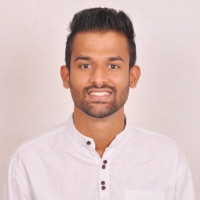Creating Resilient Systems: Building Disaster Recovery Capabilities with Cloud Automation

Strong8k brings an ultra-HD IPTV experience to your living room and your pocket.
In today's digital world, there are other options than downtime. Disasters, from cyberattacks to natural catastrophes, can cripple even the most robust systems. But fear not, cloud technology offers a powerful solution: disaster recovery (DR) with cloud automation.
Why Cloud-Based DR?
Traditional disaster recovery plans often involve physical backups and geographically separate data centers. While effective, they can be expensive and time-consuming to manage. Cloud-based DR offers several advantages:
Scalability: Cloud resources are elastic, scaling up or down to meet recovery needs.
Cost-Effectiveness: Pay only for the resources you use, eliminating upfront costs for dedicated DR infrastructure.
Geographic Diversity: Replicate data across geographically dispersed regions, minimizing the impact of localized disasters.
Automation: Cloud platforms offer tools for automating backup, failover, and recovery processes.
Cloud Automation for the Win
Here's where cloud automation shines. By automating critical DR tasks, you can:
Reduce Human Error: Eliminate manual steps prone to mistakes, ensuring consistent and reliable recovery.
Improve Speed: Automate failover to the secondary site, minimizing downtime.
Enhance Efficiency: Free up IT staff to focus on higher-level tasks.
Building Your Cloud-Based DR Strategy
Here are some critical steps to consider:
Risk Assessment: Identify potential threats and their impact on your business.
Recovery Time Objective (RTO) & Recovery Point Objective (RPO): Define acceptable downtime and data loss thresholds.
Cloud Intelligent Automation Services: Choose cloud services that meet your DR needs (e.g., storage, computing).
Automation Tools: Utilize cloud-native tools for automated backups, failover, and recovery.
Testing & Validation: Regularly test your DR plan to ensure functionality.
Cloud Providers Offer DR Solutions
Cloud providers like AWS, Azure, and GCP offer robust DR solutions with built-in automation features. Explore their services to find the best fit for your organization.
Building a resilient system with cloud-based DR and automation is an investment in your business continuity. Minimizing downtime and data loss can ensure a swift recovery from any disaster, keeping your operations running smoothly.
Creating Resilient Systems: Building Disaster Recovery Capabilities with Cloud Automation (continued)
Beyond the Basics: Advanced DR Techniques
Once you've established a solid foundation, consider these advanced DR techniques for enhanced protection:
Multi-Cloud DR: Leverage multiple cloud providers for additional redundancy and geographic dispersion.
Disaster Recovery as a Service (DRaaS): Outsource DR management to a cloud provider for a fully managed solution.
Continuous Data Protection (CDP): Continuously replicate data to the secondary site, minimizing data loss.
Network Failover: Automate network routing changes to seamlessly switch to the backup site during an outage.
The Importance of Testing and Training
A well-defined DR plan is just the first step. Regularly test your plan to identify and address any gaps. Conduct training sessions for your IT staff to ensure they're comfortable executing the recovery process.
Conclusion: Building a Culture of Resilience
Disaster recovery isn't just about technology; it's about fostering a culture of resilience within your organization. By embracing cloud automation for DR, you empower your business to weather any storm and emerge stronger.
Don't wait for disaster to strike. Start building your cloud-based DR plan today. Identify your cloud provider's DR resources and explore their documentation and tutorials to get started. By taking a proactive approach, you can ensure your business remains operational despite unforeseen events.
Note: IndiBlogHub features both user-submitted and editorial content. We do not verify third-party contributions. Read our Disclaimer and Privacy Policyfor details.