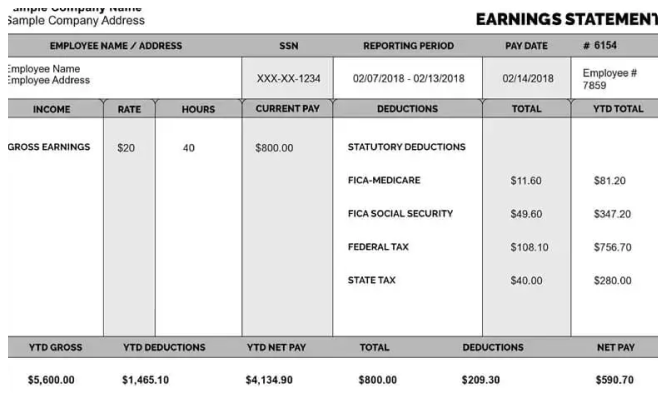Free Paystub Maker vs. Paid Tools: Which One Is Right for You?
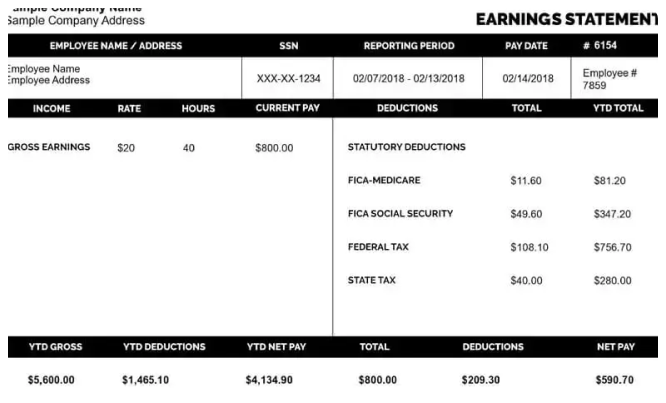
Strong 8k brings an ultra-HD IPTV experience to your living room and your pocket.
Managing payroll and keeping track of earnings is essential for both employees and businesses. Whether you're an employer, freelancer, or self-employed worker, having a clear and professional pay stub is crucial for record-keeping, taxes, and proof of income.
With the rise of digital payroll solutions, many people turn to paystub makers to generate pay stubs quickly. But should you use a free paystub maker or invest in a paid tool?
In this article, we’ll compare free vs. paid paystub generators, their features, benefits, and which one is best suited for your needs.
What Is a Paystub Maker?
A paystub maker (or paycheck stub generator) is an online tool that creates professional pay stubs based on entered salary and deduction details. These tools are widely used by:
✔️ Employers to generate pay stubs for employees
✔️ Freelancers who need proof of income
✔️ Self-employed individuals managing their earnings
Pay stubs typically include:
✔️ Employee and employer details
✔️ Gross earnings (before deductions)
✔️ Tax withholdings (federal, state, local)
✔️ Deductions (insurance, retirement, etc.)
✔️ Net pay (final take-home pay)
While some paystub makers are free, others charge a one-time fee or subscription for additional features. So, which option is better? Let’s compare!
Free Paystub Maker: Pros and Cons
A free paystub maker allows users to generate basic pay stubs without any cost. These tools are ideal for small businesses, independent contractors, and freelancers who don’t need advanced payroll features.
✅ Pros of Free Paystub Makers:
✔️ Completely Free – No cost, making it ideal for small businesses and individuals.
✔️ Quick and Easy – Generate a pay stub in minutes.
✔️ No Registration Required – Many free tools allow you to create pay stubs instantly without signing up.
❌ Cons of Free Paystub Makers:
⛔ Limited Features – Often lack advanced options like tax calculations and customization.
⛔ No Saved Records – You may need to manually save or print pay stubs since most free versions don’t store data.
⛔ Less Professional Design – Free tools may not offer high-quality templates.
⛔ Ads and Watermarks – Some free paystub makers place watermarks on generated pay stubs.
📌 Best For:
✔️ Freelancers & self-employed workers needing quick proof of income.
✔️ Small businesses looking for an occasional pay stub generator.
✔️ Individuals who need a basic pay stub without detailed tax calculations.
Paid Paystub Maker: Pros and Cons
A paid paystub maker offers more customization, accuracy, and additional features. These tools are often used by businesses, accountants, and self-employed individuals who need detailed and legally compliant pay stubs.
✅ Pros of Paid Paystub Makers:
✔️ Professional and Customizable Templates – High-quality designs that look official.
✔️ Accurate Tax Calculations – Automatically calculates federal, state, and local taxes.
✔️ Saves Payroll Records – Many paid tools allow you to access and store past pay stubs.
✔️ No Ads or Watermarks – Clean and professional pay stubs without branding.
✔️ Compliance with Payroll Laws – Ensures deductions and taxes are calculated correctly.
❌ Cons of Paid Paystub Makers:
⛔ Costs Money – Paid services charge a one-time fee or monthly subscription.
⛔ May Require Registration – Some platforms require signing up before use.
📌 Best For:
✔️ Small and medium-sized businesses that need accurate payroll documents.
✔️ Freelancers and independent contractors who want professional pay stubs for tax purposes.
✔️ Employers who issue pay stubs regularly and need an organized system.
Key Differences: Free vs. Paid Paystub Makers
Feature Free Paystub Maker Paid Paystub Maker
Cost Free One-time fee or subscription
Customization Basic templates Professional, customizable designs
Tax Calculations Manual input required Automatically calculates taxes
Storage & Access No saved records Can store past pay stubs
Watermarks/Ads Often included No watermarks or ads
Ideal For Occasional users, freelancers Businesses, self-employed workers
Which One Should You Choose?
The right choice depends on your needs and how often you generate pay stubs. Here’s a quick guide to help you decide:
Choose a Free Paystub Maker If:
✔️ You need one-time or occasional pay stubs.
✔️ You don’t mind manual tax calculations.
✔️ You’re a freelancer or self-employed worker who just needs basic proof of income.
✔️ You don’t need to store past payroll records.
💡 Recommended Free Paystub Makers:
Check Stub Maker
123PayStubs
FormSwift Pay Stub Generator
Choose a Paid Paystub Maker If:
✔️ You need professional pay stubs with tax calculations.
✔️ You run a small business and issue pay stubs regularly.
✔️ You want a record-keeping system for payroll history.
✔️ You need a customized layout without watermarks or ads.
💡 Recommended Paid Paystub Makers:
PayStubs.net
Pay Stub Direct
OnlinePaystub
How to Choose the Best Paystub Maker
If you’re still unsure which paystub maker to use, consider these factors:
✔️ Frequency of Use – If you generate pay stubs often, a paid tool is worth the investment.
✔️ Customization Needs – If you need professional templates, go for a paid version.
✔️ Tax Accuracy – If tax calculations are important, choose a paid tool with automatic tax deductions.
✔️ Budget – If you’re on a tight budget, a free paystub maker may be enough.
Final Verdict: Free vs. Paid Paystub Maker
Both free and paid paystub makers have their advantages. The best option depends on how often you use them and your payroll needs.
✅ Use a Free Paystub Maker for occasional or personal use.
✅ Use a Paid Paystub Maker if you need accurate, professional pay stubs for business purposes.
No matter which option you choose, having a pay stub is important for financial tracking, taxes, and proof of income.
👉 Do you use a free or paid paystub maker? Share your experience in the comments below! 👇
Note: IndiBlogHub features both user-submitted and editorial content. We do not verify third-party contributions. Read our Disclaimer and Privacy Policyfor details.