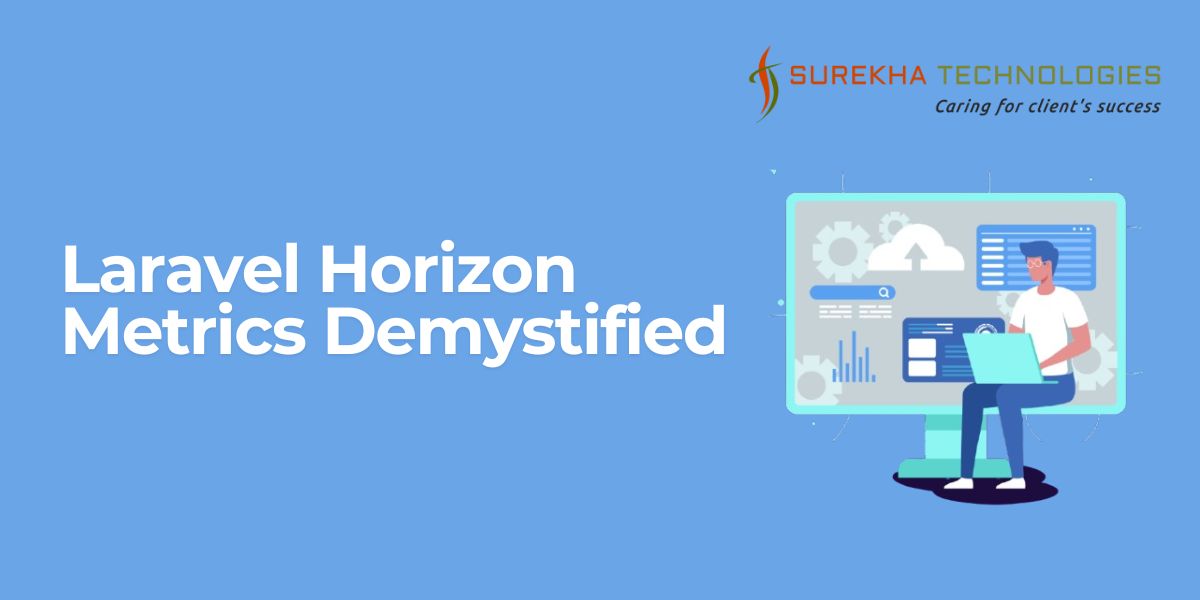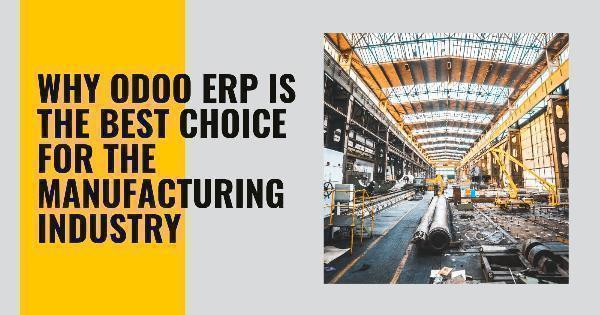How Can I Integrate AngularJS into a Laravel Web App?

Strong 8k brings an ultra-HD IPTV experience to your living room and your pocket.
Laravel, a robust PHP framework, is widely used for backend development, while AngularJS, a powerful JavaScript framework, is ideal for building dynamic front-end applications. Integrating these two technologies enables the creation of scalable, efficient, and interactive web applications. This article provides a step-by-step guide on how to integrate AngularJS into a Laravel web app.
Why Integrate AngularJS with Laravel?
Combining Laravel and AngularJS offers several benefits:
Separation of concerns – Laravel handles the backend logic, while AngularJS manages the front-end.
Enhanced performance – The use of RESTful APIs in Laravel and AngularJS's two-way data binding improves efficiency.
Modular structure – AngularJS supports MVC (Model-View-Controller) architecture, making front-end development organized and scalable.
If you are looking for a Laravel Development Company, integrating AngularJS into your Laravel project can help build highly responsive and interactive applications.
Steps to Integrate AngularJS into Laravel
Step 1: Set Up a Laravel Project
Start by installing Laravel via Composer. If you haven’t installed Laravel yet, you can do so using the following command:
composer create-project --prefer-dist laravel/laravel angular-laravel-app
Once the installation is complete, navigate to the project directory:
cd angular-laravel-app
Step 2: Install AngularJS
To integrate AngularJS, include it in your Laravel project. You can either use a CDN or install it via npm.
Using CDN:
Add the AngularJS library to your resources/views/layouts/app.blade.php file:
Using npm:
If you are using npm, install AngularJS with the following command:
npm install angular
Then, include AngularJS in your resources/js/app.js file:
import angular from 'angular';
Step 3: Create an AngularJS Module
Inside the public/js directory, create a new file called app.js and define your AngularJS module:
var app = angular.module('LaravelAngularApp', []);
Include this file in your app.blade.php layout:
Step 4: Define an AngularJS Controller
Create a new file called mainController.js in the public/js directory:
app.controller('MainController', function($scope) {
$scope.message = "Welcome to the Laravel and AngularJS App!";
});
Now, update app.js to register this controller:
app.controller('MainController', ['$scope', function($scope) {
$scope.greeting = "Hello from AngularJS!";
}]);
Step 5: Create a Laravel Blade View
Modify the resources/views/welcome.blade.php file to include AngularJS:
html
{{ message }}
Step 6: Set Up Laravel API Routes
In Laravel, create an API route to fetch data for AngularJS. Open routes/api.php and add the following route:
php
use Illuminate\Http\Request;
use Illuminate\Support\Facades\Route;
Route::get('/message', function () {
return response()->json(['message' => 'Hello from Laravel API!']);
});
Step 7: Fetch Data in AngularJS
Modify mainController.js to retrieve data from the Laravel API using $http:
js
app.controller('MainController', function($scope, $http) {
$http.get('/api/message').then(function(response) {
$scope.message = response.data.message;
});
});
Step 8: Test the Integration
Run the Laravel development server:
php artisan serve
Now, open http://127.0.0.1:8000 in your browser. You should see the message fetched from the Laravel API displayed using AngularJS.
Conclusion
Integrating AngularJS with Laravel allows you to build dynamic web applications with a robust backend. By following these steps, you can seamlessly connect AngularJS as the front-end framework while utilizing Laravel’s powerful backend capabilities. If you need expert assistance in developing scalable web applications, consider partnering with a Laravel Development Company to optimize your project’s performance.
Note: IndiBlogHub features both user-submitted and editorial content. We do not verify third-party contributions. Read our Disclaimer and Privacy Policyfor details.