How Can You Use Live Stream Videos on Your Website?
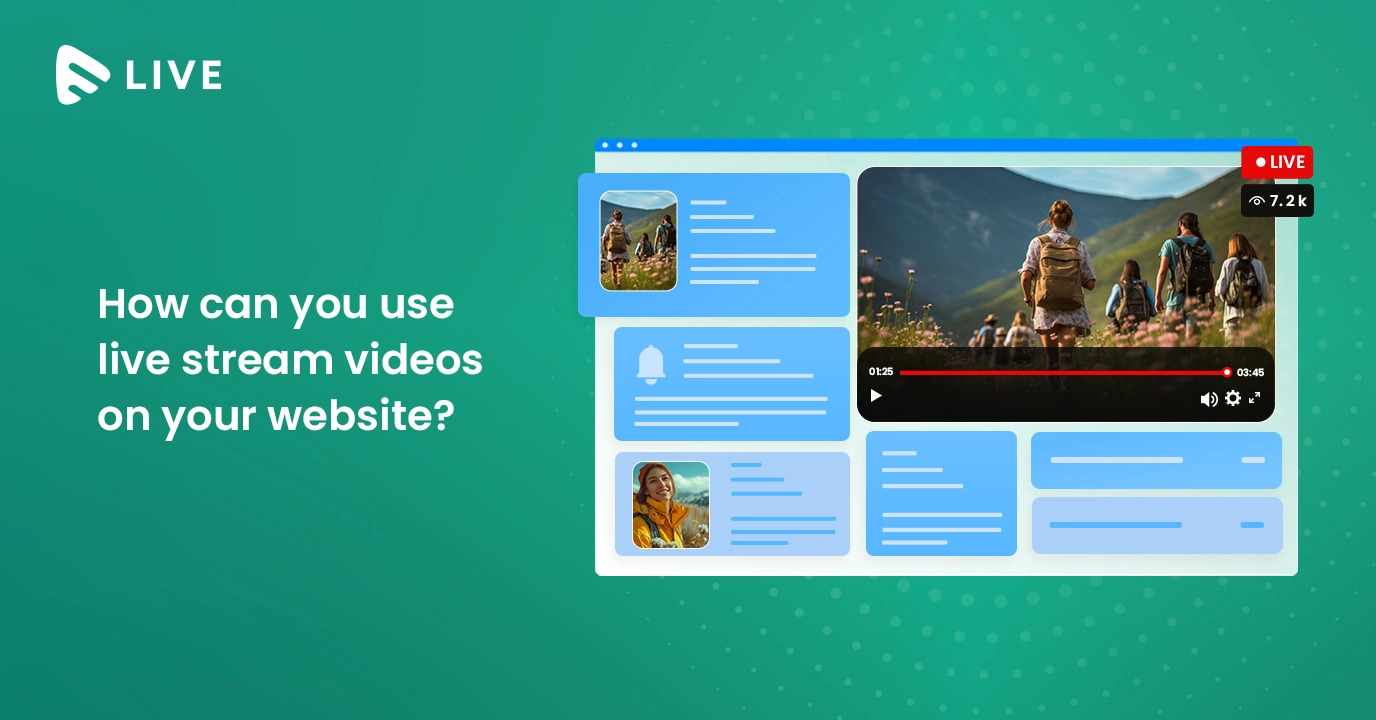
Strong 8k brings an ultra-HD IPTV experience to your living room and your pocket.
The rise of live video streaming videos has revolutionized how we connect, engage, and interact online. From social media platforms to corporate websites, live streaming has emerged as a powerful tool for fostering real-time engagement and building meaningful connections with audiences worldwide.
From captivating visuals to immersive storytelling, the integration of videos can significantly enhance the appeal, engagement, and effectiveness of your website. Live videos enable you to connect with your audience in real time, allowing for immediate interaction, feedback, and engagement. Whether you're hosting a live Q&A session, conducting a product launch, or streaming an event, embedding live videos on your website provides an immersive and interactive experience for your visitors.
What does “embedding a live stream” mean?
Embedding a live stream involves integrating a live video feed into your website through a video player or an online video platform. By embedding a live video on a webpage, a video player akin to those found on platforms like YouTube is displayed, allowing visitors to watch the live video directly through the website.
Why Should You Use Video On Your Website Instead of Social Media Platforms?
Using embedded video on your website offers several advantages over relying solely on social media platforms:
Control: When you embed a video on your website, you have full control over its presentation, including the design, layout, and surrounding content. This allows you to maintain consistency with your brand and tailor the viewing experience to match your website's aesthetics.
Enhanced User Experience: Embedding videos directly onto your website can improve the user experience by reducing the need for visitors to navigate away to external platforms. This seamless integration keeps users engaged on your site longer, potentially leading to higher retention rates and increased conversions.
Increased Traffic: While social media platforms can help expand your reach, hosting videos on your website can drive traffic directly to your site, boosting its visibility and potentially improving its search engine rankings. Additionally, embedding videos allows you to capture leads and encourage visitors to explore other areas of your site.
Data Ownership: By hosting videos on your website, you retain ownership of the data generated by user interactions, such as views, engagement metrics, and demographic information. This data can be invaluable for understanding your audience and refining your marketing strategies.
Customization and Branding: Embedding videos on your website gives you greater flexibility to customize the player interface and incorporate branding elements, such as logos, colors, and calls-to-action. This helps reinforce brand recognition and can facilitate a more cohesive user experience across your digital properties.
Performance Optimization: Hosting videos on your website allows you to optimize them for performance, ensuring fast loading times and smooth playback across various devices and browsers. This is particularly important for providing a seamless viewing experience to users with slower internet connections or older devices.
Benefits of Using Live Stream Videos on your Website
Enhanced Web Traffic:
Increased Visibility: Live streams attract attention and encourage visitors to spend more time on your website, which can improve your search engine ranking.
Real-Time Interaction: Live streams offer real-time engagement opportunities, encouraging viewers to stay on your website longer, boosting metrics like session duration and reducing bounce rates.
Shareability: Compelling live content is more likely to be shared across social media platforms, driving additional traffic to your website as viewers share links to your live stream.
Better Customization:
Tailored Brand Experience: You have complete control over the content, branding, and presentation of your live stream, allowing you to create a unique and tailored experience for your audience.
Interactive Features: Incorporating interactive elements such as polls, Q&A sessions, and live chat enables you to personalize the experience further, fostering a deeper connection with your audience.
Monetization:
Ad Revenue: You can monetize your live streams through advertisements, sponsorships, or partnerships, generating additional revenue streams for your business.
Subscription Models: Offer exclusive access to premium live content through subscription models, providing additional value to your audience while generating recurring revenue for your website.
Closer Connection with Target Audience:
Real-Time Feedback: Live streams facilitate direct interaction with your audience, allowing you to receive real-time feedback, answer questions, and address concerns immediately.
Authenticity: Live video creates a sense of authenticity and transparency, helping you build trust and strengthen relationships with your audience.
Community Building: Regular live streams can foster a sense of community among your audience, encouraging repeat visits and increasing brand loyalty.
How to Embed Live Streaming Video on Your Website
Choose a Live Streaming Platform:
Start by selecting a live streaming platform that suits your needs and budget. There are various options available and Muvi Live is one of the best platforms to get started. Consider factors such as audience reach, features, ease of use, and any specific requirements you may have.
Investing in a Live Streaming Platform:
Some platforms offer free options, while others may require a subscription or payment for advanced features. Evaluate your budget and the features you need before making a decision. Investing in a reliable platform like Muvi Live can ensure a smoother streaming experience for both you and your audience.
Create a Live Channel:
Once you've chosen a platform, create a live channel or event where you'll be streaming your content. This typically involves signing up for an account, setting up your channel, and configuring any necessary settings such as privacy options and stream quality.
Generate an Embed Code:
After setting up your live channel, you'll need to generate an embed code that you can insert into your website. This code allows your live stream to be displayed directly on your site. The process for generating an embed code will vary depending on the streaming platform you're using, but it's usually straightforward. Look for an option like "Embed" or "Share" on your platform's interface, and follow the prompts to generate the code.
Paste the Embed Code:
Once you've generated the embed code, copy it to your clipboard. Then, navigate to the HTML code of your website where you want the live stream to appear. Paste the embed code into the appropriate section of your website's code. This is often within the body of a webpage where you want the video to be displayed.
Save Your Changes:
After pasting the embed code into your website's HTML, save your changes to update the webpage. Depending on your website platform or content management system (CMS), this may involve clicking a "Save" or "Publish" button. Once saved, the live streaming video should appear on your website and be accessible to your audience.
Test and Troubleshoot:
Before your live event begins, it's essential to test the embedded live stream on your website to ensure everything is working correctly. Check for issues such as video and audio quality, playback compatibility, and any potential buffering or streaming problems. Make any necessary adjustments or troubleshoot any issues before your event goes live to provide a seamless experience for your audience.
Conclusion
Muvi Live helps you deliver uninterrupted live streams securely to millions of viewers with features such as Live Chat, Recording, and Monetization. Muvi Live SDK is meant for anyone who wants to integrate live broadcasting capability in their apps or wants to build their live streaming app from the ground up using a suite of SDKs and APIs for any platform.
At Muvi Live, we really care about keeping things safe. That's why we've made sure our platform can stand up to lots of different kinds of security problems. We've added special security features on our servers to keep you, your platform, your stuff, and the people who use it all safe. When you use Muvi Live, you're protected from hackers and pirates who want to take your data, share your videos and music without permission, or mess up your platform. Start for free now!
Note: IndiBlogHub features both user-submitted and editorial content. We do not verify third-party contributions. Read our Disclaimer and Privacy Policyfor details.


