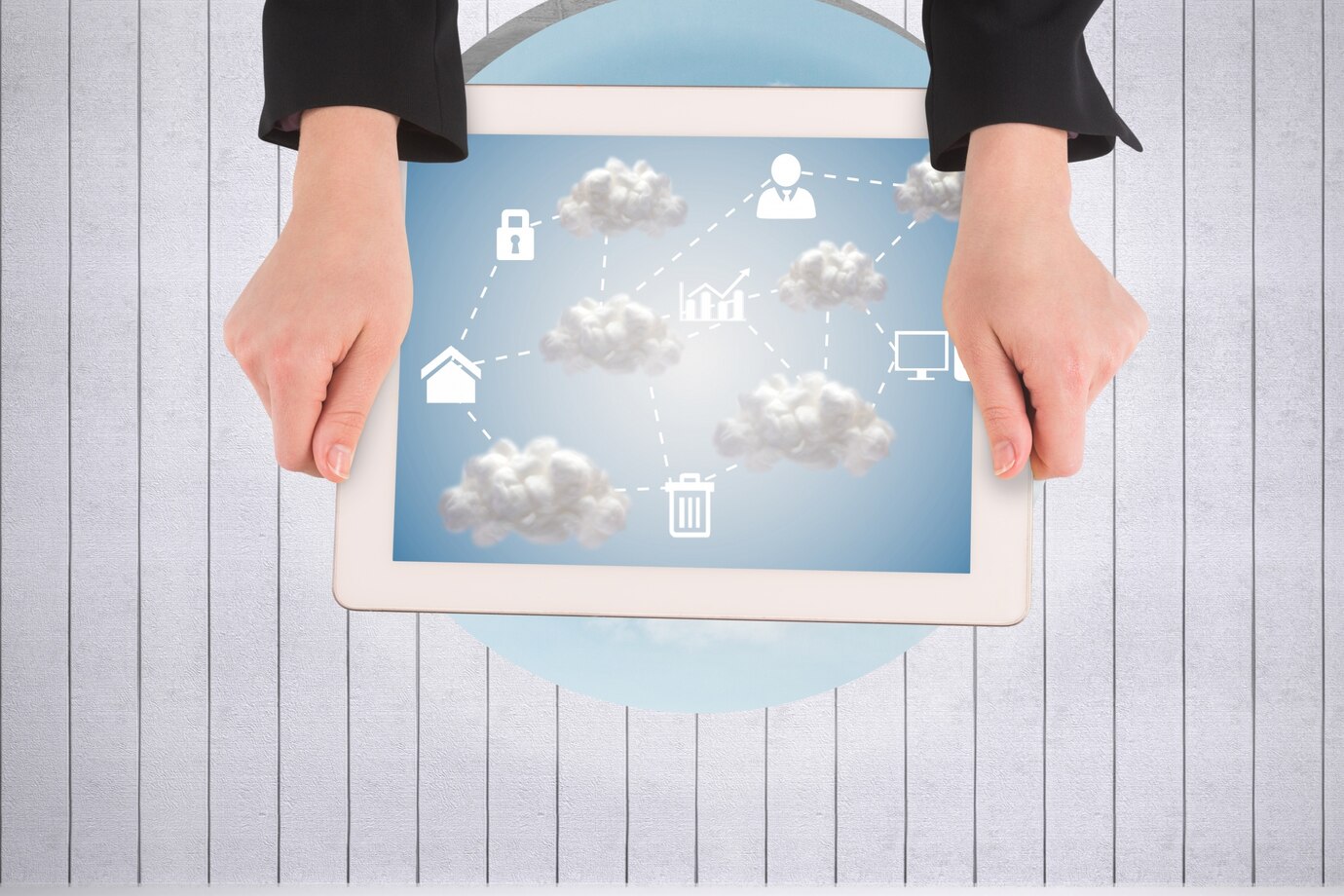White Hat Link Building – Safe. Powerful. Long-Term.
White Hat Link Building – Safe. Powerful. Long-Term.
How PC Migration Software Saves Time for Businesses and IT Teams
Written by Enterprise » Updated on: June 17th, 2025

In today’s fast-paced digital world, businesses frequently upgrade or replace their computers to keep up with technological advancements. However, the process of transferring data, applications, and settings from old PCs to new ones can be time-consuming and complex. This is where PC migration software comes in, offering businesses and IT teams an efficient way to move critical data with minimal downtime.
The Challenges of Manual PC Migration
Traditionally, migrating data from one PC to another involves manually transferring files, reinstalling software, and reconfiguring system settings. This approach has several drawbacks:
Time-Consuming – IT teams need to spend hours or even days setting up new systems.
Risk of Data Loss – Important files or settings may be overlooked during manual migration.
Downtime for Employees – Workers may be left waiting for their new systems to be ready, reducing productivity.
Inconsistencies – Manual processes often result in incomplete or incorrect settings, leading to operational inefficiencies.
How PC Migration Software Optimizes the Process
PC migration software automates and streamlines the transfer process, reducing the workload for IT teams and ensuring a smooth transition. Here’s how it helps:
1. Automates Data Transfer
PC migration software eliminates the need for manual file transfers by automatically copying documents, media files, emails, and system settings to the new computer. This ensures that all essential data is transferred without human intervention, significantly reducing errors.
2. Saves IT Teams Valuable Time
With automation, IT professionals can migrate multiple systems at once, rather than handling each computer individually. This is particularly beneficial for businesses upgrading large numbers of devices at the same time.
3. Ensures Business Continuity with Minimal Downtime
Since PC migration software accelerates the transfer process, employees can get back to work on their new devices much faster. This prevents workflow disruptions and maintains productivity across teams.
4. Reduces the Risk of Data Loss
The software ensures that all files, applications, and settings are moved securely, reducing the chances of important data being lost during the migration process. Many solutions also provide backup and restore options as an added layer of security.
5. Simplifies Application and License Transfers
Manually reinstalling software and reactivating licenses can be tedious. PC migration software can automatically move installed programs along with their activation keys, ensuring that employees can use their applications without unnecessary delays.
6. Supports Large-Scale Deployments
For enterprises, migrating hundreds or thousands of systems manually would be impractical. PC migration software allows IT teams to handle bulk migrations efficiently, making it easier to roll out system upgrades across departments or entire organizations.
Choosing the Right PC Migration Software
When selecting a PC migration solution, businesses should consider:
Compatibility – Ensure it supports the operating systems and software used in your organization.
Ease of Use – A user-friendly interface simplifies the migration process for both IT teams and employees.
Security Features – Look for encryption and backup capabilities to protect sensitive data.
Speed and Efficiency – The software should be optimized for fast transfers to minimize downtime.
Final Thoughts
PC migration software is an invaluable tool for businesses looking to streamline their IT operations. By automating the data transfer process, reducing downtime, and minimizing human errors, it allows businesses to focus on growth rather than technical hurdles. Investing in the right PC migration solution not only saves time but also enhances overall productivity, making it a must-have for modern enterprises and IT teams.
With technology constantly evolving, ensuring seamless PC migrations is key to staying ahead in the competitive business landscape. If your company is planning a system upgrade, consider leveraging PC migration software to make the transition smooth and hassle-free.
Note: IndiBlogHub features both user-submitted and editorial content. We do not verify third-party contributions. Read our Disclaimer and Privacy Policyfor details.
Copyright © 2019-2025 IndiBlogHub.com. All rights reserved. Hosted on DigitalOcean for fast, reliable performance.