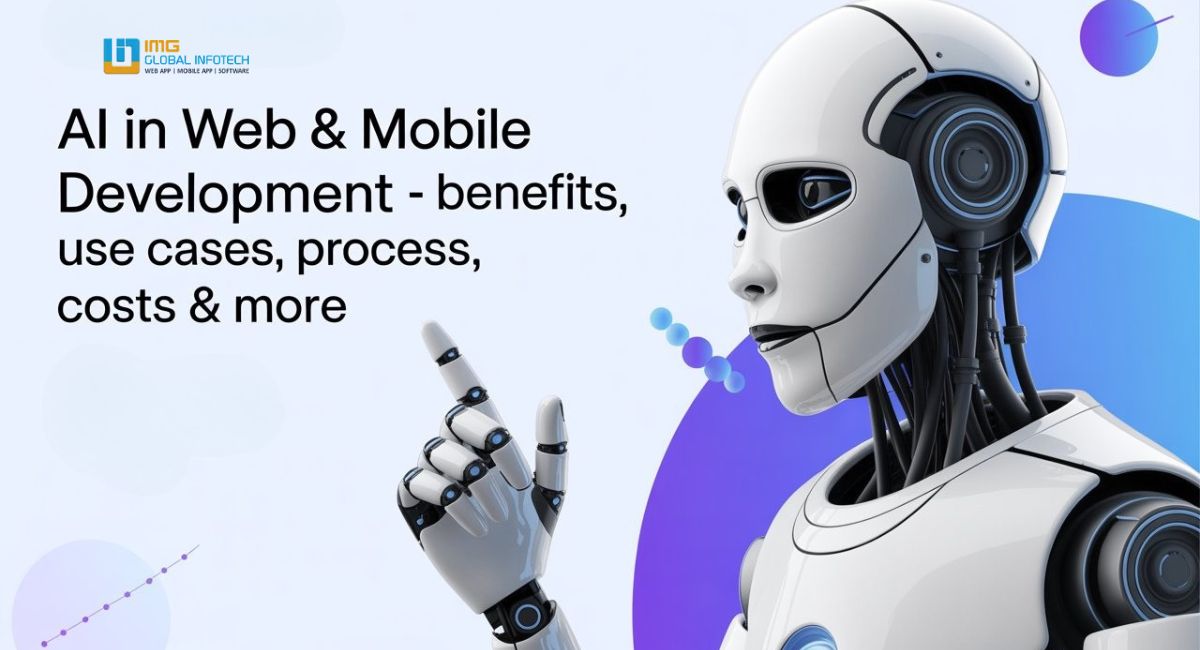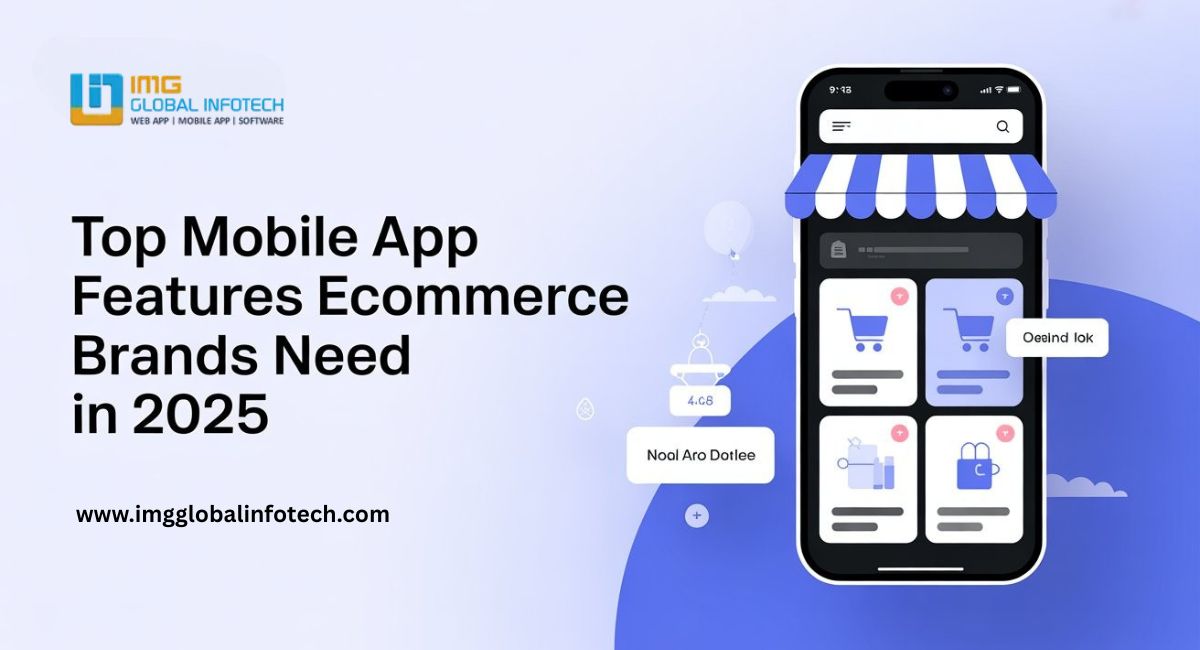How to Build a Marketplace Mobile App for Shopify in 2025
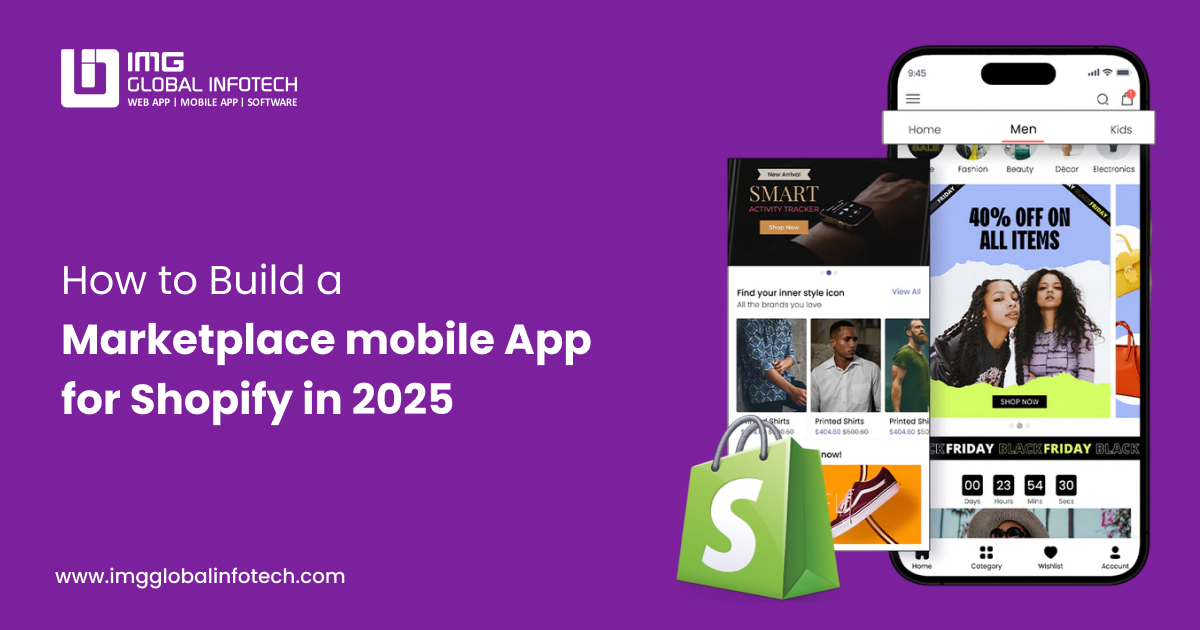
Strong 8k brings an ultra-HD IPTV experience to your living room and your pocket.
As mobile commerce continues to eclipse desktop usage in 2025, businesses are rapidly shifting toward mobile-first platforms. Shopify, one of the world’s leading eCommerce platforms, has empowered countless entrepreneurs to launch their digital stores. However, the concept of turning a traditional online store into a fully functional marketplace mobile app is now more relevant than ever.
A marketplace app allows multiple vendors to sell products through a single platform, giving users a wide range of choices while generating revenue through commissions and subscriptions. This article will walk you through every step of building a successful Marketplace Mobile App for Shopify in 2025—covering features, tech stacks, development stages, and more.
Understanding Shopify’s Marketplace Capabilities
By default, Shopify operates as a single-vendor platform. But with the help of third-party plugins and custom development, you can transform your Shopify store into a multi-vendor marketplace.
These plugins extend the native capabilities of Shopify by enabling vendor onboarding, product management, commission handling, and more. Popular solutions include:
- Webkul Multi Vendor Marketplace
- CedCommerce Marketplace
- Shopify Markets Pro (for localization)
While Shopify doesn’t offer built-in multi-vendor support, these apps bridge the gap. However, to ensure smooth user experiences across mobile devices, you’ll need to extend these functionalities to a dedicated mobile app.
Key Features of a Marketplace Mobile App
For your marketplace mobile app to succeed, it must serve the needs of both customers and vendors effectively. Here are the must-have features:
For Customers:
- Easy Navigation & Search Filters
- Multi-Vendor Product Listings
- Cart, Wishlist & Checkout Features
- Real-Time Notifications
- Product Reviews & Ratings
- In-App Chat with Sellers
- Secure Payments & Order Tracking
For Vendors:
- Vendor Registration and Onboarding
- Product Upload & Inventory Control
- Sales Analytics Dashboard
- Order Management System
- Commission Overview & Payout Reports
- Support Ticket System
For Admins:
- Centralized Vendor Management
- Commission Configuration
- Content Moderation Tools
- Push Notification Control
- Analytics and Reporting
Step-by-Step Process to Build the App
Let’s explore the development cycle for your Shopify-powered marketplace mobile app.
1. Market Research and Requirement Analysis
Before writing a single line of code, identify your target audience and niche. Will your app serve fashion, electronics, handmade goods, or all of them?
Conduct competitor analysis to understand successful marketplace models. Identify feature gaps you can fill and decide whether your app will be B2B, B2C, or C2C.
To ensure success, consider evaluating popular Mobile App Ideas that have proven demand in your niche and region.
2. Choosing the Right Tech Stack
The performance and flexibility of your app depend heavily on the technology you choose. In 2025, the most preferred stacks for cross-platform development include:
- Frontend: Flutter, React Native
- Backend: Node.js, Laravel, Firebase
- Database: MongoDB, PostgreSQL
- Shopify Integration: Shopify Storefront API, Admin API, GraphQL
- Cloud: AWS, Google Cloud, Firebase
Choosing React Native or Flutter enables fast development for both Android and iOS platforms using a single codebase.
For seamless performance across devices, it's essential to implement a robust Mobile Web & App Optimization Strategy that enhances speed, responsiveness, and user retention.
3. Selecting or Building a Shopify Multi-Vendor Plugin
Since Shopify doesn't offer native multi-vendor support, you’ll need to:
- Use apps like Webkul, CedCommerce, or Multi Vendor Marketplace
- Ensure the plugin supports API access for mobile integration
- Customize plugin logic for advanced commission, shipping, and payout models
If off-the-shelf plugins don’t meet your needs, consider developing a custom app using Shopify’s Admin API and Storefront API.
Collaborating with an experienced App Development Company in Jaipur can significantly streamline this phase by offering tailored integration and design services that align with your business model.
4. UI/UX Design for Marketplace App
In 2025, user experience is everything. A mobile marketplace needs to feel modern, seamless, and intuitive. Your design process should include:
- User Flow Diagrams for customer, vendor, and admin roles
- Wireframes and Prototypes tested for touch interfaces
- Micro-interactions and animations for modern feel
- Dark mode support for accessibility
- Multilingual UI if targeting a global audience
Remember: a beautiful, clutter-free design increases conversions and vendor engagement.
5. Development Phase
The coding phase is where your app takes shape. Development is usually divided into modules:
- Customer Module (product browsing, search, checkout)
- Vendor Module (product management, orders, earnings)
- Admin Panel (backend control system)
Integration with Shopify involves:
- Fetching product and vendor data via Storefront API
- Managing orders and commissions via Admin API
- Using webhooks for real-time updates
Don't forget to implement secure authentication (OAuth, Firebase Auth) for all user roles.
Use Mobile App Metrics such as user retention rate, session duration, and cart abandonment to evaluate and fine-tune development based on user behavior insights.
6. Testing & Quality Assurance
Testing is not optional. It ensures the marketplace runs smoothly under different conditions. Key testing areas:
- UI/UX Testing: On various screen sizes
- Functionality Testing: Vendor onboarding, product listing
- Performance Testing: Speed and crash resistance
- Security Testing: Secure payments and data encryption
- API Testing: Ensure all Shopify API calls function as expected
Also test compatibility with both Android (latest versions) and iOS (iOS 17+).
7. Launching the App
After rigorous testing, it’s time to deploy:
- Publish on App Stores: Follow guidelines for Google Play & Apple App Store
- Integrate Analytics: Use tools like Firebase Analytics or Mixpanel
- Launch Marketing Campaign: Email, social media, influencer partnerships
- Collect Feedback: Monitor initial user feedback for quick improvements
Boosting Mobile App Engagement post-launch is critical. Offer loyalty rewards, send personalized push notifications, and encourage in-app activity through gamification techniques.
Monetization Strategies
Once your app is live, here’s how you can generate recurring revenue:
- Commission Per Sale – Take a percentage from each vendor transaction.
- Subscription Plans – Offer monthly/annual plans for vendors to access premium features.
- Featured Product Placement – Let vendors promote products within the app.
- Ad Integrations – Show targeted ads or allow vendors to advertise.
- Affiliate Marketing – Integrate Shopify’s affiliate marketing apps for extra revenue.
Challenges and Solutions
❌ Vendor Conflicts
Solution: Build clear vendor policies and a dispute resolution center.
❌ Product Duplication
Solution: Enable moderation tools for product listings.
❌ App Scalability
Solution: Use cloud hosting and scalable APIs for growing vendor/customer traffic.
❌ Shopify Plugin Limitations
Solution: Choose well-supported, customizable plugins or opt for custom APIs
Future-Proofing Your Marketplace App
As technology evolves, consider integrating these to stay competitive:
- AI-Based Recommendations: Personalize shopping with machine learning.
- Voice Search: Integrate with smart assistants for quick search.
- AR Product Previews: Let users virtually try products.
- Sustainable Commerce: Integrate eco-friendly product filters and green initiatives.
Keeping your app updated with future trends in mobile app development ensures long-term relevance.
Conclusion
Building a Marketplace Mobile App for Shopify in 2025 isn't just a trend—it’s a strategic investment for eCommerce growth. Whether you're converting an existing Shopify store or starting fresh, following the right process, tech stack, and features can lead to a highly successful mobile marketplace.
The demand for on-the-go shopping experiences is stronger than ever. By enabling multiple vendors, offering smooth UX, and future-proofing your app, you're setting the stage for business scalability and global reach.
FAQs
1. Can Shopify support a full-featured marketplace mobile app?
Ans: Yes, through third-party plugins and APIs, Shopify can support multi-vendor marketplace apps.
2. Is it better to use a plugin or build a custom app?
Ans: Plugins are cost-effective and quick, but custom development offers more flexibility and scalability.
3. What’s the average time to develop a marketplace app for Shopify?
Ans: An MVP can take 8–12 weeks, while a fully-featured app might take 4–6 months.
4. How do I handle payments and commissions?
Ans: Use plugins or build logic using Shopify’s Admin API to manage vendor payments and commissions automatically.
5. Can I scale my Shopify-based marketplace internationally?
Ans: Yes, with the right localization, multi-language, and multi-currency support, scaling globally is possible.
Note: IndiBlogHub features both user-submitted and editorial content. We do not verify third-party contributions. Read our Disclaimer and Privacy Policyfor details.