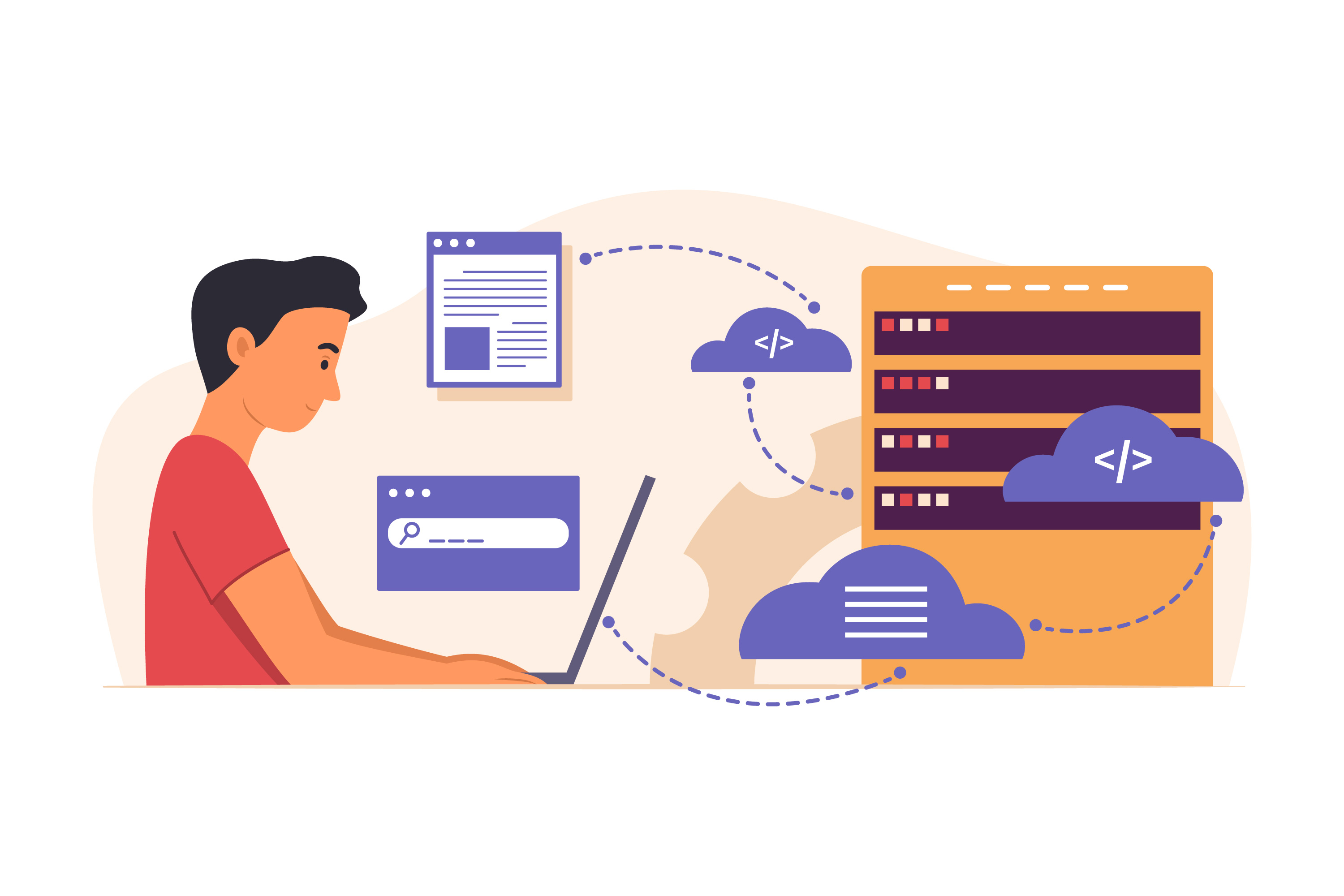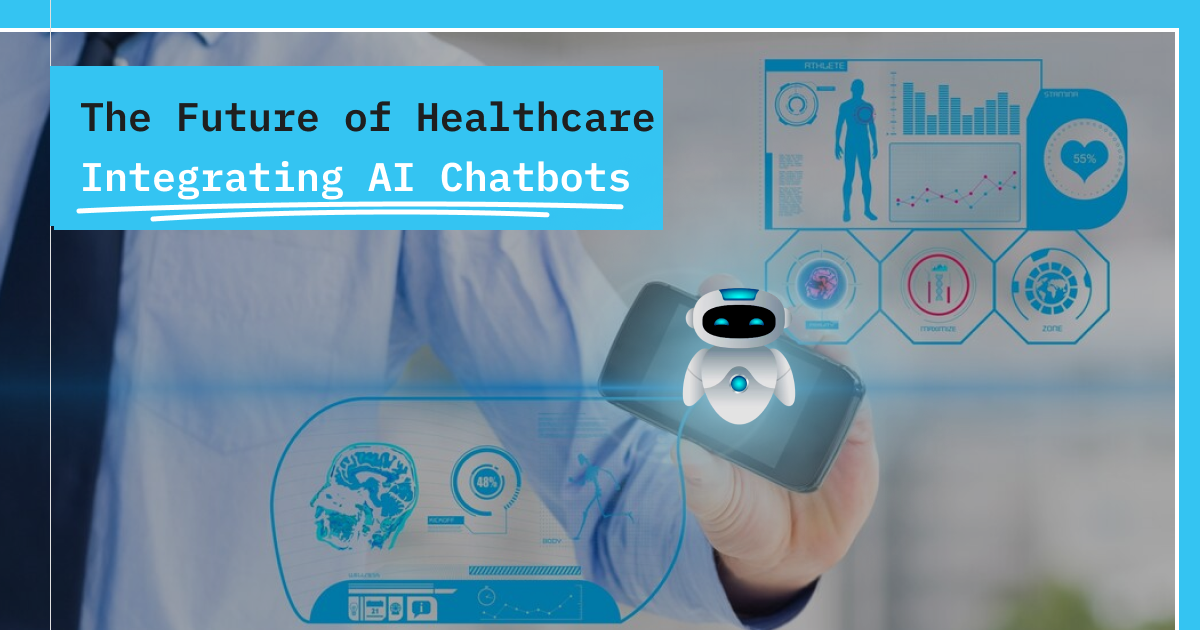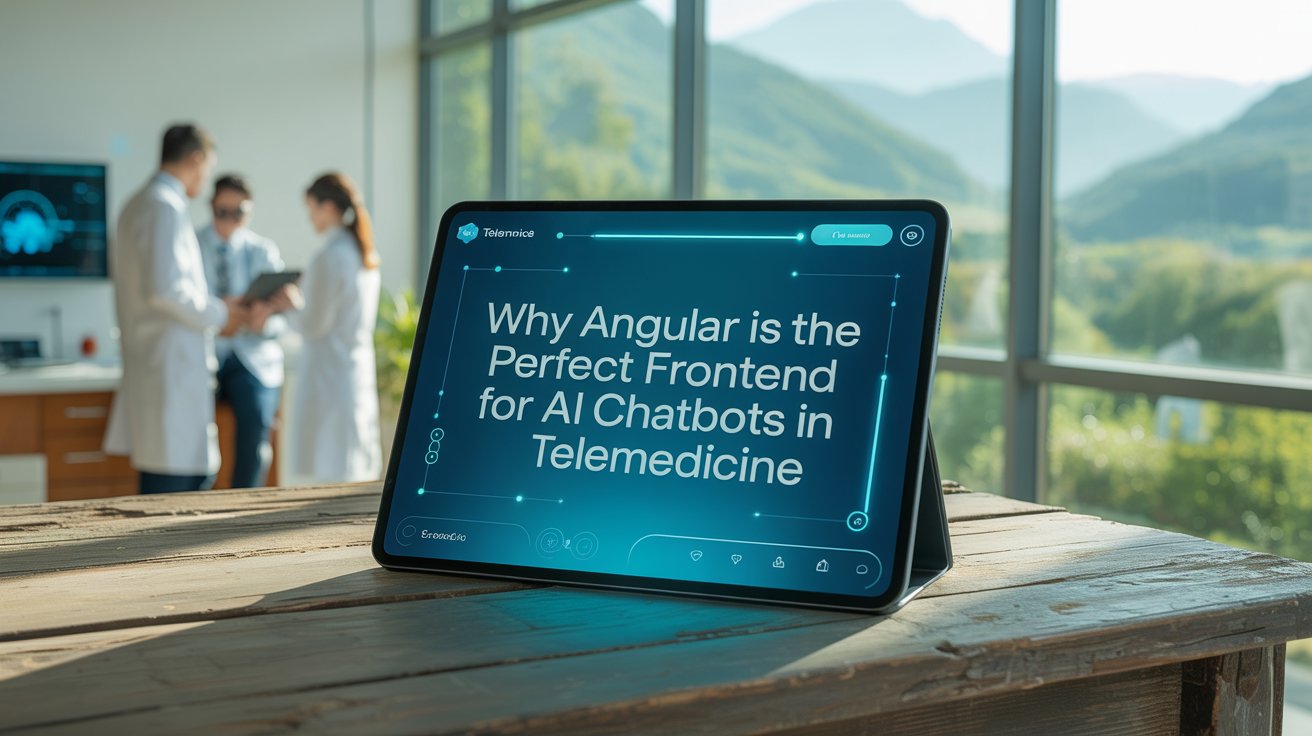How to Create Custom AI Chatbots for Your Business

As technology continues to reshape how companies interact with their customers, businesses are turning to smarter, faster solutions to stay competitive. One standout solution is the custom AI chatbot—a powerful tool that streamlines customer service, automates repetitive tasks, and boosts overall efficiency.
✍️ Companies adopting automation want more than cost savings—they want engagement. Our detailed AI chatbot guide explores how bots increase customer loyalty through personalization.
An AI chatbot is a software program powered by artificial intelligence that can simulate a conversation with users. These bots can answer questions, take orders, provide support, and even help in marketing—all without needing a human to be involved in real-time. And when you customize them to suit your business, they become even more powerful.
But how exactly do you create a custom AI chatbot for your business? Don’t worry, this guide will walk you through everything you need to know in simple terms—no technical jargon.
Why Your Business Needs a Custom AI Chatbot
Before we dive into the “how,” let’s talk about the “why.” Here are some of the main reasons businesses today are turning to AI chatbots:
1. 24/7 Customer Support: Chatbots never sleep. They can answer questions even when your staff is off-duty.
2. Faster Response Times: Bots can respond instantly, improving customer satisfaction.
3. Cost Efficiency: A chatbot can handle thousands of conversations at once—something no human team could do affordably.
4. Increased Sales: AI chatbots can guide users through buying decisions and increase conversions.
5. Better Data Collection: Bots can track user behavior and preferences, helping you learn more about your customers.
Step 1: Define the Purpose of Your Chatbot
The first and most important step is understanding what you want the chatbot to do. Do you need it to:
1. Answer frequently asked questions (FAQs)?
2. Help customers shop on your website?
3. Book appointments or reservations?
4. Gather leads for your sales team?
5. Provide technical support?
Knowing the purpose will shape every step that follows. You might even want different bots for different parts of your business.
Step 2: Choose the Right Platform
You don’t need to build a chatbot from scratch (unless you want to). There are many platforms that help you create powerful AI chatbots without needing to know how to code. Some popular platforms include:
1. ChatGPT (OpenAI)
2. Dialogflow (by Google)
3. Microsoft Bot Framework
4. ManyChat
5. Tidio
6. Drift
7. Landbot
8. Botpress (for developers)
Each has its own pros and cons. For example, ChatGPT offers advanced AI capabilities, while platforms like ManyChat are easier to integrate with Facebook Messenger and Instagram. Choose based on where your customers spend time and how complex your bot needs to be.
Step 3: Design the User Flow
Once you know the purpose and platform, it’s time to design the conversation flow—basically, how the chatbot will talk to users. Think of it like writing a script.
Let’s say your bot helps people book a haircut appointment. Your flow might look like this:
1. Greet the user.
2. Ask what service they need.
3. Offer time slots.
4. Confirm appointment.
5. Ask for contact info.
Keep the language friendly and natural. Use short messages and give users easy choices when possible (like buttons to select options instead of typing).
It’s also a good idea to include an “escape” option—so if the user wants to talk to a real person, the chatbot can hand them over.
Step 4: Train Your Chatbot
If you’re using an AI-powered chatbot (especially one like ChatGPT), you’ll need to train it so it understands your business.
This doesn’t mean teaching it from scratch—but you do need to feed it with the right content and examples. This may include:
1. Company FAQs
2. Product details
3. Support documents
4. Sales pitches
5. Email responses
Some platforms allow you to upload documents or website links to help the bot learn. The better your training data, the smarter your chatbot will become.
Also, test the chatbot with real-life scenarios. Ask it weird questions. Try spelling things wrong. See if it can still handle the conversation. Then make improvements as needed.
Step 5: Integrate with Your Systems
To make your chatbot truly useful, integrate it with the tools you already use, such as:
1. CRM (Customer Relationship Management) software like Salesforce or HubSpot.
2. E-commerce platforms like Shopify, WooCommerce, or Magento.
3. Calendars for booking meetings (like Google Calendar).
4. Email marketing tools like Mailchimp or ActiveCampaign.
This allows your bot to do things like:
1. Pull customer data in real time
2. Add new leads to your sales funnel
3. Send automated emails after a chat
4. Create tickets for your support team
Some chatbot builders have built-in integrations. Others may need API connections (don’t worry—most platforms offer guides or support to help with this).
Step 6: Launch and Monitor
Once your chatbot is ready, it’s time to go live. Start small—maybe just on your website homepage or Facebook Messenger. Then monitor how users interact with it.
Things to watch:
1. Drop-off points: Where do users stop responding?
2. Repeat questions: What are people asking that the bot doesn’t answer well?
3. Satisfaction ratings: If your bot collects feedback, check the results.
Based on this data, keep tweaking the bot. AI chatbots can learn over time, but they also need human help to get better.
Step 7: Promote Your Chatbot
Don’t just put the chatbot on your website and hope people find it. Let your customers know about it! Here are some ideas:
1. Add a banner or pop-up announcing the bot
2. Post about it on social media
3. Send an email to your customer list
4. Add it to your mobile app
5. Use QR codes in physical locations
Make sure people know what the bot can do for them, whether it’s answering questions, booking services, or helping them shop faster.
Step 8: Keep Improving
Even after launch, your chatbot is never really “finished.” The best bots are updated regularly based on:
1. New products or services
2. Customer feedback
3. Seasonal offers
4. Changes in business hours or policies
Set a schedule to review your chatbot’s performance at least once a month. Look at user data, update content, and improve its responses. This keeps the experience fresh and valuable for your customers.
Tips for Success
Here are a few final tips to make your custom AI chatbot a success:
1. Be transparent: Always let users know they’re talking to a bot.
2. Keep it human: Use natural, friendly language. No one likes robotic responses.
3. Focus on value: Don’t try to make the bot do everything. Focus on solving specific problems.
4. Test regularly: Keep testing your bot on different devices and browsers.
5. Add personality: Give your chatbot a name and a unique voice that matches your brand.
Conclusion
Creating a custom AI chatbot for your business may sound high-tech, but with today’s tools and the support of a reliable AI development company, it’s easier than ever. Whether you’re a small business or a large company, a chatbot can help you save time, improve customer service, and grow your business.
Start by defining your chatbot’s goal, choose the right platform, and build a conversation flow that’s clear and helpful. Train your chatbot with real content, integrate it with your systems, and continue to improve it based on real feedback.
In the long run, a good chatbot becomes more than just a piece of software—it becomes a vital member of your team, always ready to help your customers when they need it most.
Note: IndiBlogHub features both user-submitted and editorial content. We do not verify third-party contributions. Read our Disclaimer and Privacy Policyfor details.