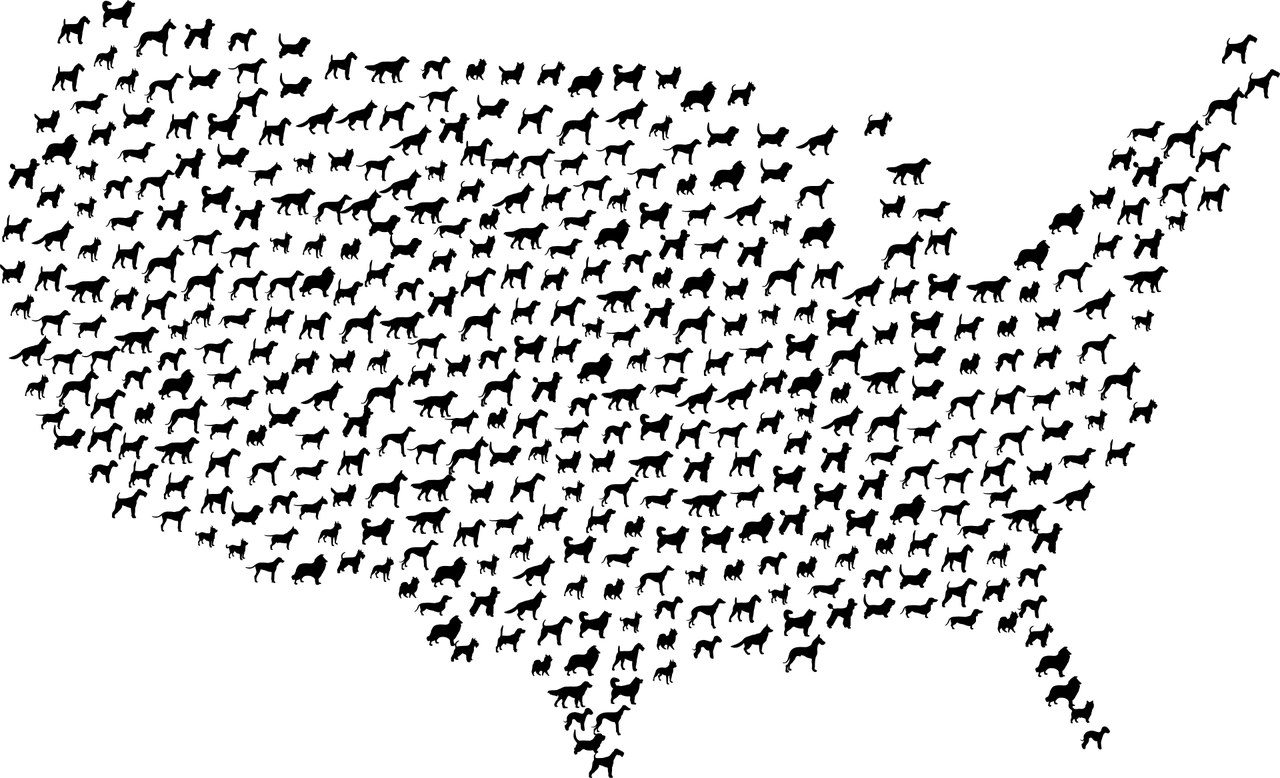How to Easily Protect Your Small Business from Data Loss

Data is one of the most valuable assets a business can possess. From customer information and sales records to employee files and proprietary documents, small businesses rely heavily on their digital data. Unfortunately, small businesses are increasingly vulnerable to data breaches, accidental deletions, system failures, and cyberattacks, which can result in catastrophic data loss.
Protecting your small business doesn’t have to be complicated or costly. With the right strategies, even companies with limited IT resources can build a strong defense. In this article, we’ll walk you through how to easily protect your small business from data loss, step by step.
Why Data Loss is a Serious Threat for Small Businesses
Many small business owners believe they’re too small to be targeted or that their data isn’t valuable enough to worry about. This couldn’t be further from the truth. In reality:
43% of cyberattacks target small businesses.
60% of small businesses go out of business within six months of a significant data loss.
Many companies don’t have a recovery plan in place when disaster strikes.
Small businesses often lack robust IT departments, making them prime targets for cybercriminals and more vulnerable to internal errors.
1. Identify and Classify Your Business Data
Before you can protect your data, you need to know what you have and where it’s stored. Understanding which data is most sensitive and vital to operations helps you prioritize your security efforts.
Start With These Steps:
Audit your data: Identify all types of data you collect—client records, financial documents, contracts, communications, etc.
Classify your data: Group data based on sensitivity. For example, personal customer data is more sensitive than internal memos.
Map storage locations: Know where each category of data resides—on local drives, cloud platforms, external devices, or email systems.
By creating a data inventory, you lay the foundation for a protection plan that targets your biggest vulnerabilities first.
2. Use a Reliable Data Backup System
Data loss can occur from hardware failure, accidental deletion, theft, or ransomware. Regular backups can help you recover quickly without paying ransoms or starting over from scratch.
Best Practices for Backup:
Follow the 3-2-1 rule: Keep three copies of your data—two on different storage types and one offsite.
Automate the process: Schedule automatic daily or weekly backups so you’re never caught off guard.
Use both local and cloud backups: Local backups are faster to restore, while cloud backups protect against physical damage like fires or floods.
Test your backups: Periodically check that your backups are working and can be restored without issues.
Recommended Backup Tools:
Acronis True Image
IDrive
Backblaze Business
Google Workspace Backup
Backups are your safety net. Don’t skip them—make them a routine part of your business operations.
3. Train Your Team on Cyber Hygiene
No matter how sophisticated your systems are, human error can unravel everything. Many data breaches stem from employees unknowingly clicking phishing links or failing to follow best practices.
What to Include in Employee Training:
Recognize phishing attacks: Teach how to spot suspicious emails, URLs, and fake login pages.
Password security: Encourage strong, unique passwords and implement password managers.
Device security: Ensure antivirus software and firewalls are always active and updated.
Secure data sharing: Emphasize the importance of encrypted file transfers and avoiding public Wi-Fi for sensitive work.
Helpful Resources:
Cybersecurity & Infrastructure Security Agency (CISA) guidelines
KnowBe4 cybersecurity awareness platform
Webroot Security Training
Even basic training can significantly reduce your risk of data loss caused by internal errors or negligence.
4. Use Cybersecurity Tools Designed for Small Businesses
Many small businesses assume enterprise-level cybersecurity is out of reach. But there are affordable and user-friendly solutions tailored specifically for smaller operations.
Key Tools to Consider:
Antivirus software: Defends against malware, spyware, and viruses.
Firewalls: Blocks unauthorized access to your internal networks.
Virtual Private Network (VPN): Protects data when working remotely or accessing public Wi-Fi.
Endpoint security: Ensures that every device connected to your network is secure.
Top Security Software Options:
Bitdefender GravityZone for Small Businesses
Norton Small Business
Avast Business Antivirus
Malwarebytes for Teams
Cybersecurity doesn’t need to break the bank. Basic protections like antivirus, firewalls, and regular updates go a long way.
5. Implement Access Controls and Permissions
Every team member doesn’t need access to every piece of data. Controlling who can view, edit, or delete files reduces the risk of internal data loss and misuse.
Steps to Control Access:
Role-based access control: Limit permissions based on job duties.
Two-factor authentication (2FA): Adds a second layer of login security.
Audit logs: Monitor who accesses data and when to identify suspicious behavior.
Immediate account removal: Disable access for employees who leave the company or change roles.
By narrowing access, you minimize the damage caused by insider threats, disgruntled employees, or stolen credentials.
6. Leverage Secure Cloud Services
Cloud platforms have become essential for small businesses, offering flexible data storage, collaboration tools, and disaster recovery options. However, not all clouds are created equal.
Tips for Cloud Security:
Choose a trusted provider: Stick with industry leaders like Google, Microsoft, or Amazon.
Encrypt sensitive data: Use client-side encryption before uploading to the cloud.
Enable version history: Let you restore earlier versions of a document in case of accidental deletion or overwriting.
Set strong access controls: Only authorized users should access your cloud storage.
Cloud services, when configured correctly, provide security, scalability, and affordability—ideal for small business needs.
7. Create a Data Loss Response Plan
Despite all preventive measures, data loss can still occur. That’s why having a documented plan for how to respond is essential.
What Your Plan Should Cover:
Identify a response team: Assign roles for IT, management, and communications.
Detail the recovery process: Include how to restore backups, notify affected parties, and investigate the cause.
Communication protocol: Inform employees, customers, or regulators if necessary.
Review and update regularly: As your business evolves, so should your response plan.
Having a well-structured plan can minimize the impact and get your operations back on track faster.
8. Monitor and Maintain All Systems
Regular maintenance is key to preventing failures that could lead to data loss. This includes everything from updating software to checking hardware integrity.
Maintenance Checklist:
Update software regularly: Security patches fix known vulnerabilities.
Check storage health: Monitor hard drives and servers for signs of failure.
Audit systems: Run routine audits to find risks, outdated policies, or redundant data.
Schedule downtime: Plan system maintenance during non-peak hours to minimize disruptions.
Ongoing monitoring ensures that your defenses stay strong and current with the latest threats.
9. Use Data Loss Prevention (DLP) Software
DLP tools help detect and prevent unauthorized access, use, or transmission of sensitive data. While traditionally used by larger organizations, modern tools now cater to small businesses as well.
Features of DLP Software:
Content scanning: Identify sensitive data across emails, documents, and servers.
Policy enforcement: Block or alert when someone tries to share confidential data inappropriately.
Data encryption: Protect data both at rest and in transit.
Reporting tools: Provide visibility into data movement and user behavior.
DLP Tools for Small Business:
Symantec DLP Cloud
Digital Guardian for Small Business
Endpoint Protector by CoSoSys
These tools offer an extra layer of protection and ensure compliance with data protection regulations.
10. Stay Updated on Regulations and Compliance
Laws like GDPR, HIPAA, and CCPA impose strict requirements for handling personal data. Even if you’re not based in a regulated industry, staying compliant helps build trust and avoid penalties.
Steps to Stay Compliant:
Know which regulations apply to your business.
Clearly communicate your data policies to customers.
Always get consent before collecting personal information.
Store and delete data securely and responsibly.
Being compliant isn’t just about avoiding fines—it’s about showing your customers you take their data seriously.
Conclusion: Small Steps, Big Protection
You don’t need to be a tech expert or spend a fortune to protect your business from data loss. With smart practices and the right tools, you can build a solid defense that keeps your digital assets safe.
By understanding your data, training your staff, securing your systems, and preparing for the worst, you can protect your business from costly disruptions and lost trust. Remember, Simple data loss prevention for small businesses begins with awareness and ends with action.
Start small—choose one of the steps above and implement it today. The more layers of protection you add, the safer your business becomes.
Note: IndiBlogHub features both user-submitted and editorial content. We do not verify third-party contributions. Read our Disclaimer and Privacy Policyfor details.