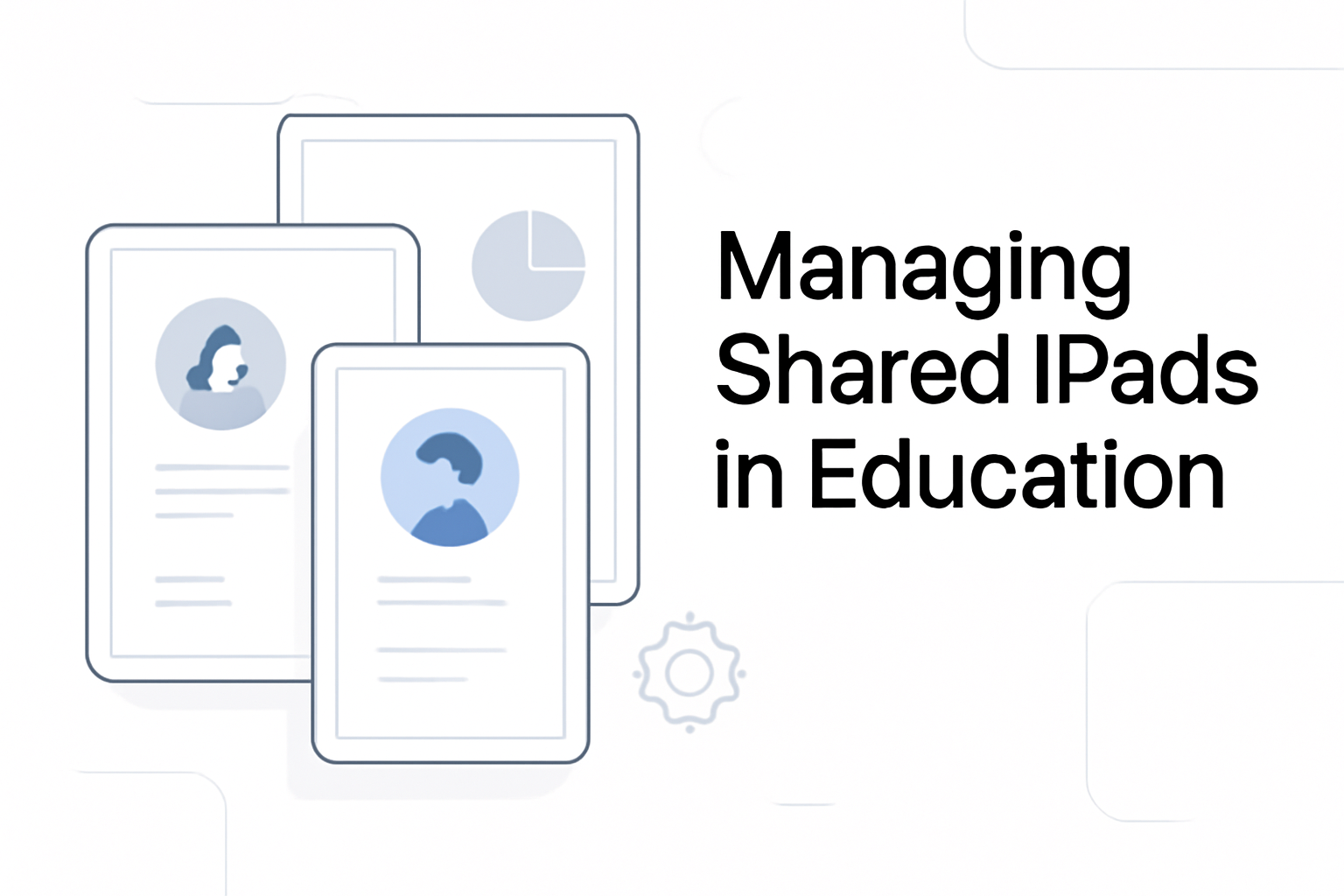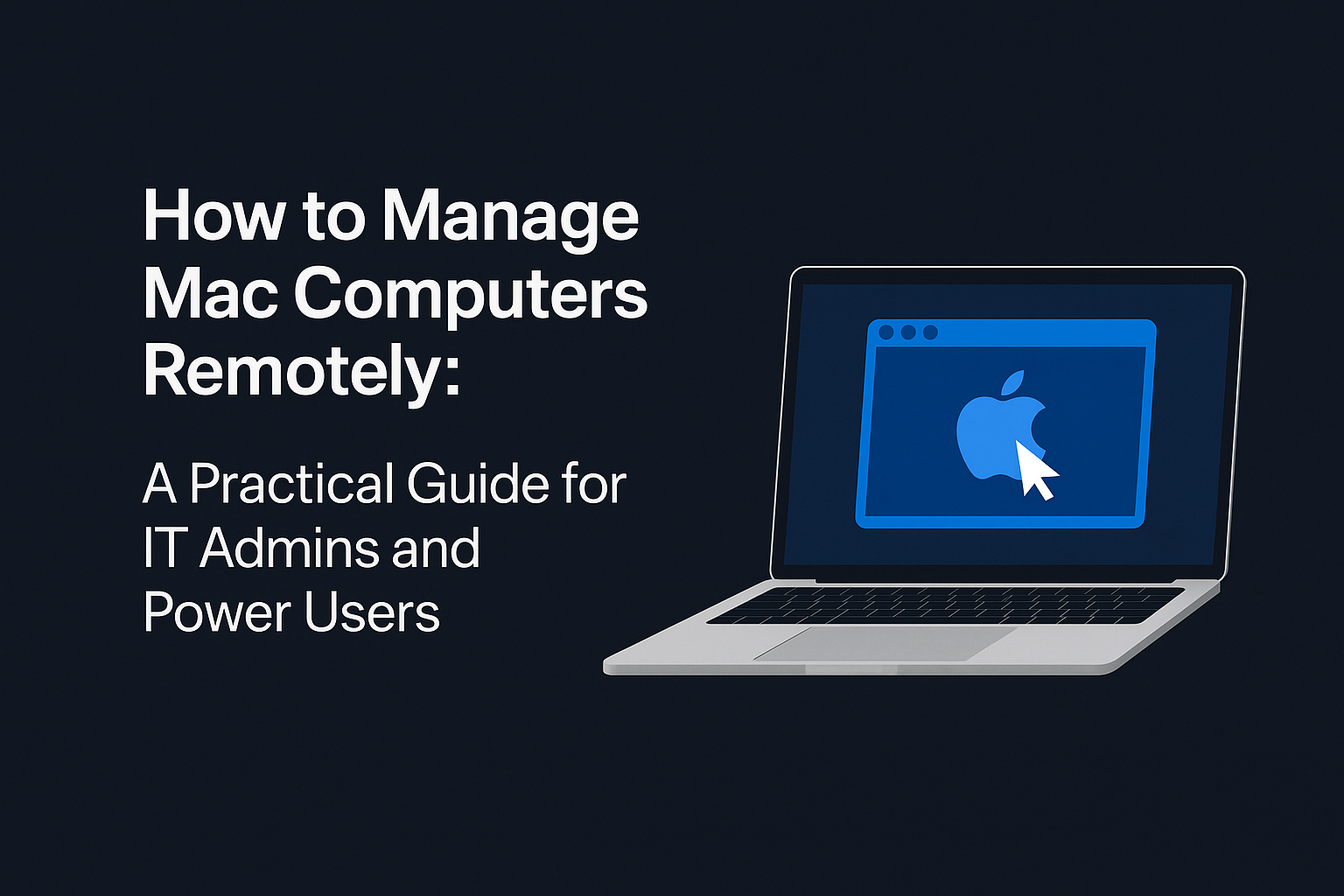How to Enable Multiple Users on iPad (2025 Guide)

Strong 8k brings an ultra-HD IPTV experience to your living room and your pocket.
The iPad is easily one of the most powerful consumer tablets ever built — sleek, fast, and surprisingly versatile. But ask anyone who has tried sharing an iPad between family members, students, or coworkers, and one question inevitably comes up:
Can you have multiple users on an iPad?
It’s a fair ask. After all, macOS allows separate logins. Android tablets let you switch user profiles with a tap. So where does iPadOS stand in 2025?
Here’s the truth: iPads can support multiple users, but not in the way most people expect.
Can iPads Support Multiple Users?
If you’re expecting native support for multiple profiles on iPad — like what you get with a Mac — you’re out of luck. As of now, Apple has not introduced this for personal devices. There’s no “Add User” button in Settings. No guest mode. No profile switching on the fly.
But there is a caveat. Apple does offer Shared iPad functionality — a feature built specifically for organizations through Apple School Manager and Apple Business Manager.
That’s right — iPads can indeed support multiple accounts, but only in managed environments.
Why Would You Want Multiple Users on an iPad?
The demand for multiple users on iPads is growing fast, not just in classrooms, but in offices, hospitals, public service centers, and even homes. Some of the most common use cases include:
- Schools where students share classroom devices
- Businesses where iPads are used by shift-based teams
- Healthcare or retail setups with kiosk-style workflows
- Families wanting separate profiles for children and adults
But without proper user isolation, shared use becomes messy. App data overlaps, preferences get lost, and privacy goes out the window.
That’s where managed solutions come in — and where Apple’s Shared iPad feature, paired with an MDM like Scalefusion, changes the game.
What is a Shared iPad?
Shared iPad is Apple’s official way of enabling multiple users on the same device. Each person signs in with a Managed Apple ID, and their apps, documents, and preferences are saved to their unique profile. Think of it as “profile switching” built into iPadOS — but only if the device is managed through Apple School Manager or Apple Business Manager.
There’s no mixing of data between users. When a student or employee logs in, they get a personalized, secure experience — just like on their own device.
But there’s a catch: setting up Shared iPad is not something you can do manually from the device. It requires a iOS Device Management (MDM) solution to configure and maintain.
Setting Up Shared iPad Using Scalefusion
If your school or business wants to enable multiple user profiles on iPads, the easiest and most reliable path is through Scalefusion — a powerful MDM platform that’s built for exactly this purpose.
Scalefusion integrates directly with Apple School Manager and Business Manager to streamline the entire process.
Here’s how it works:
- Enroll your iPads into Apple School Manager or Apple Business Manager.
- Add those devices to Scalefusion’s dashboard — the control center for your fleet.
- Enable Shared iPad mode in Scalefusion’s configuration.
- Assign Managed Apple IDs or role-based profiles.
- Deploy apps, content restrictions, Wi-Fi settings, and more — specific to each user or group.
The result? A seamless multi-user iPad experience, with secure data separation, fast switching, and zero manual reconfiguration between sessions.
Scalefusion even supports temporary sessions — perfect for environments where quick access is needed without long-term profiles, like testing labs or kiosks.
What If You’re a Personal iPad User?
Unfortunately, Apple doesn’t currently allow Shared iPad functionality for individual users. If you're using a personal iPad at home and want to set up different users or profiles, your options are limited, and none offer true separation of data.
Still, here are a few workarounds that can help:
App-Specific Logins
Apps like Gmail, Netflix, or YouTube support multiple accounts internally. It’s not system-wide, but you can at least switch within the app.
Parental Controls via Screen Time
Set up content restrictions, app time limits, and downtime for children — helpful, but not the same as having a unique user profile.
Family Sharing
Share subscriptions, iCloud storage, and App Store purchases across family members. It keeps everyone connected, but doesn’t offer personalized environments per user.
Safari or Chrome Profiles
Create different browser profiles to separate search history or bookmarks. Again, limited to browsing context only.
None of these are full-featured alternatives, and if you’re managing more than one user frequently, you’ll start feeling the cracks quickly.
Frequently Asked Questions
Can you have two users on an iPad?
Yes, but only with Shared iPad functionality via Apple School or Business Manager, configured through an MDM like Scalefusion.
Can I create multiple profiles on a personal iPad?
No. Personal iPads do not support native profile switching.
Does Family Sharing create separate profiles?
No. It only helps share purchases and subscriptions, not per-user settings or app environments.
Do iPads allow multiple Apple IDs?
You can use different Apple IDs for iCloud and App Store, but not in the way multi-user systems work.
What’s the best way to manage shared iPads in a business?
Using Scalefusion’s MDM features along with Shared iPad is the most reliable and scalable method.
Summary: The State of Multiple Users on iPad
Final Thoughts: Is Multi-User iPad Right for You?
If you’re trying to share a personal iPad among family members, the platform simply isn’t designed for full user separation. You’ll have to rely on temporary workarounds like app logins and screen time rules.
But if you're an educator, IT admin, or enterprise user, Apple’s Shared iPad — powered by Scalefusion — delivers a full-featured, secure, and scalable multi-user experience. It’s the closest iPad has come to offering true user profiles, and it makes shared iPads feel just like personal ones for every user.
To see how Scalefusion can help you set up shared iPads in minutes — whether for classrooms, teams, or frontline workers — head over to www.scalefusion.com and start your free trial.
This version uses all the relevant long-tail keywords like ipad multiple users, multiple users on ipad, multiple profiles on ipad, can you have multiple users on ipad while ensuring the content flows naturally and offers real value to the reader.
Note: IndiBlogHub features both user-submitted and editorial content. We do not verify third-party contributions. Read our Disclaimer and Privacy Policyfor details.