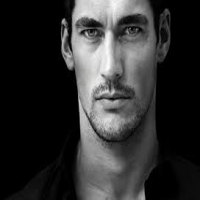How to Import ICS Files to Google Calendar in Easy Steps
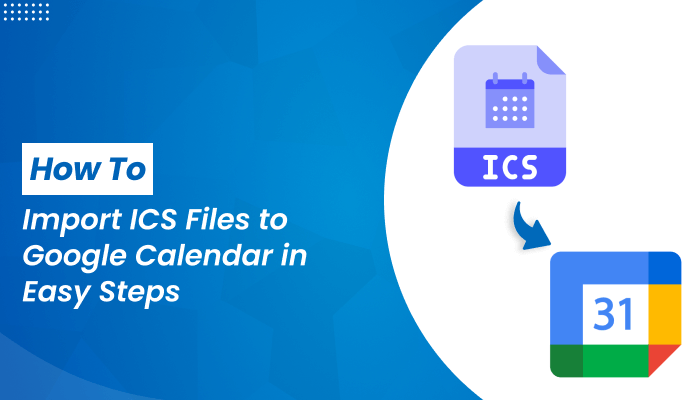
Strong 8k brings an ultra-HD IPTV experience to your living room and your pocket.
Do you need to import ICS files to Google Calendar but aren't sure how to get started? You're in the right place! ICS files, also known as iCalendar files, are a universal format for calendar data, and importing them into Google Calendar is simpler than you might think. In this guide, we will walk you through the steps to manually import iCalendar to Google Calendar and use DRS Softech ICS Converter, an advanced tool for handling ICS files efficiently.
What is an ICS File?
An ICS file is a digital file format used to store calendar events. It’s widely supported and can be used to share meeting invitations, event details, and schedules. Knowing how to open ICS files in Google Calendar can make managing your time across different platforms seamless.
Why Import ICS Files to Google Calendar?
Integrating ICS files into Google Calendar allows you to:
- Consolidate your events into one place.
- Access your schedule from any device.
- Share and collaborate on events with ease.
Whether you're migrating from another calendar service or adding events from an external source, importing ICS files keeps your life organized.
How to Import ICS Files to Google Calendar
Follow these straightforward steps to import ICS files to Google Calendar:
Step 1: Open Google Calendar
- Go to Google Calendar and sign in with your Google account
- Step 2: Access the Import Option
- Step 2: Access the Import Option
- Click on the gear icon in the upper right corner.
- Select Settings from the drop-down menu.
- On the left sidebar, click Import & Export.
Step 3: Import the ICS File
- Click Select file from your computer under the Import section.
- Locate and select the ICS file you wish to import.
- Choose the calendar where you want to add the events.
- Click the Import button.
Step 4: Confirm Import Success
Once the import is complete, you will receive a confirmation message. Navigate back to your calendar to see the newly added events.
How to Open ICS File in Google Calendar Directly from Email
If you’ve received an ICS file via email, you can quickly open ICS file in Google Calendar:
- Open the email containing the ICS file.
- Click on the ICS attachment.
- Choose Add to Calendar or Open in Calendar, depending on your email client.
- Confirm the event details and save it to your Google Calendar
Professional Solution to Import iCalendar to Google Calendar with Ease
If you’re dealing with multiple ICS files or need to convert files into a compatible format, DRS Softech ICS Converter is a reliable tool. Here’s how to use it:
Steps to Import ICS Files to Google Calendar Using DRS Softech ICS Converter
- Download and Install the DRS Softech ICS Converter on your system.
- Launch the software and click on Add ICS Files to load your ICS files.
- Preview the data before converting to ensure all event details are correct.
- Select the Output Format: Choose Google Calendar-compatible formats like ICS, CSV, or other supported formats.
- Choose Destination Path: Select the folder where you want to save the converted file.
- Click on the Convert button to start the conversion process.
- Import the Converted File to Google Calendar:
- Open Google Calendar and go to Settings > Import & Export.
- Click Select File from Your Computer and choose the converted ICS file.
- Click Import to add the events to your Google Calendar.
Conclusion
By following this guide, you can import ICS files to Google Calendar manually or use DRS Softech ICS Converter for a faster and more efficient process. Whether you're managing personal events or business meetings, importing ICS files ensures a well-organized calendar experience.
Note: IndiBlogHub features both user-submitted and editorial content. We do not verify third-party contributions. Read our Disclaimer and Privacy Policyfor details.