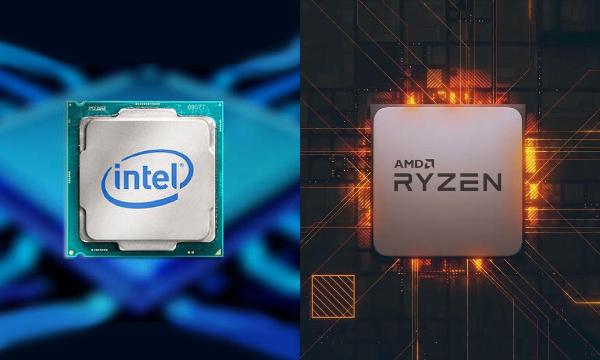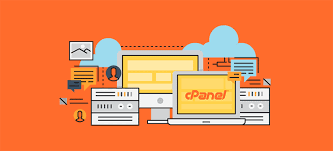Social Media Content Packs – Stay Active Without Lifting a Finger!
Social Media Content Packs – Stay Active Without Lifting a Finger!
How to Secure Your VPS: Essential Tips for Data Protection
Written by HostingSeekers » Updated on: June 17th, 2025

Securing your VPS (Virtual Private Server) is crucial to protect data and ensure your server functions smoothly. Here are some essential tips to bolster the security of your VPS.
1. Keep Your Server Software Updated
Regularly update your operating system, control panel, and any installed software. Vulnerabilities are frequently discovered, so keeping your software up to date minimizes the risk of exploits.
2. Use SSH Key Authentication
Disable password logins for SSH (Secure Shell) and use SSH keys instead. This enhances security as SSH keys are harder to crack than passwords. Generate a key pair on your local machine, upload the public key to the server, and disable password authentication in the SSH config file. Check out List of the top Best Game Hosting Providers
3. Implement a Strong Firewall
A firewall, such as iptables or UFW (Uncomplicated Firewall) on Linux, helps control incoming and outgoing traffic. Limit access to only essential services (e.g., HTTP, HTTPS, SSH) and block unnecessary ports.
4. Disable Root Login
By default, the root user has unrestricted access. Disable root login via SSH and create a new user with limited privileges. Use sudo to grant this user root access only when necessary.
5. Use Strong, Unique Passwords
If you’re using passwords, ensure they’re strong, unique, and generated by a reputable password manager. Avoid reusing passwords across multiple accounts.
6. Install and Configure Fail2Ban
Fail2Ban monitors login attempts and can temporarily block IP addresses showing suspicious activity. This is particularly useful to protect against brute-force attacks on SSH.
7. Enable Two-Factor Authentication (2FA)
Some control panels and services support 2FA, adding an additional layer of security. Use an authenticator app like Google Authenticator or Authy for one-time codes. Also read oudel inc reviews
8. Regularly Back Up Data
In case of a security breach, having recent backups ensures you can restore your data. Automate your backups and store them offsite for maximum protection.
9. Limit Access by IP Address
Restrict SSH access to specific IP addresses or use a VPN for remote connections. This prevents unauthorized access from unknown locations.
10. Monitor Server Logs and System Activity
Review your server logs for unusual activity regularly. Tools like Logwatch and OSSEC can help automate this process and alert you to potential security issues.
11. Install Antivirus and Anti-Malware Software
Although viruses are less common on Linux, it’s still wise to use antivirus software to detect and remove malicious files. Consider tools like ClamAV or Maldet. Check out the best shared hosting providers
12. Use a VPN for Remote Access
For additional security, use a VPN to access your VPS. This encrypts your connection and adds an extra layer of protection.
13. Use Intrusion Detection Systems (IDS)
Implement an IDS like Snort or AIDE (Advanced Intrusion Detection Environment) to monitor your VPS for suspicious activity. These systems detect potential breaches or changes in files, giving you real-time alerts to take action quickly.
14. Disable Unused Services and Ports
Deactivate any services or applications you’re not using, and close the associated ports. Each open port or running service can be a potential entry point for attackers. Regularly review and disable unnecessary ones to minimize security risks.
15. Implement Regular Vulnerability Scans
Schedule vulnerability scans using tools like OpenVAS or Nessus to identify and fix weaknesses in your server setup. Regular scanning helps uncover hidden vulnerabilities that may go unnoticed and provides insight into areas that need tightening.
Securing your VPS involves multiple layers of defense, and combining these best practices is crucial to reducing vulnerabilities. Regular audits and continuous monitoring will help you maintain strong security over time.
Note: IndiBlogHub features both user-submitted and editorial content. We do not verify third-party contributions. Read our Disclaimer and Privacy Policyfor details.
Copyright © 2019-2025 IndiBlogHub.com. All rights reserved. Hosted on DigitalOcean for fast, reliable performance.