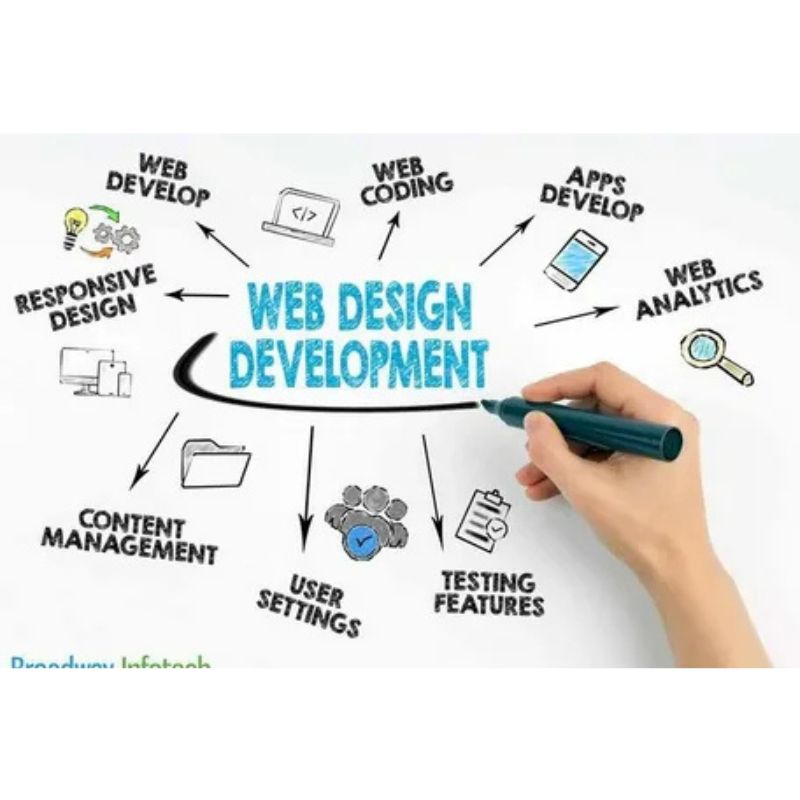How to set up your Salesforce Marketing Cloud integration?

Salesforce Marketing Cloud is a powerful platform for business marketing purposes that allows organizations to craft relevant and dynamic journeys for customers in a personalized manner. Integration with other systems will help to improve efficiency in your overall marketing efforts, improve data management, and streamline your process. In the blog, we will walk you through the steps to set up your successful Salesforce Marketing Cloud integration.
Know the Benefits of Integrations
Before diving directly into the integration phase, it is essential to understand why you're integrating Salesforce Marketing Cloud with third-party tools:
1. Centralized Data Management: Integration allows you to centralize all customer data from different channels of the organization, thus ensuring consistency and accuracy.
2. More holistic Customer Insights: It provides a better overall view of your customers by drawing data from multiple channels, thus enhancing your chance of proper segmentation and targeting.
3. Workflow Automation: Work becomes automated after integration. This reduces manual effort and increases efficiency.
4. Reporting and Analytics: Data consolidation leads to greater reporting and analysis and results in well-informed decision-making.
How to Configure Your Integration Step-by-Step
Step 1: Define Your Integration Goals
Before you start the technical configuration, define your objectives. What are you trying to achieve with this integration? Whether it matches customer data, automates campaigns, or enriches reporting, these objectives will guide your integration.
Step 2: Choose the Right Integration Method
Salesforce Marketing Cloud offers diverse integration methods that cater to every requirement.
API Integration: This method connects Salesforce Marketing Cloud with other applications that interface for real-time data exchange. It best suits a business that requires heavy and robust real-time interactions.
Data Extensions: Data extensions in Marketing Cloud are used to manipulate and manage data. This method best suits businesses that make periodic updates and are interested in batch processing.
Third-party integration tools: Use integration platforms like MuleSoft or Zapier. Sometimes, their functions can be pretty extensive without requiring elaborate coding to integrate.
Step 3 Prepare Your Environment
1. Access permissions: Ensure you have the necessary permissions in both Salesforce and Marketing Cloud. For setup, it may sometimes require admin access.
2. API Keys and Credentials: If you choose API integration, you'll need to obtain the API keys within Salesforce. This typically involves creating a new connected app in Salesforce to retrieve your client ID and secret.
Step 4: Configure the Integration
API Integration:
1. Integrate Your Applications: The API keys link Salesforce to Marketing Cloud. For example, the connection may differ depending on the type of programming language or platform you're utilizing. Salesforce offers full documentation that will allow you to set up this process.
2. Determine the Data Mapping: Determine how you want certain data fields duplicated between the two systems. For example, you may consider synchronizing the two sites regarding contact information, campaign information, and sales history.
3. Create API Calls: This will be creating API calls necessary to pull and push data between Salesforce and Marketing Cloud. Code writing is required for this so ensure to reference the Salesforce API documentation.
For Data Extensions:
1. Building Data Extensions: Create data extensions in the Marketing Cloud that will hold the Salesforce data. Define fields and types that match the information you would like to import.
2. Automation Setup: Use Automation Studio to create workflows that collect information from Salesforce to your data extensions at regular intervals. These workflows can be scheduled to run automatically for business requirements.
For Third-Party Integration Tools:
1. Choose Your App/Tool: Select your integration third-party tool, depending on your needs. If using Zapier, for example, you can create a "Zap" which connects your salesforce to Marketing Cloud.
2. Map Your Data: It then involves describing how each piece of data should be transferred from one platform to another in defining data mapping within your chosen tool.
3. Test the Integration: Test now to confirm data flow from Marketing Cloud to Salesforce; it will identify potential issues and fix them before going live.
Step 5: Monitor and Optimize
After your integration has been deployed, monitor how it's working overtime. Check for data mismatches, transaction failures, or any other errors. Utilize routine analysis to determine how well an integration fulfills your original goals and make necessary changes.
Training and Documentation
Educate your staff on how to use the integrated systems effectively. Document the integration process, workflows, and troubleshooting tips so they can continue using the system year in and year out.
Conclusion
Then, setting up your Salesforce Marketing Cloud integration helps bolster your marketing efforts while managing data and improving customer insights. Follow the steps outlined above, and with the proper integration method chosen for your business needs, you will maximize the potential of your marketing campaigns. A well-integrated system will enable you to deliver better personalized experiences that generate engagement and conversion. Unlock your marketing potential with Aress today!
Note: IndiBlogHub features both user-submitted and editorial content. We do not verify third-party contributions. Read our Disclaimer and Privacy Policyfor details.