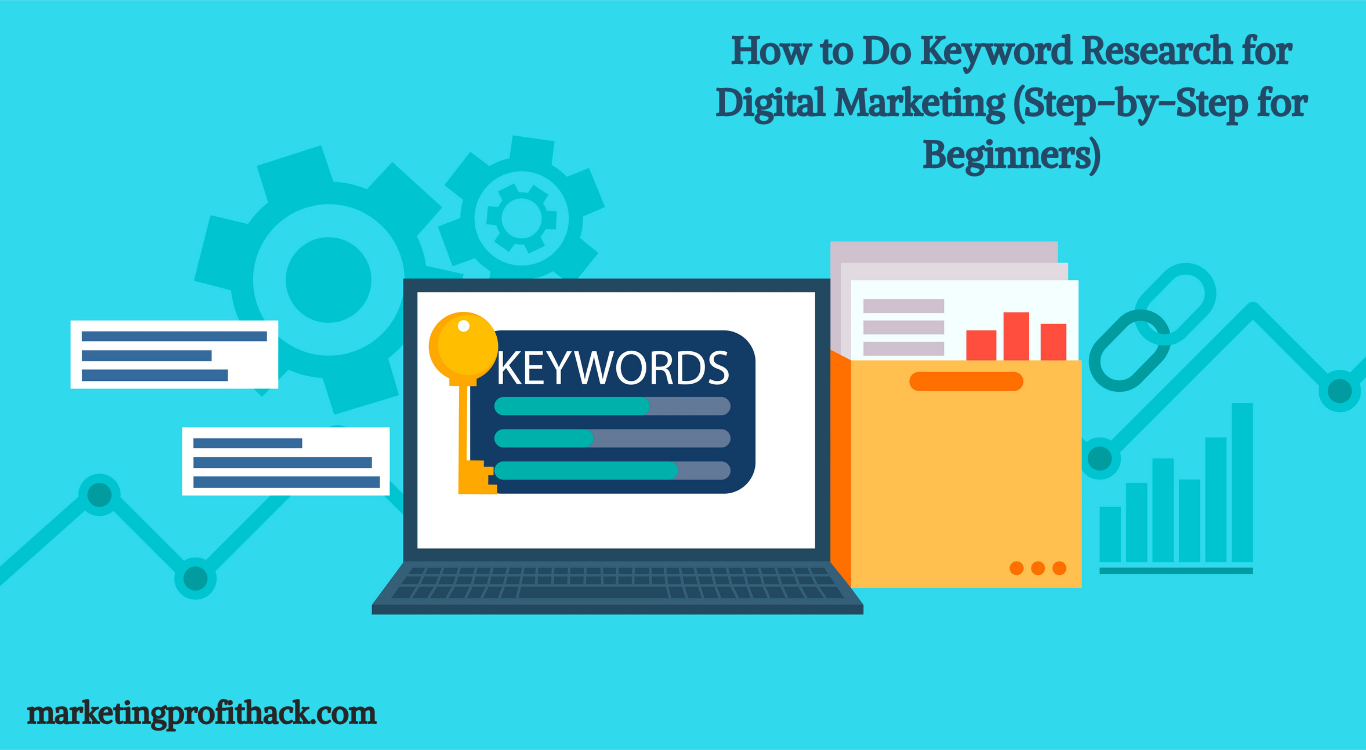React Native Image Optimization: Avoiding the 40% Slowdown Trap
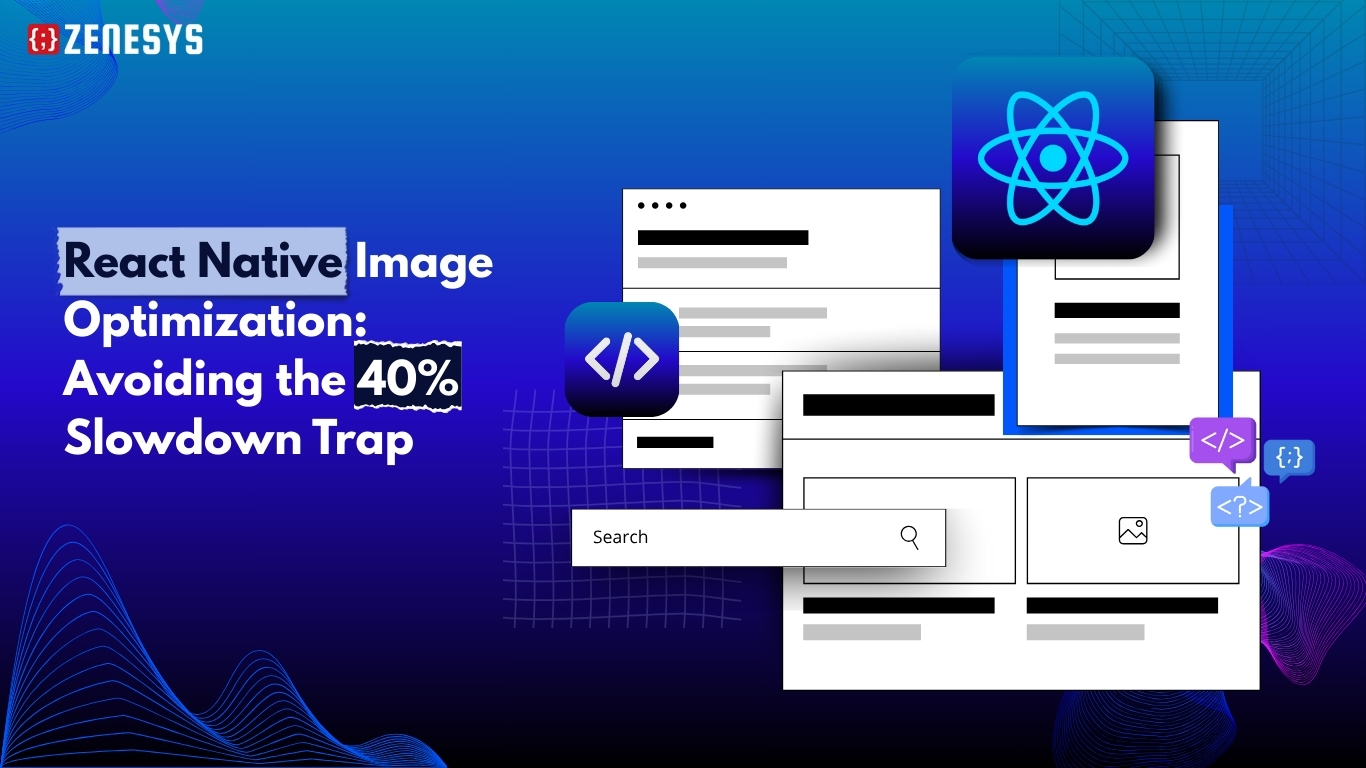
Strong 8k brings an ultra-HD IPTV experience to your living room and your pocket.
When you're building a mobile app using React Native, one of the first things you may overlook is image optimization. But did you know that unoptimized images can slow down your app by up to 40%? This isn’t just a minor inconvenience – it can significantly impact your users’ experience, leading to longer load times and higher bounce rates.
✍️ On-page SEO continues to evolve. Our guide on on-page optimization keeps you updated with the latest best practices for 2025, ensuring your site remains competitive.
Here’s the reality: mobile apps are everywhere. As of early 2025, the Google Play Store alone offers over 2.26 million apps. The competition is fierce. If your app lags, users will bounce. No one waits around for a slow app, especially when there are so many alternatives just a tap away.
Let’s throw in some numbers to drive the point home:
- According to a Statista report, Consumer spending on mobile apps hit $36.2 billion in Q2 2024, up 12% from the previous year. That’s a lot of people investing in mobile experiences.
- According to Statista, 97% of Android apps are free. This means users have endless choices. If your app is slow, they’ll just move on.
- According to Statista, React Native apps are making money-in October 2024, over 790 apps built with React Native generated between $10,000 and $100,000 in monthly revenue, slightly edging out Flutter apps.
You want your app to be in that successful group, right? Then image optimization isn’t just a “nice-to-have.” It’s essential.
“User satisfaction and good experiences are, as always, the top variables to determine apps’ popularity.” - Statista, 2025
In my experience, a lot of developers tend to prioritize features over performance, but optimizing images is a game changer when it comes to enhancing app speed and user satisfaction. Trust me, a little effort on this front can make your app feel lightning-fast and improve its overall performance.
Let’s dive into how you can avoid the dreaded 40% slowdown trap caused by poor image optimization in React Native apps.
The 40% Slowdown Trap: What’s Happening?
If you’ve ever noticed your React Native app crawling after loading a bunch of images, you’re not alone. Developers have reported a sharp drop in performance after loading around 40 images-even when those images aren’t huge. It’s not the loading itself, but the aftermath: every new image makes things slower, and soon, your app feels unresponsive.
Here’s what typically happens:
- You load images into an array.
- They look fine at first.
- Hit around 40 images, and suddenly, scrolling, tapping, and animations all lag.
- Swap those images for lower-quality ones, and the problem vanishes.
Sound familiar? This is the 40% slowdown trap.
Why Does Image Optimization Matter in React Native?
Images make up a huge part of any mobile app’s UI. Whether it's a product photo, a user profile picture, or a background image, these assets have a massive impact on how quickly your app loads and how users interact with it.
1. Faster Load Times = Happier Users
Optimized images reduce the time it takes for your app to load, making it more responsive. If images are too large, your app will take longer to download, leaving users frustrated and possibly abandoning it.
2. Lower Bandwidth Consumption
Unoptimized images can be a bandwidth nightmare. Not everyone has access to fast internet, and heavy images can slow down performance, especially in low-connection areas.
3. Better User Retention
Apps that load quickly and perform smoothly tend to keep users engaged. Research shows that fast apps see a 25% improvement in user retention (2025 Statista).
How to Avoid the 40% Slowdown Trap
Now that you understand why it’s important, let’s talk about how to optimize images effectively in your React Native project.
1. Choose the Right Image Format
You’d be surprised how much choosing the right format can affect performance. The most common image formats are PNG, JPG, and WebP.
PNG is great for images with transparency but can be large in file size.
JPG works well for photographs and colorful images, but it might lose quality when compressed too much.
WebP is a newer format that provides high-quality images at a smaller size. It’s supported in most modern browsers and devices, making it ideal for mobile apps.
In my experience, WebP is often a game-changer. It's a fantastic balance of quality and size, but you have to ensure compatibility across all devices.
2. Use Responsive Images
In a React Native app, you want to ensure that images are scaled properly according to the screen size. This means you should avoid using the same image resolution for every screen size. Use tools like react-native-fast-image or react-native-image-progress to load images that are optimized for different screen densities (e.g., 1x, 2x, 3x).
3. Compress Your Images
There are several online tools and libraries for image compression. For React Native, using image compression libraries like react-native-image-resizer or react-native-image-crop-picker can help reduce the file size without significantly losing quality.
For example, a large PNG image of 2 MB can be compressed to under 200 KB, which is a massive reduction. And the visual quality might barely change.
4. Lazy Load Images
Another way to avoid slowing down your app is to load images only when they are needed. Instead of loading all the images at once, you can use lazy loading to load images only when they come into view on the user's screen. This can dramatically reduce initial load times and save bandwidth.
5. Cache Images
Caching is a simple but effective way to optimize your app’s performance. React Native supports caching through libraries like react-native-cached-image. By caching images after they are first loaded, you avoid re-downloading the same assets, speeding up the experience.
6. Test and Monitor
Once you’ve implemented image optimization, it’s essential to test and monitor the performance regularly. Use tools like React Native Performance Monitor to keep track of how your images are affecting the app’s performance. This will help you identify any issues before they impact your users.
Conclusion:
Optimizing images in React Native apps might seem like a small task, but it has a huge impact on your app’s speed and user retention. By choosing the right formats, compressing your images, using responsive loading techniques, and caching effectively, you can avoid the 40% slowdown trap and create a seamless experience for your users.
Remember, when your app loads fast and looks great on all devices, users are more likely to stick around and engage. Don’t overlook the power of image optimization—it’s a small effort that can make a world of difference.
“Being featured in the first positions on mobile app stores results page is key to the success of an application, as it improves impressions and increases the chances of downloads.” - Statista
I’ve seen apps transform by just paying attention to image size and quality. So, take a little time, optimize those images, and watch your app shine!
Note: IndiBlogHub features both user-submitted and editorial content. We do not verify third-party contributions. Read our Disclaimer and Privacy Policyfor details.