Securing Your IPTV Streamers from Potential Threats
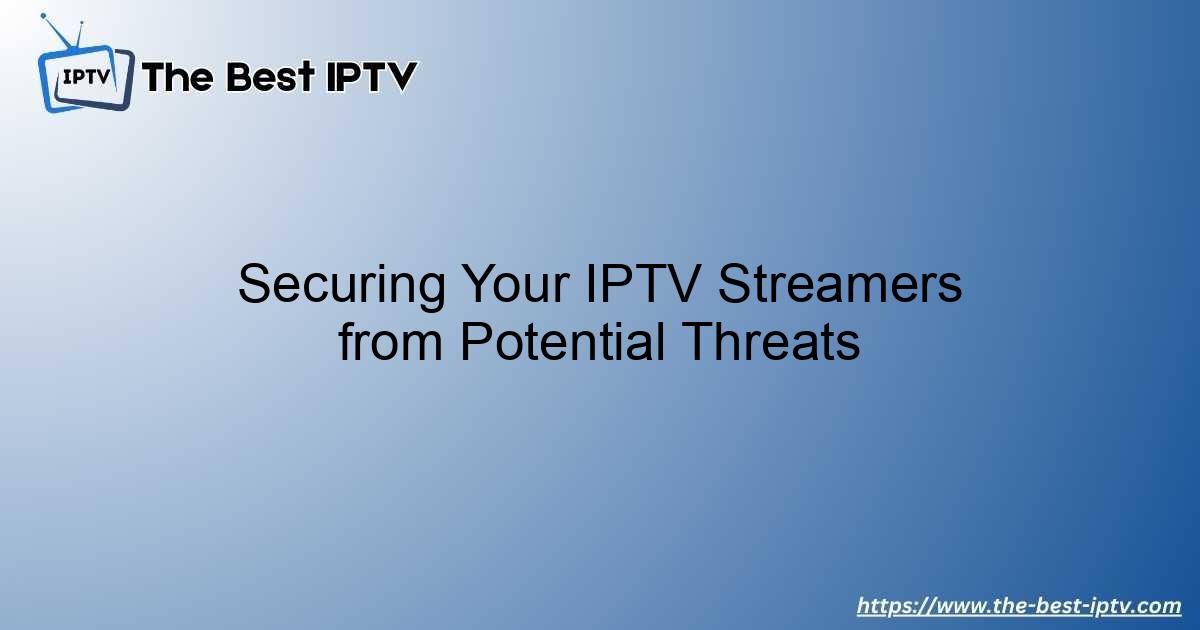
Strong 8k brings an ultra-HD IPTV experience to your living room and your pocket.
Introduction
✍️ Curious about the future of television? Experts say IPTV streaming will dominate, thanks to AI recommendations, smart integrations, and 8K-ready platforms.
The way we consume media has been completely transformed by Internet Protocol Television (IPTV), which provides a huge selection of channels and on-demand material via the internet. However, IPTV has its own set of security vulnerabilities, just like any other internet-based service. Potential hazards range from illegal access to malware attacks. This is a thorough advice on protecting your IPTV streamers from any attacks.
1. Understanding the Threat Landscape
Before diving into specific security measures, it’s crucial to understand the types of threats that can affect IPTV services:
Malware and Viruses: Malicious software can infiltrate your device, leading to data theft, unauthorized access, and system malfunctions.
Phishing Attacks: These are deceptive attempts to obtain sensitive information such as usernames, passwords, and credit card details by masquerading as trustworthy entities.
Unauthorized Access: Hackers can gain access to your streaming account, potentially leading to service interruptions and unauthorized purchases.
Data Interception: Unencrypted streams can be intercepted by cybercriminals, exposing your viewing habits and personal information.
2. Use a Reliable VPN
A Virtual Private Network (VPN) is essential for securing your IPTV streams. A VPN encrypts your internet connection, making it difficult for hackers to intercept your data. It also masks your IP address, providing an additional layer of anonymity.
Choosing the Right VPN: Opt for a VPN with a no-logs policy, strong encryption protocols (like AES-256), and a high number of servers to ensure fast streaming speeds.
Consistent Usage: Always connect to your VPN before launching your IPTV service. This practice ensures that all your data is encrypted from the start.
3. Regular Software Updates
Keeping your streaming devices and applications up to date is a simple yet effective security measure. Updates often include patches for security vulnerabilities that could be exploited by hackers.
Enable Automatic Updates: Ensure that automatic updates are enabled on your devices and applications. This way, you’ll receive the latest security patches without manual intervention.
Check for Updates Manually: Periodically check for updates if automatic updates are not available. This includes firmware updates for your streaming device and software updates for your IPTV app.
4. Strong Password Practices
Passwords are the first line of defense against unauthorized access. Implementing strong password practices is crucial for securing your IPTV accounts.
Create Strong Passwords: Use a combination of letters (both uppercase and lowercase), numbers, and special characters. Avoid using easily guessable passwords like “123456” or “password.”
Use a Password Manager: A password manager can help you generate and store complex passwords, reducing the risk of using weak or reused passwords.
Two-Factor Authentication (2FA): Enable 2FA whenever possible. This adds an extra layer of security by requiring a second form of verification (like a text message or authentication app) in addition to your password.
5. Secure Your Network
Your home network is the gateway to your streaming devices. Securing it is paramount to protecting your IPTV streams.
Change Default Router Settings: Change the default username and password of your router to something more secure. Default settings are often known and exploited by hackers.
Use Strong Wi-Fi Encryption: Ensure your Wi-Fi network uses WPA3 encryption. If your router does not support WPA3, use WPA2 as a minimum.
Disable Remote Access: Unless necessary, disable remote access to your router settings. This reduces the risk of external attacks.
6. Beware of Phishing Scams
Phishing scams are designed to trick you into providing personal information. They can come in the form of emails, messages, or even pop-ups on your streaming service.
Verify Sources: Only provide information to trusted sources. If you receive an unexpected email or message asking for personal details, verify its authenticity before responding.
Look for Red Flags: Phishing attempts often contain spelling mistakes, generic greetings (like “Dear User”), and urgent calls to action (like “Your account will be suspended”).
7. Use Trusted IPTV Services
Not all IPTV services are created equal. Using reputable services can significantly reduce the risk of encountering security issues.
Research Providers: Look for IPTV providers with positive reviews and a history of reliable service. Avoid services that seem too good to be true or have many negative reviews.
Check for Security Features: Some IPTV services offer built-in security features like encryption and secure payment methods. Prioritize these services for added protection.
8. Educate Yourself and Your Family
Awareness is a key component of cybersecurity. Educate yourself and your family members about potential threats and safe practices.
Recognize Suspicious Activity: Teach your family to recognize suspicious emails, messages, and websites. Encourage them to report anything unusual immediately.
Safe Browsing Habits: Promote safe browsing habits, such as not clicking on unknown links and not downloading attachments from unverified sources.
9. Install Security Software
Having robust security software on your devices can provide an additional layer of protection.
Antivirus Software: Install reputable antivirus software to protect against malware and viruses. Ensure it is set to update automatically.
Firewalls: Use a firewall to monitor incoming and outgoing traffic. Many routers have built-in firewalls that can be configured for added security.
10. Regularly Monitor Accounts
Regularly monitoring your IPTV accounts can help you detect and respond to unauthorized access quickly.
Check Account Activity: Periodically review your account activity for any unfamiliar logins or purchases.
Set Up Alerts: Some services offer account alerts for unusual activity. Enable these alerts to stay informed of potential security breaches.
Conclusion
It takes a diversified strategy to protect your IPTV streamers from possible attacks. You can use your IPTV service with confidence by comprehending the danger landscape and putting these security measures in place. Keep in mind that cybersecurity is a continuous endeavor. To remain ahead of possible risks, keep your knowledge and practices up to date.
FAQs
1. What is IPTV?
IPTV stands for Internet Protocol Television. It delivers television content over the internet rather than through traditional terrestrial, satellite, or cable formats.
2. Why is securing IPTV important?
Securing your IPTV is crucial to protect your personal information, prevent unauthorized access to your accounts, avoid malware infections, and ensure a safe and uninterrupted viewing experience.
3. Why are software updates important for IPTV security?
Software updates often include security patches that fix vulnerabilities which could be exploited by hackers. Keeping your software updated ensures you have the latest protections.
4. How does Two-Factor Authentication (2FA) enhance security?
2FA adds an extra layer of security by requiring a second form of verification (such as a text message or authentication app) in addition to your password, making it harder for attackers to gain access.
5. Can using free IPTV services be risky?
Yes, free IPTV services can be riskier as they may not have the same level of security and support as paid services. They are also more likely to be illegal, which can expose you to additional risks and potential legal issues.
Note: IndiBlogHub features both user-submitted and editorial content. We do not verify third-party contributions. Read our Disclaimer and Privacy Policyfor details.





![10 Best IPTV Services in the USA [2025] – Top Picks for Reliable Streaming](https://indibloghub.com/public/images/courses/683ac628e41374441_1748682280.jpg)

