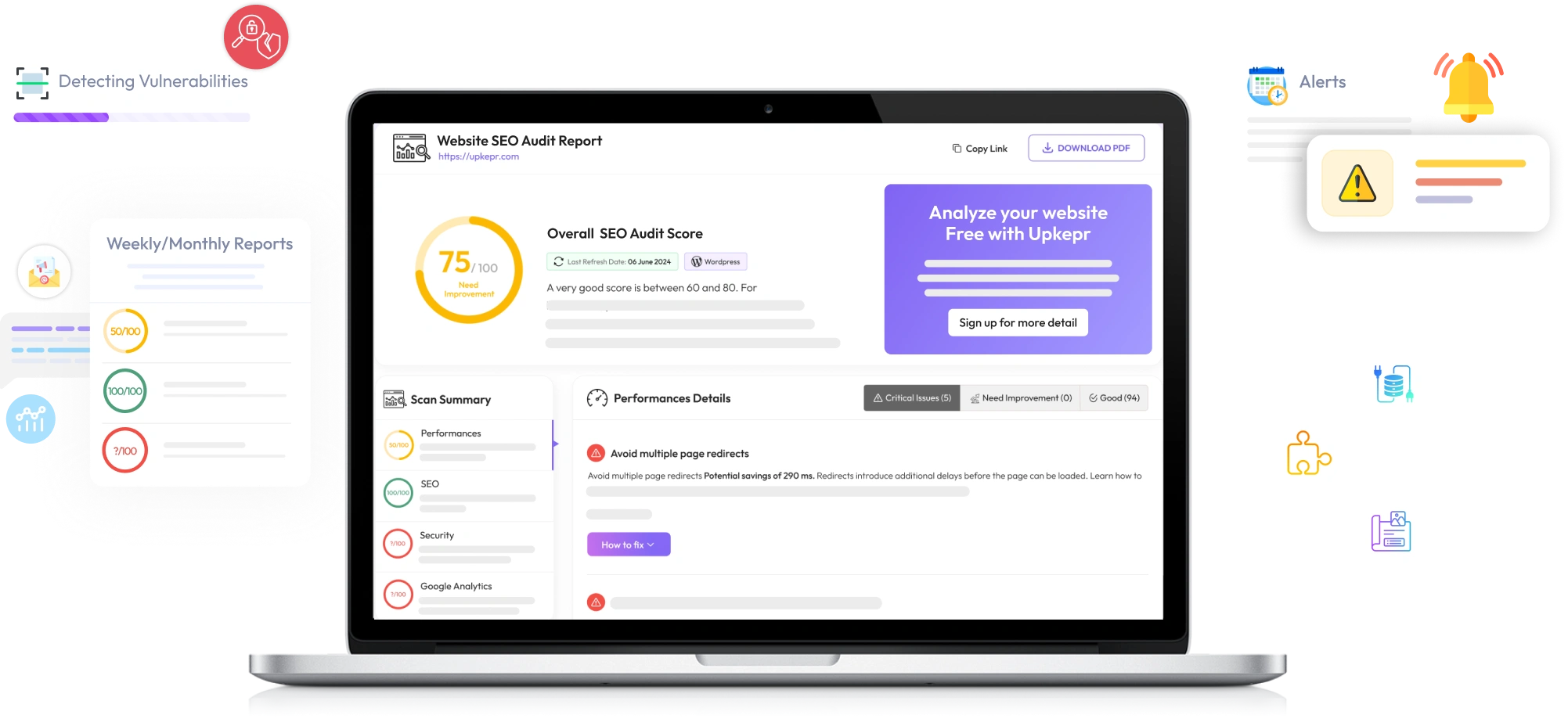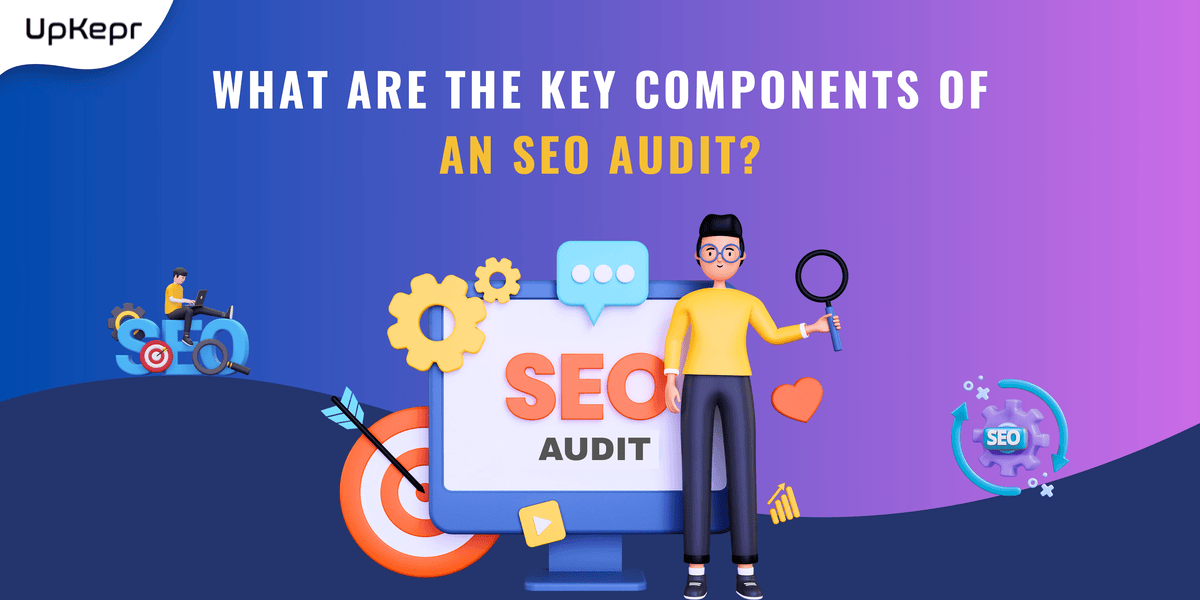The Role of SSL Certificates in Protecting PrestaShop Sites

Strong 8k brings an ultra-HD IPTV experience to your living room and your pocket.
In the digital age, eCommerce has become a cornerstone of business strategy. As online shopping continues to grow, the security of eCommerce platforms like PrestaShop has never been more critical. One of the most effective ways to protect your PrestaShop site is by implementing SSL (Secure Sockets Layer) certificates. This blog will explore the role of SSL certificates in securing your PrestaShop site, their benefits, and how to integrate them into your online store.
What is an SSL Certificate?
An SSL certificate is a digital certificate that provides authentication for a website and enables an encrypted connection. When a user connects to a website secured by SSL, their browser establishes a secure connection, ensuring that any data exchanged between the user and the site is encrypted and protected from eavesdroppers. This is particularly crucial for eCommerce sites like PrestaShop, where sensitive information such as credit card details, personal information, and login credentials are shared.
Why SSL Certificates are Essential for PrestaShop Sites
1. Data Encryption
The primary purpose of an SSL certificate is to encrypt data transmitted between the user's browser and your PrestaShop server. This encryption prevents malicious actors from intercepting sensitive information, reducing the risk of data breaches. For eCommerce businesses, protecting customer data is paramount, as any leak can lead to significant financial losses and reputational damage.
2. Build Customer Trust
In an era where online security is a significant concern, having an SSL certificate helps build trust with your customers. When users see the padlock icon in their browser's address bar or the "HTTPS" prefix, they are more likely to feel secure entering their information. Trust is a critical factor in the decision-making process for online shoppers; an SSL certificate can help convert hesitant visitors into loyal customers.
3. Compliance with Security Standards
Many industries have specific regulations regarding data protection and security. Implementing an SSL certificate can help ensure compliance with these regulations, such as the General Data Protection Regulation (GDPR) in Europe. Non-compliance can result in hefty fines and legal issues, making it essential for businesses to prioritize security.
4. SEO Benefits
Search engines like Google consider website security as a ranking factor. Websites that utilize SSL certificates are often given a boost in search engine rankings compared to those that don’t. This means that having an SSL certificate can help increase your site’s visibility, driving more traffic to your PrestaShop store and potentially increasing sales.
5. Protection Against Phishing Attacks
Phishing attacks are common in the eCommerce sector, where malicious actors create fake websites to steal user data. SSL certificates help protect your site from being mimicked by these fraudulent sites. By ensuring that your site has a valid SSL certificate, you reduce the risk of customers mistakenly entering their information on a fraudulent site.
How to Implement SSL Certificates on Your PrestaShop Site
1. Choose the Right SSL Certificate
There are several types of SSL certificates available, including Domain Validated (DV), Organization Validated (OV), and Extended Validation (EV) certificates. Depending on your business needs, you should choose an SSL certificate that best suits your PrestaShop site. For most eCommerce businesses, an EV certificate is recommended as it offers the highest level of trust and security.
2. Purchase an SSL Certificate
You can purchase an SSL certificate from various providers, including hosting companies, domain registrars, and specialized SSL vendors. Once you select a provider, follow their instructions to acquire your certificate.
3. Install the SSL Certificate
After purchasing the SSL certificate, the next step is to install it on your PrestaShop site. Most hosting providers offer easy installation options, and you can often find step-by-step guides tailored to PrestaShop. If you are unsure, consider consulting with a professional to ensure the installation is completed correctly.
4. Update Your PrestaShop Settings
Once the SSL certificate is installed, you need to update your PrestaShop settings. Go to the back office of your PrestaShop site, navigate to the "Preferences" tab, and then select "SEO & URLs." Here, you can configure your site to use HTTPS for all URLs.
5. Monitor Your SSL Certificate
After installation, it's crucial to monitor your SSL certificate to ensure it remains valid and does not expire. Most SSL certificates have a validity period of one year, after which they need to be renewed. Keeping track of expiration dates can help you avoid lapses in security.
Enhancing Security with Upkepr PrestaShop Vulnerability Scanner
While SSL certificates are a vital component of your PrestaShop site's security, they are not the only measure you should take. Regularly scanning your site for vulnerabilities is equally important. Upkepr PrestaShop Vulnerability Scanner can help identify potential security risks, outdated components, and misconfigurations that could jeopardize your site's security.
By integrating Upkepr scanner into your security routine, you can ensure that your PrestaShop site remains secure, allowing you to focus on growing your business without worrying about data breaches or cyber threats.
Conclusion
In conclusion, SSL certificates play a crucial role in protecting PrestaShop sites by ensuring data encryption, building customer trust, and helping with compliance. As eCommerce continues to grow, prioritizing security measures like SSL is essential for safeguarding sensitive information and enhancing your brand's reputation. By combining SSL implementation with regular vulnerability scans using tools like Upkepr, you can create a secure online shopping experience for your customers, ultimately driving success for your PrestaShop store.
Note: IndiBlogHub features both user-submitted and editorial content. We do not verify third-party contributions. Read our Disclaimer and Privacy Policyfor details.