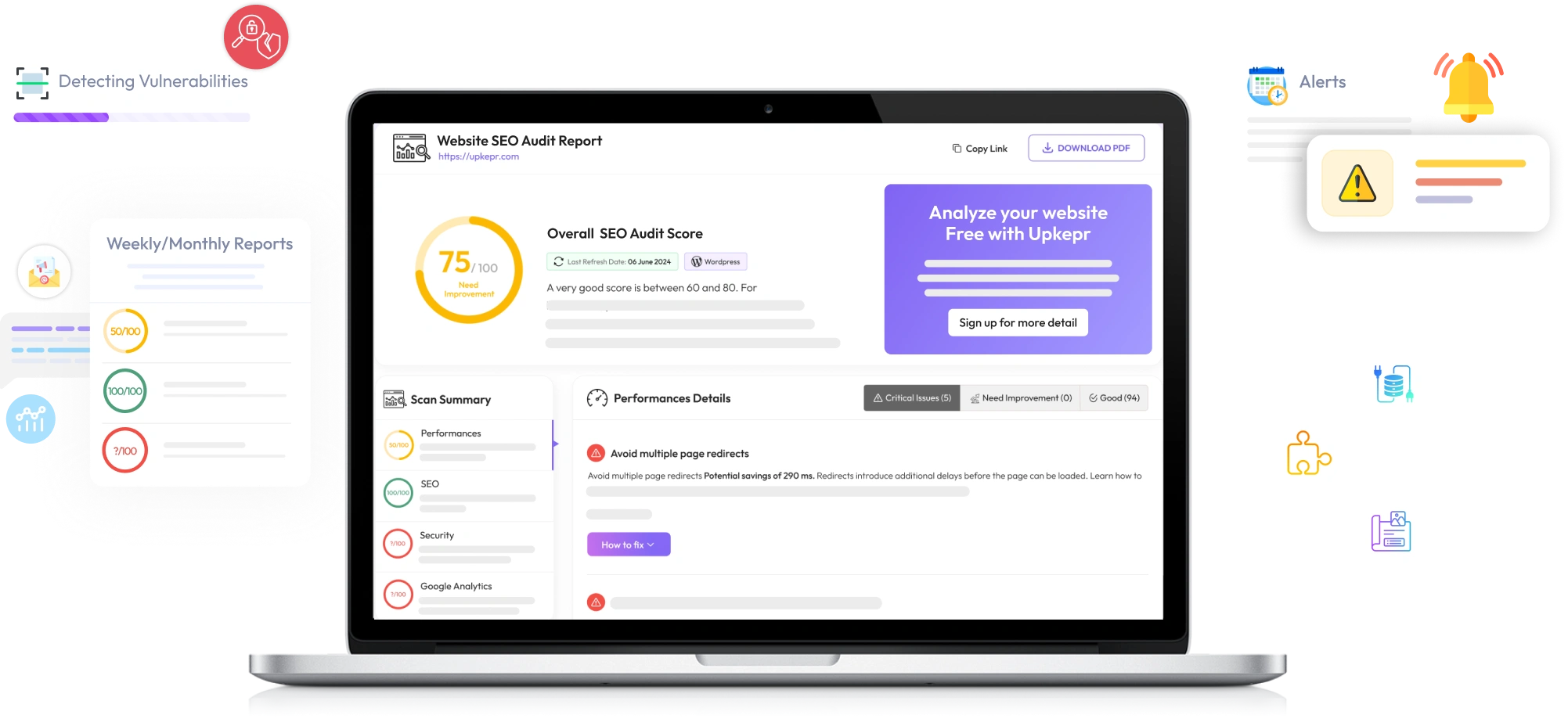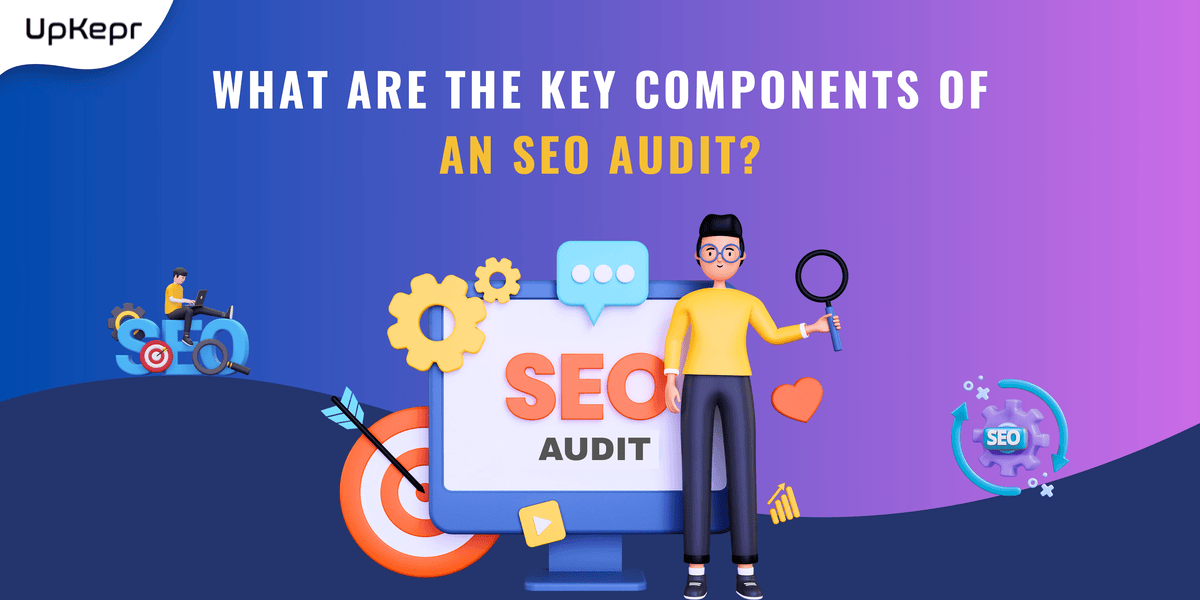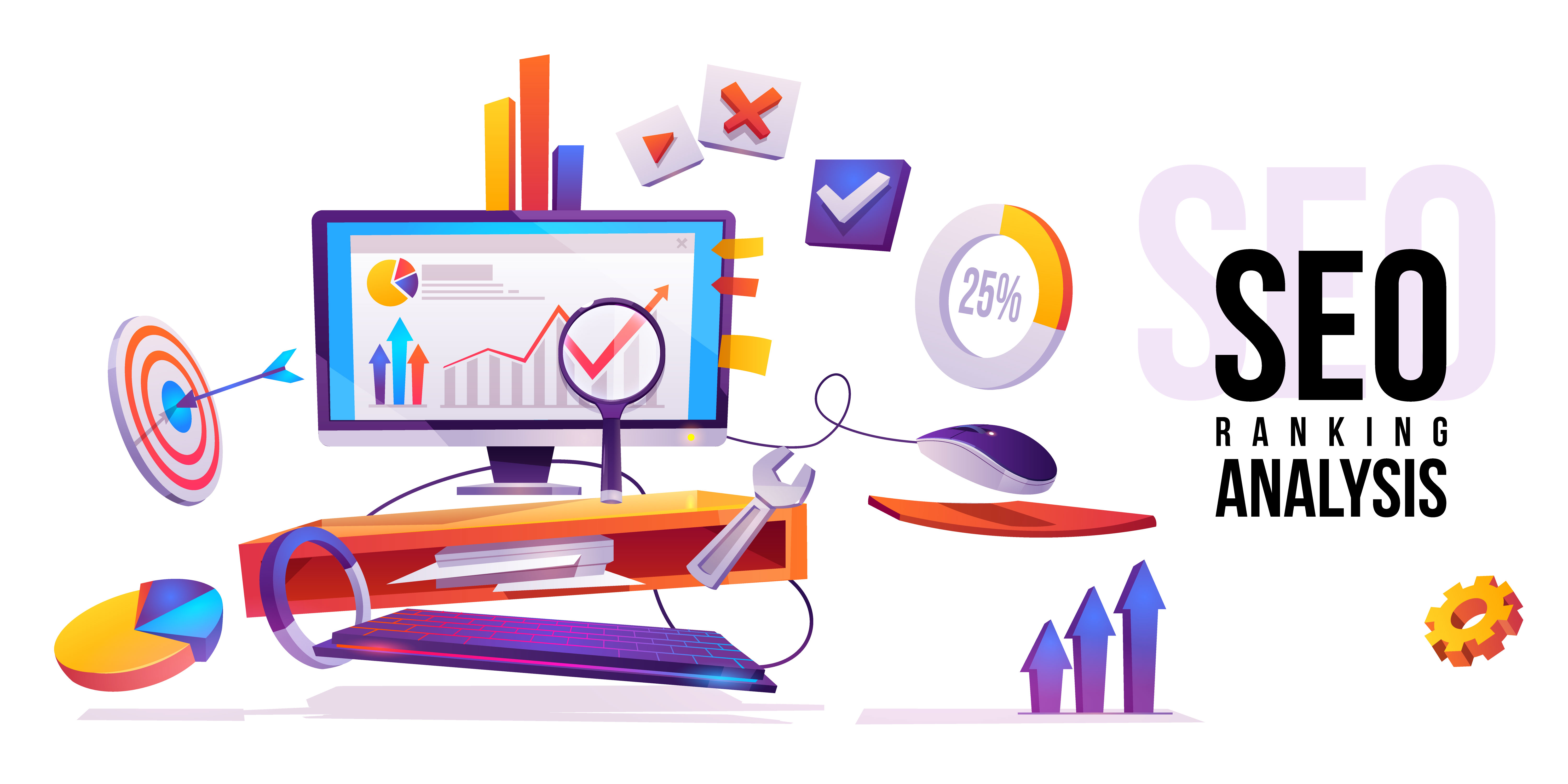High-Converting Funnels – From Ad Click to Final Sale!
High-Converting Funnels – From Ad Click to Final Sale!
Top 10 Tips for Safely Using Random Passwords Across Multiple Accounts
Written by Upkepr » Updated on: June 17th, 2025

In today’s digital world, the importance of strong, secure passwords cannot be overstated. With multiple accounts for social media, online banking, shopping, and more, it’s crucial to ensure that your passwords are unique, random, and protected. Random passwords, generated through secure means, are one of the most effective ways to keep your personal information safe from cybercriminals. However, using them across multiple accounts requires careful planning and management. Here are the top 10 tips for safely using random passwords across multiple accounts.
1. Use a Random Password Generator
The first step in creating a secure password is generating it randomly. This eliminates the risk of using easily guessable or reused passwords. A random password generator ensures that each password you create is unique and sufficiently complex. Services like UpKepr offer a Random Password Generator, helping you create strong, unpredictable passwords with a mix of upper and lowercase letters, numbers, and special characters. This tool is essential for ensuring that your passwords aren't vulnerable to hacking.
2. Ensure Password Length and Complexity
A strong password should be at least 12 to 16 characters long. Shorter passwords are easier to crack, especially if they follow common patterns or use easily guessable words. When generating random passwords, make sure the length is substantial. Additionally, complexity matters—use a combination of numbers, symbols, and both upper- and lower-case letters. This complexity makes it significantly harder for hackers to break into your accounts.
3. Avoid Reusing Passwords
One of the biggest mistakes people make is reusing passwords across multiple accounts. While it might seem convenient, reusing passwords increases the risk of a security breach. If one account is hacked, all your other accounts using the same password are vulnerable. By using random passwords for each account, you ensure that if one password is compromised, it won’t affect your other accounts.
4. Use a Password Manager
It’s difficult to remember a multitude of long, random passwords for all your accounts. A Password Manager can help store these passwords securely and automatically fill them in when you log into different websites. This means you don’t need to worry about remembering each random password. Password managers like LastPass, Dashlane, and 1Password keep your login credentials encrypted and easily accessible only to you.
5. Enable Two-Factor Authentication (2FA)
Even with strong, random passwords, it's wise to enable Two-Factor Authentication (2FA) whenever possible. 2FA adds an extra layer of security by requiring a second form of identification, such as a text message code or authentication app. This significantly reduces the likelihood of unauthorized access, even if someone manages to guess or steal your password. Many websites and services support 2FA, making it an easy yet powerful way to secure your accounts.
6. Regularly Update Your Random Passwords
While it’s important to create strong passwords from the start, regular updates are essential to maintaining security. Passwords should be changed periodically, especially if you suspect a breach or have used an old password for an extended period. Setting reminders to update your passwords every 6 to 12 months can help ensure that your information remains secure. A Free Password Generator Online can help you quickly create new random passwords for each update.
7. Monitor Your Accounts for Suspicious Activity
Even with the best password practices in place, it's still important to stay vigilant. Regularly check your accounts for signs of suspicious activity, such as unrecognized logins or unexpected changes to your account settings. Many online platforms send alerts when login attempts are made from unfamiliar locations or devices, so make sure you enable these notifications to stay informed.
8. Be Careful with Password Sharing
If you must share passwords with others, be extremely cautious. Instead of sharing passwords directly, consider using a secure password manager with sharing features, or better yet, share access through the official channels offered by some platforms (e.g., shared family accounts). Never send passwords via email or text message, as these can easily be intercepted by hackers.
9. Avoid Storing Passwords in Plain Text
Some people store their passwords in documents or notes on their devices, but this is a dangerous practice. Plain text files can be easily accessed by anyone who gains access to your computer or cloud storage. To keep your passwords secure, store them in an encrypted password manager or use a Free Password Generator Online that can save them securely. Additionally, avoid writing passwords on paper, as this can easily be lost or stolen.
10. Use Different Passwords for Different Levels of Security
Not all accounts are created equal. For accounts with sensitive information, such as banking or personal records, always use your strongest random passwords. For less critical accounts, such as social media profiles, a simpler random password may suffice, but it should still be unique. Prioritize security for the most critical accounts, ensuring they have the most robust passwords and additional layers of protection.
Conclusion
Using random passwords across multiple accounts is a great way to protect your online presence, but it’s only effective if done correctly. By following these 10 tips—such as generating strong random passwords, using a password manager, and enabling two-factor authentication—you can ensure your online accounts remain secure. Tools like UpKepr Random Password Generator and Free Password Generator Online can make the process easier and safer. Don’t forget to stay vigilant, regularly update your passwords, and monitor your accounts for suspicious activity. The more layers of security you implement, the less likely it is that your personal information will be compromised.
Note: IndiBlogHub features both user-submitted and editorial content. We do not verify third-party contributions. Read our Disclaimer and Privacy Policyfor details.
Copyright © 2019-2025 IndiBlogHub.com. All rights reserved. Hosted on DigitalOcean for fast, reliable performance.