Top Flutter Animation Techniques to Bring Your App to Life
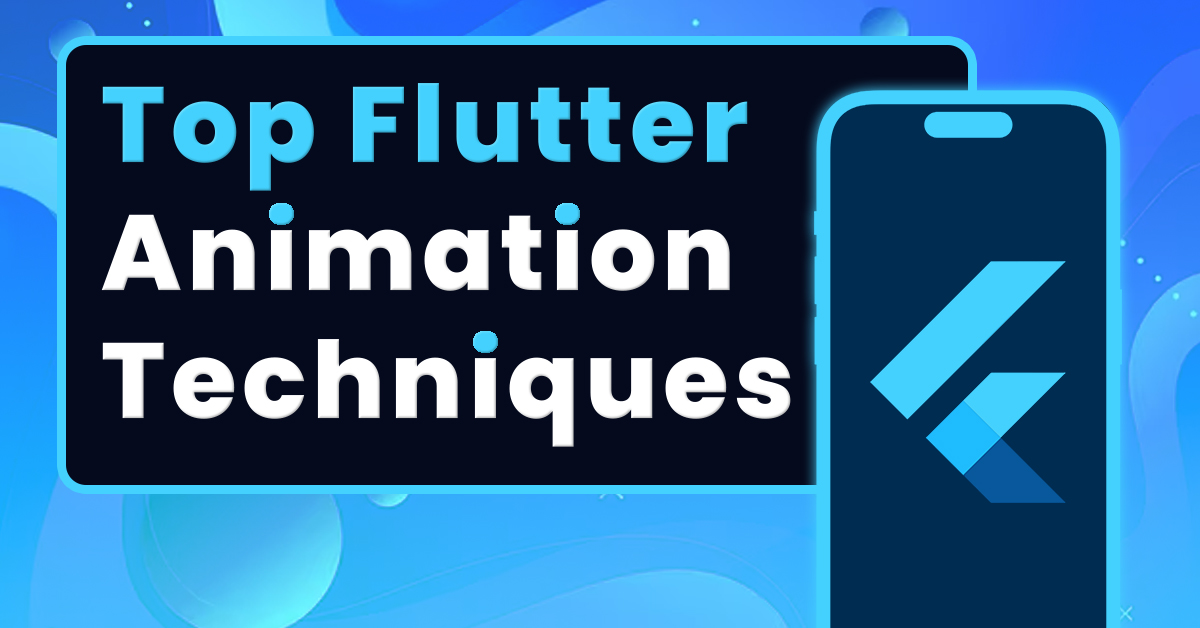
Strong 8k brings an ultra-HD IPTV experience to your living room and your pocket.
Animations have become essential in today’s mobile app design, creating a seamless and delightful experience that keeps users engaged. Unlike static designs, animations make the interface dynamic, guiding users naturally and adding a touch of personality to each interaction. This emphasis on engaging UX has led to a surge in demand for intuitive, animated experiences, making the right animation techniques essential for any app that aims to stand out.
Flutter is well-equipped to meet this need, offering a powerful suite of animation tools that developers can leverage to bring apps to life. Its rich library and flexibility make it a go-to choice for creating visually appealing and high-performing animations. In this article, we’ll explore top animation techniques that can transform your Flutter app, offering insights and practical tips for developers.
Importance of Animation in Mobile Apps
Animations in mobile apps go beyond mere aesthetics; they significantly impact functionality and user satisfaction. Well-crafted animations not only make an app more visually appealing but also enhance the overall user experience in meaningful ways.
Boosts User Engagement
Animations are highly effective in capturing attention. They transform static screens into dynamic interfaces, making users feel more connected with the app. Animated elements, like subtle button effects or loading indicators, give users visual feedback, which helps them feel engaged and reassured that their actions are being acknowledged. These touches keep users interested and reduce the chances of them losing interest or becoming frustrated.
Enhances Usability
Animations improve usability by guiding users through the app seamlessly. Through animated transitions, users can understand how different parts of the app are connected, which helps make navigation intuitive. For instance, swipe animations or fade effects when switching screens help users grasp changes smoothly, creating a natural flow from one feature to another. Visual cues in animated form can subtly direct users to important actions, making the interface easier to understand.
Strengthens Brand Identity
Custom animations can turn a generic app experience into a memorable one, reinforcing the brand’s personality. Unique, branded animations can set an app apart in a crowded market, helping users identify and remember it. By adding creative animations aligned with the brand’s values and aesthetics, businesses can leave a lasting impression that strengthens their brand identity, creating a consistent, enjoyable experience.
Exploring Animation Options in Flutter
Flutter offers a rich selection of animation tools that allow developers to build engaging, smooth, and highly responsive user interfaces. Known for its flexibility, Flutter provides both simple and complex animation options to suit various needs, from subtle transitions to detailed, interactive motion effects. By leveraging these tools, developers can add personality to apps, making them not only visually appealing but also more user-friendly.
Implicit vs. Explicit Animations
Flutter’s animations can be broadly categorized into implicit and explicit types. Implicit animations are quick to set up and ideal for basic transitions like fading, resizing, or repositioning elements. Widgets such as AnimatedContainer or AnimatedOpacity handle these animations seamlessly, adjusting properties with minimal code. For more control, explicit animations use AnimationController to manage the timing, sequence, and flow of animations. This approach works well for creating intricate effects where precise timing is critical.
Specialized Animation Options
Beyond basic transitions, Flutter also supports specialized animations that make apps feel more natural and engaging. Physics-based animations, for example, simulate real-world effects like gravity and spring, creating lifelike movement in response to user interactions. Flutter’s Hero animations create smooth, seamless transitions between screens, while staggered animations introduce a layered approach that’s perfect for sequential loading or onboarding.
Top Flutter Animation Techniques
Flutter offers a variety of animation techniques to make apps feel engaging, lively, and interactive. Let’s explore some top animation techniques in Flutter, each tailored for specific effects and usability enhancements.
Implicit Animations
Implicit animations in Flutter are straightforward, designed for developers who need quick, smooth transitions without writing complex code. They’re perfect for simple UI adjustments such as fading, resizing, or repositioning elements. Widgets like AnimatedContainer and AnimatedOpacity are widely used for these animations.
Common Use Cases: Implicit animations are ideal for subtle, responsive changes in the UI. For example, when a user taps on a card that expands or an image that gradually changes opacity, implicit animations handle the visual shift smoothly.
Examples & Code: To create an implicit animation, you can use AnimatedContainer. Set properties like duration and curve to control how quickly the transition occurs and how it feels. Similarly, AnimatedOpacity allows you to fade elements in and out with a few lines of code.
Explicit Animations
Explicit animations give developers precise control over the animation’s timing, sequence, and style. These animations involve more coding but offer flexibility for more complex effects. Core tools like AnimationController and Tween allow you to manage detailed animations that unfold in stages.
Core Elements: AnimationController manages the animation timing, while Tween defines the starting and ending points of the animation. Together, they give developers fine-grained control over transitions.
Examples & Code: Combining CurvedAnimation with AnimationBuilder lets you create customized animations with ease. For instance, you can animate a widget to bounce, zoom in, or rotate using these tools, offering users a visually captivating experience.
Physics-Based Animations
Physics-based animations simulate real-world physics, giving elements a natural, lifelike quality. This type of animation is ideal for adding effects like bounce, gravity, or elasticity. Physics-based animations respond to user interactions, making the interface feel more dynamic.
When to Use: These animations are well-suited for interactions like pull-to-refresh or when you want elements to exhibit a spring or bounce effect.
Examples & Code: By using SpringSimulation, you can create animations that mimic the elasticity of a real spring. This is particularly useful for feedback on actions, such as pulling down a list to refresh or moving elements around with drag-and-drop effects.
Hero Animations
Hero animations create seamless, smooth transitions between screens by animating a shared element from one screen to another. This technique gives the impression that the element is “flying” or transitioning in a continuous motion, enhancing the user experience with a cohesive visual effect.
Ideal Use Cases: Hero animations work best for scenarios where an element, like an image or button, needs to move between screens. For example, tapping on a product image in a list that expands to full-screen mode.
Examples & Code: Implementing Hero animations is simple with the Hero widget. By assigning the same Hero tag to widgets on different screens, Flutter can animate the transition between those screens smoothly, making navigation feel fluid.
Staggered Animations
Staggered animations are a great way to animate multiple elements in sequence, adding rhythm and flow to the app. This technique is particularly effective for loading screens, onboarding sequences, or presenting lists in a way that feels visually engaging.
Common Scenarios: Staggered animations shine in scenarios where elements need to appear one after another, like in a step-by-step tutorial or loading indicator.
Examples & Code: Using AnimationController with multiple Tweens, you can control when each element begins animating. This way, elements can appear with a slight delay, creating a captivating and polished effect as they load one after another.
Transform animations enable developers to manipulate the size, position, and rotation of elements, adding unique and eye-catching effects to the UI. These animations can be used for buttons, icons, and loaders to make interactions feel more dynamic and lively.
Application Examples: Transform animations are ideal for actions like rotating a refresh button, scaling up an image, or flipping a card. They add a layer of sophistication to the app’s design.
Examples & Code: The Transform widget in Flutter provides developers with a way to apply transformations like scaling, rotating, and translating. With a few tweaks, you can achieve visually appealing effects that make interactions more engaging.
Creating effective animations in Flutter goes beyond implementing code. It requires careful attention to consistency, usability, and performance to ensure animations enhance the app experience without overwhelming or distracting users. Here are some best practices to keep in mind:
Consistency
Consistency is key in crafting animations that feel natural and cohesive. When animations are subtle and predictable, users can better understand and navigate the app. Avoid excessive or flashy animations that may confuse or distract. Instead, aim for smooth, subtle effects that align with your app’s design and brand. Keeping animations consistent helps users feel more comfortable, as they know what to expect with each interaction.
Usability Focused
Animations should always serve a purpose in the user journey. Whether it’s guiding users through navigation or providing visual feedback, each animation should support rather than hinder the task at hand. For instance, animations can highlight an important button or indicate a successful action. By focusing on usability, you ensure that animations don’t disrupt users but rather enhance their experience and make interactions more intuitive.
Performance Optimization
No matter how visually appealing, an animation can become frustrating if it causes the app to lag or slow down. Flutter offers tools to help optimize animations and ensure they run smoothly, but developers should still be mindful of performance. Use efficient coding practices, such as avoiding excessive computations within animations. Optimize asset sizes and limit the use of heavy animations on older devices. By ensuring high performance, you keep animations fluid, maintaining a smooth and enjoyable user experience.
Real-World Examples of Flutter Animations
Many successful apps leverage animations to elevate the user experience, making their interfaces feel responsive and enjoyable. For example, apps use animations during onboarding to guide users smoothly through features, helping them get familiar with the app. Interactive loaders and progress indicators are also popular, transforming waiting times into visually engaging moments that keep users’ attention.
E-commerce apps often use animations for smooth product transitions and interactive cart effects, enhancing the shopping experience. Additionally, news and social media apps incorporate animations for seamless content loading and screen transitions, giving users a polished, uninterrupted experience. These real-world examples highlight how thoughtful animation design can make an app feel refined, dynamic, and user-centric.
Getting Started with Animations in Flutter
New to Flutter animations? Start by exploring basic tutorials, community guides, and Flutter documentation. Practical experimentation is key to mastering animation techniques in Flutter. For professional assistance, you can Hire Flutter Developer to bring your app to life with expert animations.
Conclusion
Animations enhance the appeal and usability of mobile apps, making the experience more engaging for users. With Flutter, you have access to advanced animation tools to transform any app into a visually compelling experience. Dive into these techniques and start experimenting to bring your app to life.
Note: IndiBlogHub features both user-submitted and editorial content. We do not verify third-party contributions. Read our Disclaimer and Privacy Policyfor details.


