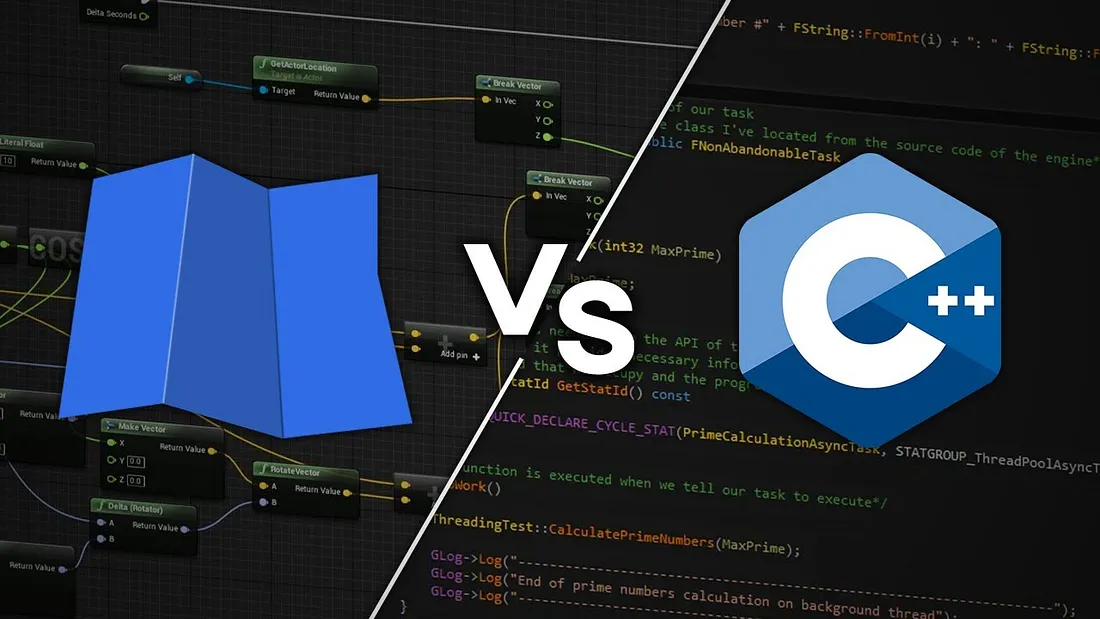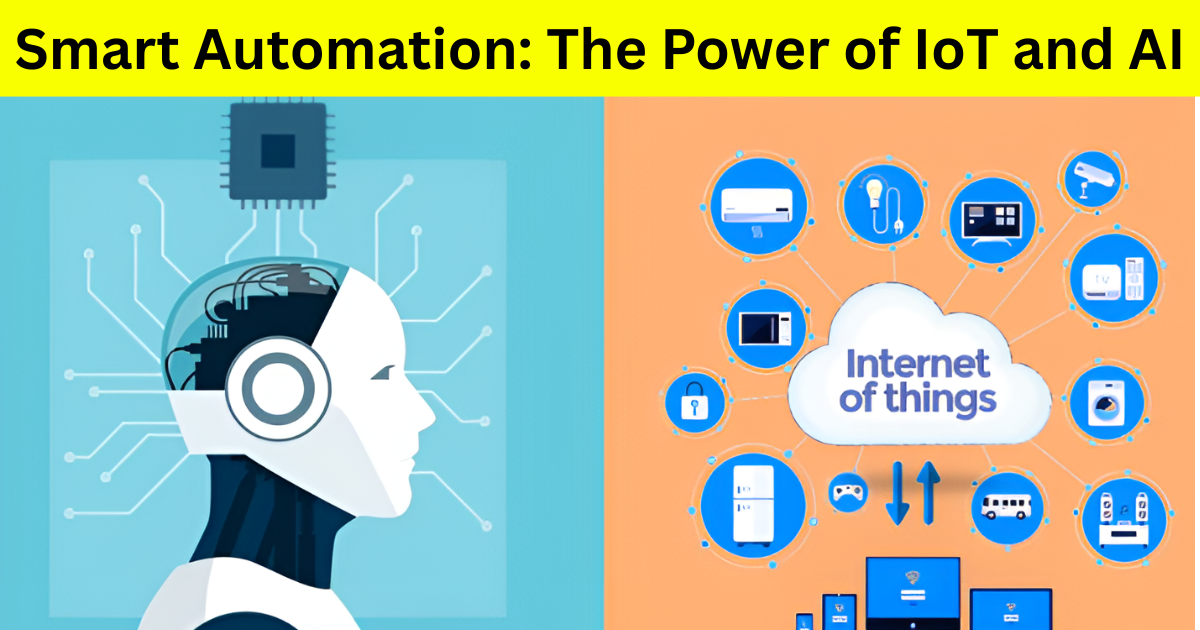Top Mistakes to Avoid When Implementing AMP in Your Website

Strong 8k brings an ultra-HD IPTV experience to your living room and your pocket.
Accelerated Mobile Pages (AMP) is a web development framework designed to speed up mobile websites, improving performance and user experience. Since its launch by Google in 2016, AMP has seen substantial adoption by businesses aiming to improve page loading times, which is crucial for mobile-first users. In fact, as of 2024, over 2 billion AMP pages have been published across the internet, and more than 31% of global websites use AMP to enhance their mobile experiences. However, despite its benefits, many businesses still make critical mistakes when implementing AMP on their sites.
If you are considering implementing AMP or have already started the process, it's essential to understand the common pitfalls and how to avoid them. This article will highlight the top mistakes to avoid and explain why you need to hire expert AMP developers to ensure your AMP implementation is successful.
AMP: A Crucial Element for Mobile Optimization
AMP is designed to make websites faster by limiting certain features and functions on mobile versions, ensuring quicker load times. A slow mobile site can directly impact your website’s traffic, bounce rate, and overall search engine rankings. According to Google, a one-second delay in page load time can result in a 20% decrease in mobile traffic.
To avoid these detrimental effects and maximize the benefits of AMP, you must follow the best practices. However, even with its efficiency, mistakes can often occur during the implementation process. Let's explore the top mistakes to avoid when integrating AMP into your website.
1. Not Fully Understanding AMP's Limitations
Mistake:
Many businesses implement AMP without fully grasping its restrictions and how they may impact their website. AMP is a framework that prioritizes speed and performance, but it limits certain types of content and features, such as JavaScript usage, dynamic content, and third-party integrations.
How to Avoid It:
- Understand that AMP strips down certain elements for performance, such as custom JavaScript and heavy ads.
- Use AMP only for content that benefits from the speed improvements (e.g., blog posts, articles, landing pages).
- Ensure that your design and content structure are well-suited to the limitations of AMP.
Example:
If your site relies heavily on dynamic elements, such as personalized user data or rich third-party widgets, AMP might not be the best choice. For instance, e-commerce websites with complex features like a dynamic shopping cart may face challenges when using AMP.
2. Overlooking the Importance of Testing AMP Page
Mistake:
Failing to test your AMP pages thoroughly before making them live is a common mistake. While AMP is designed to improve performance, improper implementation can lead to various issues, such as broken links, missing images, or slow load times.
How to Avoid It:
- Always test your AMP pages in different environments and devices before deployment.
- Use AMP’s built-in validation tool to check for common errors.
- Conduct usability tests to ensure the AMP pages work correctly for users.
Example:
A major news site, after implementing AMP, realized that images weren’t loading correctly across all devices. It turned out that the AMP HTML didn’t support a custom image format they were using, which caused a loss in engagement and an increase in bounce rates.
3. Ignoring SEO Considerations
Mistake:
A common misconception is that AMP automatically boosts SEO rankings. While AMP does help with performance, it’s not a guaranteed shortcut to higher rankings. You still need to implement SEO best practices, such as proper tagging, metadata, and backlinks.
How to Avoid It:
- Ensure you have AMP-specific SEO elements in place, such as proper canonical tags.
- Maintain structured data for AMP pages to help search engines understand the content better.
- Implement dynamic AMP content where needed, but ensure it follows SEO best practices like keyword optimization.
Example:
If you don’t add the correct canonical tag to your AMP pages, Google may not know which version of your content is the original. This can lead to indexing issues and potential duplicate content penalties.
4. Failing to Optimize User Experience
Mistake:
While AMP focuses on speed, it doesn’t automatically ensure a good user experience. If your AMP page is too simplified, lacks engaging features, or doesn’t align with your brand identity, you might lose valuable users.
How to Avoid It:
- Optimize your AMP pages for usability by making them visually appealing and easy to navigate.
- Ensure that the mobile design complements the desktop version of your website.
- Balance speed with a rich user experience by focusing on mobile-first design principles.
Example:
A retail site used AMP to speed up their mobile pages, but they didn’t optimize their product images, leading to a poor shopping experience. Customers left the site due to long load times for images despite the AMP page being fast in other areas.
5. Not Integrating AMP with Analytics and Tracking Tools
Mistake:
AMP implementation without proper integration of analytics tools is a significant mistake. Without the right tracking, you’ll be flying blind in understanding how your AMP pages perform compared to non-AMP pages.
How to Avoid It:
- Integrate Google Analytics and other tracking tools into your AMP pages using the proper AMP components.
- Regularly monitor the performance of your AMP pages to ensure they align with your business goals.
- Track key metrics such as page load times, bounce rates, and conversions.
Example:
A website saw a significant increase in traffic from AMP, but without proper analytics tracking, they couldn’t assess whether the increased traffic was leading to conversions. After implementing the correct tracking, they found that although traffic increased, user engagement was low.
6. Overcomplicating Your AMP Implementation
Mistake:
Trying to add too many features or functions to your AMP pages is a common mistake. AMP thrives on simplicity, and overcomplicating it can lead to slower load times and poor user experiences.
How to Avoid It:
- Stick to the core principles of AMP: speed and simplicity.
- Avoid adding unnecessary third-party scripts or widgets.
- Keep the design simple, focusing on content and performance.
Example:
A news website tried to integrate a complex live-streaming video widget into its AMP page, which significantly slowed down load times. By reverting to simpler static content and optimizing multimedia usage, the site regained its speed and user satisfaction.
7. Failing to Provide a Seamless Transition Between AMP and Non-AMP Versions
Mistake:
A poor transition between AMP and non-AMP versions of your website can frustrate users. If the user switches between AMP and the regular desktop version, they should experience a seamless and consistent design.
How to Avoid It:
- Use responsive design principles to ensure that your regular website works well on mobile.
- Make sure that the look and feel of the AMP page matches the desktop version for a consistent user experience.
- Provide easy navigation for users switching between AMP and non-AMP versions.
Example:
A tech blog implemented AMP but neglected to ensure that the desktop version had similar formatting. Users who switched between mobile and desktop versions found a jarring difference in style, which led to confusion and a decrease in traffic.
8. Ignoring the Importance of Regular AMP Maintenance
Mistake:
Many businesses make the mistake of assuming that AMP is a "set-it-and-forget-it" tool. In reality, as your website evolves, your AMP implementation must also be updated and maintained regularly.
How to Avoid It:
- Regularly check for AMP updates and ensure compatibility with new features.
- Test AMP pages every few months to ensure that no issues have cropped up due to platform or browser changes.
- Ensure that all AMP plugins and integrations remain up to date.
Example:
A fashion retailer didn’t update their AMP integration after launching new features on their site. As a result, the AMP version of their pages broke, leading to significant performance issues and a drop in traffic.
Conclusion
Implementing AMP correctly can significantly enhance mobile website performance, but it requires careful attention to detail. By avoiding common mistakes like ignoring SEO, overcomplicating the design, or neglecting testing, you can ensure that your AMP pages boost speed and user experience. To get the most out of AMP, it's advisable to hire expert AMP developers who can help you navigate these challenges and optimize your website for mobile success.
Note: IndiBlogHub features both user-submitted and editorial content. We do not verify third-party contributions. Read our Disclaimer and Privacy Policyfor details.