Troubleshooting "GPT-4 Message in Conversation Not Found" Errors
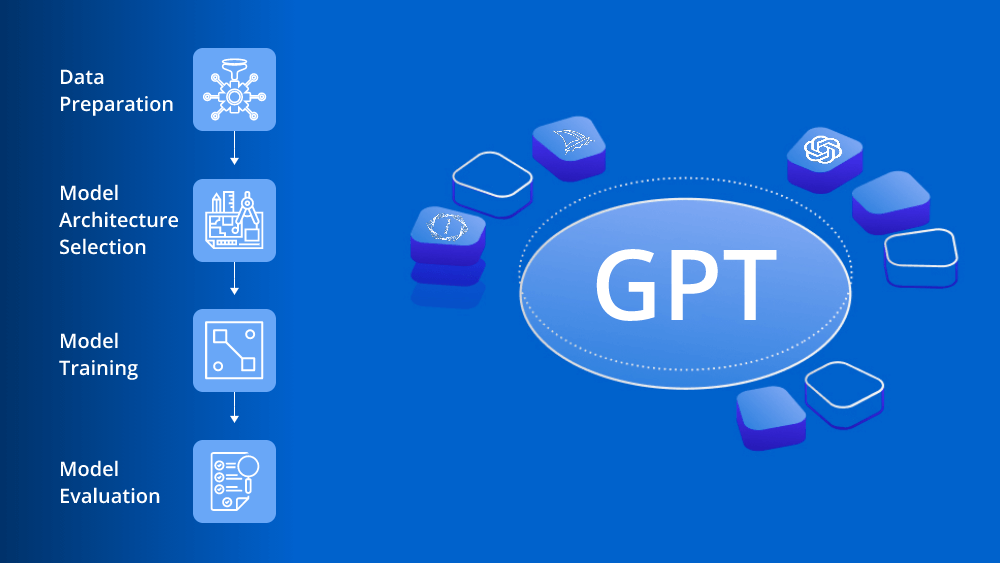
Strong8k brings an ultra-HD IPTV experience to your living room and your pocket.
Have you ever been deep in a conversation with GPT-4, only to suddenly get hit with the frustrating "Message in conversation not found" error? Don't worry; you're not alone. This error can pop up due to various reasons, but it's usually fixable. Let's dive in and get you back to chatting with GPT-4!
What Does the Error Message Mean?
Essentially, this error means that ChatGPT cannot find the specific message or part of the conversation you're referring to. Here are a couple of scenarios where this might happen:
Conversation history: ChatGPT keeps a record of your chats for context. If there's a disruption in storing this history, parts of your conversation might not be found.
Technical hiccups: Just like any software, ChatGPT can have temporary glitches that cause miscommunication between its memory and the conversation display.
Quick Fixes
Before we dive into more technical stuff, let's go through the simple troubleshooting steps:
Refresh the page: The classic "turn it off and on again" solution of the tech world!
Clear cache and cookies: Your browser stores data to make things faster, but sometimes that data can get muddled. A clean slate might help.
Check ChatGPT status: Visit the OpenAI status page to see if there are any known issues on their end.
Try another device or browser: This helps figure out if the issue is with your device/browser or within ChatGPT itself
Possible Technical Issues
If the quick fixes didn't work, let's get a bit more technical:
Conversation ID mismatch: Each chat has a unique ID. Sometimes, there might be a mix-up with those IDs, leading to the error.
Internal server errors: These are issues on ChatGPT's side that users can't directly fix.
System glitches: Even the most advanced AI can experience a temporary blip, causing unexpected errors.
When to Contact Support
If you've tried all of the above and still see the error, it's time to reach out to OpenAI support. Provide as much detail as possible about what you were doing when the error appeared.
More Advanced Solutions (If Needed)
If you're still battling the error, try these next-level steps:
Change your internet connection: Sometimes network problems can cause communication issues with ChatGPT. Switch to a different Wi-Fi network or try your mobile data if possible.
Check firewall settings: If you're using a firewall, ensure that it's not interfering with ChatGPT. You may need to temporarily disable it or adjust its settings.
Preventing Future Errors
Here's how you can minimize errors like this from happening again:
Keep everything updated: Use the latest version of your browser and make sure that ChatGPT is updated as well.
Avoid rapid switching: Try not to jump between different conversations too fast, as this can sometimes confuse ChatGPT's memory management.
Conclusion
While the "Message in conversation not found" error in GPT-4 can be a bit of a pain, it's usually solvable. Remember, patience is key when troubleshooting any tech issue!
FAQs
Q: I frequently see this error. What can I do?
If it's a recurring problem, contact OpenAI support. They can examine your account for potential underlying issues.
Q: Does this error mean I've lost my conversation history?
Not necessarily. In most cases, the conversation history is safe, but it might be temporarily inaccessible.
Q: I tried everything, and nothing works! Should I give up?
Absolutely not! Contact support, and they'll likely be able to get you back on track.
Q: Can this error be caused by using ChatGPT extensions or modifications?
Yes, sometimes unofficial extensions can interfere with the way ChatGPT handles conversations. Try disabling any you're using to see if it helps.
Q: Could my internet speed be a factor?
While not directly responsible for the error, slow speed can make loading your conversation history slower, increasing the chance of timeouts that might cause problems.
Note: IndiBlogHub features both user-submitted and editorial content. We do not verify third-party contributions. Read our Disclaimer and Privacy Policyfor details.







