UI/UX Design for Mobile Apps: Best Practices, Tools, and Trends
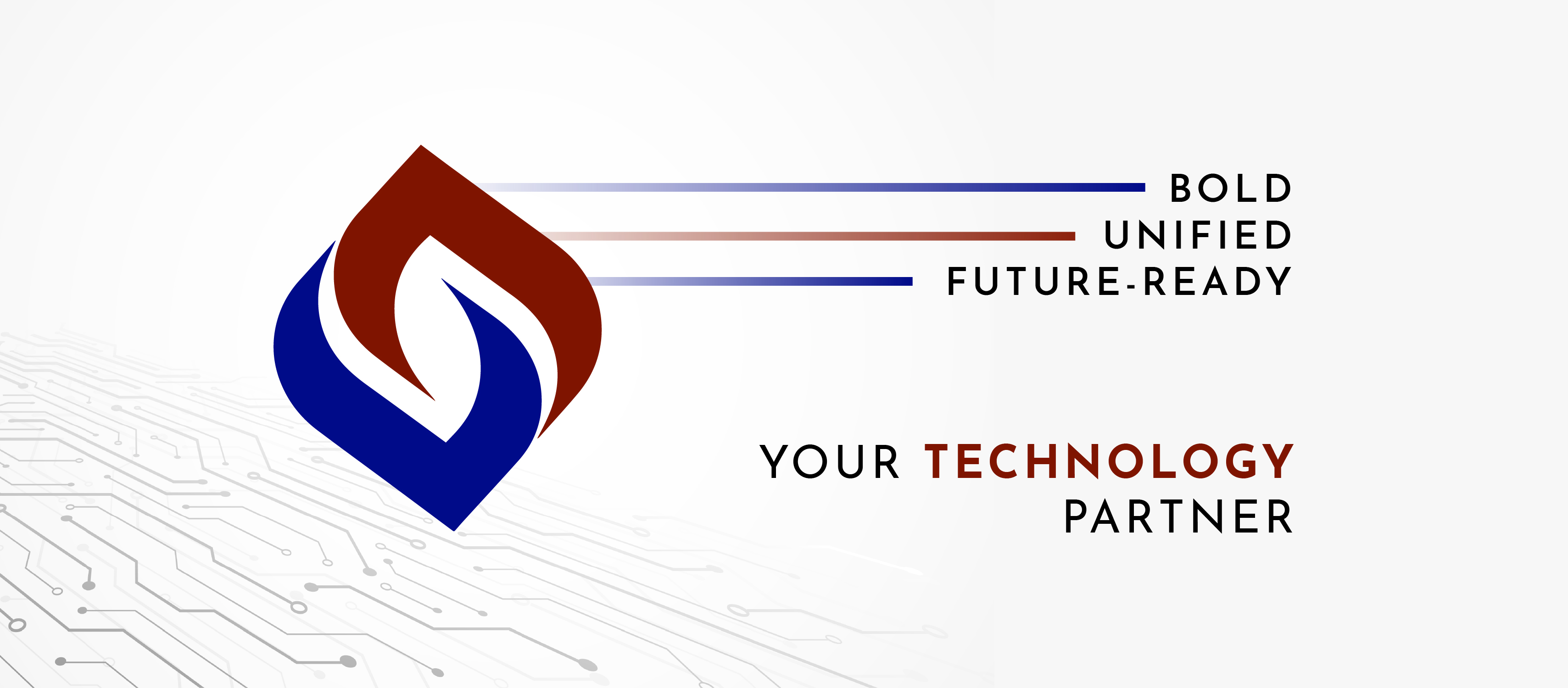
Strong 8k brings an ultra-HD IPTV experience to your living room and your pocket.
In today’s digital landscape, mobile apps have become an integral part of everyday life. Whether for shopping, social networking, or productivity, users expect seamless experiences that are visually appealing and easy to navigate. This is where UI/UX design for mobile apps plays a crucial role.
A well-designed mobile app not only enhances user satisfaction but also drives engagement, retention, and conversions. To achieve this, designers rely on a range of UI/UX design tools and software to create intuitive and high-performing interfaces. This article explores the best practices for mobile app UI/UX design, must-have tools, and emerging trends in 2025.
1. The Importance of UI/UX Design for Mobile Apps
Mobile apps compete for user attention in a crowded marketplace. A visually appealing app is not enough — it must provide a seamless and intuitive experience. UI (User Interface) design focuses on aesthetics, including layouts, colors, typography, and icons. UX (User Experience) design, on the other hand, ensures that users can easily navigate and interact with the app.
Why UI/UX Matters for Mobile Apps?
User Retention: A poor UI/UX experience leads to high bounce rates, whereas a well-optimized design keeps users engaged.
Higher Conversions: Intuitive navigation and smooth interactions increase sign-ups, purchases, and engagement.
Brand Credibility: A well-designed app builds trust and strengthens a brand’s reputation.
Competitive Advantage: A seamless mobile experience helps businesses stand out in a saturated market.
To achieve these benefits, designers use various principles and best practices, which we will explore next.
2. Best Practices for UI/UX Design in Mobile Apps
a) Prioritize Simplicity and Minimalism
Mobile screens are small, so cluttering them with excessive elements makes navigation difficult. The best mobile designs follow a minimalistic approach, emphasizing clarity, whitespace, and intuitive layouts.
Best Practices:
Use simple and familiar icons to guide users.
Limit the number of steps required to complete an action.
Keep text concise and easy to read.
b) Ensure Seamless Navigation
Users should be able to navigate an app without confusion. A well-structured interface enhances usability and keeps users engaged.
Best Practices:
Implement a bottom navigation bar for easy access to key sections.
Use a consistent design pattern throughout the app.
Provide clear call-to-action (CTA) buttons for user interactions.
c) Optimize for Touch and Gestures
Mobile apps should be designed for touch interactions, considering factors like thumb reach and gesture-based controls.
Best Practices:
Place important buttons within the thumb-friendly zone.
Use gestures like swipe and pinch to enhance interactivity.
Ensure button sizes are large enough for easy tapping.
d) Focus on Performance and Speed
A slow or laggy app leads to user frustration. UI/UX design should prioritize performance optimization to ensure smooth functionality.
Best Practices:
Compress images and assets to reduce loading time.
Implement caching and lazy loading for content-heavy apps.
Minimize animation complexity to improve responsiveness.
e) Implement Dark Mode Compatibility
Dark mode has become a user preference for many apps. It not only reduces eye strain but also conserves battery life.
Best Practices:
Provide a toggle option between light and dark modes.
Use appropriate contrast levels for readability.
Ensure brand consistency across both themes.
f) Test and Iterate Based on User Feedback
Continuous testing is essential to refine UI/UX design. Conduct usability testing and collect user feedback to improve app interactions.
Best Practices:
Use A/B testing to compare different UI versions.
Analyze heatmaps to understand user behavior.
Address usability pain points before launching updates.
3. Essential UI/UX Design Tools and Software
Designers rely on various UI/UX design tools and software to create prototypes, wireframes, and interactive experiences. Here are the top tools used in 2025:
a) Prototyping and Wireframing Tools
Figma — Cloud-based collaborative design tool for real-time team collaboration.
Adobe XD — Feature-rich tool for creating interactive prototypes and UI designs.
Sketch — Popular for macOS users, ideal for vector-based UI design.
Balsamiq — Best for low-fidelity wireframing with a focus on simplicity.
b) UI Design and Illustration Tools
Canva — Great for creating quick UI components and social media assets.
Affinity Designer — Alternative to Adobe Illustrator for detailed UI illustrations.
LottieFiles — Used for adding lightweight, animated illustrations.
c) User Testing and Analytics Tools
Maze — Conduct usability tests and collect real-time user feedback.
Hotjar — Provides heatmaps and session recordings to analyze user interactions.
UserTesting — Enables live user feedback to refine UI/UX design.
Using these tools ensures that designers create well-structured, user-friendly, and visually appealing mobile applications.
4. Future Trends in UI/UX Design for Mobile Apps
As mobile technology advances, UI/UX design is evolving to meet new user expectations. Here are some key trends shaping mobile app design in 2025:
a) AI-Powered Personalization
AI-driven UI design will enable apps to adapt interfaces based on user preferences and behavior, offering a more personalized experience.
b) Voice and Gesture-Based UI
With the rise of voice assistants and gesture controls, mobile apps will increasingly incorporate hands-free navigation.
c) Augmented Reality (AR) Integration
Apps in industries like e-commerce, real estate, and education will leverage AR to enhance user interactions and provide immersive experiences.
d) Micro-Interactions for Better Engagement
Subtle animations and feedback mechanisms, such as button hovers or loading effects, will enhance user engagement and usability.
e) 3D UI and Neumorphism
Modern UI trends, including 3D elements and neumorphism (soft UI design), will add depth and realism to mobile app interfaces.
By staying updated with these trends, designers can create next-generation mobile applications that cater to evolving user needs.
Thus, UI/UX design for mobile apps is a critical factor in ensuring app success. A well-designed mobile interface improves usability, boosts engagement, and enhances brand credibility. By following best practices, leveraging top UI/UX design tools and software, and staying ahead of emerging trends, designers can craft seamless and engaging mobile experiences.
As mobile app expectations continue to rise, businesses must prioritize UI/UX to remain competitive in a user-driven digital landscape. Whether you are a startup or an enterprise, investing in UI/UX design will lead to a more successful and user-friendly mobile application.
Note: IndiBlogHub features both user-submitted and editorial content. We do not verify third-party contributions. Read our Disclaimer and Privacy Policyfor details.


