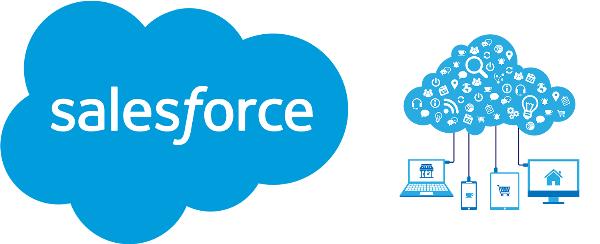Automated Blog-to-Social Sharing – Publish Once. Appear Everywhere!
Automated Blog-to-Social Sharing – Publish Once. Appear Everywhere!
Why You Should Choose Leveraging Azure Development Services
Written by Aress Software » Updated on: June 17th, 2025

In the dynamic world of technology, leveraging robust cloud services is essential for businesses seeking scalability, agility, and innovation. Microsoft Azure, a leading cloud platform, offers a vast array of development services to meet diverse business needs. This guide explores how, why, and when to use Azure Development, providing insights into its features, benefits, and best practices for implementation.
How To Use Azure Development
Azure Development Services encompasses a suite of tools, frameworks, and services designed to facilitate the development, deployment, and management of applications. Here's how you can use some of the key components:
1. Azure App Service
- Web Apps: Deploy and scale web applications on a fully managed platform by using Azure Portal, CLI, or Visual Studio.
- Mobile Apps: Build and host backend services for mobile applications, supporting offline sync and push notifications.
- API Apps: Easily build and consume APIs in the cloud with integrated Swagger support.
- WebJobs: Run background tasks and scripts in web apps for processing workloads.
2. Azure Functions
- Serverless Computing: Run code on-demand without managing infrastructure by writing functions in various languages like C#, JavaScript, and Python.
- Event-Driven Execution: Trigger functions based on events from services like Azure Blob Storage, Azure Event Grid, and third-party services.
3. Azure DevOps
- Azure Repos: Manage source code with Git repositories.
- Azure Pipelines: Automate CI/CD pipelines to build, test, and deploy code across various environments.
- Azure Boards: Plan and track work items, sprints, and releases using Agile tools.
- Azure Test Plans: Perform automated and manual testing to ensure code quality.
- Azure Artifacts: Manage packages from public and private sources, including Maven, NPM, and NuGet.
4. Azure Kubernetes Service (AKS)
- Container Orchestration: Deploy and manage containerized applications using Kubernetes.
- Scaling and Upgrading: Automatically scale applications and manage upgrades with integrated monitoring tools.
5. Azure SQL Database
- Managed Database Service: Utilize a fully managed relational database service with built-in intelligence for performance tuning.
- Scalability: Automatically scale based on workload demands to ensure optimal performance.
6. Azure Cosmos DB
- Globally Distributed Database: Use a multi-model database service for NoSQL and relational data with guaranteed low-latency access.
- High Availability: Ensure data availability with multi-region replication and 99.999% SLA.
7. Azure AI and Machine Learning
- Azure Machine Learning: Build, train, and deploy machine learning models using Azure’s integrated tools.
- Cognitive Services: Access pre-built APIs for vision, speech, language, and decision-making capabilities to enhance applications.
8. Azure IoT Hub
- IoT Device Management: Securely connect, monitor, and manage IoT devices at scale.
- Edge Computing: Deploy cloud intelligence to edge devices for real-time data processing.
Why Use Azure Development
1. Scalability and Flexibility
Azure’s global infrastructure allows businesses to scale applications dynamically based on demand, ensuring cost efficiency with a pay-as-you-go model.
2. Security and Compliance
Azure provides advanced security features, including threat protection, identity management, and compliance with industry standards like GDPR and HIPAA.
3. Integrated Development Environment
Seamlessly integrates with popular development environments like Visual Studio and Visual Studio Code, enhancing productivity and collaboration.
4. Cost Management
Utilize Azure Cost Management tools to monitor and optimize cloud expenditure, ensuring efficient use of resources.
5. Innovative Services
Stay at the forefront of technology with continuous updates and new service introductions, enabling innovation and competitive advantage.
When To Use Azure Development
1. Startups and Small Businesses
When launching new applications or services, startups, and small businesses can leverage Azure’s scalable and cost-effective solutions to minimize initial investment and quickly scale as they grow.
2. Enterprise Modernization
Enterprises looking to modernize their IT infrastructure can benefit from Azure’s comprehensive suite of services to migrate legacy applications to the cloud, improve efficiency, and reduce operational costs.
3. Data-Driven Projects
For projects requiring advanced data analytics, machine learning, and AI, Azure offers powerful tools and services to extract insights and drive business intelligence.
4. IoT and Edge Computing
Companies aiming to implement IoT solutions can use Azure IoT Hub and Azure Edge services to connect and manage devices securely, processing data in real time at the edge.
5. Global Expansion
Businesses planning to expand globally can take advantage of Azure’s extensive data center network to ensure low latency access and high availability for their applications worldwide.
Best Practices for Implementing Azure Development
1. Assess Business Needs
Start by understanding your business requirements and mapping them to appropriate Azure services. Utilize Azure’s Well-Architected Framework for guidance.
2. Design for Scalability
Architect applications with scalability in mind, using services like Azure Load Balancer, Traffic Manager, and Auto-Scaling to handle varying loads efficiently.=
3. Implement Security Best Practices
Use Azure Security Center to monitor and enhance your security posture. Implement role-based access control (RBAC) and identity protection mechanisms.
4. Optimize Cost Management
Regularly review resource usage and optimize costs using Azure Cost Management and Azure Advisor recommendations.
5. Embrace DevOps Culture
Foster a DevOps culture by leveraging Azure DevOps services for continuous integration, continuous delivery, and continuous monitoring.
6. Leverage Monitoring and Analytics
Use Azure Monitor, Application Insights, and Log Analytics to gain deep insights into application performance and user behavior.
Conclusion
Azure Development Services offers a comprehensive, flexible, and secure environment for developing, deploying, and managing applications. By leveraging these services, businesses can drive innovation, optimize operations, and achieve greater agility in today’s competitive landscape. Whether you're a startup looking to build your first application or an enterprise seeking to modernize your infrastructure, Azure provides the tools and services necessary to succeed in your cloud journey.
Note: IndiBlogHub features both user-submitted and editorial content. We do not verify third-party contributions. Read our Disclaimer and Privacy Policyfor details.
Copyright © 2019-2025 IndiBlogHub.com. All rights reserved. Hosted on DigitalOcean for fast, reliable performance.