A Techie, Blogger & Entrepreneur by heart. Rahul Gupta is founder of IndiBlogHub.com platform and build multiple streams of income via Blogging.
Written by Rahul Gupta » Updated on: July 06th, 2025

Are you looking for a solution to Secure Your WordPress Website from Hackers? Ensuring the security of a WordPress website against hackers can be a challenging task. Nevertheless, it is crucial for any business website owner to prioritize the security of their WordPress site. Despite this, many companies that specialize in designing WordPress websites tend to neglect the aspect of enhancing the security features of these sites.
Website Security is something that most bloggers ignore too when it is one of the primary things that we should be concerned about. WordPress website hacking is increasing day by day. Every single day we hear a blogger crying in Facebook groups after his/her website is hacked. Hackers keep looking for websites that are vulnerable and do not have any security. Hacking a website or a blog is painful as we bloggers do a lot of hard work in creating our blogs. And if you have a business website or an eCommerce store you need to pay more attention to its security. Today, in this post we are going to discuss how you can protect your website from hacking and unauthorized access.
There are various tools and websites which allow free website security checks. Our all-time Favorite is Sucuri Site check. You can add the correct URL of your website and check if it is secure or not. It tells us if the site has been blacklisted by Google, has malware or any other critical issue. The best thing is that this security check is free of cost and you can also chat with their representative if you notice any hacking issues on your blog or website.
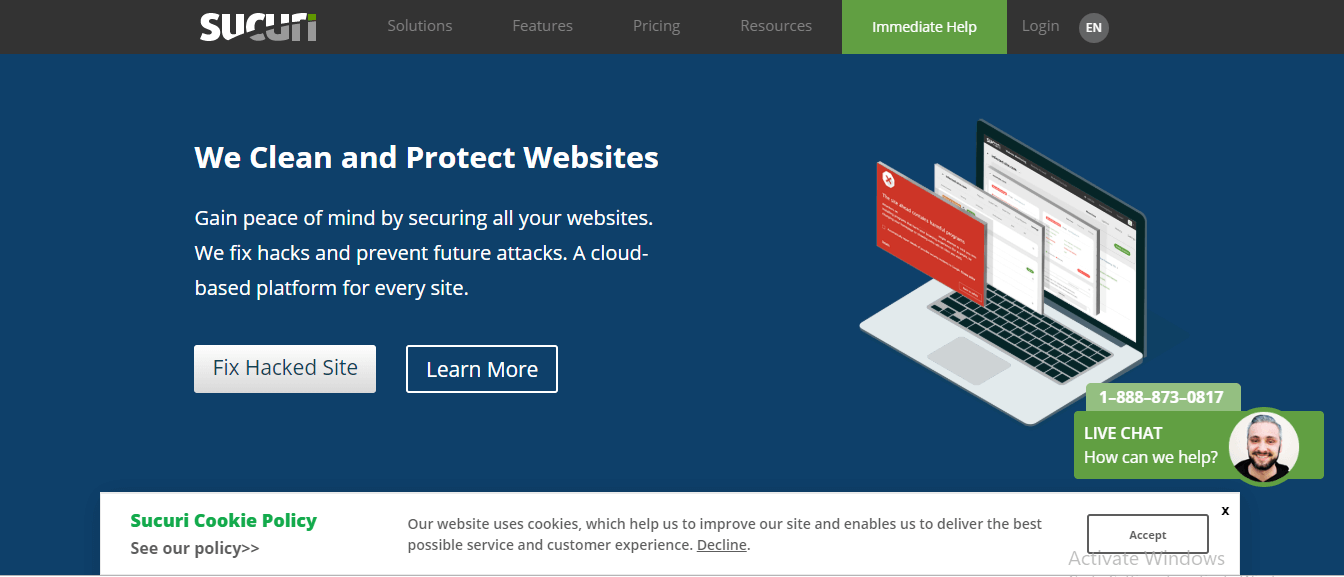
Check Your Website Security Now
Let us check IndiBlogHub on Sucuri. Here are the results:--
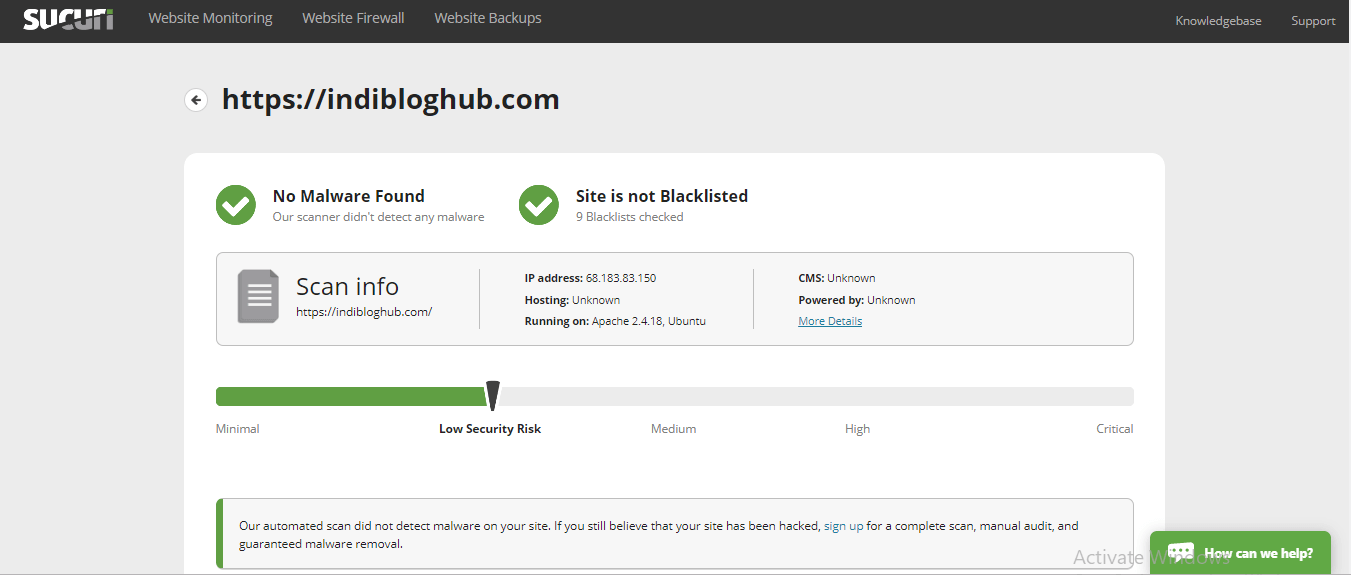
The first and foremost thing you can do is to update the version of your WordPress regularly. WordPress keeps releasing newer updates regularly. Whenever a new WordPress update is released you will get a notification in your WordPress dashboard. For minor updates, you don't need to worry as they are done automatically but for major updates, you need to do them manually. WordPress team releases these updates for the security and smooth functioning of your blog or website.
You should also update the plugins and themes on a regular basis. Plugins can be updated just by selecting the plugins you want to update. Just check the plugins you want to update and click on update. Updating the theme is also a good habit. A new theme will come up with new features and controls.
Also Read: 7 Must Have WordPress Plugins for Bloggers
Choosing the right hosting also plays a key role in the security of your blog or website. Good hosting companies keep a tight check on the security of their customers. They keep monitoring the activity on their servers and if they find anything suspicious they take quick action. They also have security tools to prevent DDOS attacks and other types of attacks. They also spend a lot of money on updating their software so that client data remains safe and secure.
Keeping a strong password is always recommended. In fact, Wordpress automatically suggests very strong passwords but we try to keep our own customized simple and common password which are easy to learn. We ignore the fact that this can be dangerous for the security of our blog or website. There are millions of websites which have been hacked just because their passwords were quite common and easy to break.
We should keep a strong password for our website or blog. Let us check a few things that we should keep in our mind when we create a password for our blog or website:-
We always suggest newbie bloggers to create a backup of their blog. A Wordpress backup is the best thing you can do to stay on the safer side. There are a lot of Wordpress plugins which can help you to create a Wordpress blog backup. One of our favourite backup plugins is the All-In-One WP Migration. This tool helps to create a full backup of your WordPress blog. You can create a backup and store it in your desktop, Google drive or wherever you want. Keep that backup file safe with yourself as you may need it in case you lose your data. We recommend that you make new backups after every 2 weeks or according to the update frequency of your blog or website content. It also gives you the option to import backup files from a location. This backup stores all the custom settings and posts of your blog.
SSL stands for Secure Sockets Layer. It is a set of protocols which allows encryption data between your blog/website and the browser of the user which is using the website. Adding an SSL certificate makes your website more secure and safe. Almost all the Ecommerce or websites using payment methods have SSL installed on them. All the professional websites have SSL certificates added to them. An SSL may cost you somewhere around 3000-5000 (average price) for a year. Well, there are some organizations which offer free SSL but you can take that benefit only if you know the method of adding SSL to your website.
By default when you set up Wordpress CMS, the username is admin. We will suggest you to change it and set your own username. Keeping admin username can be a vulnerability as everyone knows about it. You can add a custom username which is uncommon. You can use numbers and special characters in the username too to make it more secure.
Last but not least you can add a security plugin to your WordPress Website. There are many security plugins available in the Wordpress Repository. Our personal favourite one is Wordfence.

We have been using this single wordpress security plugin from past 2 years and the results are awesome. It provides a very high level of security. Even on our eCommerce store, we have this plugin installed. Wordfence free version is sufficient but if your business brings you a lot of revenue then we would suggest you to go with the premium version of WordFence Security Plugin.
So, these were the things you can do from your end to keep your blog or websites safe from hackers. We have shared the best solutions for WordPress Website Hacking Issues. If you have any queries, you can ask us through the comments section given below. Stay tuned with IndiBlogHub for more Blogging Tips, Tutorials, Earning Guides etc
Copyright © 2019-2025 IndiBlogHub.com. All rights reserved. Hosted on DigitalOcean for fast, reliable performance.