Boosting Productivity with ClickUp Workspace Efficiency: A Game-Changer for Modern Teams
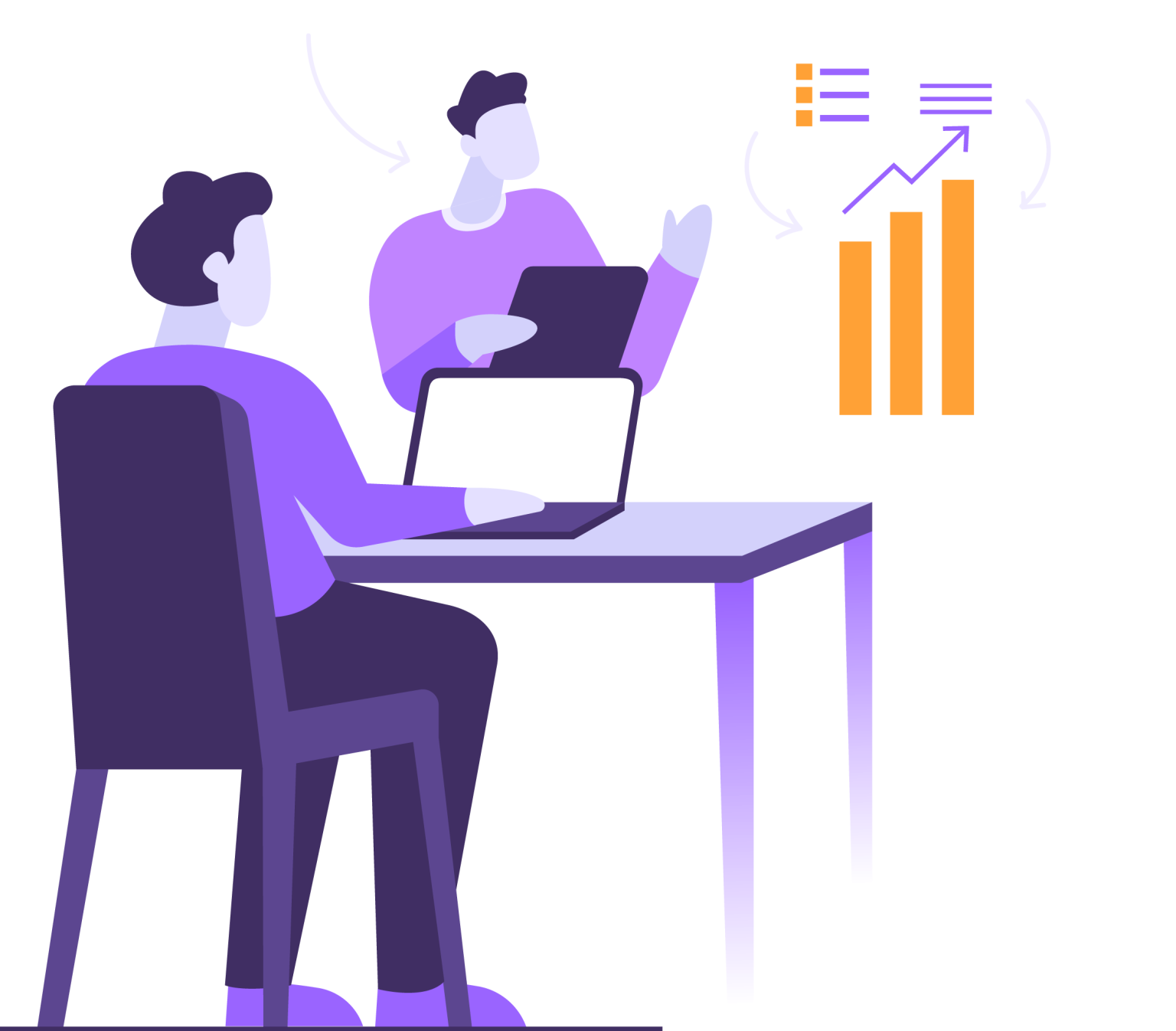
Strong 8k brings an ultra-HD IPTV experience to your living room and your pocket.
In the ever-evolving digital age, businesses are constantly on the lookout for smarter tools to manage tasks, streamline communication, and keep projects on track. Among the top contenders is ClickUp, a powerful all-in-one productivity platform designed to simplify work and maximize team performance. But while ClickUp offers a robust set of features, the real magic happens when you focus on improving your ClickUp workspace efficiency.
Whether you're managing remote teams, handling client projects, or scaling internal operations, an efficient ClickUp setup can be the difference between chaos and clarity. This guest post will walk you through the core strategies to optimize your ClickUp workspace and get the most out of every feature.
🔍 What is ClickUp Workspace Efficiency?
ClickUp workspace efficiency refers to how well your environment is structured and utilized to minimize friction, save time, and improve output. It’s not just about organizing tasks—it's about creating a digital workspace that aligns with your team’s workflow, goals, and communication style.
A well-optimized ClickUp workspace means:
Faster task creation and delegation
Reduced time spent searching for information
Automated workflows and fewer manual tasks
Centralized tracking and reporting
Enhanced collaboration and transparency
💡 Why It Matters
Every minute your team spends navigating cluttered task lists or unclear responsibilities is a minute lost in productivity. As businesses grow, inefficiencies compound—making workspace optimization essential for scaling operations without burnout or confusion.
🛠 How to Improve ClickUp Workspace Efficiency
Below are actionable tips and best practices to help your team unlock the full potential of ClickUp:
1️⃣ Design a Thoughtful Hierarchy
ClickUp’s hierarchical structure is one of its biggest strengths. Organize your workspace using a top-down approach:
Spaces: High-level categories like Marketing, Sales, Development
Folders: Specific projects or campaigns
Lists: Task groups within those projects
Tasks & Subtasks: Day-to-day actions and deliverables
A clean hierarchy prevents information overload and helps team members navigate the workspace intuitively.
2️⃣ Customize Workflows and Task Statuses
Ditch the default “To Do – In Progress – Done” workflow. Tailor your statuses to match your actual processes. For example, a marketing team might use:
Planning → Content Writing → Review → Approved → Scheduled → Published
Pair this with Custom Fields like priority, estimated hours, department, or budget to give each task more context without clutter.
3️⃣ Use Automations to Eliminate Repetition
ClickUp allows you to automate hundreds of actions. Some common automations include:
Assigning a task when a status changes
Sending reminders before a due date
Moving tasks to a new list when complete
Auto-updating custom fields when a condition is met
These small tweaks can save hours weekly and ensure tasks move forward without bottlenecks.
4️⃣ Create and Reuse Templates
If your team repeats processes—like onboarding new clients, launching products, or publishing blog posts—build Templates for tasks, lists, and even entire projects. It not only saves time but ensures consistency across the board.
5️⃣ Streamline Communication with Comments & Docs
Keep your workspace efficient by centralizing communication. Use task comments instead of emails, and create ClickUp Docs to document SOPs, meeting notes, or team guidelines—all within the workspace. This eliminates tool-hopping and keeps information easy to find.
6️⃣ Leverage Dashboards for Data-Driven Decisions
Set up custom Dashboards to track:
Task progress across teams
Project deadlines
Time logged
Workload distribution
Goal tracking
Dashboards provide instant visibility and help team leaders make informed decisions quickly.
7️⃣ Audit, Clean, and Evolve Your Workspace Regularly
Workspace efficiency isn’t a one-time setup—it’s an ongoing process. Every month or quarter, take time to:
Archive completed or outdated tasks
Review permissions and privacy settings
Consolidate underused lists or folders
Gather team feedback to improve navigation
A cleaner workspace means faster performance and less confusion.
🧠 Bonus Tip: Consider Workspace Consulting
Not sure if your ClickUp setup is working? You’re not alone. Many businesses unknowingly operate with a disorganized workspace that hinders productivity. That’s where ClickUp workspace consulting comes in.
An experienced consultant can:
Audit your existing setup
Recommend and implement structural improvements
Create custom workflows tailored to your goals
Train your team for long-term success
Think of it as a shortcut to efficiency—done right, from day one.
🚀 Final Thoughts
Your workspace is where your team lives every day. Optimizing it isn’t just a tech decision—it’s a people decision. By investing time in ClickUp workspace efficiency, you create a more productive, organized, and motivated team environment.
Whether you're just starting with ClickUp or looking to level up your current setup, these strategies will help you reduce chaos and bring clarity to your operations.
Let your tools work for you—not the other way around.
Note: IndiBlogHub features both user-submitted and editorial content. We do not verify third-party contributions. Read our Disclaimer and Privacy Policyfor details.



