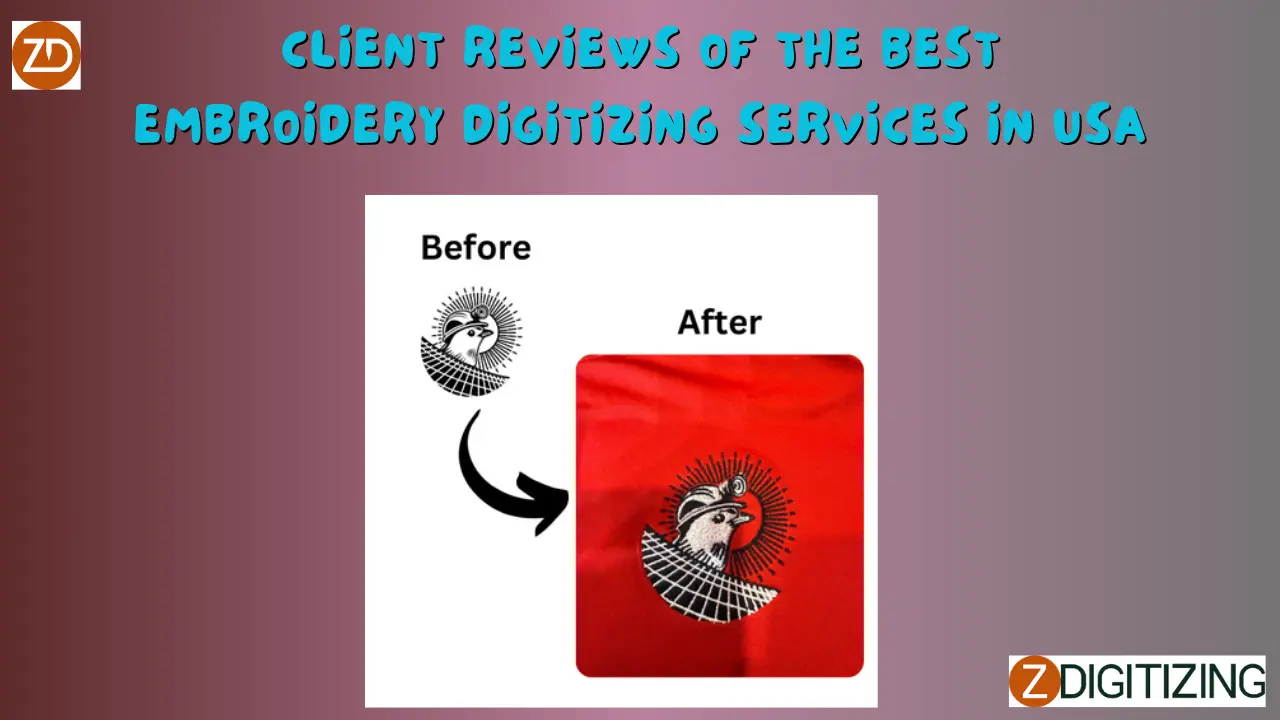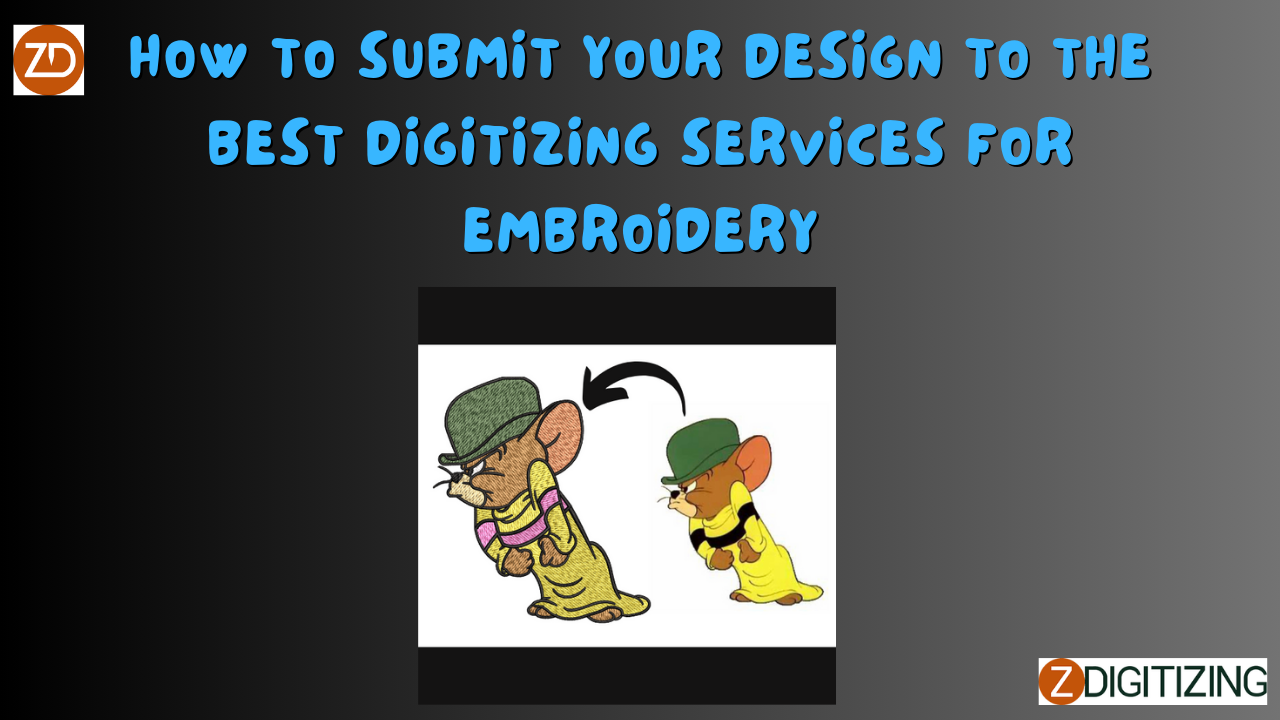How to Digitize for Embroidery with Multiple Colors and Gradients

Strong 8k brings an ultra-HD IPTV experience to your living room and your pocket.
Embroidering with multiple colors and gradients adds vibrancy and depth to your designs, turning simple patterns into eye-catching masterpieces. However, digitizing these complex elements for embroidery isn’t as straightforward as flat, single-color work—thread can’t blend like ink. How do you digitize for embroidery with multiple colors and gradients? This guide walks you through the process, step-by-step, ensuring your colorful creations stitch out beautifully. Whether it’s a rainbow logo or a shaded flower, here’s how to make it work.
Why Multi-Color and Gradient Digitizing Is Challenging
Embroidery uses distinct thread colors, not blended hues like digital art—gradients and multi-color designs require clever techniques to mimic smooth transitions or bold contrasts. Managing complexity—like color changes, stitch sequencing, and fabric behavior—is key to avoiding thread breaks, puckering, or muddy results. With the right approach, your embroidery can rival any painting.
Tools You’ll Need
To digitize multi-color and gradient designs, gather these essentials:
- Digitizing Software: Hatch, Wilcom, Ink/Stitch (free), or Brother PE-Design.
- Computer: To run your software.
- Embroidery Machine: With multi-needle capability (optional but helpful) and hoop (e.g., 5x7 inches).
- Design File: Multi-color artwork or gradient image (SVG, PNG at 300 DPI, or sketch).
- Thread: Matching colors in embroidery thread (e.g., 40-weight polyester).
- Stabilizer: Tear-away or cut-away, per fabric.
Step 1: Prepare Your Multi-Color or Gradient Design
Why It Matters
A clear, organized design ensures colors and gradients translate well—messy files lead to messy stitches.
How to Do It
- Start with Quality Artwork: Use vectors (SVG)—they separate colors cleanly—or high-res PNGs (300 DPI) for gradients.
- Break Down Colors: Split your design into distinct color blocks—e.g., a flower with red petals, green leaves, and yellow center becomes three layers.
- Simplify Gradients: Reduce gradient steps—e.g., a rainbow might go from red to orange to yellow (3 colors) instead of a full spectrum (10+ shades). Use Inkscape (free) to adjust.
- Size Smart: Aim for 3–6 inches wide—small gradients (under 2 inches) lose detail.
Tip
Label color layers in your file—e.g., “red_petal”—keeps you organized.
Step 2: Assign Colors and Thread Matches
Why It Matters
Accurate color assignment and thread selection keep your design vibrant and true to the original.
How to Do It
- Map Colors: In your software (e.g., Hatch), assign each layer a thread color—match to your thread chart (e.g., Madeira or Isacord).
- Limit Colors: Stick to 4–6 colors—too many (over 10) slow stitching and risk thread breaks. Combine similar shades if needed.
- Handle Gradients: For gradients, pick 2–4 shades—e.g., light blue to dark blue uses three steps (light, medium, dark). Blend by overlapping stitch areas slightly.
- Contrast: Ensure colors stand out—e.g., yellow on white may need a dark outline.
Tip
Test thread colors on scrap fabric—lighting changes perception.
Step 3: Choose Stitches for Color and Gradient Effects
Why It Matters
Stitch types dictate how colors and gradients appear—wrong choices blur transitions or flatten vibrancy.
How to Do It
- Running Stitch: For outlines between colors—e.g., 2mm black line separates red and blue. Keeps edges crisp.
- Satin Stitch: For narrow color bands or gradient steps (up to 10mm)—smooth and bold, ideal for text or borders.
- Fill Stitch: For solid color blocks or gradient zones—use low density (0.5–0.6mm) to blend edges, higher (0.4mm) for solid fills.
- Gradient Technique: Layer fills with slight overlaps—e.g., light blue fill fades into medium blue with a 1mm overlap, mimicking a fade.
Tip
Use your software’s gradient fill tool—adjust stitch spacing for smoother transitions.
Step 4: Sequence Colors and Stitches for Efficiency
Why It Matters
Proper sequencing reduces thread changes, prevents overlaps, and keeps gradients flowing naturally.
How to Do It
- Order Colors: Stitch from background to foreground—e.g., green leaves first, red petals, yellow center last. Minimizes shadowing.
- Sequence Stitches: Start with fills, then satin or outlines—e.g., fill a blue gradient base, then add dark blue satin edges.
- Minimize Jumps: Connect same-color areas—e.g., stitch all red sections before switching. Cuts trims and breaks.
- Overlap Slightly: For gradients, overlap color zones (0.5–1mm)—blends without gaps.
Tip
Check your software’s stitch order panel—drag layers to optimize flow.
Step 5: Test and Refine for Color Clarity
Why It Matters
Testing ensures colors pop and gradients transition smoothly—refining prevents muddy or jagged results.
How to Do It
- Run a Test: Export to your machine’s format (.DST, .PES, etc.) and stitch on scrap fabric. Check color alignment, gradient flow, and thread behavior.
- Refine: If colors bleed, add outlines; if gradients look choppy, adjust overlap or density (e.g., 0.5mm to 0.4mm). Re-test.
- Stitch Final: Use a multi-needle machine (if available) for fewer manual changes, or pause and swap threads carefully.
Tip
Match test fabric to your final piece—cotton for tees, fleece for hoodies.
Common Multi-Color and Gradient Pitfalls
- Too Many Colors: Slows stitching, risks breaks. Fix: Cap at 6 shades.
- No Overlap: Gradients look striped. Fix: Blend with 0.5–1mm overlap.
- High Density: Clogs gradients. Fix: Lighten to 0.5–0.6mm.
Tips for Multi-Color and Gradient Digitizing
- Plan Colors Early: Sketch a color map—keeps you on track.
- Test Threads: Swatch all shades—some look different stitched.
- Use Underlay: Light zigzag under fills—anchors multi-color layers.
- Simplify Gradients: Fewer steps (3–4) stitch cleaner than many (10+).
Why Multi-Color and Gradient Digitizing Rocks
Digitizing with multiple colors and gradients brings designs to life—vibrant logos, shaded art, or dynamic patterns that grab attention. It saves outsourcing costs ($20–$50 per design) and lets you flex your creativity. In 2025, with free tools like Ink/Stitch or affordable Hatch, anyone can master this skill. Whether it’s a team jersey or a gift, color adds wow-factor.
Final Thoughts: Stitch a Rainbow
Digitizing for embroidery with multiple colors and gradients turns flat thread into a canvas of possibility, and these five steps—preparing your design, assigning colors, choosing stitches, sequencing smartly, and testing—make it happen. Grab your software, pick some threads, and start digitizing. From bold multi-color logos to subtle gradient fades, your embroidery is about to burst with life—every hue perfectly placed!
FAQs About Digitizing with Multiple Colors and Gradients
What software handles multi-color designs best?
Wilcom—pro color tools; Hatch for easy gradient fills.
Can free tools like Ink/Stitch do gradients?
Yes—Ink/Stitch supports manual fills with layered colors.
Why do my gradient colors look choppy?
No overlap—add 0.5mm blend zones between shades.
What’s the max colors I should use?
4–6—beyond that, stitching slows and risks thread issues.
How do I match thread to my design?
Use a thread chart—e.g., Madeira—and test on fabric.
Can I embroider gradients on small designs?
Yes, but over 2 inches—smaller loses detail; simplify to 2–3 shades.
Why do colors overlap messily?
Bad sequencing—stitch background first, foreground last.
Does multi-needle help with color changes?
Yes—automates swaps, but single-needle works with patience.
How long does it take to digitize multi-color designs?
60–120 minutes—depends on colors and gradient complexity.
Note: IndiBlogHub features both user-submitted and editorial content. We do not verify third-party contributions. Read our Disclaimer and Privacy Policyfor details.