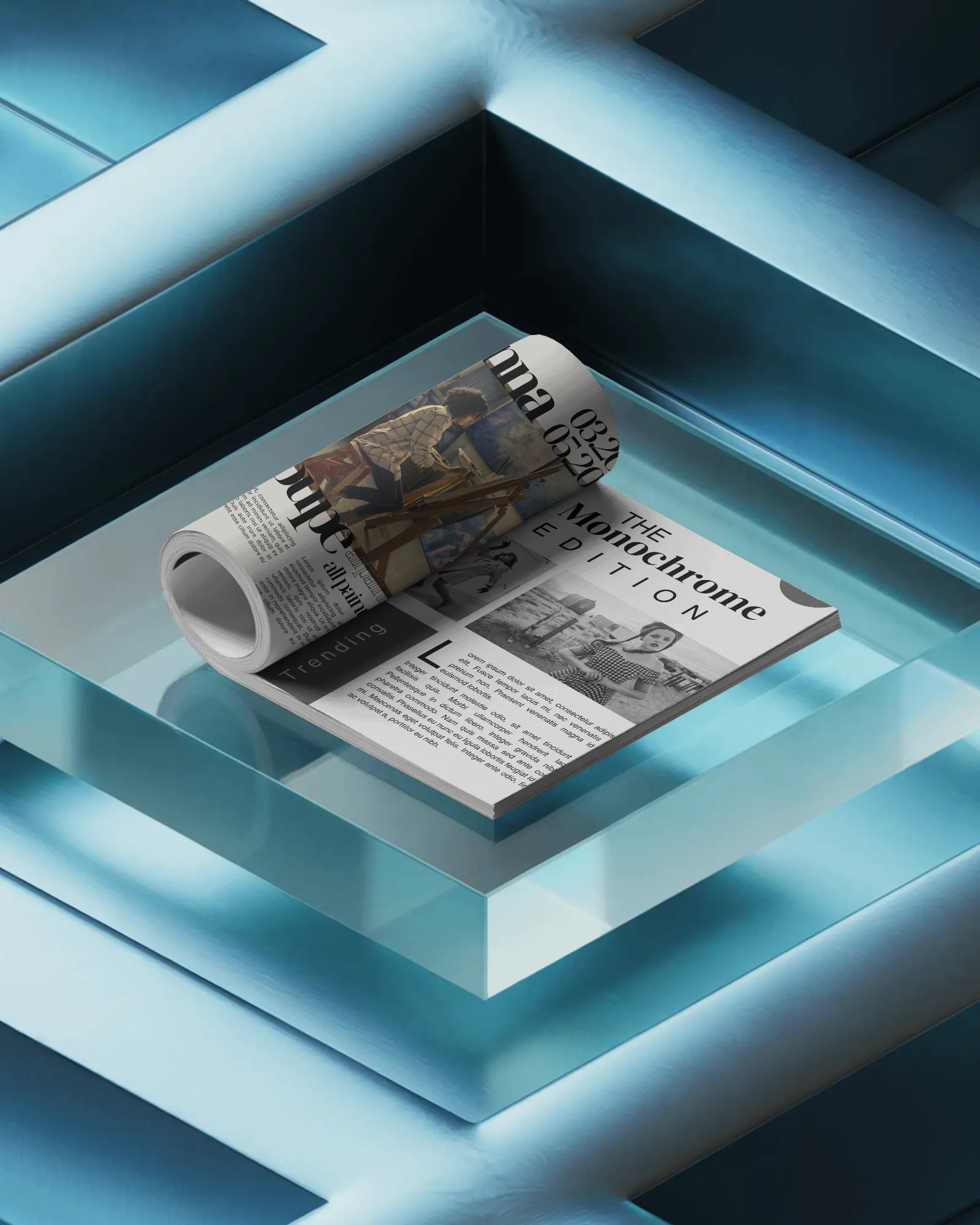How to Make a T-Shirt Mockup Easily

If you’ve ever wondered how your design will look on a t-shirt before printing, a t-shirt mockup is the answer. It’s a digital way to see your design on a t-shirt without making a physical product. Let’s explore how you can create one step by step, using simple tools like t-shirt mockup generators.
What is a T-shirt mockup?
A t-shirt mockup shows how your design will appear on a t-shirt. It’s perfect for showing ideas to clients, promoting products online, or testing different styles. The best part? You don’t need advanced design skills to make one.
Steps to Create a T-Shirt Mockup
1. Get Your Design Ready
Before starting, have your design ready. It could be your logo, artwork, or text. Save it as a PNG file with a transparent background for the best results. You can create your design using tools like Canva, Photoshop, or any online design software.
2. Choose a T-Shirt Mockup Generator
T-shirt mockup generators are online tools that make the process easy. Here are a few popular ones:
Mockey: Simple to use and offers a variety of t-shirt templates.
Placeit: Great for realistic mockups with many customization options.
Smartmockups: Provides high-quality mockups for different clothing styles.
Canva: Offers some mockup features along with design tools.
These platforms save time and don’t require advanced design knowledge.
3. Pick a T-Shirt Template
Once you select a mockup generator, browse their collection of t-shirt templates. Choose a style that matches your vision. For example:
Short-sleeve or long-sleeve shirts.
Crew neck or V-neck designs.
Plain backgrounds or lifestyle images with people wearing the t-shirt.
4. Upload Your Design
Upload your PNG design to the template. Most mockup tools let you drag and drop the file. Position the design to fit perfectly on the t-shirt. Resize it as needed and make sure it looks balanced.
5. Customize the Mockup
Some generators allow extra customization. You can:
Change the t-shirt color to match your design.
Add more graphics or text.
Adjust lighting and shadows for a realistic look.
6. Download Your Mockup
When everything looks good, download the final mockup. Choose high resolution for clear and professional images. These are ideal for online stores, social media, or presentations.
Why Use T-Shirt Mockups?
Save Money: No need to print samples. You can explore multiple designs digitally without spending on materials and printing.
Test Designs: See how different designs look before committing. Experiment with colors, placements, and styles to ensure your design is perfect.
Market Products: Use mockups to showcase your designs on websites or social media. Professional mockups help grab attention and make your products look more appealing.
Get Feedback: Share mockups with friends, team members, or potential customers to gather opinions and make improvements.
Increase Sales: High-quality mockups can attract customers and build trust, as they show your designs in a realistic way.
Build a Portfolio: If you’re a designer, mockups are a great way to display your work and attract new clients.
Quick Tips for Better Mockups
Keep it Simple: Avoid cluttered designs. Simplicity often looks more professional and appealing.
Use High-Quality Images: Ensure the template and your design are both high resolution for a polished look.
Experiment with Colors: Try different t-shirt colors to see which one makes your design stand out.
Show Context: Use lifestyle mockups that show people wearing the t-shirt to make it relatable.
Pay Attention to Placement: Position the design centrally and make sure it’s not too big or too small.
Add Branding Elements: Include subtle branding, like tags or logos, to make the mockup feel more complete.
Test Lighting and Shadows: Adjust these settings to make the t-shirt look realistic and professional.
Match Your Audience: Choose templates and designs that resonate with your target audience’s preferences.
Preview on Multiple Styles: Use different t-shirt styles, such as long sleeves or tank tops, to provide variety.
Keep File Formats Handy: Save your mockups in different formats (PNG, JPEG, etc.) for versatile use.
Final Thoughts
Making a t-shirt mockup is easy and fun, especially with t-shirt mockup generators like Mockey, Placeit, and Smartmockups. Whether you’re starting a clothing line or creating designs for fun, mockups help bring your ideas to life. Give it a try and see how amazing your designs can look!
also read:
Best Practices for Choosing the Perfect Canvas Mockup Style
How to Create Stunning Apparel Mockups with Mockey
Note: IndiBlogHub features both user-submitted and editorial content. We do not verify third-party contributions. Read our Disclaimer and Privacy Policyfor details.