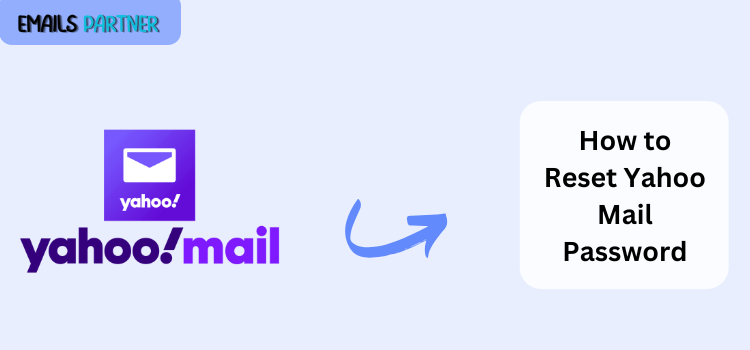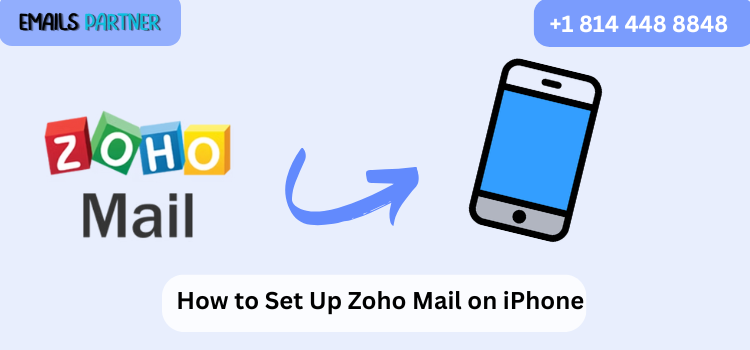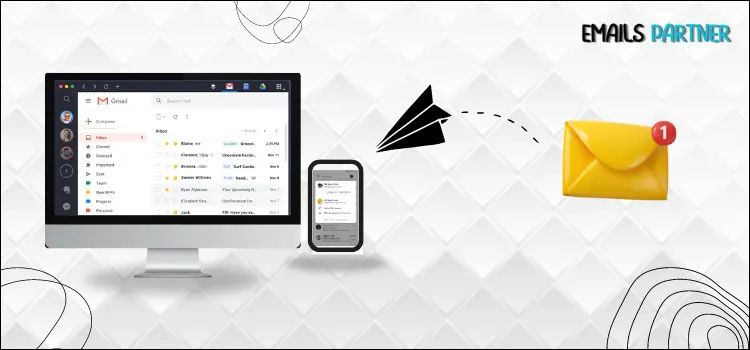How to Retrieve Deleted Emails from Yahoo Even If You Emptied Trash
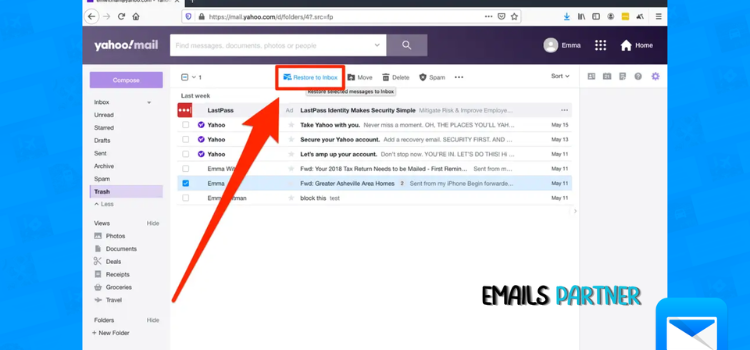
Strong 8k brings an ultra-HD IPTV experience to your living room and your pocket.
Accidentally deleting important emails can be stressful, especially if you’ve already emptied your Trash folder. If you're facing this situation, don't panic—there are still solutions available. In this guide, we’ll explore exactly how to retrieve deleted emails from Yahoo even after the Trash folder has been cleared. Yahoo Mail offers more than just the standard Trash recovery; there are specific tools and steps you can take to potentially recover those messages. From understanding how Yahoo Mail handles deletions to using the Yahoo Mail Restore Request feature, this article walks you through the best possible recovery methods. Even if you think the message is lost forever, you might be surprised by how much is still retrievable. Let’s explore the most effective techniques to recover deleted Yahoo emails and ensure your important communications aren’t lost for good.
How to Retrieve Deleted Emails from Yahoo After Trash Is Emptied
Many users don’t realize that even after deleting emails and emptying the Trash folder, Yahoo Mail may still be able to help recover them. Yahoo provides a special restore tool that allows users to request a recovery of recently lost or deleted emails. But there are a few things to keep in mind:
Time Sensitivity: The recovery option is only available for emails deleted within the last 7 days. After that, emails are permanently removed from Yahoo servers.
Overwrites Existing Mail: A successful restore can replace or modify current emails in your mailbox, so it’s advisable to back up anything important before proceeding.
Here are the steps to follow:
Submit a Yahoo Mail Restore Request
Yahoo Mail’s restore process allows users to submit a request to recover missing emails. This can be helpful if emails were deleted due to account compromise, accidental deletion, or syncing issues.
Steps to submit a restore request:
- Go to the Yahoo Mail Help website.
- Find the section called “Recover lost or deleted emails”.
- Click on the Yahoo Mail Restore Help Form link.
- Enter your Yahoo ID and a valid email address to receive communication.
- Select the approximate time range when the emails were lost.
- Briefly describe the issue to support the request.
Click Submit.
If the request is successful, Yahoo will restore the deleted emails back to the original folders, such as the Inbox or custom folders.
Alternative Way to Retrieve Emails from Synced Devices
Sometimes, even after you've emptied the Trash, your deleted emails might still exist on devices that sync with your Yahoo account but haven’t updated yet. Devices such as smartphones or desktop clients may retain email data until the next synchronization.
Here’s how you can use this to your advantage:
- Turn off internet or data on the device before it syncs.
- Open the email app and search for the deleted email.
- If found, export or forward the email to yourself before reactivating sync.
- This method won’t work in all cases, but it's worth trying if you have Yahoo Mail linked to multiple devices.
Understand Yahoo Mail Deletion Policy for Better Recovery
A key part of knowing how to retrieve deleted emails from Yahoo is understanding Yahoo's email deletion and retention policies. Here's how Yahoo handles deleted content:
Deleted Emails: Moved to the Trash folder.
Trash Folder: Emails stay for 7 days unless manually emptied.
After 7 Days: Yahoo permanently deletes the email from its servers.
That’s why timing plays a major role in your ability to recover deleted content. The moment you realize an email has been deleted, act immediately.
Try Desktop Clients With POP or IMAP for Additional Recovery Options
If you use desktop-based email clients like Microsoft Outlook, Mozilla Thunderbird, or Apple Mail and have your Yahoo account configured through POP3 or IMAP, there’s a possibility that a copy of the deleted email still resides on your local machine.
How this helps:
POP3 Settings often download full emails to your device.
IMAP Settings sync emails, which might leave a cache copy on your client.
Offline Viewing: Access email files while offline and check if older data is still accessible.
Search your local client storage or data folders for email files or cached content.
Prevent Future Loss of Emails with Smart Practices
Recovering emails is useful, but avoiding data loss altogether is ideal. Once you’ve learned how to retrieve deleted emails from Yahoo, the next step is implementing prevention techniques to avoid future complications.
Use the Archive Feature Instead of Deleting
Yahoo Mail has an Archive feature that lets you remove messages from your inbox without deleting them permanently. This is a safer option if you’re trying to clean your inbox but still want the message saved.
Create Email Backups Periodically
You can regularly export your emails to another storage format or sync them with third-party tools. Some options include:
Exporting emails via desktop clients.
Using backup services like MailStore Home or Upsafe.
Saving important messages as PDFs.
Set Up Folders and Filters
Automating the email organization process minimizes accidental deletions. You can create rules and filters in Yahoo Mail to direct specific emails into folders. This helps reduce clutter and mistakes during mass deletions.
Know When to Contact Yahoo Support
In some rare cases, you may still struggle to get back your emails even after submitting a restore request. While Yahoo does not offer extensive personal support for free accounts, you can try the following:
Visit Yahoo Help Community: Search for user-shared tips or similar experiences.
Upgrade to Yahoo Plus Support: Paid plans often come with priority customer support, which may give you more personalized assistance.
Use Social Media Support Channels: Twitter or Yahoo’s Facebook page sometimes offer guidance for technical issues.
While these methods aren’t guaranteed to yield results, they can be helpful when all standard options fail.
Conclusion
Losing important messages can feel like a disaster, especially if you've already emptied the Trash folder. But knowing how to retrieve deleted emails from Yahoo gives you the power to act swiftly and recover critical information before it's permanently lost. From using Yahoo’s built-in restore tool to searching synced devices and leveraging third-party backups, there are multiple pathways to recover deleted content. Remember, the key is timing—most Yahoo data is only retrievable within 7 days. Beyond that, your chances of recovery become slim. Implement preventative strategies such as archiving, organizing with filters, and backing up essential communications to protect yourself from future losses. With these techniques in place, you’ll not only recover emails when needed but also ensure your Yahoo inbox remains a secure and organized space for all your digital correspondence.
Note: IndiBlogHub features both user-submitted and editorial content. We do not verify third-party contributions. Read our Disclaimer and Privacy Policyfor details.