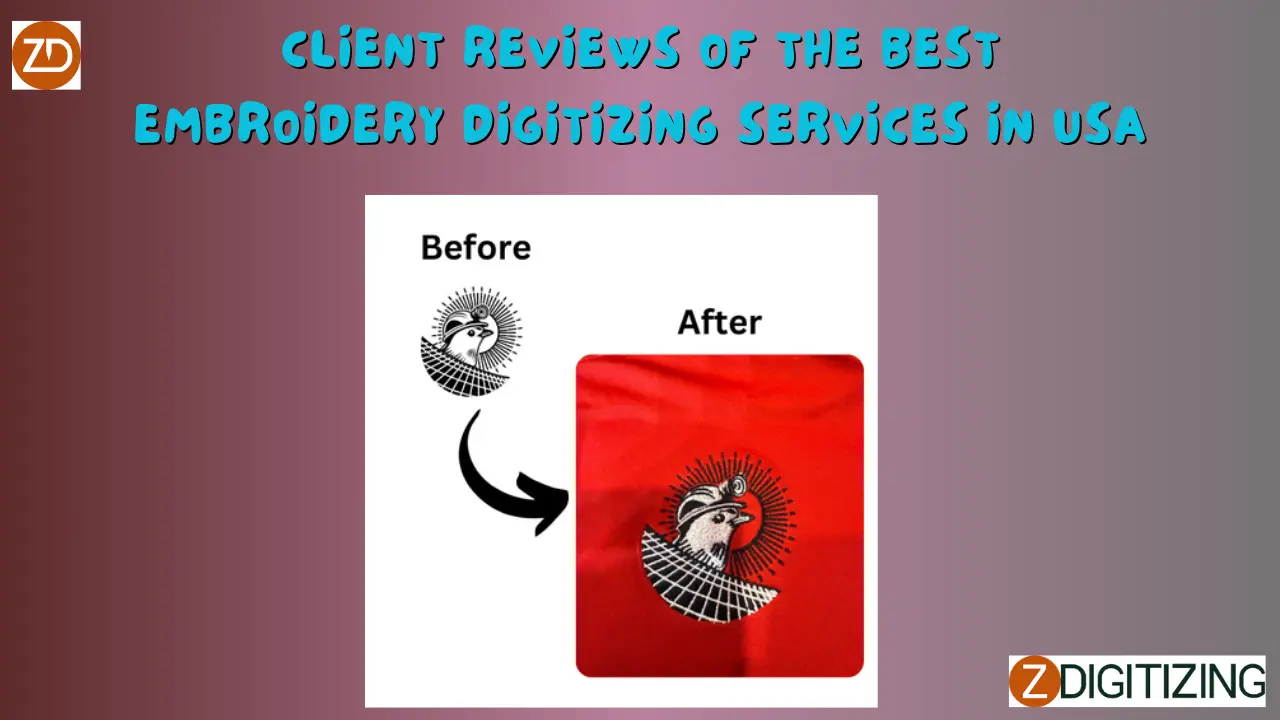How to Submit Your Design to the Best Digitizing Services for Embroidery
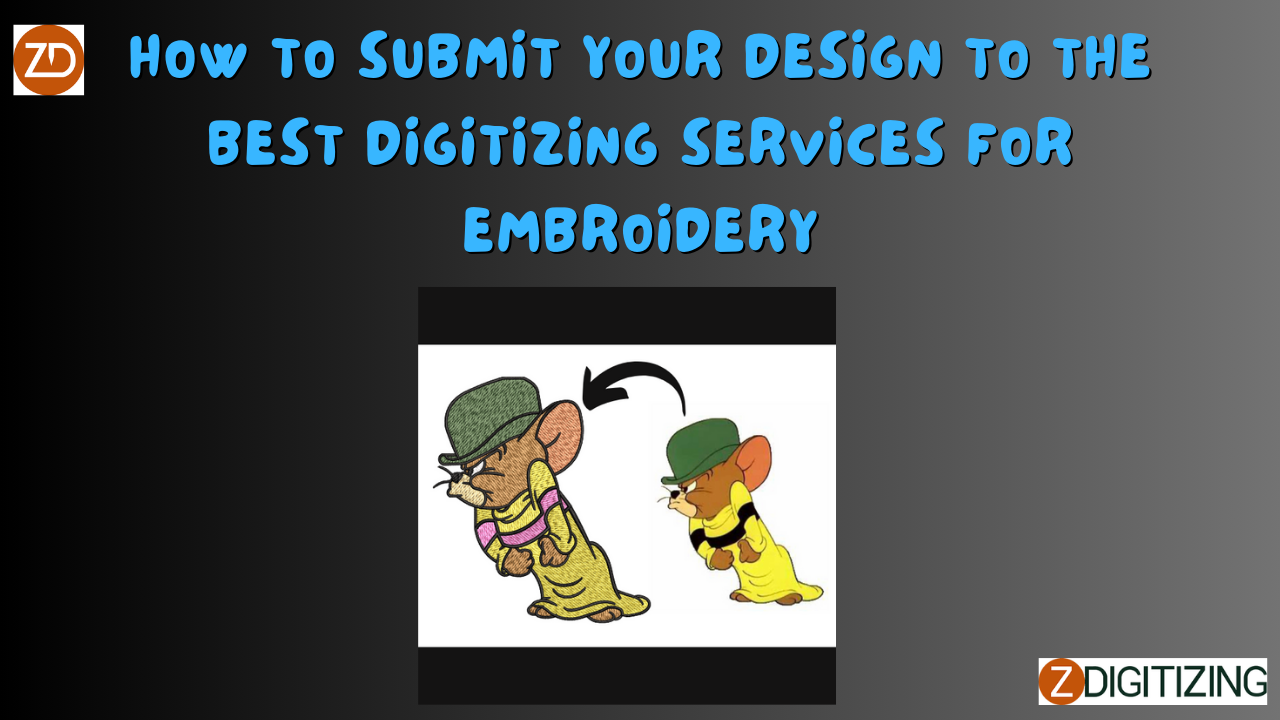
Strong 8k brings an ultra-HD IPTV experience to your living room and your pocket.
Embroidery transforms your artwork into stunning, stitched creations, but the process starts with a crucial step: submitting your design for digitization. The best digitizing services for embroidery, like ZDigitizing and EmDigitizing, turn your designs into precise stitch files for machines, ensuring professional results. Submitting your design correctly sets the stage for success, avoiding delays and errors. In this blog, we’ll guide you through the process of submitting your design to the best digitizing services for embroidery, with practical tips to get it right. ZDigitizing and EmDigitizing make this process seamless, delivering files that elevate your embroidery projects.
What Does Submitting a Design Involve?
Submitting a design to a digitizing service means providing your artwork—logos, text, or graphics—along with specific details to create a machine-readable stitch file. This file directs the embroidery machine to stitch your design onto fabric with accuracy. The best services, like ZDigitizing and EmDigitizing, rely on your input to ensure the file matches your vision, fabric, and purpose, making preparation key to a smooth experience.
Why Proper Submission Matters
Getting submission right impacts your project. Here’s why it’s essential:
Accuracy
Clear details ensure your design stitches as intended.
Efficiency
Proper prep speeds up digitization, avoiding revisions.
Quality
Well-submitted designs lead to clean, professional stitches.
Cost Savings
Fewer fixes reduce time and material waste.
Step-by-Step Guide to Submitting Your Design
Here’s how to submit your design to ZDigitizing or EmDigitizing for the best results:
Step 1: Choose High-Quality Artwork
Start with a clear, sharp design. Use vector formats like AI or EPS for scalable lines, or high-res raster files (PNG/JPEG at 300 DPI) to avoid pixelation. Blurry, low-res images (e.g., 72 DPI) distort when digitized, so quality is critical.
Step 2: Simplify Your Design
Embroidery struggles with tiny details—lines under 1mm or text below 0.25 inches may blur. Thicken lines, enlarge fonts, and simplify intricate elements (e.g., remove excessive shading) to ensure stitch clarity without losing the design’s essence.
Step 3: Specify Colors
Thread palettes are limited—cap colors at 10-12 and avoid gradients, opting for solid fills. Provide Pantone codes or thread samples for precise matching, helping ZDigitizing and EmDigitizing align the file with your vision.
Step 4: Define Size and Placement
Indicate the exact size (e.g., 3-inch logo) and placement (e.g., left chest, hat front). This tailors the stitch count and layout, ensuring the design fits your item—whether a shirt, cap, or bag—perfectly.
Step 5: Note Your Fabric
Different fabrics—cotton, polyester, or stretch blends—affect stitch settings. Specify your material so the file adjusts density and underlay, preventing puckering on light fabrics or loose stitches on heavy ones.
Step 6: Confirm Machine Format
Check your embroidery machine’s compatible formats (e.g., DST, PES, EXP) and include this detail. ZDigitizing and EmDigitizing ensure the file matches your machine, avoiding stitching errors.
Step 7: Submit with Clear Instructions
Compile your artwork and details—size, placement, fabric, colors, format—into a clear brief. Use visuals like mockups if possible, and submit via email or the service’s portal for a smooth handoff.
Step 8: Review the Digital Proof
Once digitized, you’ll receive a proof showing the stitch layout. Check paths, colors, and proportions, providing feedback to refine the file before final delivery.
Step 9: Test the File
Stitch a sample on your fabric to verify the file’s performance—detail clarity, stitch strength, and fabric fit. This step ensures the file is production-ready.
The Role of ZDigitizing and EmDigitizing
ZDigitizing and EmDigitizing make submission easy with:
- User-Friendly Portals: Clear interfaces for uploading files and details.
- Expert Consults: Guidance on artwork prep or fabric choices.
- Fast Turnarounds: Files in 24-48 hours, with rush options.
- Revisions: Free tweaks based on proof or sample feedback.
Their streamlined process turns your submission into a high-quality file.
Benefits of Proper Submission
Submitting correctly offers:
- Precision: Designs stitch as envisioned.
- Speed: Fewer revisions mean faster delivery.
- Durability: Optimized files ensure lasting stitches.
- Ease: Clear steps make the process stress-free.
Common Submission Mistakes to Avoid
Missteps can delay your project. Here’s what to dodge:
- Blurry Artwork: Low-res files (e.g., 72 DPI) distort—use 300 DPI or vectors.
- Overly Complex Designs: Tiny details blur—simplify lines and text.
- Vague Details: Unclear size or fabric leads to errors—be specific.
- Wrong Format: Mismatched files stall stitching—check machine needs.
Tips for a Successful Submission
Maximize your results with these tips:
Start with Clarity
Use high-quality files—AI/EPS or 300 DPI PNG—for a sharp base.
Keep It Simple
Adjust fine lines (1mm+) and text (0.25 inches+) for stitchability.
Be Precise
Note size, fabric, placement, and colors (e.g., Pantone) clearly.
Use Visuals
Include mockups to show exactly where the design goes.
Double-Check
Review your brief for completeness before submitting.
Conclusion
Submitting your design to the best digitizing services for embroidery, like ZDigitizing and EmDigitizing, is the first step to professional, high-quality embroidery. By choosing clear artwork, simplifying designs, specifying details, and testing files, you ensure a smooth process and stunning results. ZDigitizing and EmDigitizing make it effortless, delivering files that turn your vision into durable, precise stitches.
Whether you’re embroidering uniforms, hats, or custom pieces, a well-prepared submission unlocks excellence. With ZDigitizing and EmDigitizing, your embroidery projects will reflect craftsmanship and quality, stitch by stitch.
FAQs
Why Does Artwork Quality Matter for Submission?
Blurry, low-res files (e.g., 72 DPI) pixelate, distorting stitches—high-res (300 DPI) or vectors ensure sharp, clean results.
How Should I Simplify My Design Before Sending?
Thicken lines to 1mm+ and enlarge text to 0.25 inches+, removing tiny details to keep stitches clear and legible.
What Fabric Details Are Crucial to Include?
Specify if it’s cotton, polyester, or stretch—different fabrics need tailored density to avoid puckering or loose threads.
Why Include Size and Placement in My Brief?
Details like “4-inch chest logo” ensure the stitch count and layout fit your item, avoiding resizing issues.
What If I Pick the Wrong File Format?
Mismatched formats (e.g., PES for a DST machine) won’t stitch—check your machine’s needs and confirm with the service.
How Does a Digital Proof Help My Submission?
It shows stitch paths and colors, letting you spot errors like gaps before the file is finalized, saving time.
What Happens If My Test Stitch Needs Changes?
Share feedback, and the file is refined—adjusting stitches or density—at no cost within standard packages for a perfect result.
Note: IndiBlogHub features both user-submitted and editorial content. We do not verify third-party contributions. Read our Disclaimer and Privacy Policyfor details.